
前言介紹
- 這款 WordPress 外掛「Cloudbridge 2FA」是 2024-06-23 上架。
- 目前尚無安裝啟用數,是個很新的外掛。如有要安裝使用,建議多測試確保功能沒問題!
- 上一次更新是 2024-11-21,距離現在已有 162 天。
- 外掛最低要求 WordPress 5.4.0 以上版本才可以安裝。
- 外掛要求網站主機運作至少需要 PHP 版本 7.4 以上。
- 尚未有人給過這款外掛評分。
- 還沒有人在論壇上發問,可能目前使用數不多,還沒有什麼大問題。
外掛協作開發者
joho68 | webbplatsen |
外掛標籤
內容簡介
### 總結:
這個外掛為 WordPress 提供了簡單易用的雙因素認證(2FA)功能,可要求使用者在登入時輸入一個一次性密碼,以提高安全性。
### 問題與答案:
1. 這個外掛主要提供了什麼功能?
- 提供了簡易的雙因素認證(2FA)功能,要求在使用者嘗試登入 WordPress 時輸入一個一次性密碼。
2. 這個外掛會如何發送密碼給使用者?
- 透過電子郵件發送一個六位數的密碼給使用者,該密碼有限的有效期限(預設為 15 分鐘)。
3. 可以配置哪些角色需要使用 2FA 功能?
- 可以配置只有某些角色需要使用 2FA,建議將其啟用以提高有特權訪問權限的使用者的安全性。
4. 使用者可以如何繞過 OTP 代碼?
- 可以配置外掛讓某些角色啟用 OTP 代碼繞過,將會在使用者瀏覽器中設置一個 cookie。這些 cookie 部分基於使用者名稱,因此多個使用者可以共用相同的瀏覽器,但仍需要輸入 OTP 代碼或通過驗證 cookie。
5. 這個外掛可以提供什麼自訂內容?
- 可以在 OTP 代碼輸入表單和 OTP 代碼電子郵件中添加自訂文字。
6. 如何讓這個外掛只能由特定用戶處理或管理?
- 可以配置外掛僅由特定使用者處理/管理,這樣能使別人難以意外或故意停用它。然而,這個方案並非完全可靠,如果某人通過 FTP 或類似方式訪問您的 WordPress 安裝,則可以將外掛文件移除或移出您的 WordPress 安裝,進而停用外掛。
7. 外掛的作者是誰?外掛來自哪裡?
- Cloudbridge 2FA 外掛由 Joaquim Homrighausen 撰寫,由瑞典的 WebbPlatsen i Sverige AB 贊助。該外掛可以從 code.webbplatsen.net 和 GitHub 下載。
8. 獲得這個外掛的進一步支持和自定義的途徑是什麼?
- 可以從瑞典的 WebbPlatsen i Sverige AB 獲得商業支持和自定義。
9. 如何表達對外掛作者的感謝或支持?
- 可以通過捐款、好評或友善的話語來支持外掛作者。
10. 如果發現外掛存在問題或有功能缺失應該怎麼辦?
- 如果有任何問題或功能建議,請聯繫 [email protected]。
11. 這個外掛的更詳細文件在哪裡可以找到?
- 可以在 https://code.webbplatsen.net/documentation/cloudbridge-2fa/ 上找到更詳細的說明文件。
原文外掛簡介
This plugin provides uncomplicated 2FA plugin for WordPress. It will allow you
to require a second, one time password or OTP, code to be entered when certain
(or all) users attempt to log in to WordPress.
It will send a six-digit code via e-mail to the user attempting to log in. The
code has a limited lifetime (defaults to 15 minutes). Once a code has been
consumed, it is considered invalid.
You may configure that only certain roles are required to use 2FA, and it is
recommended that you enable 2FA for those users with privileged access.
You may also configure the plugin to allow certain roles to enable an OTP code
bypass, which will set a cookie in that user’s web browser. The cookies are
partially based on the username, so several users can share the same browser,
but still be required to always enter the OTP code, or bypass it if the cookie
is present.
You can add custom text to the OTP code entry form, and you can add custom text
to the OTP code e-mail message.
The plugin can be configured to allow it to be handled/managed only by specific
users, thus making it harder for someone to accidentally or intentionally
deactivate it. The implemented solution for this is by no means waterproof. If
someone, for example, has access to your WordPress installation by means of FTP
or similar, the plugin files can be physically removed (or moved out of your
WordPress installation), which basically deactivates the plugin as well.
Credits
The Cloudbridge 2FA Plugin was written by Joaquim Homrighausen while converting caffeine into code.
Cloudbridge 2FA is sponsored by WebbPlatsen i Sverige AB, Sweden.
Commercial support and customizations for this plugin is available from WebbPlatsen i Sverige AB in Sweden.
If you find this plugin useful, the author is happy to receive a donation, good review, or just a kind word.
If there is something you feel to be missing from this plugin, or if you have found a problem with the code or a feature, please do not hesitate to reach out to [email protected].
This plugin can also be downloaded from code.webbplatsen.net and GitHub
More detailed documentation is available at https://code.webbplatsen.net/documentation/cloudbridge-2fa/
Kudos to Kev Quirk for Simple CSS
各版本下載點
- 方法一:點下方版本號的連結下載 ZIP 檔案後,登入網站後台左側選單「外掛」的「安裝外掛」,然後選擇上方的「上傳外掛」,把下載回去的 ZIP 外掛打包檔案上傳上去安裝與啟用。
- 方法二:透過「安裝外掛」的畫面右方搜尋功能,搜尋外掛名稱「Cloudbridge 2FA」來進行安裝。
(建議使用方法二,確保安裝的版本符合當前運作的 WordPress 環境。
1.0.0 | 1.0.1 | 1.0.2 | 1.0.3 | 1.0.4 | trunk |
延伸相關外掛(你可能也想知道)
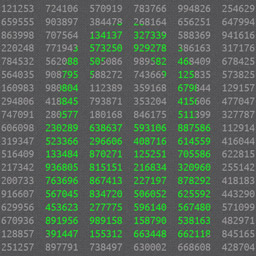 Password Strength Settings for WooCommerce 》透過強制使用更強的密碼和更嚴格的強度要求,幫助保護您的 WooCommerce 網站。, 這個外掛程式有什麼功能?, WooCommerce 內置了一個密碼強度計,強制使用者使...。
Password Strength Settings for WooCommerce 》透過強制使用更強的密碼和更嚴格的強度要求,幫助保護您的 WooCommerce 網站。, 這個外掛程式有什麼功能?, WooCommerce 內置了一個密碼強度計,強制使用者使...。Login Security Solution 》這款WordPress外掛提供了一個簡單的方法,保障多站台和常規WordPress安裝的登入安全性。功能如下:, , 阻擋地毯式攻擊和字典攻擊,不會給真正用戶或管理員帶...。
 Expire User Passwords 》注意:這是一個分叉自已不再支援的Expire Passwords外掛程式。下面的說明是由原始外掛複製過來的,將會在相關更新後更新。請透過在GitHub的Expire Passwords...。
Expire User Passwords 》注意:這是一個分叉自已不再支援的Expire Passwords外掛程式。下面的說明是由原始外掛複製過來的,將會在相關更新後更新。請透過在GitHub的Expire Passwords...。Plainview Protect Passwords 》這個 WordPress 外掛可以防止特定用戶或用戶角色的密碼被重設或更改。可以設置特定用戶的例外。這樣該用戶的密碼就受到保護,無法被修改:, , 在用戶的個人檔...。
 Disable Application Passwords 》, 此外掛只完成一項任務:禁用「應用程式密碼」功能。, , 啟用此外掛可完全禁用新增於 WP 5.6 版本中的新「應用程式密碼」功能。要重新啟用應用程式密碼,只...。
Disable Application Passwords 》, 此外掛只完成一項任務:禁用「應用程式密碼」功能。, , 啟用此外掛可完全禁用新增於 WP 5.6 版本中的新「應用程式密碼」功能。要重新啟用應用程式密碼,只...。 Application Passwords Enable 》, 該插件僅具有一個功能:啟用「應用程式密碼」功能。, , 啟用此插件可完全啟用 WP 5.6 版本中新增的新應用程式密碼功能。若要停用應用程式密碼,只需停用此...。
Application Passwords Enable 》, 該插件僅具有一個功能:啟用「應用程式密碼」功能。, , 啟用此插件可完全啟用 WP 5.6 版本中新增的新應用程式密碼功能。若要停用應用程式密碼,只需停用此...。Force Password Change 》這個外掛程式會在新註冊的使用者第一次登入時將他們重新導向到「管理員」-〉「編輯個人資料」頁面。在他們更改密碼之前,他們將無法存取前端或其他管理頁面。...。
 Expire Passwords 》您覺得這個外掛有幫助嗎?請考慮給予 5 星評價。, 透過防止未經授權存取閒置使用者帳戶,加固網站安全。, 本外掛也非常適合需要符合某些行業安全合規要求的網...。
Expire Passwords 》您覺得這個外掛有幫助嗎?請考慮給予 5 星評價。, 透過防止未經授權存取閒置使用者帳戶,加固網站安全。, 本外掛也非常適合需要符合某些行業安全合規要求的網...。FT Password Protect Children Pages 》這個外掛程式只有一個功能:如果一個被密碼保護的頁面有子頁面,所有的子頁面都會用相同的密碼保護。, 如果在父頁面或任何子頁面上輸入正確的密碼,所有相關...。
No Weak Passwords 》此外掛禁止使用者從 http://www.openwall.com/passwords/wordlists/ 取得的「常見密碼清單中選擇任何密碼」,並要求那些已經這樣做的使用者重新設定他們的密...。
 Clarify Password Reset 》注意:自 WordPress 5.7 起,此外掛已停止支援。, 自從 WordPress 4.3 開始,新的使用者不再透過郵件直接收到其密碼。相反地,他們會收到一封包含重設密碼頁...。
Clarify Password Reset 》注意:自 WordPress 5.7 起,此外掛已停止支援。, 自從 WordPress 4.3 開始,新的使用者不再透過郵件直接收到其密碼。相反地,他們會收到一封包含重設密碼頁...。wp-bcrypt 》WordPress 使用 phpass 來存儲密碼。為了讓 WordPress 在各處運作,它使用便攜式版本的 phpass,, 這個版本使用 MD5 來哈希密碼。MD5 不是用於密碼哈希的非常...。
 No Suggested Password 》請注意:從 WordPress 5.7 版本開始,本外掛已不再支援。, 自 WordPress 4.3 版本開始,新用戶不再透過電子郵件直接收到他們的密碼,而是收到一封郵件,其中...。
No Suggested Password 》請注意:從 WordPress 5.7 版本開始,本外掛已不再支援。, 自 WordPress 4.3 版本開始,新用戶不再透過電子郵件直接收到他們的密碼,而是收到一封郵件,其中...。 Better Passwords 》這個外掛程式會將密碼的最小長度設置為 10 個字元,確保密碼足夠長,很難被猜到。 然而,它不強制執行任何複雜性規則,如數字和特殊字符,因為在使密碼難以猜...。
Better Passwords 》這個外掛程式會將密碼的最小長度設置為 10 個字元,確保密碼足夠長,很難被猜到。 然而,它不強制執行任何複雜性規則,如數字和特殊字符,因為在使密碼難以猜...。 LH Password Changer 》LH Password changer 創建了一個文章或頁面的短碼: [lh_password_changer_form]。這個短碼和相關處理程序,允許已登錄的使用者在前端更改密碼。。
LH Password Changer 》LH Password changer 創建了一個文章或頁面的短碼: [lh_password_changer_form]。這個短碼和相關處理程序,允許已登錄的使用者在前端更改密碼。。
