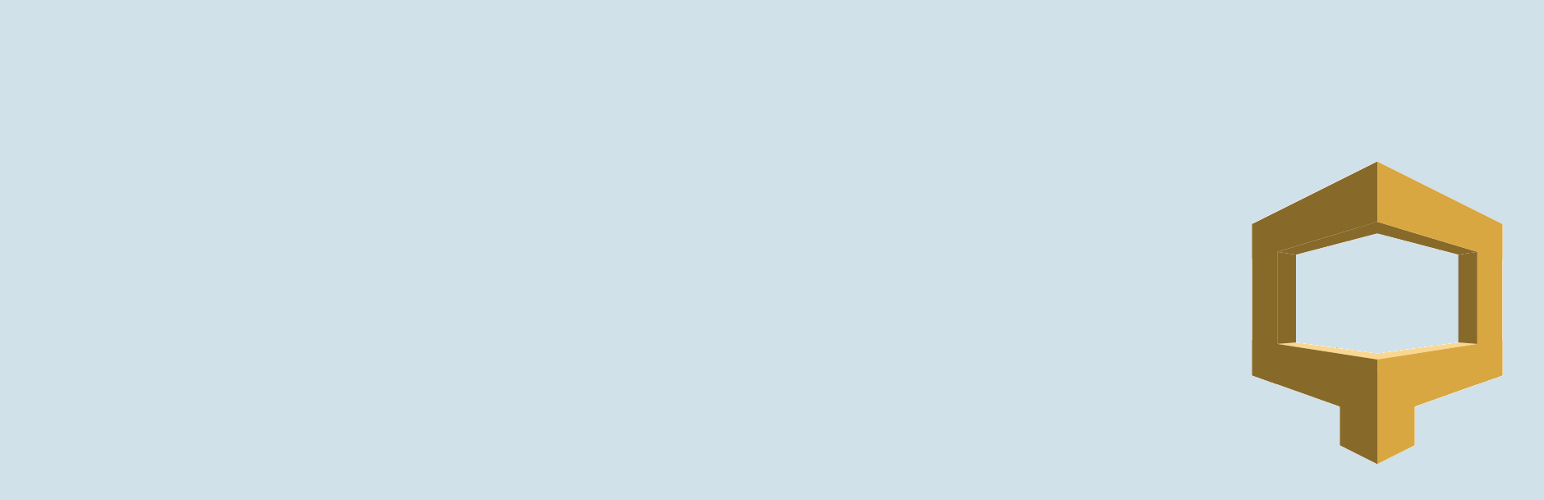
前言介紹
- 這款 WordPress 外掛「CloudSearch」是 2016-02-13 上架。
- 目前有 60 個安裝啟用數。
- 上一次更新是 2023-01-27,距離現在已有 828 天。超過一年沒更新,安裝要確認版本是否可用。以及後續維護問題!
- 外掛最低要求 WordPress 4.4 以上版本才可以安裝。
- 有 5 人給過評分。
- 還沒有人在論壇上發問,可能目前使用數不多,還沒有什麼大問題。
外掛協作開發者
methnen | sburdett | bheadrick | lando1982 |
外掛標籤
aws | cloud | amazon | search | research |
內容簡介
CloudSearch 是一個靈活的外掛,讓您可以在 WordPress 網站中利用 Amazon CloudSearch 的搜索索引功能。
要使用此外掛,您需要擁有 Amazon Web Services 帳戶。注意:Amazon CloudSearch 是一個付費服務,需要信用卡。
在您開始使用 CloudSearch 之前,需要啟用並設置此外掛。啟用外掛後,轉到菜單 “CloudSearch-> 設置”(可在 WordPress 管理面板的側邊欄中找到此菜單)。
填寫表格數據:
輸入帳戶的 Amazon access key ID、Amazon secret access key 和 Amazon 區域 (在 Amazon 控制台中查找 “Security Credentials” 以檢索這些數據)
輸入您的 CloudSearch 索引檢索終點和域名 (我建議在開始插件配置之前先創建 CloudSearch 索引)
模式設置
其他設置
釋放 2.0.0 的重點提示:
* 至少需要 WordPress 4.4 版本(為了 WP_Term 支持)
* 從 ID 的數組變更為由實體 ID 和實體類型組成的對象數組
最低要求:
WordPress 版本 4.4
PHP 版本 5.3
啟用 CloudSearch 的 Amazon Web Services 帳戶
使用方法
轉到 CloudSearch-> 設置
輸入您的 Amazon access key ID、Secret access key 和您創建 CloudSearch 索引的 Amazon region
輸入 搜尋端點 和 域名。在 AWS 控制台的 CloudSearch 面板中獲取此信息
選擇要導出到 CloudSearch 索引的文章類型、自定義字段和自定義分類
設置其他設置或保留默認值
儲存設置。
轉到 CloudSearch-> 管理
單擊操作 創建索引、運行索引 和 同步所有文檔。在每個操作之間等待,直到 狀態 欄位變為 Active,然後繼續進行下一個任務
完成這些操作後,您的索引已準備就緒,現在可以在 CloudSearch 索引中搜索文檔
鏈接:作者網站
原文外掛簡介
CloudSearch is a flexible plugin that allows you to leverage the search index power of Amazon CloudSearch in your WordPress site.
To use this plugin you’ll need an Amazon Web Services account. Attention: Amazon CloudSearch is a paid service and will require a credit card.
Before you can start using CloudSearch, the plugin needs to be activated and configured. Activate the plugin, then go to the menu “CloudSearch -> Settings” (you can find this menu in the sidebar of your WordPress admin panel).
Fill the form data:
Enter Amazon access key ID, Amazon secret access key and Amazon region for your account (look for “Security Credentials” in your Amazon console to retrieve these data)
Enter your CloudSearch index search endpoint and the domain name (I suggest to create the CloudSearch index before you start the plugin configuration)
Schema settings
Other settings
IMPORTANT NOTES WITH RELEASE 2.0.0:
* At least WordPress 4.4 version mandatory (for WP_Term support)
* Changed APIs output from an array of IDs to an array of object composed by the entity ID and the entity type
Minimum requirements:
WordPress Version 4.4
PHP Version 5.3
Amazon Web Services account with CloudSearch enabled
Usage
Go to CloudSearch -> Settings
Enter your Amazon access key ID, Secret access key and the Amazon region where you have created the CloudSearch index
Enter a Search endpoint and the Domain name. Get these info in your CloudSearch dashboard in AWS Console
Choose post types, custom fields and custom taxonomies that you want to export to the CloudSearch index
Set up other settings or leave defaults
Save settings.
Go to CloudSearch -> Manage
Click the action Create index, Run indexing and Sync all documents. Between every action wait until the Status field is Active, then go on with the next task
After these operation your index is ready, now you can search documents in your CloudSearch index
Links: Author’s Site
各版本下載點
- 方法一:點下方版本號的連結下載 ZIP 檔案後,登入網站後台左側選單「外掛」的「安裝外掛」,然後選擇上方的「上傳外掛」,把下載回去的 ZIP 外掛打包檔案上傳上去安裝與啟用。
- 方法二:透過「安裝外掛」的畫面右方搜尋功能,搜尋外掛名稱「CloudSearch」來進行安裝。
(建議使用方法二,確保安裝的版本符合當前運作的 WordPress 環境。
2.5.2 | 2.6.0 | 2.6.1 | 2.7.0 | 2.8.0 | 2.8.1 | 2.8.2 | 2.8.3 | 2.8.4 | 2.8.5 | 2.8.6 | 2.9.0 | 2.9.1 | 2.9.2 | 2.9.3 | 2.9.4 | 3.0.0 | trunk | 2.10.0 | 2.10.1 | 2.10.2 | 2.11.0 | 2.11.1 | 2.12.0 |
延伸相關外掛(你可能也想知道)
 SMTP for Amazon SES – YaySMTP 》使用 YaySMTP 通過 Amazon SES 服務器發送 WordPress 郵件, Amazon Simple Email Service(SES)是一個多功能的郵件服務提供商。它也是具有良好郵件傳遞能力...。
SMTP for Amazon SES – YaySMTP 》使用 YaySMTP 通過 Amazon SES 服務器發送 WordPress 郵件, Amazon Simple Email Service(SES)是一個多功能的郵件服務提供商。它也是具有良好郵件傳遞能力...。 C3 Cloudfront Cache Controller 》3>這是一個簡單的外掛,如果您發布文章,它就會清除所有 Cloudfront 緩存。, 您可以輕鬆地在 WordPress 中使用 CloudFront。, Fixture (固定項), , , wp_is_m...。
C3 Cloudfront Cache Controller 》3>這是一個簡單的外掛,如果您發布文章,它就會清除所有 Cloudfront 緩存。, 您可以輕鬆地在 WordPress 中使用 CloudFront。, Fixture (固定項), , , wp_is_m...。 Offload Media – Cloud Storage 》Offload- Media Cloud Storage 是一個創新的 WordPress 外掛,它將顯著地改變您在 WordPress 中與媒體互動的方式,並提高網站的性能。Media Cloud Storage 可...。
Offload Media – Cloud Storage 》Offload- Media Cloud Storage 是一個創新的 WordPress 外掛,它將顯著地改變您在 WordPress 中與媒體互動的方式,並提高網站的性能。Media Cloud Storage 可...。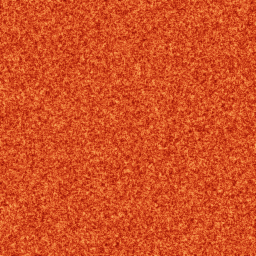 WPAdmin AWS CDN 》由 WPAdmin 所推出的全新且功能升級的 Amazon Cloudfront 發佈外掛。讓您的網站輕鬆設定 Amazon Cloudfront CDN,現在介面更直覺且使用更靈活。同時支援 Word...。
WPAdmin AWS CDN 》由 WPAdmin 所推出的全新且功能升級的 Amazon Cloudfront 發佈外掛。讓您的網站輕鬆設定 Amazon Cloudfront CDN,現在介面更直覺且使用更靈活。同時支援 Word...。 WP on AWS 》透過 4 個簡單的步驟,遷移、複製或轉移網站至 AWS,此軟體允許您透過 WordPress 界面輕鬆管理 AWS Hosting。今天完全免費在 AWS 上查看您的網站!不需要 AWS...。
WP on AWS 》透過 4 個簡單的步驟,遷移、複製或轉移網站至 AWS,此軟體允許您透過 WordPress 界面輕鬆管理 AWS Hosting。今天完全免費在 AWS 上查看您的網站!不需要 AWS...。 Cache Sniper for Nginx 》Nginx 內建了一個 FastCGI 快取,負責在網頁伺服器層處理反向代理的快取。這個 Cache Sniper for Nginx WordPress 外掛可以讓您在 WordPress 內清除此快取。...。
Cache Sniper for Nginx 》Nginx 內建了一個 FastCGI 快取,負責在網頁伺服器層處理反向代理的快取。這個 Cache Sniper for Nginx WordPress 外掛可以讓您在 WordPress 內清除此快取。...。 Login with Cognito 》WordPress Login with Cognito 外掛允許使用 AWS Cognito 帳戶憑證登入 ( Single Sign-On ) 到 WordPress。使用此外掛,您可以使用 Cognito SSO ( 單一登入 )...。
Login with Cognito 》WordPress Login with Cognito 外掛允許使用 AWS Cognito 帳戶憑證登入 ( Single Sign-On ) 到 WordPress。使用此外掛,您可以使用 Cognito SSO ( 單一登入 )...。S3 Secure URL 》使用簡單的短代碼建立存儲在 Amazon S3 服務中的檔案的臨時連結。, 也提供短代碼產生器(見截圖)。, 閱讀詳細指南,以瞭解如何使用此外掛。, 短代碼用法, 以...。
 Sync media with AWS S3 CloudFront 》此外掛會掃描你的 WordPress 站點中的媒體上傳目錄,將媒體檔案推送到 AWS S3 存儲桶中。換句話說,WordPress 上傳目錄(預設為 wp-content/uploads)中的檔...。
Sync media with AWS S3 CloudFront 》此外掛會掃描你的 WordPress 站點中的媒體上傳目錄,將媒體檔案推送到 AWS S3 存儲桶中。換句話說,WordPress 上傳目錄(預設為 wp-content/uploads)中的檔...。Media Cloud Sync – Amazon S3, DigitalOcean Spaces and Google Cloud Storage 》### 總結:, Media Cloud Sync 是一個創新的 WordPress 外掛程式,革命性地改變了媒體互動方式,並提升網站效能。透過這個外掛,您可以將檔案、媒體和圖片從 ...。
AWS S3 Bucket Browser 》S3 Bucket Browser 允許您利用 Amazon Web Services 的 S3 儲存系統,直接從 S3 的伺服器將檔案提供給訪客使用,瀏覽效率快速且操作容易。您可以透過點擊或面...。
Clear CloudFront Cache 》這是一個能夠輕鬆刪除 CloudFront 快取的外掛程式。, 只需兩個步驟即可輕鬆完成設置。, * 配置 IAM, * 為此外掛設置一個 CloudFront 分配 ID, 任意章節 1。
Host your blog on S3 or Google Cloud Storage 》此外掛會捕獲您的網誌所有頁面,並將其上傳至 Amazon S3。這樣您可以以非常少的成本來作為靜態頁面方式來維護您的網誌。, 在使用此方式時,請確認您沒有使用...。
WP2Cloud 》d 是一款 WordPress 外掛,可協助您將網站部署到雲端儲存,並使用 Cloud Storage Engine (ClouSE) 來實現。使用 WordPress-To-Cloud 解決方案,您可以將所有...。
 WP easy mail SES 》輕鬆使用 Amazon SES 來傳送電子郵件。, 此外掛重新配置 wp_mail() 函式,並創建了一個選項頁面。, 注意:在使用 Amazon SES 傳送電子郵件之前,您必須驗證電...。
WP easy mail SES 》輕鬆使用 Amazon SES 來傳送電子郵件。, 此外掛重新配置 wp_mail() 函式,並創建了一個選項頁面。, 注意:在使用 Amazon SES 傳送電子郵件之前,您必須驗證電...。
