
前言介紹
- 這款 WordPress 外掛「Clickable Blocks」是 2024-03-03 上架。
- 目前有 100 個安裝啟用數。
- 上一次更新是 2024-03-04,距離現在已有 426 天。超過一年沒更新,安裝要確認版本是否可用。以及後續維護問題!
- 外掛最低要求 WordPress 6.4 以上版本才可以安裝。
- 外掛要求網站主機運作至少需要 PHP 版本 7.4 以上。
- 有 3 人給過評分。
- 還沒有人在論壇上發問,可能目前使用數不多,還沒有什麼大問題。
外掛協作開發者
wpnote |
外掛標籤
內容簡介
總結:Clickable Blocks 外掛為 WordPress 編輯器帶來彈性和功能。這個直覺且易於使用的外掛讓您輕鬆將連結添加到任何組塊,將您網站版面的任何一部分轉變為訪客新發現的入口,是提升互動和改善用戶體驗的完美解決方案。
問題與答案:
1. 如何使用 Clickable Blocks 外掛?
- 安裝外掛後,選取一個組/欄/列塊,在工具欄會看到一個"編輯連結"按鈕,點擊並插入您的連結。
2. Clickable Blocks 外掛的關鍵功能有哪些?
- 流暢連結塊:僅需點幾下,任何組塊都可以成為可點擊的連結。無論是文字區域、圖像還是複雜版面,您的塊就可以設置連結。
- 兩種連結模式:選擇在組內插入標籤進行直接連結,或選擇JavaScript選項以保持DOM不變。靈活性是我們設計的核心。
- 對連結行為的完全控制:決定是在新標籤頁中打開連結(_blank)還是保持用戶在同一頁面上。選擇在您手中。
- 使用便捷:無需編碼知識。該外掛設計為用戶友好,讓您可以快速輕鬆地添加連結。
- 兼容性和性能:與最新的 WordPress 版本進行了測試,並優化以不會減慢您的網站速度。
- 兼容 WordPress >= 6.4 和 PHP >= 7.4。
原文外掛簡介
Clickable Blocks plugin brings flexibility and power to the WordPress editor.
This intuitive and easy-to-use plugin lets you add a link to any group block effortlessly, turning any section of your layout into a gateway for new discoveries for your visitors.
Clickable Blocks is the perfect solution for those looking to make their site more interactive and navigable.
Ideal for informative boxes, portfolio sections, or any other area you wish to make clickable, this plugin increases engagement and improves user experience on your site.
How to Use:
After installing the plugin, select a group/columns/column block, and you’ll see an “Edit Link” button appear in the Toolbar. Click it and insert your link.
Key Features:
– Fluid Links on Blocks: With just a few clicks, any group block can become a clickable link. Whether it’s a text section, an image, or a complex layout, your block is ready to link.
– Two Linking Modes: Choose between inserting an tag within the group for a direct link, or opt for the JavaScript option to keep the DOM unaltered. Flexibility is at the heart of our design.
– Total Control over Link Behavior: Decide whether to open links in a new tab with _blank or keep the user on the same page. The choice is in your hands.
– Ease of Use: No coding knowledge required. The plugin is designed to be user-friendly, allowing you to add links quickly and easily.
– Compatibility and Performance: Tested with the latest WordPress versions and optimized to not slow down your site.
– Compatible with WordPress >= 6.4 and PHP >= 7.4
Feedback is welcome through this link
各版本下載點
- 方法一:點下方版本號的連結下載 ZIP 檔案後,登入網站後台左側選單「外掛」的「安裝外掛」,然後選擇上方的「上傳外掛」,把下載回去的 ZIP 外掛打包檔案上傳上去安裝與啟用。
- 方法二:透過「安裝外掛」的畫面右方搜尋功能,搜尋外掛名稱「Clickable Blocks」來進行安裝。
(建議使用方法二,確保安裝的版本符合當前運作的 WordPress 環境。
1.0 |
延伸相關外掛(你可能也想知道)
 Hyperlink Group Block 》將多個區塊結合為一個群組,並包裝在超連結 () 內。, 插入超連結群組區塊後,將顯示區塊插入器圖示,讓您可以在超連結群組區塊內新增新的區塊。, Ti...。
Hyperlink Group Block 》將多個區塊結合為一個群組,並包裝在超連結 () 內。, 插入超連結群組區塊後,將顯示區塊插入器圖示,讓您可以在超連結群組區塊內新增新的區塊。, Ti...。 Linkify Text 》這個外掛允許您定義單詞或詞組,只要它們出現在您的文章或頁面中,就會自動連結到您指定的 URL。例如,無論您在哪提到「WordPress」這個詞,都可以自動連結為...。
Linkify Text 》這個外掛允許您定義單詞或詞組,只要它們出現在您的文章或頁面中,就會自動連結到您指定的 URL。例如,無論您在哪提到「WordPress」這個詞,都可以自動連結為...。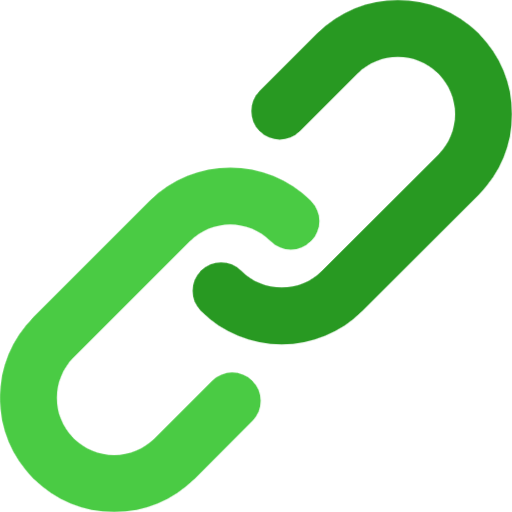 Clickable – Converts URLs to clickable links 》外掛介紹:這個簡單的 WordPress 外掛可以將文章內容中的網址轉換為可點擊的連結,只需要安裝並啟用此外掛即可,不需要進行其他設置。, , 問題與答案:, , 問...。
Clickable – Converts URLs to clickable links 》外掛介紹:這個簡單的 WordPress 外掛可以將文章內容中的網址轉換為可點擊的連結,只需要安裝並啟用此外掛即可,不需要進行其他設置。, , 問題與答案:, , 問...。Remove Links in Comments 》透過使用這個外掛,你可以停止 WordPress 自動從訪客評論中的連結建立超連結。可能有好幾個原因需要這麼做,但客戶主要的目的是停止所有他無法控制的外部連結...。
 WP Bannerized Categories 》在您的分類和文章頁面頂部放置自訂橫幅和鏈接。透過分類編輯頁面輕鬆更新圖像。, 功能:, , 不需要配置,只需安裝即可開始使用, 支援每個分類的圖像, 自訂文...。
WP Bannerized Categories 》在您的分類和文章頁面頂部放置自訂橫幅和鏈接。透過分類編輯頁面輕鬆更新圖像。, 功能:, , 不需要配置,只需安裝即可開始使用, 支援每個分類的圖像, 自訂文...。Ultralink 》Ultralinks 可以藉由一點點點擊,將您在網際網路上所看到的、有趣的、有用的或相關的資訊,直接帶給您。, 超連結有其適用的場合,但 Ultralinks 可以做更多。...。
rvw Add Link 》此外掛可以在文章、頁面和自訂文章類型中新增連結和選單。, 編輯器會新增一個「新增連結」按鈕,點擊按鈕顯示下拉選單:, , 「文章」、「頁面」可選擇到目標...。
Link Vault 》Link Vault 是一款連結管理外掛,可協助部落客更有效率地撰寫文章。一般部落客會開啟多個瀏覽器分頁在文章中建立超連結時來回切換。如果您的文章中使用聯盟行...。
Custom Shortlink Structure 》此外掛會在「設定」->「連結結構」頁面中新增設定,讓您可以自訂縮短網址結構。預設的 WordPress 短網址結構為 http://yrnxt.com/?p=153,使用此外掛,您可以...。
