
前言介紹
- 這款 WordPress 外掛「Click & Tweet」是 2015-12-18 上架。
- 目前有 50 個安裝啟用數。
- 上一次更新是 2016-06-21,距離現在已有 3239 天。超過一年沒更新,安裝要確認版本是否可用。以及後續維護問題!
- 有 2 人給過評分。
- 還沒有人在論壇上發問,可能目前使用數不多,還沒有什麼大問題。
外掛協作開發者
bbearchell | tlaverdure | space_studio |
外掛標籤
click | tweet | twitter | click to tweet | click-and-tweet |
內容簡介
為什麼要使用此外掛?
你肯定會抓住機會使用一個幾乎讓你的內容自我行銷的工具,這是不是太好不過的事情呢?我們都知道 Twitter 作為一個市場工具的強大力量和覆蓋範圍。因此,我們創建了這個 Click & Tweet 外掛,為您的用戶提供引人入勝、簡單易行的方式來分享您網站上的內容。通過這樣做,您不僅可以增加您的受眾,還可以增強您的權威,因為今天同行的意見對於支持品牌來說具有很大的影響力。
分享按鈕可以變得無足輕重,到最後一句話時,用戶可能已經在考慮往哪裡轉移他們的注意力。 Click & Tweet 外掛允許網站擁有者突出顯示他們認為最適合「發推」的短語。現在,當讀者遇到一個作者突出顯示的關鍵句子或短語時,他可以簡單地點擊該句子末尾的連結,並發送預先格式化的推文。您可以格式化推文,包括提及您的 Twitter 用戶名、添加 Hashtags,以及回鏈到您的網站。
此外掛由Space Studio創建
文件
在此閱讀文檔:
文檔
原文外掛簡介
Why Use It?
Surely you’d jump on the opportunity to use a tool that practically allows your content to market itself. Too good to be true? We all know the power and reach that Twitter has as a marketing tool. So we created this Click & Tweet plugin to provide your users with an enticing, simple way to share the content on your website. By doing this, you not only increase your audience, but also strengthen your authority as the opinions of peers hold a lot of weight today when it comes to backing a brand.
Share buttons can become just an afterthought, and by the last sentence users are probably already considering where to turn their attention next. The Click & Tweet plugin allows site owners to highlight what they consider to be the most “tweetable” phrases. Now when the reader comes across a key sentence or phrase that the author has highlighted, he can simply click the link at the end of the sentence and send the pre-formatted tweet. You have the ability to format the tweet to include a mention of your Twitter username, add hashtags, and a link back to your website.
Created by Space Studio
Documentation
Read the documentation here:
Documentation
各版本下載點
- 方法一:點下方版本號的連結下載 ZIP 檔案後,登入網站後台左側選單「外掛」的「安裝外掛」,然後選擇上方的「上傳外掛」,把下載回去的 ZIP 外掛打包檔案上傳上去安裝與啟用。
- 方法二:透過「安裝外掛」的畫面右方搜尋功能,搜尋外掛名稱「Click & Tweet」來進行安裝。
(建議使用方法二,確保安裝的版本符合當前運作的 WordPress 環境。
延伸相關外掛(你可能也想知道)
 Easy Twitter Feed Widget Plugin 》Easy Twitter Feed Widget 外掛使用 Twitter Widget,不需建立 API 即可在 WordPress 網站上顯示推文,不需要建立 Twitter 應用程式。該外掛提供方便的介面,...。
Easy Twitter Feed Widget Plugin 》Easy Twitter Feed Widget 外掛使用 Twitter Widget,不需建立 API 即可在 WordPress 網站上顯示推文,不需要建立 Twitter 應用程式。該外掛提供方便的介面,...。 Advanced Social Feeds Widget & Shortcode 》Facebook & Twitter Integration 外掛是用來在您的網站上展示您的品牌 Facebook & Twitter 檔案的小工具,以增加您的 Facebook 專頁讚數及 Twitter ...。
Advanced Social Feeds Widget & Shortcode 》Facebook & Twitter Integration 外掛是用來在您的網站上展示您的品牌 Facebook & Twitter 檔案的小工具,以增加您的 Facebook 專頁讚數及 Twitter ...。Autopost for X (formerly Autoshare for Twitter) 》自動推文文章標題或自訂訊息以及文章連結。, 註:文章和頁面是預設支援的,開發人員可以使用autoshare_for_twitter_default_post_types篩選器更改預設支援的...。
Tools for Twitter 》Tools for Twitter 與 Twitter 整合,為您提供以下功能:, , 透過 Social 連接多個 Twitter 帳號, 備份您 Twitter 帳戶的推文(每 10 分鐘下載一次), 從每個...。
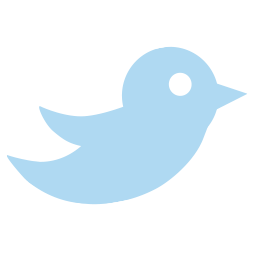 Click To Tweet 》這個WordPress外掛允許您輕鬆地為讀者創建可推文的內容。在博客文章內部使用拉引語和自定義消息,突出顯示您的內容,並使讀者在Twitter上分享變得簡單。, 這...。
Click To Tweet 》這個WordPress外掛允許您輕鬆地為讀者創建可推文的內容。在博客文章內部使用拉引語和自定義消息,突出顯示您的內容,並使讀者在Twitter上分享變得簡單。, 這...。 Click To Tweet 》Click to Tweet:致力於 Twitter 的 WordPress 插件, Click to Tweet 是一個簡單且易於使用的方法,可透過積極的提示和最佳的可用性來促進您的內容並鼓勵您的...。
Click To Tweet 》Click to Tweet:致力於 Twitter 的 WordPress 插件, Click to Tweet 是一個簡單且易於使用的方法,可透過積極的提示和最佳的可用性來促進您的內容並鼓勵您的...。HL Twitter 》HL Twitter 可以讓您在側邊欄以 widget 的形式顯示您的推文,甚至可以瀏覽您整個 Twitter 歷史紀錄。它還可以做更多的事情,您可以追蹤多個 Twitter 帳戶,將...。
 QR Twitter Widget 》利用這款外掛,只需簡單幾個點擊即可在您的網站上顯示最新的 Twitter 推文。, 這是一款簡單的小工具或縮短程式碼,可讓您在內容或小工具區域中添加最新的推文...。
QR Twitter Widget 》利用這款外掛,只需簡單幾個點擊即可在您的網站上顯示最新的 Twitter 推文。, 這是一款簡單的小工具或縮短程式碼,可讓您在內容或小工具區域中添加最新的推文...。Xhanch – My Twitter 》Xhanch – My Twitter(由Xhanch Studio開發)是最好的WordPress Twitter外掛,可顯示/隱藏或包含/排除來自您的Twitter帳戶的最新推文、其他成員回復您的推文...。
Twitter Embed 》Twitter Embed 不需要任何配置,在啟用後即可直接使用。複製 Twitter.com 上的推文連結,並將其單獨粘貼到您的文章或頁面編輯器中。在查看該文章時,您會發現...。
 Twitter Follow Button 》Twitter Follow 按鈕是一個小型的小工具,允許使用者從任何部落格輕鬆地追蹤 Twitter 帳戶。, 您可以設定 Twitter 追蹤按鈕:, , 「要追蹤的使用者」將使用者...。
Twitter Follow Button 》Twitter Follow 按鈕是一個小型的小工具,允許使用者從任何部落格輕鬆地追蹤 Twitter 帳戶。, 您可以設定 Twitter 追蹤按鈕:, , 「要追蹤的使用者」將使用者...。 Static Posts for Twitter – Embed x.com Tweets without an iframe 》**摘要:** 使用 WordPress 外掛可以將 Tweets 或 Xeets 嵌入到網站中,節省 500kb 的頁面加載量。這可以透過靜態預渲染來實現。, , ### 問題與答案:, , - *...。
Static Posts for Twitter – Embed x.com Tweets without an iframe 》**摘要:** 使用 WordPress 外掛可以將 Tweets 或 Xeets 嵌入到網站中,節省 500kb 的頁面加載量。這可以透過靜態預渲染來實現。, , ### 問題與答案:, , - *...。 WS Twitter Tweets Widget 》我們的 WS Twitter Tweets Widget 可以讓您輕鬆在 WordPress 網站上添加最新的 Twitter 推文。, 要查找您的 oauth 存取和使用者權杖 , , 您需要一個 Twitter ...。
WS Twitter Tweets Widget 》我們的 WS Twitter Tweets Widget 可以讓您輕鬆在 WordPress 網站上添加最新的 Twitter 推文。, 要查找您的 oauth 存取和使用者權杖 , , 您需要一個 Twitter ...。WP Repost 》WP Repost, WP Repost 是一款 WordPress 外掛,它可以自動提升舊文章的活躍度,讓它們重新出現在你的首頁和 RSS feeds 上,並同時透過社交網路分享。你可以完...。
 WordPress Dashboard Tweeter 》Twitter 無所不在。為何不在你的 WordPress 儀表板中加入它呢?WordPress 儀表板 Tweeter 是一個儀表板小工具,以方便的方式在 WordPress 儀表板內顯示 Twitt...。
WordPress Dashboard Tweeter 》Twitter 無所不在。為何不在你的 WordPress 儀表板中加入它呢?WordPress 儀表板 Tweeter 是一個儀表板小工具,以方便的方式在 WordPress 儀表板內顯示 Twitt...。
