
前言介紹
- 這款 WordPress 外掛「Whatso – Abandoned Cart Recovery- Order Success Notifications – Click to Chat」是 2021-07-27 上架。 目前已經下架不再更新,不建議安裝使用。
- 目前有 100 個安裝啟用數。
- 上一次更新是 2022-05-23,距離現在已有 1077 天。超過一年沒更新,安裝要確認版本是否可用。以及後續維護問題!
- 外掛最低要求 WordPress 4.6 以上版本才可以安裝。
- 外掛要求網站主機運作至少需要 PHP 版本 5.6 以上。
- 有 2 人給過評分。
- 論壇上目前有 1 個提問,問題解答率 0%
外掛協作開發者
whatso |
外掛標籤
abandoned cart | order notifications | Abandoned Cart plugin | WooCommerce abandoned cart recovery | WooCommerce abandoned cart reminder |
內容簡介
tsApp chat button design
此外,這款 WordPress 外掛為使用者提供了最佳的免費選擇,可用於廣泛用途,例如已廢棄的購物車、訂單成功通知、點擊聊天和聯繫表單 7 的訊息通知。使用此外掛可大幅提高收入,並從未有過的方式產生潛在客戶。
——————
📍📍📍新功能:在您的商店上嘗試 “Abandoned Cart & Notification Feature”,並讓我們知道您對它的看法。
——————
安裝此外掛後,您將獲得以下多個小工具,以助您輕鬆透過訊息與客戶聯繫:
1:WhatsApp 上的訂單通知
2:WhatsApp 上的未完成購物車提醒
3:點擊聊天,以透過 WhatsApp 與客戶聯繫
4:WhatsApp 上的聯繫表單 7 訊息通知
5:WhatsApp 廣播訊息
🛒 什麼是廢棄購物車?
Whatso 的廢棄購物車小工具透過 WhatsApp,向所有未完成訂單的客戶發送提醒訊息。由於系統會執行自動後續追蹤,這可以顯著增加您的收入。訊息可以自訂、個性化,甚至可以包含折扣優惠,以吸引客戶完成購買。
🔔 什麼是 WooCommerce 的訂單成功通知?
您是否希望在網站上每筆成功訂單都收到 WhatsApp 訊息?此外掛就是為了這個目的而設計的。此外,每個客戶都喜歡收到關於成功訂單的確認,因為這可以讓他們確信訂單已經成功下單。我們的外掛正是通過自動發送訊息給客戶,實現此目的。
📲 什麼是聯繫表單 7 的訊息通知?
此簡單的附加小工具可以為驚人的聯繫表單 7(CF7)外掛增加功能,以便您通過 WhatsApp 收到每份聯繫提交。此小工具僅做一件簡單的事情 - 它會自動並立即附加在訪問者完成的每個聯繫表單 7 提交上面,並立即通知您。
💬 什麼是點擊聊天?
在安裝 Click to Chat 外掛後,您的網站會出現一個浮動的圖標/文字(右下角),訪問者可以點擊此圖標,將被重新導向到他們的 WhatsApp 帳戶,並自動選擇您的號碼。因此,訪問者將能夠通過訊息與您聯繫,而您可以回答他們的銷售和支援查詢。
📢 什麼是 WhatsApp 廣播訊息?
您是否希望與過去曾購買您產品的客戶互動?Whatso 的广播功能可在您所有訂單和 Whatso 系統之間進行一鍵同步。使用此同步,您可以發送 WhatsApp 訊息的活動,並促銷您的新產品、優惠折扣、銷售升級等內容,以大幅提升收入。
此外掛能夠免費使用,並且可以讓您立即開始使用!
✨ WOO-COMMERCE 的廢棄購物車 Pro 功能 ✨
WooCommerce 的 廢棄購物車 Pro 提供了 10 多項功能,可更好地了解購物車丟棄情況,以及帶來吸引顧客的選項。
新增功能
結帳連結
WhatsApp 聊天按鈕設計
原文外掛簡介
Best free plugin for sending WhatsApp messages for use-cases of Abandoned Cart, Order Success Notifications, Click to chat, and Message Notifications for Contact Form 7. Boost your revenue significantly and generate leads like never before with this WordPress plugin.
———————————————————————————————————————
📍📍 New feature: Try Out the Abandoned Cart & Notification Feature 🔔 on your Store and let us know what you think about it.
———————————————————————————————————————
What all do I get by installing this plugin?
Whatso’s WordPress plugin consists of multiple widgets that can help you easily connect with your customers via Messages. You get:
1: Order notifications to Web-Admin and Customer on WhatsApp
2: Abandoned Cart reminders on WhatsApp
3: Click to Chat to connect and talk to customers over WhatsApp
4: Message Notifications for Contact Form 7 on WhatsApp
5: WhatsApp Broadcast Messages
🛒 What is an Abandoned Cart?
Whatso’s Abandoned cart widget sends reminder messages for all incomplete orders to the customer via WhatsApp.This can increase your revenue significantly due to auto-followup by the system. Messages can be customized, personalized, and can even contain discount offers to attract the customer to complete the purchase.
🔔 What is Order Success Notification for WooCommerce?
Do you want to receive a WhatsApp message for every successful order on your website? This plugin does exactly the same. Further, every customer loves to receive acknowledgment for successful orders as it gives them surety that the order is placed. And, our plugin does exactly the same by sending automatic messages to customers.
📲 What is Message Notifications for Contact Form 7?
This simple addon widget adds functionality to the amazing Contact Form 7 (CF7) plugin so that every contact submission is received by you on your WhatsApp.This widget does one simple thing — It simply attaches itself with every contact form 7 submission done by your visitors automatically and immediately informs you about it.
💬 What is Click to Chat?
Click to Chat plugin for WordPress is a simple plugin that when installed places a floating icon/text on your website (right bottom corner). Visitors can click this icon, and they will be redirected to their WhatsApp account with your number selected. Thus, visitors will be able to chat with you over messages, and you can provide the answers to their sales & support queries.
📢 What are WhatsApp Broadcast Messages?
Do you want to engage with your customers who have purchased your products in past? Whatso’s broadcast functionality provides one-click sync between your all orders and Whatso system. Using this sync, you can send WhatsApp campaigns and promote your new arrivals, offers discounts, upsell, etc. to massively boost your revenue.
This Plugin is free to use and get started!
✨ ABANDONED CART PRO FOR WOO-COMMERCE FEATURES ✨
The Abandoned Cart Pro for WooCommerce gives 10+ features to have a better insight on cart abandonment and options to bring in the customers.
New feature added
Checkout Link
Whatso’s abandoned cart saves guest cart data along with mobile numbers so that when a user visits the website from any other device, the products will be readily available in the cart. This greatly reduces the checkout friction and increases your conversion rate massively. The same checkout link will be sent via WhatsApp for a very quick checkout.
Do not disturb
you can set start and end hours during which the plugin will not send messages to customers. So for example, you can exclude night-time from sending messages. This will also comply with the legal norms of certain countries.
Recover Abandoned Cart
Customized Messages
Schedule Time
Unlimited Messages
✨ SUCCESSFUL ORDER NOTIFICATION FEATURES ✨
Order Success Message to Site Admin
Order Success Message to Customer
For every message sent get a report
✨ CLICK TO CHAT FEATURES ✨
Quick setup
Set Custom Widget Size & Appearance
Display Single or Multiple Accounts
Schedule Widget Visibility
Product Page Button
Multi-Lingual Support
Auto Display Feature
Text Prompters
Short Code Linking for your Content
GDPR Compatibility
Pin Priority Account
Limit Displayed Accounts
This tool helps you limit the number of accounts displayed.
✨ MESSAGE NOTIFICATION FOR CONTACT FORM 7 FEATURES ✨
Simply activate the plugin and add your mobile number to start using this plugin
Unlimited contact forms submission
Anti-spamming setting that blocks every URL
Enable or Disable the plugin as per your needs
No dependency to buy any other paid service
✨ WHATSAPP BROADCAST MESSAGES ✨
Order Dashboard
One-click sync with whatso system
Send unlimited WhatsApp Messages
Style & Appearance
Set Appearance as per your website theme
With this tool, you can now customize the colors and text to your website theme. No off-colored buttons on your website. Make your text feel at home and draw those eyes with a power-packed CTA button that they can’t resist but click.
TUTORIALS
Get to know how to download and install the plugin on your WordPress website, click here.
To learn how to manage different accounts on this click to chat plugin, click here.
Learn how to set page target, button style, and feature image settings to display on the click to chat widget, click here.
Learn how to place a click to chat shortcode, click here.
The plugin is jam-packed with features and at the same time, it is tiny making it super-fast.
DOWNLOAD NOW!
各版本下載點
- 方法一:點下方版本號的連結下載 ZIP 檔案後,登入網站後台左側選單「外掛」的「安裝外掛」,然後選擇上方的「上傳外掛」,把下載回去的 ZIP 外掛打包檔案上傳上去安裝與啟用。
- 方法二:透過「安裝外掛」的畫面右方搜尋功能,搜尋外掛名稱「Whatso – Abandoned Cart Recovery- Order Success Notifications – Click to Chat」來進行安裝。
(建議使用方法二,確保安裝的版本符合當前運作的 WordPress 環境。
延伸相關外掛(你可能也想知道)
 MWB HubSpot for WooCommerce – CRM, Abandoned Cart, Email Marketing, Marketing Automation & Analytics 》這款 MWB HubSpot for WooCommerce 外掛是一款最強大且易於使用的 WooCommerce 應用,可供客戶管理、放棄購物車追蹤和恢復、電子郵件營銷、自動化工作流、分...。
MWB HubSpot for WooCommerce – CRM, Abandoned Cart, Email Marketing, Marketing Automation & Analytics 》這款 MWB HubSpot for WooCommerce 外掛是一款最強大且易於使用的 WooCommerce 應用,可供客戶管理、放棄購物車追蹤和恢復、電子郵件營銷、自動化工作流、分...。 Retainful – WooCommerce Abandoned Cart, Newsletters, Email Marketing, Signup Forms and Automation 》Retainful是最好的 WooCommerce 電子郵件營銷外掛程式,可以自動化您的電子郵件行銷活動,增加銷售並擴大業務。使用預先建立的電子郵件工作流程模板輕鬆創建...。
Retainful – WooCommerce Abandoned Cart, Newsletters, Email Marketing, Signup Forms and Automation 》Retainful是最好的 WooCommerce 電子郵件營銷外掛程式,可以自動化您的電子郵件行銷活動,增加銷售並擴大業務。使用預先建立的電子郵件工作流程模板輕鬆創建...。 Recover Abandoned Carts for WooCommerce by ShopMagic 》lly, when they are easy to use, effective, and available for free., ShopMagic Abandoned Carts 是一個免費的 WordPress 外掛,需要搭配同樣是免費的 Sho...。
Recover Abandoned Carts for WooCommerce by ShopMagic 》lly, when they are easy to use, effective, and available for free., ShopMagic Abandoned Carts 是一個免費的 WordPress 外掛,需要搭配同樣是免費的 Sho...。 Constant Contact + WooCommerce 》透過今天與 WooCommerce 整合 Constant Contact,釋放您的企業電力,創造更多收入。, Constant Contact 旨在簡化複雜且困惑的行銷任務,即使您是初學者也可以...。
Constant Contact + WooCommerce 》透過今天與 WooCommerce 整合 Constant Contact,釋放您的企業電力,創造更多收入。, Constant Contact 旨在簡化複雜且困惑的行銷任務,即使您是初學者也可以...。 Abandoned Checkout Recovery & Order Notifications for WooCommerce 》Interakt是一個平台,可幫助企業利用WhatsApp API來增加其WhatsApp銷售和改善客戶支援。 Interakt是Jio Haptik的一部分,Jio Haptik是全球對話式商務人工智慧...。
Abandoned Checkout Recovery & Order Notifications for WooCommerce 》Interakt是一個平台,可幫助企業利用WhatsApp API來增加其WhatsApp銷售和改善客戶支援。 Interakt是Jio Haptik的一部分,Jio Haptik是全球對話式商務人工智慧...。 SMS Abandoned Cart Recovery ✦ CartBoss 》🔥立即開始發送購物車遺失信息簡訊 (SMS),提高客戶的生命價值,並在不到 5 分鐘內減少死庫存, Plug & Play 簡單易用, 無縫集成, 只需數分鐘即可將您的 W...。
SMS Abandoned Cart Recovery ✦ CartBoss 》🔥立即開始發送購物車遺失信息簡訊 (SMS),提高客戶的生命價值,並在不到 5 分鐘內減少死庫存, Plug & Play 簡單易用, 無縫集成, 只需數分鐘即可將您的 W...。 Woo Benchmark Email 》, 功能:連接到Benchmark Email ReST API, , 此設置與可選的Benchmark Email Lite插件分開,可用於連接到一個API密鑰以進行WooCommerce特定通信。, 設置位於W...。
Woo Benchmark Email 》, 功能:連接到Benchmark Email ReST API, , 此設置與可選的Benchmark Email Lite插件分開,可用於連接到一個API密鑰以進行WooCommerce特定通信。, 設置位於W...。 Remarkety – eCommerce Marketing Automation Platform for WooCommerce 》關於 Remarkety - 電子郵件、簡訊、社交媒體, 自動化營銷系統,為您效勞, 一個易於操作、專為電子商務設計的電子郵件營銷自動化平台。Remarkety 利用購物行為...。
Remarkety – eCommerce Marketing Automation Platform for WooCommerce 》關於 Remarkety - 電子郵件、簡訊、社交媒體, 自動化營銷系統,為您效勞, 一個易於操作、專為電子商務設計的電子郵件營銷自動化平台。Remarkety 利用購物行為...。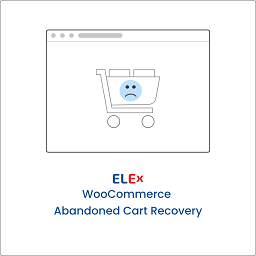 ELEX WooCommerce Abandoned Cart Recovery with Dynamic Coupons 》使用預先設定的基於規則的提醒電子郵件系列和動態生成的智能折扣優惠券來恢復遺棄購物車。幾乎有八成到訪網站且到達購物車頁面的網站訪客最終都會放棄購買。...。
ELEX WooCommerce Abandoned Cart Recovery with Dynamic Coupons 》使用預先設定的基於規則的提醒電子郵件系列和動態生成的智能折扣優惠券來恢復遺棄購物車。幾乎有八成到訪網站且到達購物車頁面的網站訪客最終都會放棄購買。...。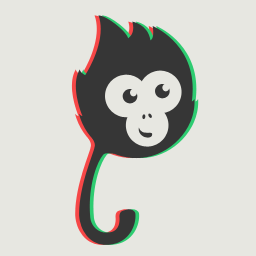 Push Monkey Pro – Web Push Notifications and WooCommerce Abandoned Cart 》, Push Monkey外掛能讓你直接發送推播通知到读者的桌面和手機裡,讓您在發布新内容时第一时间通知读者。, 为什么选择Push Monkey?, 增强读者互动, 读者能够...。
Push Monkey Pro – Web Push Notifications and WooCommerce Abandoned Cart 》, Push Monkey外掛能讓你直接發送推播通知到读者的桌面和手機裡,讓您在發布新内容时第一时间通知读者。, 为什么选择Push Monkey?, 增强读者互动, 读者能够...。 BusinessOnBot 》總結文案:, BusinessOnBot為D2C(Direct-to-Consumer)品牌提供了在WhatsApp和Instagram等兩個最受歡迎的平台上進行用戶獲取的最佳解決方案,借助這些平台的...。
BusinessOnBot 》總結文案:, BusinessOnBot為D2C(Direct-to-Consumer)品牌提供了在WhatsApp和Instagram等兩個最受歡迎的平台上進行用戶獲取的最佳解決方案,借助這些平台的...。 Cartbox – Abandoned Cart Recovery – Order Success Notifications – Message Notifications for Contact Form 7 – Click to Chat 》AGE FORWARDING ✨, Real-time incoming message forwarding, Automatically forward all incoming messages, Messages from your own number, Customizable ...。
Cartbox – Abandoned Cart Recovery – Order Success Notifications – Message Notifications for Contact Form 7 – Click to Chat 》AGE FORWARDING ✨, Real-time incoming message forwarding, Automatically forward all incoming messages, Messages from your own number, Customizable ...。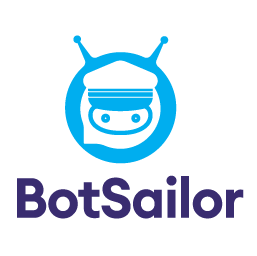 BotSailor Abandoned Cart Webhook for WooCommerce 》**總結:**, BotSailor Abandoned Cart Webhook 是一個靈活的 WooCommerce 外掛,適用於希望增強棄購購物車恢復流程的商店擁有者。當客戶放棄其購物車時,此外...。
BotSailor Abandoned Cart Webhook for WooCommerce 》**總結:**, BotSailor Abandoned Cart Webhook 是一個靈活的 WooCommerce 外掛,適用於希望增強棄購購物車恢復流程的商店擁有者。當客戶放棄其購物車時,此外...。 WooCommerce Rejoiner 》當您的電子郵件行銷由Rejoiner提供支持時,它將獲得更多的利潤,且無需聘用員工。, Rejoiner是唯一負責整個電子郵件計畫的電子郵件行銷解決方案,成本不到聘...。
WooCommerce Rejoiner 》當您的電子郵件行銷由Rejoiner提供支持時,它將獲得更多的利潤,且無需聘用員工。, Rejoiner是唯一負責整個電子郵件計畫的電子郵件行銷解決方案,成本不到聘...。Platform.ly for WooCommerce 》交易, 您可以選擇在您的 Platformly 銷售報表中包含哪些交易:, , 所有交易, 成功購買, 失敗購買, 退款的訂單, 取消的訂單, , 聯繫人設定, 1. 新使用者, 每當...。
