
前言介紹
- 這款 WordPress 外掛「Clearfy Cache – WordPress optimization plugin, Minify HTML, CSS & JS, Defer」是 2017-09-06 上架。
- 目前有 60000 個安裝啟用數。
- 上一次更新是 2025-04-08,距離現在已有 26 天。
- 外掛最低要求 WordPress 6.0 以上版本才可以安裝。
- 外掛要求網站主機運作至少需要 PHP 版本 7.4 以上。
- 有 336 人給過評分。
- 論壇上目前有 3 個提問,問題解答率 0%
外掛協作開發者
webcraftic | alexkovalevv | creativemotion |
外掛標籤
cache | minify | Optimize | pagespeed | performance |
內容簡介
數千個使用者已經使用 Clearfy 外掛優化他們的 WordPress 網站。這是一個綜合且免費的工具,擁有豐富的設定。搭配其他外掛使用,可以讓您的 WordPress 網站更加優化和安全。
在 5 分鐘內優化您的網站 SEO 和速度
清理垃圾程式碼;
消除 WordPress 漏洞;
加速搜尋引擎索引;
修復其他外掛的錯誤;
讓 WordPress 更加輕鬆、方便和快速。
您將獲得 50 多個用於 WordPress 網站優化的實用功能,全部匯總在 Clearfy 外掛中。此外,我們也提供高品質的教學影片和教程,可以協助您了解外掛的設定。但還請在下載 Clearfy 之前,先瞭解它的起源和優勢。
WordPress 優化外掛 Clearfy — 起源
我們已經製作插件、佈景主題和客戶的專案超過 8 年。每次都面對同樣的問題 — 每個專案都是獨一無二的,並不需要所有 WordPress 功能,卻依然占用許多主機資源,造成 SEO 問題和干擾每日工作。為了解決這個問題,我們使用了自己準備的程式碼片段,並花費大量時間測試和修改。因此,我們決定創建一個通用外掛,可以加速我們的工作。我們憑藉所有的技能,把它們匯總到一個名為 Clearfy 的 WordPress 外掛中。起初,我們在客戶專案和自己的網站上使用優化外掛,但後來我們意識到這個問題是普遍存在的,所以我們把這個外掛免費分享給您使用。
您可能遇到過需要刪除多餘的程式碼、小工具或刪除網站上的重複頁面的情況。有時候您自己找到了程式碼片段,或用高價聘請自由工作者來幫忙。而現在,您有絕佳的機會使用 Clearfy 外掛來優化 WordPress,不須浪費時間找專家或使用可疑的解決方案。
Clearfy 將如何提升 WordPress 的 SEO?
根據使用 Clearfy 外掛優化 WordPress 的使用者反饋,Pingdom、GTmetrix、Google PageSpeed Insights 和 YSlow 服務的表現都有良好的成長。
此外,我們觀察到以下重要特點:
網站、部落格和網路商店的頁面索引有所改善;
在刪除重複內容之後,網站的排名也有所提升;
網站對搜尋引擎更清晰,有助於提升 SEO 和流量。
您是否想要同樣的成果,甚至更好?立即免費下載 Clearfy 外掛,並親自一試!只需花費 5-10 分鐘來設定外掛即可。想想如果您沒有這個全部解決方案的 Clearfy 外掛,要找到和設定所有優化腳本和其他外掛會花費多少時間呢?
50 多個 Clearfy 外掛功能,用於 WordPress 優化
頁面快取
Clearfy Cache 是一個簡單卻功能強大的 WordPress 快取外掛,易於使用,需要最少的設定,並且能夠在加快網站載入時間方面提高網站表現。它會在伺服器上創建網站前端頁面的靜態 HTML 檔案,存儲這些檔案,以便可以傳遞靜態 HTML 檔案,避免從 WordPress 核心、外掛和資料庫進行資源密集型的後台處理。
快取是如何工作的?Clearfy Cache 捕獲頁面內容並將其保存為伺服器磁碟上的靜態 HTML 檔案。根據外掛的設定和 HTTP 請求,可以建立多個靜態 HTML 檔案版本。系統會接受可用的靜態 HTML 檔案,而不需進行任何資料庫查詢或即時壓縮,因此可以更快地載入頁面。
**啟用快取
原文外掛簡介
Thousands of users already optimized their WordPress sites with Clearfy plugin. It’s multipurpose and free tool with tons of settings. Combine it with other plugins and you’ll get better optimized and secure WordPress website.
Optimize SEO and SPEED of your website in 5 minutes
Clear website code from trash;
Eliminate the WordPress vulnerabilities;
Speed up search engine indexing;
Fix another plugin’s bugs;
Make your WordPress easier, more convenient and faster.
You’ll get 50+ useful functions for your WordPress website optimization, mixed and packed into the only one Clearfy plugin. In addition, we have quality video lessons and tutorials that will help you to understand plugin settings. But don’t hurry to download Clearfy until you know its history and strengths.
WordPress optimization plugin Clearfy — the beginning
We create plugins, themes and customer’s projects more than 8 years. Every time, we faced the same problem — each project is unique and do not need all WordPress functions which continued to consume hosting resources, make SEO problems and interfered with daily work. To fix this we used our prepared code snippets and wasted many time for theirs testing and revisions. Therefore, we decided to create universal plugin to speed up our work. Using all of our skills, we collected them into one WordPress plugin called Clearfy. Initially we used optimization plugin for customer’s projects and ours but later we understood that problem is global so we shared plugin for you absolutely free.
Maybe you know the situations when you need to remove extra code, widget or delete duplicate pages on your website. Sometimes you inserted code snippets, which you have found in web by yourself or spent big money with freelancers. Now you have excellent opportunity to optimize WordPress with Clarify plugin and not waste your time at specialists or use doubtful solutions.
How Clearfy will improve WordPress SEO
Based on users’ feedback, who optimized WordPress with Clearfy plugin, there is good performance growth at the Pingdom, GTmetrix, Google PageSpeed Insights and YSlow services.
In addition, we observed important features:
the page indexing of websites, blogs and online stores has improved;
the pages became better ranking by search engines after duplicates deletion;
websites became cleaner for search engines that was improved SEO and traffic.
Do you want the same or better? Download Clearfy for free and see for yourself! Configuring the plugin takes only 5-10 minutes. Just think how long it would be take you to find and configure all optimization scripts, plugins, if you had not the all in one solution Clearfy.
More than 50 Clearfy plugin features for WordPress optimization
PAGE CACHING
Clearfy Cache is a simple, yet powerful WordPress caching plugin that is easy to use, needs minimal configuration, and best of all helps improve site performance for a faster load time. It creates static HTML files of frontend pages and stores them on the server’s disk. This allows the static HTML files to be delivered instead of generating pages on the fly, avoiding resource intensive backend processes from the WordPress core, plugins, and database.
HOW DOES THE CACHING WORK? Clearfy Cache captures page contents and saves it as a static HTML file on the server’s disk. The static HTML file created can be one of several possible cache versions depending on the plugin settings and HTTP request. Accepted static HTML files are then delivered without any database queries or on the fly compression, allowing for a quicker page load.
**Enable Cache
**Browser Caching (PRO)
**Mobile Cache (PRO)
**Widget Cache (PRO)
PERFORMANCE OPTIMIZATION
Minify HTML — compresses the code, speeds up the website loading.
Minify CSS — you can decrease the size of css files
Minify JS — you can decrease the size of css files
Critical CSS — Add CSS files or CSS code to the critical section so that it connects at the very beginning of the page.
**Defer JS & CSS
Code cleanup
Disable RSS Feeds — disables RSS if you using WordPress for website only, not for blog.
Disable Emojis — emojis generates extra code and slow down the site, even if you did not put any smiley.
Remove jQuery Migrate — if you use several popular plugins that are regularly updates, then you can safely delete jQuery Migrate.
Disable Embeds — if you do not insert videos into the posts or pages, turn embeds off.
Remove dns-prefetch — may improve image loading in some cases.
Remove RSD link — if you create posts and pages inside WordPress then you do not need the Real Simple Discovery function.
Remove wlwmanifest Link — if you publish posts and pages via WordPress interface, 99% this function is not necessary for you.
Remove Shortlink — if you use permalinks, you do not need the shortlinks.
Remove Previous/Next Post Link in HEAD — delete previous and next post links if you do not use the blog.
Remove .recentcomments Styles — remove if you want to change the “Related posts” widget styles.
WordPress SEO optimization
Automatically insert the alt attribute — sets the alt attribute for all images in posts and pages, if alt is absent.
Create the Correct robots.txt — helps to create the perfect Robots.txt to improve the indexing or close that would not be indexed.
Insert the Last Modified Header Automatically — it helps search engines to understand which posts and pages are modified last and index them first.
Return If-Modified-Since Header — improves indexing telling to search engines that pages and posts have changed.
Remove Post Title from Yoast SEO Breadcrumbs — cuts out the title from breadcrumbs at pages or posts.
Remove image:image tag from the Yoast SEO XML Sitemap — eliminates the site map errors at the Yandex Webmaster.
Disable Schema JSON-LD — forbids Google to generate advanced search snippet with website page links.
Disable SEO Yoast’s Structured Data — disables structured company data generated by Yoast SEO.
Remove Yoast SEO Comments from Head Section — removes data from the code, which tells that your website is optimized by Yoast SEO plugin.
Remove WordPress page duplicates
Remove Date Archives — completely removes the date archives and sets the redirect to front-page.
Remove Author Archives — completely removes the author archives and sets the redirect to front-page. It is useful if the site’s author is single.
Remove Tags Archives — removes tag archives and redirects to front-page.
Remove Attachment’s Pages — by default, each media file has its own page. Clearfy removes them and redirects to the page or post into which this media file was inserted.
Remove Posts Pagination — page navigation is not needed with a single post. It is better to delete it and make some posts.
Remove ?replytocom — eliminates the posts comments duplicates.
WordPress privacy settings
Remove Generator Meta Tag — version info remove.
Remove Style Files Version — complicates the process if someone wants to hack your site.
Remove Javascript Files Version — it is more difficult to determine the version of installed plugins and hack the site.
Remove Querystrings — helps with the caching of JS and CSS and increase the speed of website load.
Remove HTML Comments — hacker cannot determine versions of themes and plugins by comments in the code.
WordPress defense
Hide Author’s Login — complicates the hacking process. It’s more difficult to find out your login for hacker.
Hide WordPress Login Error Messages — the attacker does not understand what he entered incorrectly, login or password.
Disable XML-RPC — disable pingbacks and trackbacks.
Disable X-Pingback Link — removes the link and the ability to spam with pingbacks.
WordPress widgets
WP Widgets Disable — removes WordPress widgets, all or selectively (Links, Archives, Meta, Search, etc.)
WordPress updates: core, plugins, themes
Automatic Plugins Updates — turn it on and you no longer need to think about plugins updates.
Disable Plugins Updates — disables plugins updates and updates notices. You can disable updates of all plugins or each individually.
Automatic Themes Updates — all of your themes will update automatically.
Disable Themes Updates — all of your themes will stop to update and notify about updates.
Disable Translation Updates — disables automatic translation updates for themes and plugins.
WordPress Automatic Updates — your WordPress will be update automatically.
Disable WordPress Updates — completely disables WordPress updates.
Disable Update Notifications — users without permissions to update themes, plugins and WordPress will not receive updates notifications.
WordPress comments
Disable Comments — allows you to completely disable WordPress comments overall or for selected post types.
Remove Comments / Delete Comments — completely removes WordPress comments.
Close Comments — completely closes WordPress comments and removes the “Comments” section from the left menu.
Remove URL / Website Field from Comment Form — removes a comment author Website field.
Replace Outbound Links in Comments with Javascript — all external links in comments are reliably closes from search engines indexing.
Replace Outbound Links of Comment Authors with Javascript — search engines no longer index links to the comment author’s site.
Admin notices, WordPress updates notifications
Disable Admin Notices — hides all or selected notifications of the WordPress admin.
Heartbeat API optimization
Disable WordPress Heartbeat API — completely disables the Heartbeat API WordPress function.
Limit WordPress Heartbeat API — limit the frequency of Heartbeat API requests.
WordPress admin bar optimization
Remove, Hide or Disable top Admin Bar — completely disables Admin Bar when browsing the website.
Remove WP Logo from Admin Bar — removes the WordPress logo, eliminates accidentally clicking on it.
Replace “Howdy” with “Welcome” — changes the text of the greetings WordPress for greater presentability and respectful treatment.
WordPress posts optimization
Disable Revisions — completely disables posts/pages revisions.
Limit Revisions — limits the number of revisions per post/page.
Disable Autosave — disables autosaves when editing posts and pages.
Remove Smart Quotes — disables automatic insertion of “typographic quotes”.
Remove Auto Paragraph (Wpautop) — disables texts auto-formatting.
WordPress scripts and styles manager (assets manager)
Disable Unused Styles of Plugins and Themes — you can selectively disable styles where they are not need and speed up the website.
Disable Unused Scripts of Plugins and Themes — disable scripts wholly or partly and optimize the loading of your website.
New useful tools and opportunities for WordPress optimization
WP Asset CleanUp Manager (Gonzales), Disable Comments and remove comments in database, Heartbeat Control, Disable updates and enable automatic plugins and themes updates
One click to WordPress optimization
As you can see, the Clearfy plugin has a tremendous set of functions for WordPress optimization. In addition, you can turn off any unnecessary function in one click.
You can forget about opening functions.php, insertion kilometers of code and, in the end, getting critical errors on the website. Also, remember that WordPress is regularly updates and at one not the perfect moment, your site will break, because the manually inserted code has not been updated by anyone. Better, use the Clearfy plugin, which is updates and supports by WordPress professionals and, in addition, does not load your site.
Of course, there are many similar solutions, but to replace Clearfy, you will need to install about 30 plugins, each of which performs only a small role in WordPress optimization.
Thus, the Clearfy plugin, amazing with its functions, will be your indispensable assistant to improve:
security;
promotion and SEO;
speed of the website, blog and online store.
Important notice! Clearfy does not replace defense, promotion and acceleration plugins, it’s only complements them.
This plugin should be on every WordPress website. Feel free to install this must-have plugin, share it with friends and colleagues to make their sites better and simplify their life!
Thanks the authors of plugins
We used some useful functions from plugins WP Asset CleanUp (Gonzales), bicycles by falbar, wp disable, easy updates manager, Disabler, Admin Bar Disabler, Cerber Security & Antispam, Admin Tweaks, Autoptimize, Fast Velocity Minify, Minify HTML, Hummingbird Page Speed Optimization, WP Super Minify.
Recommended separate add-ons
If you think that you do not need all Clearfy features, you can pick up a mini plugin in the list below. Each of these plugins solves only one specific task. All of them are already part of the Clearfy plugin:
WordPress Assets manager, dequeue scripts, dequeue styles
Disable Comments for Any Post Types (Disable XML-RPC, Disable Self Pingbacks, Remove Comments)
Disable updates, Updates manager, Disable automatic updates
Disable admin notices individually
Cyrlitera – transliteration of links and file names
Translations
English (default), always included
Russian big thanks to Alexander Kovalev
French — big thanks to @kingteamdunet, @fchaussin users
Italian (70%)
Chinese — big thanks to @idoog and @robertsky_
German — big thanks to @moviemaster8
Dutch (Belgium) — big thanks to sensuelas
Portuguese (Brazil) – big thanks to @rdsfelipe
We are very need for your help with translating the Clearfy plugin into your native language. We want to make it international and understandable for everyone. Please contact us via email inside the plugin, or create a topic on our support forum if you can help with the translations. In exchange for your help, we will give you better support and our premium plugins absolutely free!
各版本下載點
- 方法一:點下方版本號的連結下載 ZIP 檔案後,登入網站後台左側選單「外掛」的「安裝外掛」,然後選擇上方的「上傳外掛」,把下載回去的 ZIP 外掛打包檔案上傳上去安裝與啟用。
- 方法二:透過「安裝外掛」的畫面右方搜尋功能,搜尋外掛名稱「Clearfy Cache – WordPress optimization plugin, Minify HTML, CSS & JS, Defer」來進行安裝。
(建議使用方法二,確保安裝的版本符合當前運作的 WordPress 環境。
1.0.9 | 1.1.1 | 1.1.2 | 1.1.4 | 1.1.7 | 1.1.8 | 1.2.0 | 1.2.1 | 1.3.1 | 1.4.6 | 1.5.0 | 1.5.3 | 1.6.0 | 1.6.1 | 1.6.2 | 1.6.3 | 1.6.4 | 1.6.5 | 1.6.6 | 1.6.8 | 1.6.9 | 1.7.0 | 1.7.4 | 1.8.2 | 1.8.5 | 1.8.7 | 1.8.9 | 1.9.3 | 1.9.6 | 2.0.0 | 2.0.1 | 2.0.4 | 2.0.5 | 2.0.6 | 2.1.2 | 2.1.4 | 2.1.6 | 2.1.9 | 2.2.1 | 2.2.3 | 2.2.6 | 2.2.9 | 2.3.0 | 2.3.2 | 2.3.3 | trunk | 1.1.92 | 1.3.184 |
延伸相關外掛(你可能也想知道)
 WP-Optimize – Cache, Compress images, Minify & Clean database to boost page speed & performance 》WP-Optimize Cache 是一個革命性的、全方位的 WordPress 效能外掛,將您的網站做快取、清理資料庫及圖片壓縮,讓您的網站快速且最佳化。我們的快取功能是建構...。
WP-Optimize – Cache, Compress images, Minify & Clean database to boost page speed & performance 》WP-Optimize Cache 是一個革命性的、全方位的 WordPress 效能外掛,將您的網站做快取、清理資料庫及圖片壓縮,讓您的網站快速且最佳化。我們的快取功能是建構...。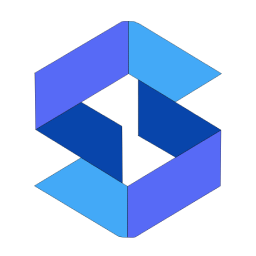 SpeedyCache – Cache, Optimization, Performance 》SpeedyCache 是一款 WordPress 外掛,能透過網頁快取、最小化檔案和檔案壓縮的方式,幫助您減少網站載入時間。, 您可以在 https://speedycache.com/docs 找到...。
SpeedyCache – Cache, Optimization, Performance 》SpeedyCache 是一款 WordPress 外掛,能透過網頁快取、最小化檔案和檔案壓縮的方式,幫助您減少網站載入時間。, 您可以在 https://speedycache.com/docs 找到...。 WP Super Minify • Minify, Compress and Cache HTML, CSS & JavaScript 》這個外掛可以在需要時結合、縮小和緩存內聯的 JavaScript 和 CSS 文件,以加快頁面加載速度,並使用Minify PHP Framework。, 啟用此外掛後,您會發現您的 HTM...。
WP Super Minify • Minify, Compress and Cache HTML, CSS & JavaScript 》這個外掛可以在需要時結合、縮小和緩存內聯的 JavaScript 和 CSS 文件,以加快頁面加載速度,並使用Minify PHP Framework。, 啟用此外掛後,您會發現您的 HTM...。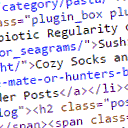 Minify HTML 》你可以在這個免費的測試網站試用這個外掛 => https://demo.tastewp.com/minify-html-markup, 有時候你可能會注意到自己網站的 HTML 標籤看起來較為混亂和...。
Minify HTML 》你可以在這個免費的測試網站試用這個外掛 => https://demo.tastewp.com/minify-html-markup, 有時候你可能會注意到自己網站的 HTML 標籤看起來較為混亂和...。Better WordPress Minify 》允許您結合和縮小 CSS 和 JS 文件以提高頁面加載速度。 這個外掛使用 PHP 庫 Minify 並且依靠 WordPress 的編輯系統而不是輸出緩存,這樣就尊重 CSS 和 JS 文...。
Merge + Minify + Refresh 》這個外掛可以將層疊樣式表及 JavaScript 檔案合併/串連至群組中,接著使用 Minify(CSS)和 Google Closure(JS – 當 Minify 不可用時,使用回退至 Minify)...。
 WP Speed Optimization By Add Expires Headers & Optimized Minify Plugin 》這款外掛能夠通過在使用者瀏覽器中緩存不同類型的靜態文件來提升您的網站加載速度,同時還提供資源壓縮功能,減小頁面的資料大小並減少 HTTP 請求的數量,因...。
WP Speed Optimization By Add Expires Headers & Optimized Minify Plugin 》這款外掛能夠通過在使用者瀏覽器中緩存不同類型的靜態文件來提升您的網站加載速度,同時還提供資源壓縮功能,減小頁面的資料大小並減少 HTTP 請求的數量,因...。WP Minify Fix 》這個外掛是 WP Minify 的分支,旨在修復錯誤和添加功能,因為 WP Minify 自 2012 年 6 月 4 日以來就沒有進行更新了。, 這個外掛將Minify engine整合到您的 W...。
 Powered Minifier 》Powered Minifier 可以讓你簡化你的 HTML、CSS 和 JS 代碼,以減少頁面載入時間,提高網站的效能。, 授權, 好消息,這個外掛是免費的!由於它使用 GPL 授權,...。
Powered Minifier 》Powered Minifier 可以讓你簡化你的 HTML、CSS 和 JS 代碼,以減少頁面載入時間,提高網站的效能。, 授權, 好消息,這個外掛是免費的!由於它使用 GPL 授權,...。MinQueue 》將 JS 和 CSS 文件進行最小化和合併可以減小資產文件的大小,減少 HTTP 請求的次數,有助於提高頁面加載速度。, 此外掛會使用手動定義的腳本/樣式手柄列表進...。
 CSS Minify 》透過點擊一個按鈕,讓你的 CSS 最小化並優化。你只需要進入 WordPress 的設置,接著點擊 CSS Minify,啟用這個外掛即可自動將 CSS 最小化並優化,無需進行任...。
CSS Minify 》透過點擊一個按鈕,讓你的 CSS 最小化並優化。你只需要進入 WordPress 的設置,接著點擊 CSS Minify,啟用這個外掛即可自動將 CSS 最小化並優化,無需進行任...。 CSS Above The Fold 》透過在頁面上方(頁面頂部)使用網頁內的 CSS 優化使用者體驗。, 即使其餘的 CSS 也需要花費幾秒鐘的載入時間,但這些特定的 CSS 樣式會在頁首顯示,確保您的...。
CSS Above The Fold 》透過在頁面上方(頁面頂部)使用網頁內的 CSS 優化使用者體驗。, 即使其餘的 CSS 也需要花費幾秒鐘的載入時間,但這些特定的 CSS 樣式會在頁首顯示,確保您的...。 WP Optimizer 》使用 WP-Optimizer(WPOPT)來提升您的 WordPress 效能和 SEO — 包含最常要求的維護 WordPress 功能。輕鬆自訂,透過逐步設置,增加網站速度,減少載入時間,...。
WP Optimizer 》使用 WP-Optimizer(WPOPT)來提升您的 WordPress 效能和 SEO — 包含最常要求的維護 WordPress 功能。輕鬆自訂,透過逐步設置,增加網站速度,減少載入時間,...。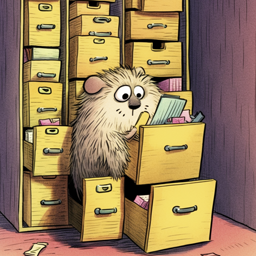 Optimize Scripts & Styles 》Optimize Scripts & Styles是一個WordPress外掛程式,它在結合、減小檔案體積和快取javascript和css檔案時優化您的網站。這將有助於減少提供的檔案數量及...。
Optimize Scripts & Styles 》Optimize Scripts & Styles是一個WordPress外掛程式,它在結合、減小檔案體積和快取javascript和css檔案時優化您的網站。這將有助於減少提供的檔案數量及...。 HTML Minify 》這是一個簡單和輕量級的外掛,可以讓您縮小網站的 HTML 輸出。, 文件, 如需更多信息和開發使用,請查看 benmarshall.me/html-minify。, 如果您對新附加功能有...。
HTML Minify 》這是一個簡單和輕量級的外掛,可以讓您縮小網站的 HTML 輸出。, 文件, 如需更多信息和開發使用,請查看 benmarshall.me/html-minify。, 如果您對新附加功能有...。
