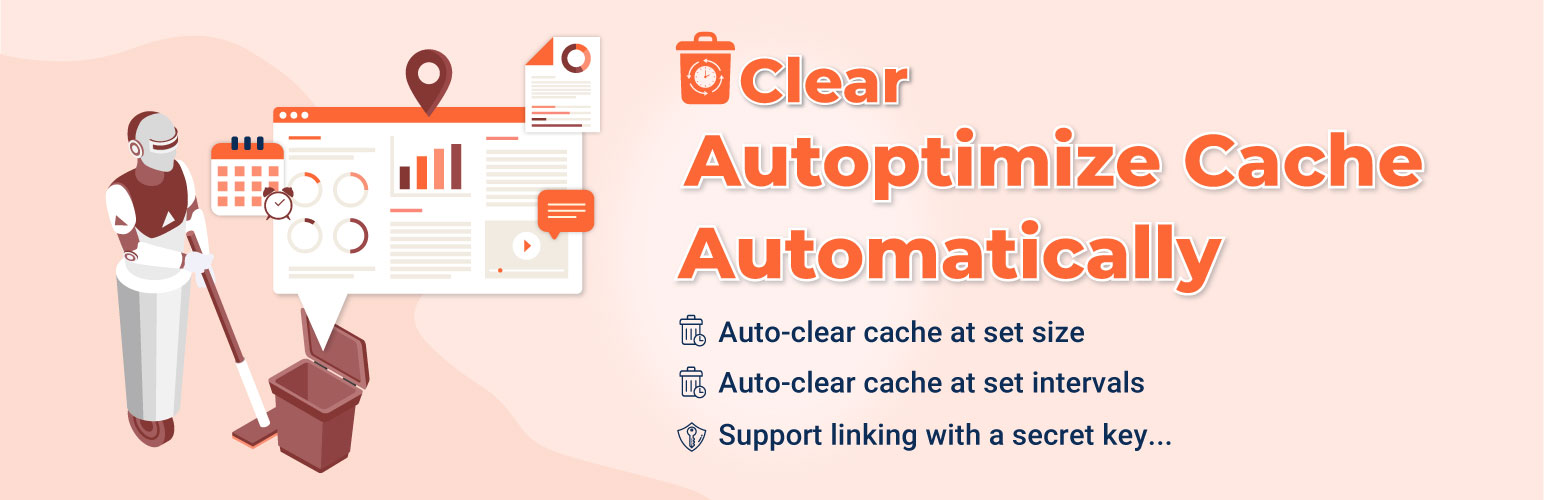
前言介紹
- 這款 WordPress 外掛「Clear Autoptimize Cache Automatically」是 2022-11-17 上架。
- 目前有 2000 個安裝啟用數。
- 上一次更新是 2025-04-18,距離現在已有 16 天。
- 外掛最低要求 WordPress 5.0 以上版本才可以安裝。
- 外掛要求網站主機運作至少需要 PHP 版本 7.0 以上。
- 有 4 人給過評分。
- 論壇上目前有 1 個提問,問題解答率 100% ,不低,算是個很有心解決問題的開發者團隊了!
外掛協作開發者
mrt3vn | villatheme |
外掛標籤
autoptimize | clear autoptimize cache | clear cache automatically |
內容簡介
自動清除 Autoptimize 快取是 Autoptimize 外掛的一個非常輕量的附加元件,當快取大小達到您設定的 MB、GB 或百分比時,可以幫助您自動清除 Autoptimize 快取。您也可以選擇在特定間隔後清除快取,例如每小時、每天...
文檔 | Facebook 群組
重要通知:
此外掛需要 Frank Goossens(futtta)的 Autoptimize 外掛才能運行
功能特色
選項:當快取大小達到您設定的特定數字時自動清除 Autoptimize 快取。最大快取大小可以是 MB、GB 或百分比
選項:無論目前快取大小如何,定期自動清除 Autoptimize 快取。支持以分鐘、小時或天為間隔。
支援執行連結 - 使用擁有秘密金鑰的 URL - 當訪問時,可立即清除 Autoptimize 快取。
可能您還需要
FEWC - WooCommerce 額外的結帳欄位:使用 WordPress 自訂器管理結帳欄位
EPOW - WooCommerce 自定義產品選項:使用前端表單建構器為產品添加額外選項
ChinaDS - WooCommerce 淘寶直播插件:為 WooCommerce 商店提供的另一種淘寶直播解決方案
9MAIL - WordPress 電子郵件模板設計師:將純文本 WordPress 電子郵件替換為更美麗、專業的模板
EPOI - WP 點數與獎勵:WordPress 網站的點數和獎勵系統
WebPOS - WooCommerce 銷售點 (POS):WooCommerce 商店的銷售點解決方案
Jagif - WooCommerce 免費贈品:向您的客戶贈送禮物可從未更容易過
COREEM - WooCommerce 優惠券提醒:向客戶發送電子郵件,提醒他們的優惠券,尤其是即將到期的優惠券。
COMPE - WooCommerce 產品比較:幫助您的客戶比較兩個或多個產品,找到他們需要的正確商品
W2S - 將 WooCommerce 遷移至 Shopify:通過 Shopify REST Admin API 將 WooCommerce 產品輕鬆遷移至 Shopify
EXMAGE - WordPress 圖片鏈接:使用外部圖片 URL 節省存儲空間
Pofily - WooCommerce 產品篩選器:WooCommerce 的高級篩選器
REDIS - WooCommerce 動態價格和折扣:為產品創建靈活的價格規則
Bopo - Woo 產品套餐生成器:讓插件為您的客戶提供非常靈活的套餐
原文外掛簡介
Clear Autoptimize Cache Automatically is a very lightweight add-on for Autoptimize plugin, which helps you clear Autoptimize cache automatically when cache size reaches the set amount in MB, GB or percent. You can also opt to clear cache after a specific interval such as every hour, every day…
Try the Demo | Document | Facebook group
Important Notice:
This plugin requires the Autoptimize plugin By Frank Goossens (futtta) to run
Website speed is crucial in today’s online world. Slow loading times can negatively impact user experience and search engine rankings, leading to decreased traffic and conversions. That’s why optimizing your website’s performance is essential for its success. One tool that can help you achieve this is the Clear Autoptimize Cache Automatically plugin.
► What are Autoptimize and Cache?
Autoptimize is a popular optimization plugin for WordPress that optimizes website performance by optimizing the HTML, CSS, and JavaScript code. It also minifies and concatenates these files to reduce their size, which leads to faster loading times. However, the plugin stores the optimized files in the cache to avoid processing the same files repeatedly, resulting in faster page loads.
The cache is a temporary storage location that stores frequently accessed data to reduce load times. When a user visits a website, their browser downloads data from the server and stores it in the cache. The next time the user visits the same website, the browser can retrieve the data from the cache, reducing page load times.
► Why Clear Autoptimize Cache?
While cache can speed up your website, it can also become outdated over time. When you update your website’s content, the cached files become obsolete, and the browser will continue to use the cached data. This can lead to display errors and other issues that negatively impact user experience. That’s why it’s important to clear the cache periodically to ensure that the website is displaying the latest content.
However, clearing the cache manually can be time-consuming and tedious, especially if you have to do it frequently. This is where the Clear Autoptimize Cache Automatically plugin comes in. It’s a lightweight and easy-to-use plugin that automatically clears the Autoptimize cache when you make changes to your website’s content.
► Benefits of Using Clear Autoptimize Cache Automatically
Improved Performance: Clearing the Autoptimize cache ensures that your website is displaying the latest content, improving user experience and search engine rankings.
Time Savings: The plugin saves you time and effort by automatically clearing the cache whenever you make changes to your website’s content.
Customizable: You can customize the plugin to exclude specific pages or URLs from cache clearing, ensuring that important pages or sections of your website are not affected.
User-Friendly: The plugin is user-friendly and easy to install and configure, even for non-technical users.
Optimizing your website’s performance is crucial for its success. Clear Autoptimize Cache Automatically is a lightweight and easy-to-use plugin that automatically clears the Autoptimize cache whenever you make changes to your website’s content. This ensures that your website is displaying the latest content, improving user experience and search engine rankings. The plugin is customizable and user-friendly, making it an excellent tool for website owners who want to improve their site’s performance without spending a lot of time or effort. Try Clear Autoptimize Cache Automatically today and take the first step towards improving your website’s performance.
FEATURES
Option to automatically clear Autoptimize cache when cache size reaches a specific number that you set. The maximum cache size can be in MB, GB or percent.
Option to automatically clear Autoptimize cache after a specific interval regardless of current cache size. It supports the interval in minute, hour or day.
Support execution link – an URL with a secret key – which when accessed the Autoptimize cache will be immediately cleared.
Lightweight: The plugin is lightweight and won’t slow down your website’s performance.
Easy to Use: Clear Autoptimize Cache Automatically is easy to install and configure, even for non-technical users.
Note: You can use the 3 first methods above at the same time.
MAY BE YOU NEED
9MAIL – WordPress Email Templates Designer
9Map – Map Multi Locations
Abandoned Cart Recovery for WooCommerce
Advanced Product Information for WooCommerce
AFFI – Affiliate Marketing for WooCommerce
ALD – Dropshipping and Fulfillment for AliExpress and WooCommerce
Boost Sales for WooCommerce – Set up Up-Sells & Cross-Sells Popups & Auto Apply Coupon
Bopo – WooCommerce Product Bundle Builder
Cart All In One For WooCommerce
Catna – Woo Name Your Price and Offers
Checkout Upsell Funnel for WooCommerce
ChinaDS – Tmall-Taobao Dropshipping for WooCommerce
COMPE – WooCommerce Compare Products
Coreem – Coupon Reminder for WooCommerce
Coupon Box for WooCommerce
CURCY – Multi Currency for WooCommerce – The best free currency exchange plugin – Run smoothly on WooCommerce 9.x
Customer Coupons for WooCommerce
DEPART – Deposit and Part payment for Woo
Email Template Customizer for WooCommerce
EPOI – WP Points and Rewards
EPOW – Custom Product Options for WooCommerce
EU Cookies Bar for WordPress
EXMAGE – WordPress Image Links
FEWC – Extra Checkout Fields For WooCommerce
Free Shipping Bar for WooCommerce
GIFT4U – Gift Cards All in One for Woo
HANDMADE – Dropshipping for Etsy and WooCommerce
HAPPY – Helpdesk Support Ticket System
Jagif – WooCommerce Free Gift
LookBook for WooCommerce – Shoppable with Product Tags
Lucky Wheel for WooCommerce – Spin a Sale
Notification for WooCommerce | Boost Your Sales – Recent Sales Popup – Live Feed Sales – Upsells
Orders Tracking for WooCommerce
Photo Reviews for WooCommerce
Pofily – WooCommerce Product Filters
Product Builder for WooCommerce – Custom PC Builder
Product Pre-Orders for WooCommerce
Product Size Chart For WooCommerce
Product Variations Swatches for WooCommerce
REDIS – WooCommerce Dynamic Pricing and Discounts
REES – Real Estate for Woo
S2W – Import Shopify to WooCommerce
Sales Countdown Timer
SUBRE – Product Subscription for WooCommerce – Recurring Payments
Suggestion Engine for WooCommerce
Thank You Page Customizer for WooCommerce – Increase Your Sales
TMDS – Dropshipping for TEMU and Woo
W2S – Migrate WooCommerce to Shopify
WebPOS – Point of Sale for WooCommerce
WordPress Lucky Wheel – Spin a Sale
WPBulky – WordPress Bulk Edit Post Types
Bulky – Bulk Edit Products for WooCommerce
Plugin Links
Project Page
Report Bugs/Issues
各版本下載點
- 方法一:點下方版本號的連結下載 ZIP 檔案後,登入網站後台左側選單「外掛」的「安裝外掛」,然後選擇上方的「上傳外掛」,把下載回去的 ZIP 外掛打包檔案上傳上去安裝與啟用。
- 方法二:透過「安裝外掛」的畫面右方搜尋功能,搜尋外掛名稱「Clear Autoptimize Cache Automatically」來進行安裝。
(建議使用方法二,確保安裝的版本符合當前運作的 WordPress 環境。
延伸相關外掛(你可能也想知道)
Autoclear Autoptimize Cache 》Autoptimize 是 WordPress 上一款熱門的性能優化外掛。除了其他功能外,Autoptimize 可以建立和生成已優化資源檔案的快取版本,從而減少頁面加載時間。, 但如...。
 Autoptimize criticalcss.com power-up 》此外掛將 Autoptimize 擴充,以自動創建臨界 CSS 樣式規則。這些規則會將正確的臨界 CSS 寫入不同類型的頁面中,以確保在載入完整 CSS 之前即可顯示這些頁面...。
Autoptimize criticalcss.com power-up 》此外掛將 Autoptimize 擴充,以自動創建臨界 CSS 樣式規則。這些規則會將正確的臨界 CSS 寫入不同類型的頁面中,以確保在載入完整 CSS 之前即可顯示這些頁面...。 Cache Cleaner – Scheduled 》快取清理工具, , 定期快取清理, 聰明的“必用”附加元件!, , 相容於:, 1. Autoptimize, 2. WP Rocket, 3. W3 Total Cache, 4. WP Super Cache,...。
Cache Cleaner – Scheduled 》快取清理工具, , 定期快取清理, 聰明的“必用”附加元件!, , 相容於:, 1. Autoptimize, 2. WP Rocket, 3. W3 Total Cache, 4. WP Super Cache,...。 CSS Optimizer – Remove Unused CSS 》「移除未使用的 CSS」通常會被 Google 的 PageSpeed Insights 指出。事實上,在大多數情況下,一個網頁的 70% - 80% CSS 代碼是多餘的,可以移除而不影響整體...。
CSS Optimizer – Remove Unused CSS 》「移除未使用的 CSS」通常會被 Google 的 PageSpeed Insights 指出。事實上,在大多數情況下,一個網頁的 70% - 80% CSS 代碼是多餘的,可以移除而不影響整體...。BI Clean Cache 》BI Clean Cache 外掛程式用於清除 Autoptimize 外掛的快取檔案。, Autoptimize 外掛已經提供手動清除快取的方式,但使用此外掛程式,您可以設置定期執行的 CR...。
