
前言介紹
- 這款 WordPress 外掛「Cleanup – Directory Listing & Classifieds WordPress Plugin」是 2024-02-13 上架。
- 目前尚無安裝啟用數,是個很新的外掛。如有要安裝使用,建議多測試確保功能沒問題!
- 上一次更新是 2024-12-21,距離現在已有 135 天。
- 外掛最低要求 WordPress 4.9 以上版本才可以安裝。
- 外掛要求網站主機運作至少需要 PHP 版本 5.2.4 以上。
- 有 2 人給過評分。
- 還沒有人在論壇上發問,可能目前使用數不多,還沒有什麼大問題。
外掛協作開發者
外掛標籤
listing | classifieds | classified ads | directory plugin | business directory |
內容簡介
- cleanup 是最強大的 WordPress 外掛,用於建立目錄列表門戶網站。完全響應式,可以與任何 SEO 外掛和 WordPress 主題一起使用。
- 功能包括強大的列表搜索、CSV 列表導入、PDF 製作、WPML 和 Loco 或任何其他翻譯外掛支持、使用者註冊、我的帳戶/前端儀表板、使用者設定、使用者更改密碼、管理列表、訊息、列表通知、保存的列表、使用者照片上傳、列表板電子郵件範本、歡迎郵件範本、忘記密碼郵件範本、通知郵件範本、使用者目錄+個人資料等等。
- 外掛使用了以下第三方服務:
- Google 地圖用於在地圖上顯示列表標記:https://cloud.google.com/maps-platform/terms
- OpenStreetMap 用於在地圖上顯示列表標記:https://osmfoundation.org/wiki/Terms_of_Use
- colorbox 用於彈出式圖片顯示:https://plugins.jquery.com/colorbox
- Vimeo 鏈接用於顯示 Vimeo 影片:https://vimeo.com/terms
- Youtube 鏈接用於顯示 YouTube 影片:https://www.youtube.com/static?template=terms
- fancybox 用於彈出式聯繫表單:https://fancyapps.com/fancybox/
以下是使用 HTML 的無序列表 (bulleted list) 呈現的摘要:
- cleanup 是最強大的 WordPress 外掛,用於建立目錄列表門戶網站。完全響應式,可以與任何 SEO 外掛和 WordPress 主題一起使用。
- 功能:
- 強大的列表搜索
- CSV 列表導入
- PDF 製作
- WPML 和 Loco 或任何其他翻譯外掛支持
- 使用者註冊
- 我的帳戶/前端儀表板
- 使用者設定
- 使用者更改密碼
- 管理列表
- 訊息
- 列表通知
- 保存的列表
- 使用者照片上傳
- 列表板電子郵件範本
- 歡迎郵件範本
- 忘記密碼郵件範本
- 通知郵件範本
- 使用者目錄+個人資料
- 其他設定等等
- 外掛使用了以下第三方服務:
- Google 地圖用於在地圖上顯示列表標記:https://cloud.google.com/maps-platform/terms
- OpenStreetMap 用於在地圖上顯示列表標記:https://osmfoundation.org/wiki/Terms_of_Use
- colorbox 用於彈出式圖片顯示:https://plugins.jquery.com/colorbox
- Vimeo 鏈接用於顯示 Vimeo 影片:https://vimeo.com/terms
- Youtube 鏈接用於顯示 YouTube 影片:https://www.youtube.com/static?template=terms
- fancybox 用於彈出式聯繫表單:https://fancyapps.com/fancybox/
原文外掛簡介
Cleanup is a versatile Directory Listing & Classifieds WordPress Plugin designed to simplify the management of directory portals and classified websites. With Cleanup, you can create dynamic, user-friendly directories that cater to a variety of industries, including real estate, local businesses, and classifieds.
Demo | Videos | Docs | Support | Features
Why Choose Cleanup?
Seamless Integration: Works with any WordPress theme and SEO plugin.
Scalable and Customizable: Ideal for small directories or expansive classified platforms.
Fast & Responsive: Built with a focus on performance and user experience.
Key Features:
Robust Search Functionality: Let users find listings with ease using advanced search filters.
CSV Listing Importer: Bulk-import listings effortlessly with CSV files.
Rating System: Enable users to leave ratings and reviews for better engagement.
Multilingual Support: Fully compatible with WPML and Loco Translate for global reach.
PDF Generator: Create downloadable PDFs of listings for sharing or printing.
Frontend Dashboard: Empower users to manage listings, profiles, and notifications from a clean frontend interface.
Notifications and Alerts: Keep users informed with email notifications for listing updates and changes.
Saved Listings: Allow users to bookmark their favorite listings for later access.
Mobile-Friendly: Fully responsive and optimized for mobile devices.
How It Works
Install & Activate the plugin.
Configure your directory settings in the plugin options.
Add your listings via the front-end dashboard or WordPress admin panel.
Customize email templates, user permissions, and other settings to meet your needs.
External Services
This plugin integrates with third-party services:
Google Maps – Displays listing markers on maps (Terms of Use).
OpenStreetMap – Offers an alternative mapping solution (Terms of Use).
Colorbox – For displaying images in popups (Terms of Use).
Vimeo – Embeds videos (Terms of Use).
YouTube – Embeds YouTube videos (Terms of Use).
Fancybox – Used for contact form popups (Terms of Use).
各版本下載點
- 方法一:點下方版本號的連結下載 ZIP 檔案後,登入網站後台左側選單「外掛」的「安裝外掛」,然後選擇上方的「上傳外掛」,把下載回去的 ZIP 外掛打包檔案上傳上去安裝與啟用。
- 方法二:透過「安裝外掛」的畫面右方搜尋功能,搜尋外掛名稱「Cleanup – Directory Listing & Classifieds WordPress Plugin」來進行安裝。
(建議使用方法二,確保安裝的版本符合當前運作的 WordPress 環境。
1.0.1 | 1.0.2 | 1.0.3 | 1.0.4 | 1.0.5 | 1.0.6 | trunk |
延伸相關外掛(你可能也想知道)
 Directorist: AI-Powered Business Directory Plugin with Classified Ads Listings 》試用管理員演示 | 示範 | 文檔 | 佈景主題 | 擴充套件 | 路線圖, 想在您的 WordPress 網站上建立類似 Yelp、Yellow-Pages 或 Tripadvisor 的企業列表線上目錄...。
Directorist: AI-Powered Business Directory Plugin with Classified Ads Listings 》試用管理員演示 | 示範 | 文檔 | 佈景主題 | 擴充套件 | 路線圖, 想在您的 WordPress 網站上建立類似 Yelp、Yellow-Pages 或 Tripadvisor 的企業列表線上目錄...。 HivePress – Business Directory & Classified Ads Plugin 》HivePress 是一款易於使用、可擴充和高度可自定義的外掛程式,可讓您建立任何類型的目錄網站。, , Demo | Themes | Extensions | Docs | Support, , 無論是業...。
HivePress – Business Directory & Classified Ads Plugin 》HivePress 是一款易於使用、可擴充和高度可自定義的外掛程式,可讓您建立任何類型的目錄網站。, , Demo | Themes | Extensions | Docs | Support, , 無論是業...。 GeoDirectory – WP Business Directory Plugin and Classified Listings Directory 》GeoDirectory 是 WordPress 最頂尖的商業目錄外掛程式,可以讓 Geo directory 網站的訪客找到您所列出的商家。您可以利用 GeoDirectory 打造任何您需要的網站...。
GeoDirectory – WP Business Directory Plugin and Classified Listings Directory 》GeoDirectory 是 WordPress 最頂尖的商業目錄外掛程式,可以讓 Geo directory 網站的訪客找到您所列出的商家。您可以利用 GeoDirectory 打造任何您需要的網站...。 Classified Listing – Classified ads & Business Directory Plugin 》Classified Listing 是目前最好的分類廣告 WordPress 外掛之一。它具備建立分類廣告網站所需的所有功能。此分類廣告 WordPress 外掛擁有多款後台管理設置和優...。
Classified Listing – Classified ads & Business Directory Plugin 》Classified Listing 是目前最好的分類廣告 WordPress 外掛之一。它具備建立分類廣告網站所需的所有功能。此分類廣告 WordPress 外掛擁有多款後台管理設置和優...。 Business Directory Plugin – Easy Listing Directories for WordPress 》h and other plugins, Customizable email templates for notifications and messages, Translation ready and compatible with WPML, Option to display an ...。
Business Directory Plugin – Easy Listing Directories for WordPress 》h and other plugins, Customizable email templates for notifications and messages, Translation ready and compatible with WPML, Option to display an ...。 WordPress Classifieds Plugin – Ad Directory & Listings by AWP Classifieds 》主站 | 分類廣告文檔 | 展廳 | 模組, 使用 AWP Classifieds(曾名為 AWPCP 或 Another WordPress Classifieds Plugin)快速而容易地向您的 WordPress 網站新...。
WordPress Classifieds Plugin – Ad Directory & Listings by AWP Classifieds 》主站 | 分類廣告文檔 | 展廳 | 模組, 使用 AWP Classifieds(曾名為 AWPCP 或 Another WordPress Classifieds Plugin)快速而容易地向您的 WordPress 網站新...。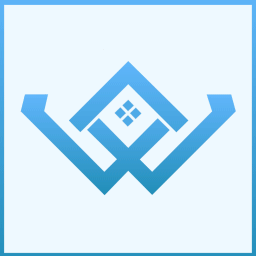 WP Directory Kit 》此外採用本外掛,您可以輕鬆管理後台的列表、分類和字段,並且安裝也非常簡單。, 作為此專案解決方案的一部分,我們還為房地產代理機構建立了 WordPress 主題...。
WP Directory Kit 》此外採用本外掛,您可以輕鬆管理後台的列表、分類和字段,並且安裝也非常簡單。, 作為此專案解決方案的一部分,我們還為房地產代理機構建立了 WordPress 主題...。 Listdom – Business Directory and Classified Ads Listings WordPress Plugin 》, Listdom 是一個強大的 WordPress 目錄與列表外掛程式,使用現代且簡單的工具免費建立目錄、列表以及分類網站的絕佳工具。Listdom 擁有超過 80 種不同的外觀...。
Listdom – Business Directory and Classified Ads Listings WordPress Plugin 》, Listdom 是一個強大的 WordPress 目錄與列表外掛程式,使用現代且簡單的工具免費建立目錄、列表以及分類網站的絕佳工具。Listdom 擁有超過 80 種不同的外觀...。Staff Directory Plugin: Company Directory 》更新至 WordPress 5 套件和 Gutenburg!Company Directory 現在包括自訂 Gutenburg 區塊並且與新的 Gutenburg 編輯器完美配合。, Company Directory 是將員工...。
 aDirectory – WordPress Directory Listing Plugin 》**總結:**, , Adirectory 是一個完整的目錄清單 WordPress 外掛,專為建立專業目錄及分類網站而設計。特別適用於商業目錄和分類清單專案。它提供了擴展功能...。
aDirectory – WordPress Directory Listing Plugin 》**總結:**, , Adirectory 是一個完整的目錄清單 WordPress 外掛,專為建立專業目錄及分類網站而設計。特別適用於商業目錄和分類清單專案。它提供了擴展功能...。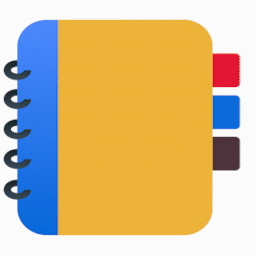 Web Directory Free 》這款外掛可以讓你在幾分鐘內建立一個目錄或分類網站,結合了 WordPress 的靈活性及目錄和分類的功能。, 演示 | 文檔 | 完整版本, 在 WordPress 上建立線上目...。
Web Directory Free 》這款外掛可以讓你在幾分鐘內建立一個目錄或分類網站,結合了 WordPress 的靈活性及目錄和分類的功能。, 演示 | 文檔 | 完整版本, 在 WordPress 上建立線上目...。 Clasify Classified Listing 》如果您想建立一個線上的 WordPress 商業目錄列表,那麼您來對地方了。Clasify Classified Listing 是一款功能強大的 WordPress 商業目錄列表外掛,將幫助您創...。
Clasify Classified Listing 》如果您想建立一個線上的 WordPress 商業目錄列表,那麼您來對地方了。Clasify Classified Listing 是一款功能強大的 WordPress 商業目錄列表外掛,將幫助您創...。 WP-BusinessDirectory – Business directory plugin for WordPress 》oose from multiple views for your directory listings., Zip Code Search, With the zip code search function, users can narrow down their search resul...。
WP-BusinessDirectory – Business directory plugin for WordPress 》oose from multiple views for your directory listings., Zip Code Search, With the zip code search function, users can narrow down their search resul...。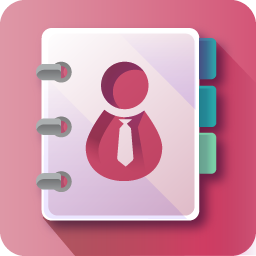 CM Business Directory – Optimise and showcase local business 》CM Business Directory 是一款 WordPress 外掛,它可以幫助你建立商業目錄和以類別為基礎的本地列表。使用者可以在目錄內搜尋或瀏覽當地的商家。, , 若想成為...。
CM Business Directory – Optimise and showcase local business 》CM Business Directory 是一款 WordPress 外掛,它可以幫助你建立商業目錄和以類別為基礎的本地列表。使用者可以在目錄內搜尋或瀏覽當地的商家。, , 若想成為...。 WordPress Directory Plugin For Business Listings – WP Local Plus 》WordPress 商業目錄外掛:免費版本, WP Local Plus 是一個功能強大且易於設置的 WordPress 目錄外掛。, 創建商業資訊, 這款 WordPress 商業目錄外掛可以幫助...。
WordPress Directory Plugin For Business Listings – WP Local Plus 》WordPress 商業目錄外掛:免費版本, WP Local Plus 是一個功能強大且易於設置的 WordPress 目錄外掛。, 創建商業資訊, 這款 WordPress 商業目錄外掛可以幫助...。
