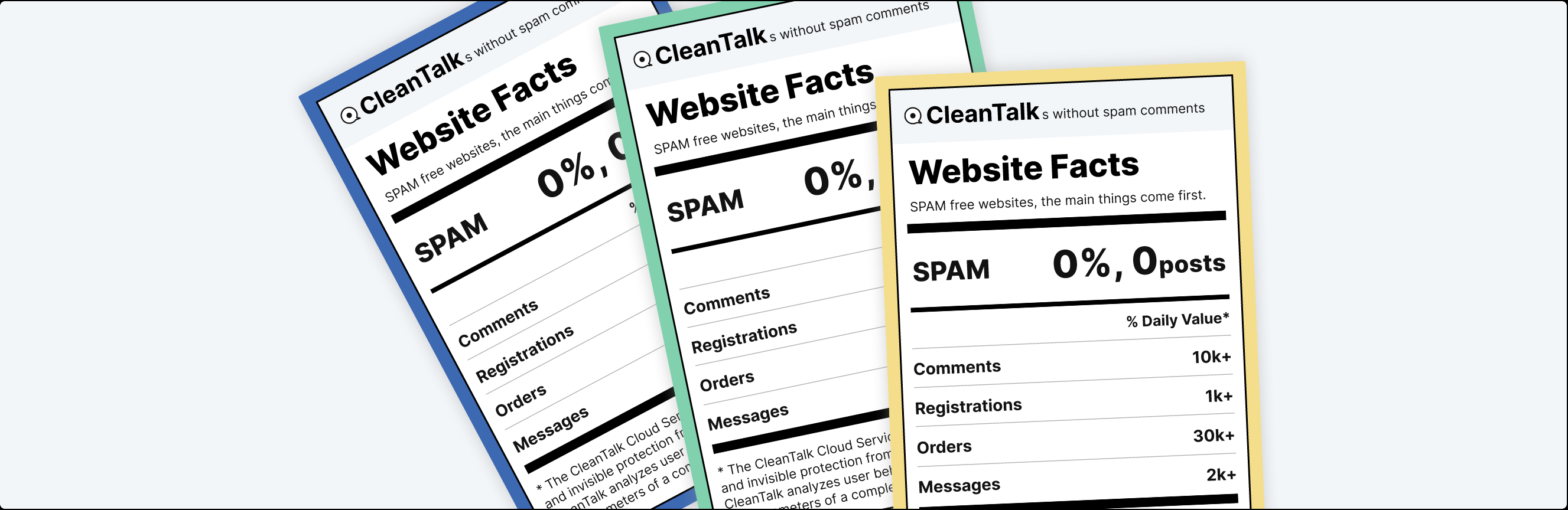
前言介紹
- 這款 WordPress 外掛「Spam protection, Anti-Spam, FireWall by CleanTalk」是 2012-05-17 上架。
- 目前有 200000 個安裝啟用數。
- 上一次更新是 2025-04-24,距離現在已有 10 天。
- 外掛最低要求 WordPress 4.7 以上版本才可以安裝。
- 外掛要求網站主機運作至少需要 PHP 版本 5.6 以上。
- 有 3058 人給過評分。
- 論壇上目前有 128 個提問,問題解答率 86% ,不低,算是個很有心解決問題的開發者團隊了!
外掛協作開發者
antonv1 | glomberg | alexandergull | sergefcleantalk |
外掛標籤
spam | antispam | comments | firewall | anti-spam |
內容簡介
Forms spam filter
Plugin extends spam protection for Gravity Forms. It filters spam submissions for each form created with Gravity Forms.
MemberPress spam filter
Plugin extends spam protection for MemberPress registration form. It filters spam submissions for each registration form created with MemberPress.
WooCommerce spam filter
Plugin extends spam protection for WooCommerce registration and checkout forms. It filters spam submissions for each form created with WooCommerce.
BuddyPress spam filter
Plugin extends spam protection for BuddyPress registration and contact forms. It filters spam submissions for each form created with BuddyPress.
原文外掛簡介
Top-rated anti-spam protection for WordPress. No CAPTCHA, no questions, no animal counting, no puzzles, no math and no spam bots. Universal AntiSpam plugin.
Anti-Spam features
Stops spam comments.
Stops spam registrations.
Stops spam contact emails.
Stops spam orders.
Stops spam bookings.
Stops spam subscriptions.
Stops spam surveys, polls.
Stops spam in widgets.
Stops spam in WooCommerce.
Real-time email validation. Is email real or Not.
Checks and removes the existing spam comments and spam users.
Compatible with mobile users and devices.
Compatible with General Data Protection Regulation (GDPR) (EU).
Blocking disposable & temporary emails.
No Spam – No Google Penalties. Give your SEO boost.
Mobile friendly Anti Spam & FireWall.
Stops spam in Search Form.
Disable comments.
Spam FireWall: Anti-Flood.
Spam FireWall: Anti-Crawler.
Hide «Website» field for comments.
Block messages by languages, countries, networks and stop words.
Email Address Encoder – protection for email addresses published on your site.
No jQuery.
Free trial then $12 per year
CleanTalk is an anti-spam plugin which works with the premium Cloud Anti-Spam service cleantalk.org. This plugin as a service https://developer.wordpress.org/plugins/wordpress-org/detailed-plugin-guidelines/#6-software-as-a-service-is-permitted
Public reviews
It’s more than just a tool to combat spam; it’s an integral component that enhances the overall quality and performance of your website.
techbusinessnews.com.au
Improve Your Security WordPress Spam Protection With CleanTalk Anti-Spam
The Hacker News.
CleanTalk – Cloud-Based Anti-Spam Service to Keep Your Site Bot-Free.
NewsWatch Review.
Compare reCAPTCHA & Akismet VS CleanTalk
https://www.saashub.com/compare-recaptcha-vs-cleantalk
https://www.saashub.com/compare-akismet-vs-cleantalk
I know you have heard of a number of anti-spam plugins. But you must know, the cloud-based ones are the best regarding detection rate. They compare all the content in forms with their own algorithm to find out the legibility.
www.techwibe.com
The key selling point of CleanTalk for me is not simply its effectiveness. It’s the fact that CleanTalk works in the background. It does not make users jump through hoops in order to submit a comment or complete a form.
www.kevinmuldoon.com
AntiSpam protection for comments
Native spam protection for WordPress, JetPack comments and any other comment plugins. The plugin moves spam comments to SPAM folder or you can set the option to ban spam comments silently. You can also enable the option in the plugin settings to auto-delete comments from SPAM folder.
Contact Form 7 spam filter
Plugin extends spam protection for Contact Form 7 (CF7). It can be used with any other third-party spam filters.
How to protect your Contact Form 7 using CleanTalk Anti-Spam plugin
Elementor Website Builder filter
Plugin extends spam protection for Elementor Website Builder. It filters spam submisssions and tested for contact form type.
Gravity forms spam filter
Plugin extends spam protection for Gravity forms. It filters spam submisssions for any type of forms.
Formidable Form Builder spam filter
Plugin extends spam protection for Formidable Form Builder. It filters spam submisssions for any type of forms – Contact Form, Survey & Quiz Forms.
Leaky Paywall subscription protection
Plugin protects Leaky Paywall plugin (by ZEEN01) against spam subscriptions. It can be used with any other third-party spam filters.
HubSpot protection for embedded forms
Plugin protects HubSpot embedded forms against any spam submissions. Guide to start using embedded forms https://knowledge.hubspot.com/forms/how-can-i-share-a-hubspot-form-if-im-using-an-external-site
Contact Form by WPForms spam filter
Plugin extends Contact Form by WPForms to provide spam protection. It filters spam submissions for each type of forms – simple contact form, marketing form, request a quote and etc.
WooCommerce spam filter
Anti-spam by CleanTalk filters spam registrations and spam reviews for WooCommerce. The plugin is fully compatible with WooCommerce 2.1 and higher.
Spam filter for theme contact forms
The plugin blocks spam emails via any theme (built-in ones included) contact forms. The plugin filters spam emails silently (without any error notices on WordPress frontend) in AJAX forms as well.
bbPress spam filter
Spam protection for everything about bbPress: logins, registrations, forums, topics and replies.
Other spam filters
WordPress Landing Pages.
WP User Frontend, UserPro.
Ninja forms https://ninjaforms.com.
Contact Form Plugin by Fluent Forms Ninja forms https://fluentforms.com.
Forminator contact from https://wpmudev.com/project/forminator-pro/.
Newsletters – MC4WP: Mailchimp for WordPress (mc4wp.com), MailPoet – emails and newsletters in WordPress (https://www.mailpoet.com/).
Any WordPress form (checkbox ‘Custom contact forms’).
Any submission to the site (checkbox ‘Check all POST data’).
Check existing comments for spam. Bulk spam comments removal. Spam comment Cleaner
With the help of anti-spam by CleanTalk you can inspect through existing comments to find and quickly delete spam comments at once. To use this function, go to WP Console -> Comments -> Find spam comments.
Check existing users for spam. Bulk spam accounts removal. Spam users cleaner
With the help of anti-spam by CleanTalk you can inspect through existing accounts to find and quickly delete spam users at once. For use this function, go to WP Console -> Users -> Check for spam. Also, you can export a list of spam users to the CSV.
Private black lists for anti-spam service
Automatically block comments and registrations from your private black IP/email address list.
Hide «Website» field for comments
This option hides the «Website» field from standard WordPress comments forms. After that spammers won’t be able to send spam links using «Website» field in the bottom of the comments form.
Low false/positive rate
This plugin uses multiple anti-spam tests to filter spam bots having as low false/positive rate as possible.
How does CleanTalk improve SEO for your website?
So, you already know that the speed of the site has a direct impact on SEO.
CleanTalk works faster than most of the other anti-spam plugins. It is common knowledge that the faster your site loads, the better your customer experience is, the better your SEO will be, and the better your site will convert. Speed is becoming increasingly important in SEO, conversion and user experience. Today, site speed is one of the most important ranking factors on Google. A site that loads slowly will lose visitors and potential revenue.
Among anti-spam plugins CleanTalk AntiSpam is one of the fastest. Despite the large plugin functionality, the developers have optimized the performance of
the plugin so that AntiSpam by CleanTalk is faster than most analogs. This contributes to the cloud service architecture, as all calculations take place in the cloud, not on the server, the server receives the finished result for further action.
https://s.w.org/plugins/cleantalk-spam-protect/screenshot-5.png?r=1288723
Unlike stand-alone plugins (WP Armour, Antispam Bee, WP Cerber) Anti-Spam by CleanTalk uses less CPU that improves site response, visitors experience and SEO results.
Spam FireWall
Spam FireWall allows blocking the most active spam bots before they get access to your website. It prevents spam bots from loading website pages so your web server doesn’t have to perform all scripts on these pages. Also it prevents scanning of pages of the website by spam bots. Therefore Spam FireWall significantly reduces the load on your web server. Spam FireWall also makes CleanTalk the two-step protection from spam bots. Spam FireWall is the first step and it blocks the most active spam bots. CleanTalk Anti-Spam is the second step and checks all other requests on the website in the moment of submitting comments/registers etc.
How does Spam FireWall work?
The visitor enters to your web site.
HTTP request data are being checked in the nearly 5.8 million of the identified spam bot IPs.
If it is an active spam bot, the bot gets a blank page, if it is a visitor then he receives a normal page. This process is completely transparent for the visitors.
All the CleanTalk Spam FireWall activity is being logged in the process of filtering.
Spam FireWall: Anti-Flood & Anti-Crawler
Spam FireWall: Anti-Flood and Anti-Crawler options are intended for blocking unwanted bots, content parsing, shop goods prices parsing or aggressive website scanning bots. Learn more https://cleantalk.org/help/anti-flood-and-anti-crawler
Anti-Spam plugin info
CleanTalk is an all-in-one anti-spam solution for WordPress that protects login, comment, contact and WooCommerce forms at once. You don’t need to install separate antispam plugins for each form. It allows your blog to work faster and save resources.
CleanTalk is a transparent antispam tool, we provide detailed stats of all incoming comments and logins. You can always be sure that there are no errors. We have developed a mobile app for you to see antispam stats wherever you want.
We have developed the antispam for WordPress that protects you from spam bots at the maximum level allowing you to provide your visitors a simple and convenient form of comments/registrations without annoying CAPTCHAs and puzzles. CleanTalk detects spam in multistage tests allowing us to block up to 99.998% of spam bots. The anti-spam method offered by CleanTalk avoids inconvenient for communication methods (CAPTCHA, question-answer etc.), and offers to your site visitors a more comfortable one.
CleanTalk is a premium anti-spam service for WordPress, the plugin works with our own CleanTalk Cloud Service. Anti Spam by CleanTalk offers a free trial, you can look at the pricing here. We provide anti-spam services at the highest level. To maintain this level we cannot afford to offer a free version of our service, as this will immediately affect the quality of the providing anti-spam protection. Paying for a year of anti-spam service, you save a lot more and receive:
Up to 99.998% protection from spam bots.
Time and resources saving.
More registrations/comments/visitors.
Spam protection of the several websites at once in different CMS.
Ease in installation and using.
Traffic increase and loyalty to the users.
24/7 technical support.
Clear stats.
Spam FireWall.
No captcha (reCaptcha), puzzles, etc.
How to protect sites from spam bots without CAPTCHA?
The most popular anti-spam method is CAPTCHA – the annoying picture with curved and sloping symbols, which are presented to the visitor to decipher and fill in. In is supposed that spam bots won’t discern these CAPTCHA, but a visitor will. CAPTCHA provokes great irritation, but if the visitor wants to comment, he has to fill in these symbols time after time, making mistakes and starting once again. Sometimes CAPTCHA reminds us of the doodles of a two year old child. For users with vision problems CAPTCHA is an insurmountable obstacle. Users hate captcha. Captcha for users means “hate”. Unreadable CAPTCHA stops about 80% of site visitors. After 2 failed attempts to decipher CAPTCHA 95% of visitors reject further attempts. At the sight of CAPTCHA and after input errors, many visitors leave the resource. Thus, CAPTCHA helps to protect the resource spam both from bots and visitors. CAPTCHA is not a panacea from spam. Doubts concerning the Need for CAPTCHA?
“Ultimately, CAPTCHAs are useless for spam because they’re designed to tell you if someone is ‘human’ or not, but not whether something is spam or not.” Matt Mullenweg
You do not have to work in IT to know what spam is. Besides piles of unwanted email, there are spam bots, or special software programs designed to act as human website visitors that post unwelcome messages over the Internet to advertise dubious services. More often than not spam messages do not even make sense. Similar to bacteria and virus mutations developing antibiotic resistance, spam bots are becoming more resilient in penetrating Internet firewalls and security layers.
White Label Mode
To switch the plugin work in the white-label mode you should set up a few settings on your main site in WordPress Multisite Network:
Check setting “Enable White Label Mode”.
Fill “Hoster API Key” field with key from CleanTalk’s hoster panel.
Fill “Plugin name” field. It could be any name you want for the plugin.
Save settings.
The plugin will do everything rest.
Real-time email validation. Is email real or Not.
It is very important to be sure that the user used his real email address. Spambots very often use fake email addresses, i.e. which addresses do not exist.
CleanTalk will check email addresses for existence in real time.
Non-existing email addresses also entail several other problems for website owners.
You can never contact them by email,
the client will never receive any notifications from you (account activation letter, password recovery, email distribution, notifications, etc.),
if you use email marketing for your clients, then a large number of nonexistent emails in the mailing list may result in your IP address being added to various blacklists of email servers.
Improve your email list with email validation without fake emails.
Blocking disposable & temporary emails
Block fake and suspicious users with disposable & temporary emails to improve email delivery. So, it also prevents malicious activity, spam bots, and internet trolls.
Stops Spam in Search Form
Spam bots can use your search form to make a GET request with spam text. CleanTalk Anti-Spam has the option to protect your website search form from spam bots. Each time, the search generates a new page and if there are many requests, this can create additional load. So, under some conditions, spam searches can be indexed, which affects SEO,
Spam FireWall blocks access to all website pages for the most active spambots. It lowers your web server load and traffic just by doing this.
Anti-Spam protection for website search forms repels spambots.
If your search form gets data too often the CleanTalk Anti-Spam plugin will add a pause and increase it with each new attempt to send data. It saves your web server processor time.
Spam protection allows you to not forbid indexation for the crawler bots if you really need it but simultaneously you will get protection from spambots.
You will always know what users were looking for on your site.
Disable comments
This option disables comments on your site. You can choose one or several options:
Disable comments for posts
Disable comments for pages
Disable comments for media
When using Disables comments, existing comments will not be deleted and will remain on the pages.
Email Address Encoder
CleanTalk Anti-Spam offers a feature called “Encode contact data” that is designed to encode all email addresses on the website pages. Encoding the email addresses increases the level of protection of contact data from being abused, parsed, getting spammed and used in spam mailing lists by bots and online criminals. To reveal the encoded email address simply click on it and it will be decoded instantly.
Will the anti-spam plugin protect my theme?
Yes, it will. The Anti-spam by CleanTalk …
各版本下載點
- 方法一:點下方版本號的連結下載 ZIP 檔案後,登入網站後台左側選單「外掛」的「安裝外掛」,然後選擇上方的「上傳外掛」,把下載回去的 ZIP 外掛打包檔案上傳上去安裝與啟用。
- 方法二:透過「安裝外掛」的畫面右方搜尋功能,搜尋外掛名稱「Spam protection, Anti-Spam, FireWall by CleanTalk」來進行安裝。
(建議使用方法二,確保安裝的版本符合當前運作的 WordPress 環境。
3.1 | 3.2 | 3.4 | 3.6 | 3.8 | 3.9 | 4.0 | 4.1 | 4.2 | 4.4 | 4.5 | 4.6 | 4.7 | 4.8 | 4.9 | 5.0 | 5.1 | 5.2 | 5.3 | 5.4 | 5.6 | 5.7 | 5.8 | 5.9 | 6.0 | 6.1 | 6.2 | 6.3 | 6.4 | 6.5 | 6.6 | 6.7 | 6.8 | 6.9 | 2.19 | 2.21 | 2.23 | 2.25 | 2.27 | 2.28 | 2.30 | 2.31 | 2.32 | 2.33 | 2.34 | 2.35 | 2.36 | 2.38 | 2.40 | 2.41 | 2.42 | 2.44 | 2.45 | 2.46 | 2.48 | 2.49 | 2.51 | 2.52 | 2.53 | 2.54 | 2.55 | 2.56 | 2.57 | 2.58 | 2.59 | 4.10 | 4.11 | 4.12 | 4.13 | 4.14 | 4.15 | 4.16 | 4.17 | 4.18 | 4.19 | 4.20 | 4.21 | 4.22 | 4.24 | 5.10 | 5.12 | 5.13 | 5.14 | 5.15 | 5.16 | 5.17 | 5.18 | 5.19 | 5.20 | 5.21 | 5.22 | 5.23 | 5.24 | 5.26 | 5.27 | 5.28 | 5.29 | 5.30 | 5.31 | 5.32 | 5.33 | 5.34 | 5.35 | 5.36 | 5.40 | 5.41 | 5.42 | 5.43 | 5.45 | 5.46 | 5.47 | 5.48 | 5.49 | 5.50 | 5.51 | 5.53 | 5.54 | 5.55 | 5.56 | 5.57 | 5.58 | 5.59 | 5.60 | 5.61 | 5.62 | 5.63 | 5.64 | 5.65 | 5.66 | 5.67 | 5.68 | 5.69 | 5.70 | 5.71 | 5.72 | 5.73 | 5.74 | 5.75 | 5.76 | 5.77 | 5.78 | 5.79 | 5.80 | 5.81 | 5.82 | 5.83 | 5.84 | 5.85 | 5.86 | 5.87 | 5.88 | 5.89 | 5.90 | 5.91 | 5.92 | 5.93 | 5.94 | 5.95 | 5.96 | 5.97 | 5.98 | 5.99 | 6.10 | 6.11 | 6.12 | 6.13 | 6.14 | 6.15 | 6.16 | 6.17 | 6.18 | 6.19 | 6.20 | 6.21 | 6.22 | 6.23 | 6.24 | 6.25 | 6.26 | 6.27 | 6.28 | 6.29 | 6.30 | 6.31 | 6.32 | 6.33 | 6.34 | 6.35 | 6.36 | 6.37 | 6.38 | 6.39 | 6.40 | 6.41 | 6.42 | 6.43 | 6.44 | 6.45 | 6.46 | 6.47 | 6.48 | 6.49 | 6.50 | 6.51 | 6.52 | 6.53 | 6.54 | 6.55 | 2.4.9 | 5.100 | 5.101 | 5.102 | 5.103 | 5.104 | 5.105 | 5.106 | 5.107 | 5.108 | 5.109 | 5.110 | 5.111 | 5.112 | 5.113 | 5.114 | 5.115 | 5.116 | 5.117 | 5.118 | 5.119 | 5.120 | 5.121 | 5.122 | 5.123 | 5.124 | 5.125 | 5.126 | 5.127 | 5.128 | 5.129 | 5.130 | 5.131 | 5.132 | 5.133 | 5.134 | 5.135 | 5.136 | 5.137 | 5.138 | 5.139 | 5.140 | 5.141 | 5.142 | 5.143 | 5.144 | 5.145 | 5.146 | 5.147 | 5.148 | 5.149 | 5.150 | 5.151 | 5.152 | 5.153 | 5.154 | 5.155 | 5.156 | 5.157 | 5.158 | 5.159 | 5.160 | 5.161 | 5.162 | 5.163 | 5.164 | 5.165 | 5.166 | 5.167 | 5.168 | 5.169 | 5.170 | 5.171 | 5.172 | 5.173 | 5.174 | 5.175 | 5.176 | 5.177 | 5.178 | 5.179 | 5.180 | 5.181 | 5.182 | 5.183 | 5.184 | 5.185 | 5.186 | 5.187 | 5.188 | 5.189 | 6.0.1 | 6.2.1 | 6.3.1 | 6.4.1 | 6.9.1 | 6.9.2 | trunk | 2.4.10 | 2.4.11 | 2.4.12 | 2.4.13 | 2.4.14 | 2.4.15 | 2.4.17 | 2.5.18 | 4.24-j | 4.24.1 | 5.24.1 | 5.25.1 | 5.25.2 | 5.28.7 | 5.31.1 | 5.33.1 | 5.34.1 | 5.36.1 | 5.37.3 | 5.38.1 | 5.39.1 | 5.40.1 | 5.40.2 | 5.40.3 | 5.43.1 | 5.43.2 | 5.44.1 | 5.45.1 | 5.45.2 | 5.49.1 | 5.49.2 | 5.50.1 | 5.52.1 | 5.53.1 | 5.56.1 | 5.57.1 | 5.58.1 | 5.58.2 | 5.58.3 | 5.58.4 | 5.58.5 | 5.58.6 | 5.60.1 | 5.67.1 | 5.67.2 | 5.67.3 | 5.70.1 | 5.70.2 | 5.74.1 | 5.74.2 | 5.82.1 | 5.83.1 | 5.83.2 | 5.92.1 | 5.92.2 | 5.93.1 | 5.95.1 | 5.99.1 | 6.11.1 | 6.11.2 | 6.14.1 | 6.14.2 | 6.19.1 | 6.25.1 | 6.29.1 | 6.32.1 | 6.33.1 | 6.33.2 | 6.36.1 | 6.39.1 | 6.41.1 | 6.42.1 | 6.43.1 | 6.43.2 | 6.45.1 | 6.45.2 | 6.48.1 | 6.48.2 | 6.50.1 | 5.103.1 | 5.108.1 | 5.113.1 | 5.113.2 | 5.115.1 | 5.115.2 | 5.116.1 | 5.116.2 | 5.116.3 | 5.117.1 | 5.118.1 | 5.118.2 | 5.118.3 | 5.118.4 | 5.119.1 | 5.120.1 | 5.120.2 | 5.124.1 | 5.127.1 | 5.127.2 | 5.127.3 | 5.127.4 | 5.128.1 | 5.129.1 | 5.130.1 | 5.132.1 | 5.132.2 | 5.132.3 | 5.133.1 | 5.133.2 | 5.136.1 | 5.136.2 | 5.136.3 | 5.136.4 | 5.137.1 | 5.138.1 | 5.140.1 | 5.141.1 | 5.141.2 | 5.141.3 | 5.142.1 | 5.142.2 | 5.143.1 | 5.145.1 | 5.145.2 | 5.146.1 | 5.147.1 | 5.150.1 | 5.151.1 | 5.151.2 | 5.151.3 | 5.151.4 | 5.152.1 | 5.152.2 | 5.152.3 | 5.152.4 | 5.152.5 | 5.153.1 | 5.153.2 | 5.153.3 | 5.153.4 | 5.153.5 | 5.153.6 | 5.153.7 | 5.155.1 | 5.155.2 | 5.157.1 | 5.157.2 | 5.158.1 | 5.159.1 | 5.159.2 | 5.159.3 | 5.159.4 | 5.159.5 | 5.159.6 | 5.159.7 | 5.159.8 | 5.159.9 | 5.160.1 | 5.160.2 | 5.160.3 | 5.161.1 | 5.163.1 | 5.164.1 | 5.165.1 | 5.168.1 | 5.169.1 | 5.171.1 | 5.171.2 | 5.174.1 | 5.177.1 | 5.177.2 | 5.179.1 | 5.180.1 | 5.180.2 | 5.182.1 | 5.182.2 | 5.185.1 | 5.189.1 | 5.3-dev | 5.25-devel | 5.28-debug | ajax-devel | development | 5.27-classes | 5.27-options | 2.50-profiling |
延伸相關外掛(你可能也想知道)
 Akismet Anti-spam: Spam Protection 》Akismet會檢查您的評論和聯繫表單提交,將它們與全球垃圾郵件數據庫進行比對,以防止站點發佈惡意內容。您可以在部落格的“評論”管理畫面中檢查評論垃圾郵件的...。
Akismet Anti-spam: Spam Protection 》Akismet會檢查您的評論和聯繫表單提交,將它們與全球垃圾郵件數據庫進行比對,以防止站點發佈惡意內容。您可以在部落格的“評論”管理畫面中檢查評論垃圾郵件的...。 Limit Login Attempts Reloaded – Login Security, Brute Force Protection, Firewall 》Limit Login Attempts Reloaded 是一款WordPress外掛,可阻止暴力破解攻擊並透過限制常規登錄、XMLRPC、Woocommerce和自訂登錄頁面的登錄嘗試次數來優化您的...。
Limit Login Attempts Reloaded – Login Security, Brute Force Protection, Firewall 》Limit Login Attempts Reloaded 是一款WordPress外掛,可阻止暴力破解攻擊並透過限制常規登錄、XMLRPC、Woocommerce和自訂登錄頁面的登錄嘗試次數來優化您的...。 Sucuri Security – Auditing, Malware Scanner and Security Hardening 》Sucuri Inc. 是全球公認的網站安全權威,專門為 WordPress 安全提供專業知識。, Sucuri Security WordPress 擴充套件對所有 WordPress 使用者免費提供。它是...。
Sucuri Security – Auditing, Malware Scanner and Security Hardening 》Sucuri Inc. 是全球公認的網站安全權威,專門為 WordPress 安全提供專業知識。, Sucuri Security WordPress 擴充套件對所有 WordPress 使用者免費提供。它是...。 Honeypot for Contact Form 7 — Protect Contact Form 7 spam with ease! [100% FREE Anti-Spam Plugin] 》這個簡單的外掛模組增強了優秀的Contact Form 7 (CF7) 外掛,加入基本的蜜罐反垃圾功能,以防止垃圾機器人,而無需使用醜陋的 captcha 碼。, 蜜罐的基本原理...。
Honeypot for Contact Form 7 — Protect Contact Form 7 spam with ease! [100% FREE Anti-Spam Plugin] 》這個簡單的外掛模組增強了優秀的Contact Form 7 (CF7) 外掛,加入基本的蜜罐反垃圾功能,以防止垃圾機器人,而無需使用醜陋的 captcha 碼。, 蜜罐的基本原理...。ReCaptcha v2 for Contact Form 7 》Contact Form 7 v5.1 於 2018 年 12 月停止支援 reCaptcha v2,以及 [recaptcha] 標籤。此外掛從 Contact Form 7 5.0.5 重新帶回了這項功能,同時重新加入了 ...。
 WP Mail Logging 》WP Mail Logging 是最受歡迎的 WordPress 或 WooCommerce 郵件記錄外掛程式。啟用後立即運作,無需任何設定。, 為什麼要記錄 WordPress 或 WooCommerce 發送...。
WP Mail Logging 》WP Mail Logging 是最受歡迎的 WordPress 或 WooCommerce 郵件記錄外掛程式。啟用後立即運作,無需任何設定。, 為什麼要記錄 WordPress 或 WooCommerce 發送...。 Gravity Forms Zero Spam 》這個 Gravity Forms 的外掛使用不會打擾使用者的防 spam 措施來封鎖垃圾郵件。您不需要進行任何設定或組態,只需要啟用這個外掛!, Gravity Forms 蜜罐欄位沒...。
Gravity Forms Zero Spam 》這個 Gravity Forms 的外掛使用不會打擾使用者的防 spam 措施來封鎖垃圾郵件。您不需要進行任何設定或組態,只需要啟用這個外掛!, Gravity Forms 蜜罐欄位沒...。 Email Address Encoder 》這是一個輕量級的外掛,可以保護純文字的電子郵件地址和 mailto 鏈結免受電子郵件抓取機器人獵取,透過將它們編碼成十進位和十六進位實體。對文章、頁面、留...。
Email Address Encoder 》這是一個輕量級的外掛,可以保護純文字的電子郵件地址和 mailto 鏈結免受電子郵件抓取機器人獵取,透過將它們編碼成十進位和十六進位實體。對文章、頁面、留...。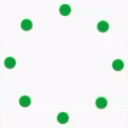 Simple Cloudflare Turnstile – CAPTCHA Alternative 》輕鬆地將 Cloudflare Turnstile 添加到您的 WordPress 網站中的所有表單中,以保護它們免受垃圾郵件的影響!, 一個用戶友好、保護隱私的 reCAPTCHA 替代方案...。
Simple Cloudflare Turnstile – CAPTCHA Alternative 》輕鬆地將 Cloudflare Turnstile 添加到您的 WordPress 網站中的所有表單中,以保護它們免受垃圾郵件的影響!, 一個用戶友好、保護隱私的 reCAPTCHA 替代方案...。Contact Form 7 Image CAPTCHA, WPForms Image CAPTCHA, Contact Form 7 Spam Image CAPTCHA, WPForms Spam Image CAPTCHA, GDPR 》在你的Contact Form 7表單中添加一個SVG圖像驗證和蜜罐。這個驗證符合GDPR要求,因為圖像是內嵌的SVG格式,所以這個外掛程序不會像Google的ReCAPTCHA那樣通過...。
 Simple Google reCAPTCHA 》Simple Google reCAPTCHA將保護您的WordPress!您可以在默認的v2復選框和v3(如隱形reCAPTCHA)之間進行選擇。, 不再有垃圾評論和針對用戶帳戶的暴力攻擊。小...。
Simple Google reCAPTCHA 》Simple Google reCAPTCHA將保護您的WordPress!您可以在默認的v2復選框和v3(如隱形reCAPTCHA)之間進行選擇。, 不再有垃圾評論和針對用戶帳戶的暴力攻擊。小...。 Anti-Spam: Spam Protection | Block Spam Users, Comments, Forms 》Antispam 外掛。, 快速連結:升級 | 支援 | 贊助, 遏止垃圾電子郵件、垃圾評論、垃圾註冊、垃圾機器人和惡意網絡騷擾。透過這款維護完善的成熟外掛,執行診斷...。
Anti-Spam: Spam Protection | Block Spam Users, Comments, Forms 》Antispam 外掛。, 快速連結:升級 | 支援 | 贊助, 遏止垃圾電子郵件、垃圾評論、垃圾註冊、垃圾機器人和惡意網絡騷擾。透過這款維護完善的成熟外掛,執行診斷...。 reCAPTCHA for WooCommerce 》輕鬆將 Google reCAPTCHA 加入到 WooCommerce 結帳和表單中,以幫助防止垃圾郵件。, 支援的表單, 您目前可以在以下表單啟用 reCAPTCHA:, WooCommerce, , 結...。
reCAPTCHA for WooCommerce 》輕鬆將 Google reCAPTCHA 加入到 WooCommerce 結帳和表單中,以幫助防止垃圾郵件。, 支援的表單, 您目前可以在以下表單啟用 reCAPTCHA:, WooCommerce, , 結...。Cookies for Comments 》這個外掛將會在你的部落格 HTML 的原始碼中新增一個樣式表或圖片。當瀏覽器讀取該樣式表或圖片時,會放置一個 Cookie。如果有使用者在這之後留下評論,該 Coo...。
Throws SPAM Away 》這個外掛的開發旨在打擊海外的評論垃圾郵件,目前以下的篩選器被用來判定垃圾郵件。, ・日語篩選(是否包含日語), 只有留言中包含日語字符才能被發布,沒...。
