前言介紹
- 這款 WordPress 外掛「WordPress Fix HTML5 Validation」是 2013-05-17 上架。
- 目前有 100 個安裝啟用數。
- 上一次更新是 2013-05-18,距離現在已有 4368 天。超過一年沒更新,安裝要確認版本是否可用。以及後續維護問題!
- 外掛最低要求 WordPress 3.5.0 以上版本才可以安裝。
- 尚未有人給過這款外掛評分。
- 還沒有人在論壇上發問,可能目前使用數不多,還沒有什麼大問題。
外掛協作開發者
dfavor |
外掛標籤
rel | error | HTML5 | category | validation |
內容簡介
這個外掛是用來修正目前 WordPress 因為 rel=”category tag” 等造成 HTML 語法錯誤的問題。
希望這個外掛只需是暫時的解決方案,WordPress 之後會修正此問題。
目前看來,這個問題的修正並不樂觀。
您可以通過搜索 WordPress 相關討論來了解此問題更多的訊息。
[在 WordPress 上搜索相關討論](https://www.google.com/search?q=”site:wordpress.org”+”category tag”+”rel”+”validation error”)…
特別是WordPress 議題#22095,它討論了已經解決了的2個問題和無限期延後的1個問題。
喜歡這個外掛嗎?
這個外掛是免費提供的。
如果您喜歡它+想表示感謝…
購買我的“Beautiful Business” Kindle 書籍,
並發表您最喜歡的 Amazon 評論。
為什麼這個外掛很重要
以下純屬個人意見。
在大多數情況下,當您進行 Web 開發工作時,最好的選擇是將您的付款
取決於以下檢查清單… 這意味著只有在所有檢查項目均達到100%時
才支付您的 Web 開發費用。沒有例外。
觀眾中的一些犀利人士可能會說 Validator 代碼落後於標準。確實。但是
我寧願遵循當前的 Validator 代碼,而不是不斷地嘗試確定哪些錯誤和警告是可接受的
哪些是真正的。
您的 Web 開發檢查清單:
W3C HTML 驗證器 - 100% 純淨的 HTML 語法驗證。零錯誤。
零警告。沒有例外,除了一個。 單一例外是一個警告,
如果您使用 HTML5 Doctype()則驗證器目前發出。
W3C CSS 驗證器 - 100% 純淨的 CSS 語法驗證。零錯誤。
零警告。沒有例外。
Web Page Test - 在所有類別中獲得得分。沒有例外,除了一個。除非您
從您的網站上提供大型視頻文件,否則最好不要使用 CDN。
即使是這樣,除非您的 CDN 支援真正的流媒體(這意味著您可以移動扫描程序
列和視頻播放位置跟踪 + 正確更改),否則最好僱用
優秀的工具來工具化您的網站。 遵循此檢查清單,CDN 將很少
給您帶來任何可衡量的速度提升。
Google PageSpeed - 100/100 PageSpeed 分數。
換句話說,所有測試均通過。 没有例外情况。
在每種情況下都擁有「沒有例外情況」,也會要求您使用由邪惡智能超級地理工程師運營的
託管公司。 我還沒有找到任何公司可以調整 Web 服務器
運行速度與我調整速度一樣快,因此我自己運行我的 “ 鐵 ”(我個人管理的服務器)。
儘管如此,您可能會遇到一些例外情况。您必須確定哪些是您可以接受的。
對我來說,「沒有例外情況」是強制性的。
談得夠多了。
原文外掛簡介
This plugin fixes current HTML syntax errors raised due to how WordPress
currently returns some links with rel=”category tag”.
Hopefully this plugin is temporary and WordPress will fix this problem.
At present it looks doubtful this will be fixed.
You can read more about this problem by
[Searching WordPress for related discussions](https://www.google.com/search?q=”site:wordpress.org”+”category tag”+”rel”+”validation error”)…
Especially WordPress Ticket #22095
talks about what has been fixed (2 problems) and what has been
deferred indefinitely (1 problem).
Like This Plugin?
This plugin is provided for free.
If you like using it + like to say thanks…
Buy a copy of my “Beautiful Business” Kindle Book and
post an Amazon Review of what you enjoyed most.
Why This Plugin is Essential
The following is purely my opinion about this matter.
In most cases, your best option when having Web development work done is to make your
payment contingent on the following checklist… meaning you only pay
for your Web development after all checklist items are 100% met. No exceptions.
Some diehards in the audience may say Validator code lags standards. True. And
I’d prefer adhering to the current Validator code rather than constantly
trying to determine which errors and warnings are acceptable and which are real.
Your Web development checklist:
W3C HTML Validator – 100% clean HTML syntax validation. Zero errors.
Zero warnings. No exceptions, save one. The single exception is one warning,
which the validator currently emits if you use an HTML5 Doctype ().
W3C CSS Validator – 100% clean CSS syntax validation. Zero errors.
Zero warnings. No exceptions.
Web Page Test – A score in ever category. No exceptions, save one. Do yourself
a favor and skip using a CDN, unless you’re serving huge video files off your site.
Even then, unless your CDN supports true streaming (meaning you can move the scrubber
bar and the video playback position tracks + changes correctly) you’re better off hiring
some to correctly tool your site. Follow this checklist and a CDN will rarely give you
any measurable speed increase.
Google PageSpeed – 100 out of 100 PageSpeed Score.
In other words, all tests pass. No exceptions.
Having “No exceptions” in each case will also require you use a Hosting Company run by
Wicked Smart Uber Geeks. I’ve yet to find any company who can tune up a Web server to
run as fast as I tune mine, so I run my own “Iron” (servers which I admin personally).
This said, you may have some exceptions. You’ll have to determine which are acceptable for you.
For me, “No exceptions” is mandatory.
Enough rambling.
各版本下載點
- 方法一:點下方版本號的連結下載 ZIP 檔案後,登入網站後台左側選單「外掛」的「安裝外掛」,然後選擇上方的「上傳外掛」,把下載回去的 ZIP 外掛打包檔案上傳上去安裝與啟用。
- 方法二:透過「安裝外掛」的畫面右方搜尋功能,搜尋外掛名稱「WordPress Fix HTML5 Validation」來進行安裝。
(建議使用方法二,確保安裝的版本符合當前運作的 WordPress 環境。
延伸相關外掛(你可能也想知道)
 FileBird – WordPress Media Library Folders & File Manager 》Media Folder 是史上最佳的 WordPress 外掛,可讓您使用資料夾對媒體庫進行分類。, 我們可以使用拖放式組織方式整理 WordPress 媒體庫資料夾。, 試用 | 升級...。
FileBird – WordPress Media Library Folders & File Manager 》Media Folder 是史上最佳的 WordPress 外掛,可讓您使用資料夾對媒體庫進行分類。, 我們可以使用拖放式組織方式整理 WordPress 媒體庫資料夾。, 試用 | 升級...。Pages with category and tag 》在頁面中新增分類和標籤。。
 WordPress Tag, Category, and Taxonomy Manager – AI Autotagger 》axoPress allows you to show a customizable display of the terms assigned to the current post. You can choose which taxonomy and which format to dis...。
WordPress Tag, Category, and Taxonomy Manager – AI Autotagger 》axoPress allows you to show a customizable display of the terms assigned to the current post. You can choose which taxonomy and which format to dis...。 Search & Filter 》Search & Filter 是一款簡單的 WordPress 搜尋和篩選外掛程式,是 WordPress 搜尋框的進階版。, 您可以透過類別、標籤、自訂分類、文章類型、發佈日期或...。
Search & Filter 》Search & Filter 是一款簡單的 WordPress 搜尋和篩選外掛程式,是 WordPress 搜尋框的進階版。, 您可以透過類別、標籤、自訂分類、文章類型、發佈日期或...。Remove Category URL 》這個外掛可以徹底將 WordPress 網站的連結結構中的「/category/」去除(例如:從 mydomain.com/category/my-category/ 變成 mydomain.com/my-category/ )。,...。
 Category Posts Widget 》Category Posts Widget是一個輕巧的小工具,設計用於一件事並且做得很好:顯示特定類別中最新的文章。, 基於詞語和類別的文章小工具, 這個免費小工具的高級版...。
Category Posts Widget 》Category Posts Widget是一個輕巧的小工具,設計用於一件事並且做得很好:顯示特定類別中最新的文章。, 基於詞語和類別的文章小工具, 這個免費小工具的高級版...。 Media Library Categories 》此外掛可允許在 WordPress 媒體庫中使用分類。啟用後,媒體庫中會顯示下拉式的分類清單。, 您可以使用大量動作進行多項目的分類更改、新增或移除分類。, 在使...。
Media Library Categories 》此外掛可允許在 WordPress 媒體庫中使用分類。啟用後,媒體庫中會顯示下拉式的分類清單。, 您可以使用大量動作進行多項目的分類更改、新增或移除分類。, 在使...。 Add Category to Pages 》「Add Category to Pages」外掛讓你能夠快速新增 WordPress 頁面的分類和標籤。, 這個外掛能夠為 WordPress 頁面加上 WordPress 分類的功能。, 啟用外掛後,...。
Add Category to Pages 》「Add Category to Pages」外掛讓你能夠快速新增 WordPress 頁面的分類和標籤。, 這個外掛能夠為 WordPress 頁面加上 WordPress 分類的功能。, 啟用外掛後,...。WP No Base Permalink 》該外掛能夠將分類基礎從您的分類永久連結中移除 (可選)。默認情況下啟用。, 該外掛能夠從您的分類永久連結中移除父級分類 (可選)。, 該外掛能夠將標籤基礎從...。
 Advance WordPress Search Plugin 》WooCommerce Advance Product Search是WooCommerce最快的搜尋外掛程式,支援AJAX搜尋和搜尋結果頁面顯示。, TH Advance Product Search是一個強大的基於AJAX...。
Advance WordPress Search Plugin 》WooCommerce Advance Product Search是WooCommerce最快的搜尋外掛程式,支援AJAX搜尋和搜尋結果頁面顯示。, TH Advance Product Search是一個強大的基於AJAX...。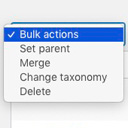 Term Management Tools 》請注意,此外掛需要至少 PHP 7.1。, 如果您需要重新組織標籤和分類,此外掛可以讓您更輕鬆地進行操作。它在條目管理頁面的“批次操作”下拉菜單中添加了三個新...。
Term Management Tools 》請注意,此外掛需要至少 PHP 7.1。, 如果您需要重新組織標籤和分類,此外掛可以讓您更輕鬆地進行操作。它在條目管理頁面的“批次操作”下拉菜單中添加了三個新...。 Taxonomy Images 》在你的主題中顯示圖像, 有一些過濾器可以在你的主題中使用,來顯示此外掛創建的圖像關聯。請閱讀以下詳細信息。, 顯示代表術語檔案庫的單個圖像, 以下過濾器...。
Taxonomy Images 》在你的主題中顯示圖像, 有一些過濾器可以在你的主題中使用,來顯示此外掛創建的圖像關聯。請閱讀以下詳細信息。, 顯示代表術語檔案庫的單個圖像, 以下過濾器...。PS Taxonomy Expander 》PS Taxonomy Expander 可以讓您更輕鬆地在編輯文章時使用類別、標籤和自訂分類法。, 功能, , 啟用將分類法核取方塊變成有階層的單選按鈕功能。, 讓您在 WordP...。
Parent Category Toggler 》當選擇子目錄時,自動切換到父目錄。, 1.3.4, , 相容更新 WordPress 4.8。, , 1.3.3, , 測試過 WP 4.4。, , 1.3.2, , 只在 wp-admin 的文章 (也包括自訂文章...。
List Custom Taxonomy Widget 》清單自訂分類小工具是一種快速且簡單的方式,可以顯示自訂分類。只需從自動填充的清單中選擇要顯示的分類名稱即可。您還可以設置小工具要顯示的標題。可以將...。
