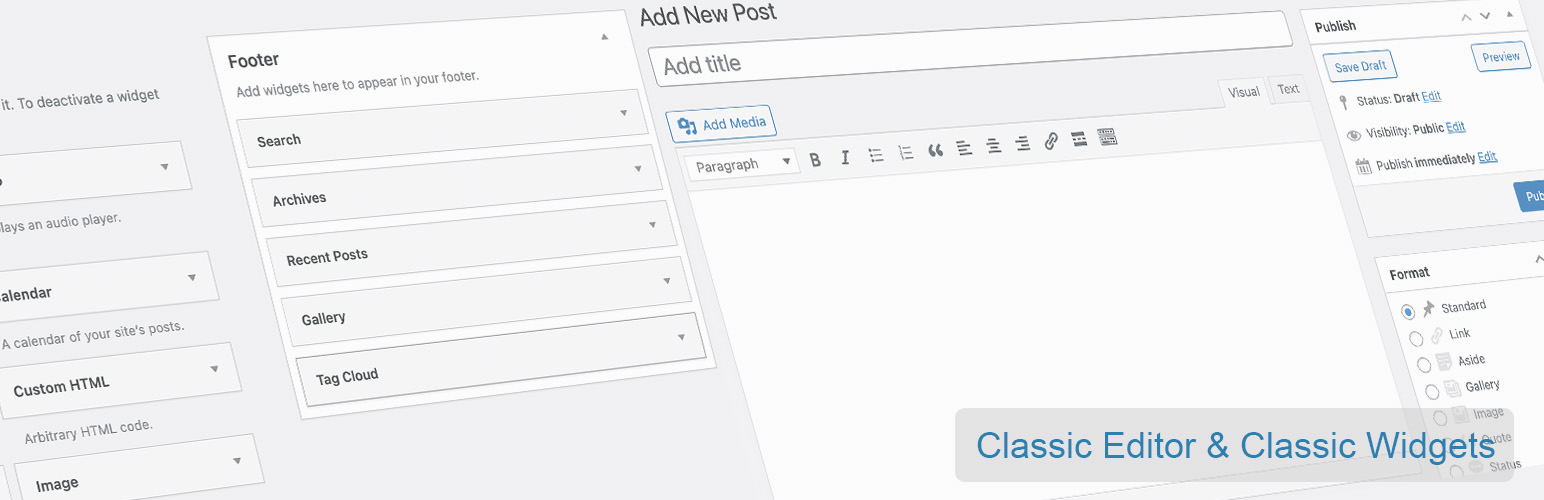
前言介紹
- 這款 WordPress 外掛「Classic Editor and Classic Widgets」是 2021-07-07 上架。
- 目前有 10000 個安裝啟用數。
- 上一次更新是 2025-04-15,距離現在已有 19 天。
- 外掛最低要求 WordPress 4.9 以上版本才可以安裝。
- 外掛要求網站主機運作至少需要 PHP 版本 5.6 以上。
- 有 4 人給過評分。
- 還沒有人在論壇上發問,可能目前使用數不多,還沒有什麼大問題。
外掛協作開發者
wpgrim |
外掛標籤
block-editor | classic editor | classic widgets | disable gutenberg |
內容簡介
這個免費的 Classic Editor & Classic Widgets 外掛可幫助您輕鬆地完全停用 Gutenberg 編輯器,並啟用 Classic Editor 和 Classic Widgets。
Classic Editor 和 Classic Widgets 外掛可為「編輯文章」啟用舊式 WordPress Classic Editor,包括 TinyMCE(所見即所得)、Meta Boxes(自訂欄位)等等。啟用後,此外掛將隱藏新的 Gutenberg 區塊編輯器中提供的所有功能。
這個外掛會做什麼?
停用 Gutenberg 編輯器
啟用 WordPress Classic Editor
啟用 Classic Widgets
特色
完全停用 Gutenberg 編輯器
停用任何文章類型的 Gutenberg 編輯器
編輯器切換器
選擇預設編輯器
選擇小工具編輯器
為每篇文章選擇編輯器
完全支持進階自訂欄位(ACF)
隱藏外掛選單項目
啟用/停用前端 Gutenberg 樣式
此外,您也可以在「外觀」>「小工具」和「外觀」>「自訂」>「小工具」下使用舊式 Classic Widgets。無需進行任何配置。
預設情況下,此外掛將隱藏新的 Gutenberg 區塊編輯器中提供的所有功能,而無需設置任何額外的選項。
升級至 Pro 版本
Classic Editor and Classic Widgets PRO 外掛提供更多的附加功能。使用 Pro 版本 更上一層樓。Pro 外掛可與此免費外掛共同工作,並且不需要重新安裝或停用免費版本。
高級功能
為使用者角色選擇編輯器
為自訂文章類型選擇編輯器
記住上次使用的編輯器
顯示文章狀態
通過自動完成排除文章/頁面
高級支援
⭐ 立即取得 PRO 版本
更多強大的外掛
XML Sitemap Generator for Google
由 WP Grim 愛心開發
原文外掛簡介
The free Classic Editor & Classic Widgets plugin helps you to easily disable Gutenberg editor totally everywhere and enables Classic Editor and Classic Widgets.
Classic Editor and Classic Widgets plugin enables old-style WordPress Classic Editor for “Edit Post” with TinyMCE (WYSIWYG), Meta Boxes (Custom Fields), and others. Once activated, this plugin hides all functionality available in the new Gutenberg block editor.
What does this plugin do?
Disables the Gutenberg Editor
Enables WordPress Classic Editor
Enables Classic Widgets
Features
Disable Gutenberg totally
Disable Gutenberg for any post type
Editor Switcher
Choose Editor for each Post
Choose Default Editor
Choose Widgets Editor
Full Support Advanced Custom Fields (ACF)
Hide plugin menu item
Enable/Disable frontend Gutenberg styles
WooCommerce compatible
WPML Compatible
Polylang compatible
Also, you will be able to use old-style Classic Widgets under Appearance > Widgets and Appearance > Customize > Widgets. There is no need to setup any configuration.
By default, this plugin hides all functionality available in the new Gutenberg block editor without setting up any extra options.
Upgrade to Pro Version
Classic Editor and Classic Widgets PRO plugin provides more additional features. Go to the Next Level with Pro Version. Pro plugin works together with this Free Plugin and does not need any re-installation or deactivation of Free version.
Premium Features
Choose Editor for User Roles
Choose Editor for Custom Post Types
Remember Last used Editor
Displaying Post States
Exclude Posts/Pages by Autocomplete
Premium Support
⭐ Get PRO Version Now
More Powerful Plugins
Dynamic XML Sitemaps for Google
Developed with love by WP Grim
各版本下載點
- 方法一:點下方版本號的連結下載 ZIP 檔案後,登入網站後台左側選單「外掛」的「安裝外掛」,然後選擇上方的「上傳外掛」,把下載回去的 ZIP 外掛打包檔案上傳上去安裝與啟用。
- 方法二:透過「安裝外掛」的畫面右方搜尋功能,搜尋外掛名稱「Classic Editor and Classic Widgets」來進行安裝。
(建議使用方法二,確保安裝的版本符合當前運作的 WordPress 環境。
1.0.0 | 1.0.1 | 1.0.5 | 1.1.0 | 1.2.0 | 1.2.6 | 1.3.0 | 1.3.7 | 1.3.9 | 1.4.0 |
延伸相關外掛(你可能也想知道)
Classic Widgets 》Classic Widgets 是由 WordPress 團隊維護的官方外掛,能夠恢復先前(即「經典」)的 WordPress widgets 設定畫面。該外掛將於 2024 年或必要時保持支援和維...。
 No Gutenberg – Disable Gutenberg Blocks Editor and FSE Global Styles 》WordPress 5.x 內建了一個名為 Gutenberg 的新區塊編輯器。隨著 5.9 版本的推出,全站編輯(Full Site Editing,FSE)的全局樣式被加入,每個頁面都會載入大...。
No Gutenberg – Disable Gutenberg Blocks Editor and FSE Global Styles 》WordPress 5.x 內建了一個名為 Gutenberg 的新區塊編輯器。隨著 5.9 版本的推出,全站編輯(Full Site Editing,FSE)的全局樣式被加入,每個頁面都會載入大...。 Enable Classic Editor & Widgets 》這是一個非常輕量化的經典編輯器外掛程式,僅佔用 3KB。隨著 WordPress 5.x 的推出,我們也迎來了一個全新的區塊編輯器─Gutenberg。由於相容性及易用性的考量...。
Enable Classic Editor & Widgets 》這是一個非常輕量化的經典編輯器外掛程式,僅佔用 3KB。隨著 WordPress 5.x 的推出,我們也迎來了一個全新的區塊編輯器─Gutenberg。由於相容性及易用性的考量...。 Classic Widgets with Block-based Widgets 》Classic Widgets with Block-based Widgets 可以讓您同時使用 widget 舊版與基於區塊 (block-based) 的 widget。, 有時候,您需要在一些 widget 上使用舊版 w...。
Classic Widgets with Block-based Widgets 》Classic Widgets with Block-based Widgets 可以讓您同時使用 widget 舊版與基於區塊 (block-based) 的 widget。, 有時候,您需要在一些 widget 上使用舊版 w...。 Gutenberg Manager 》Gutenberg 是一個很棒的編輯器,但有時你可能想要在頁面、文章或其他文章類型中停用它。Gutenberg Manager 讓你在想停用的地方啟用或停用編輯器。為什麼要在...。
Gutenberg Manager 》Gutenberg 是一個很棒的編輯器,但有時你可能想要在頁面、文章或其他文章類型中停用它。Gutenberg Manager 讓你在想停用的地方啟用或停用編輯器。為什麼要在...。 Disable Gutenberg 》Auto Disable Gutenberg外掛可以幫助您停用WordPress的Gutenberg編輯器。您可以完全停用 Gutenberg 編輯器。啟用此外掛後,您可以自動啟用經典編輯器。, 觀看...。
Disable Gutenberg 》Auto Disable Gutenberg外掛可以幫助您停用WordPress的Gutenberg編輯器。您可以完全停用 Gutenberg 編輯器。啟用此外掛後,您可以自動啟用經典編輯器。, 觀看...。 Remove Gutenberg 》您是否已升級 WordPress,但卻卡在新的編輯器上?別擔心,只要安裝Remove Gutenberg外掛程式,就可以使用經典編輯器。此外,閱讀設定中還有一個功能,可以啟...。
Remove Gutenberg 》您是否已升級 WordPress,但卻卡在新的編輯器上?別擔心,只要安裝Remove Gutenberg外掛程式,就可以使用經典編輯器。此外,閱讀設定中還有一個功能,可以啟...。 WPControl – The Easiest Optimization Plugin for WordPress 》aWeblogPingback from the header of your site, thus preventing potential security issues., , Disable WordPress Heartbeat API – WordPress Heart...。
WPControl – The Easiest Optimization Plugin for WordPress 》aWeblogPingback from the header of your site, thus preventing potential security issues., , Disable WordPress Heartbeat API – WordPress Heart...。 WP Disable Block Editor 》這個外掛可以讓您停用 WordPress 區塊編輯器並啟用經典編輯器以及原始的「編輯文章」畫面(包括 TinyMCE、元箱等等)。, , 停用區塊編輯器,啟用舊版編輯器。...。
WP Disable Block Editor 》這個外掛可以讓您停用 WordPress 區塊編輯器並啟用經典編輯器以及原始的「編輯文章」畫面(包括 TinyMCE、元箱等等)。, , 停用區塊編輯器,啟用舊版編輯器。...。 Enable Default Editor 》Enable Default Editor 是一個由 keendevs 團隊 (keendevs.com) 維護的免費外掛程式,可恢復先前(「經典」)的 WordPress 編輯器和「編輯文章」畫面。, 簡要...。
Enable Default Editor 》Enable Default Editor 是一個由 keendevs 團隊 (keendevs.com) 維護的免費外掛程式,可恢復先前(「經典」)的 WordPress 編輯器和「編輯文章」畫面。, 簡要...。 SEPA Payment Gateway for WooCommerce 》SEPA Payment Gateway 是一種直接從您的客戶帳戶提取款項的方式。這對您的客戶非常方便,因為他們只需要在結帳時提供帳戶詳細信息,其餘的一切都是自動的。對...。
SEPA Payment Gateway for WooCommerce 》SEPA Payment Gateway 是一種直接從您的客戶帳戶提取款項的方式。這對您的客戶非常方便,因為他們只需要在結帳時提供帳戶詳細信息,其餘的一切都是自動的。對...。 Default Classic Editor 》「Default Classic Editor」是一個由 paramjeet 維護的外掛程式,可還原 WordPress 先前(「經典」)的編輯器和「編輯文章」畫面。這使得使用擴充該畫面的外...。
Default Classic Editor 》「Default Classic Editor」是一個由 paramjeet 維護的外掛程式,可還原 WordPress 先前(「經典」)的編輯器和「編輯文章」畫面。這使得使用擴充該畫面的外...。 Disable WP Block Editor 》透過在 WordPress 編輯頁面中安裝這個外掛,可以解決回到正常的發布文章及問題儀器(Visual Composer)的問題。。
Disable WP Block Editor 》透過在 WordPress 編輯頁面中安裝這個外掛,可以解決回到正常的發布文章及問題儀器(Visual Composer)的問題。。 Disable Gutenberg (SP Disable Block Editor) 》SP Disable Block Editor 是一個 WordPress 外掛,可以禁用 Gutenberg 編輯器。。
Disable Gutenberg (SP Disable Block Editor) 》SP Disable Block Editor 是一個 WordPress 外掛,可以禁用 Gutenberg 編輯器。。 Relive Classic 》, 如果你愛某件事物,就很難改變!, , 我用原始/經典編輯器已經超過 10 年了,一直以來的使用體驗都非常順暢,原始的可視化編輯器也很棒。, 我喜歡保持這樣的...。
Relive Classic 》, 如果你愛某件事物,就很難改變!, , 我用原始/經典編輯器已經超過 10 年了,一直以來的使用體驗都非常順暢,原始的可視化編輯器也很棒。, 我喜歡保持這樣的...。
