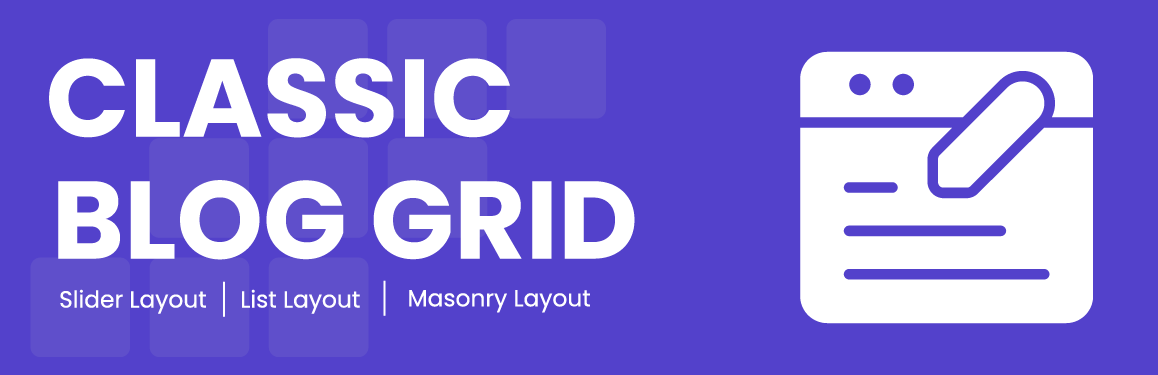
前言介紹
- 這款 WordPress 外掛「Classic Blog Grid」是 2025-01-16 上架。
- 目前有 1000 個安裝啟用數。
- 上一次更新是 2025-04-08,距離現在已有 24 天。
- 外掛最低要求 WordPress 5.2 以上版本才可以安裝。
- 外掛要求網站主機運作至少需要 PHP 版本 7.2 以上。
- 有 2 人給過評分。
- 論壇上目前有 1 個提問,問題解答率 0%
外掛協作開發者
外掛標籤
grid layout | list layout | blog display | Classic Blog Grid |
內容簡介
**總結:**
Classic Blog Grid 外掛提供了簡單靈活的解決方案,可在時尚可自定義的網格版面中展示您的 WordPress 部落格文章。不管您想以傳統清單格式還是現代動態網格格式展示內容,這個外掛提供了一切您需要的元素,讓您的部落格在視覺上更具吸引力且使用友好。Classic Blog Grid 具有三種獨特的網格版面類型 - 清單、磚塊和幻燈片 - 適應所有螢幕大小,確保您的網站在任何設備上都看起來出色。
**問與答:**
1. Classic Blog Grid 外掛主要提供哪些網格版面類型?
- 清單、磚塊和幻燈片
2. 這個外掛是否支援各種設備?
- 是的,該外掛是完全響應式的,可在桌面、平板電腦和智慧手機上提供優化的瀏覽體驗。
3. 在 Classic Blog Grid 外掛中,您可以如何自訂網格的間距和顏色?
- 您可以調整網格的間距和顏色選項,以配合您網站的設計。
4. Classic Blog Grid 外掛如何提升用戶體驗?
- 通過平滑的動畫效果,為您的部落格文章注入生機,提供引人入勝的用戶體驗。
5. 這個外掛是否容易與任何 WordPress 主題無縫集成?
- 是的,Classic Blog Grid 外掛無縫融入任何 WordPress 主題,讓您無需複雜配置或編碼即可輕鬆添加漂亮的部落格網格。
6. 在 Classic Blog Grid 外掛中,您可以如何展示內容?
- 您可以在網格中展示圖像、摘要等不同類型的內容,這使其成為任何部落格或以內容為主的網站的完美選擇。
原文外掛簡介
The Classic Blog Grid plugin offers an easy and flexible solution to display your WordPress blog posts in stylish, customizable grid layouts. Whether you want to showcase your content in a traditional list format or with a modern, dynamic grid, this plugin provides everything you need to make your blog visually appealing and user-friendly. With three unique grid layout types—List, Masonry, and Slider—Classic Blog Grid adapts to all screen sizes, ensuring your site looks great on any device.
This plugin is fully responsive, allowing your visitors to have an optimized browsing experience on desktops, tablets, and smartphones. You can customize grid spacing and color schemes to match your website’s design, while smooth animations bring your blog posts to life, offering an engaging user experience.
Classic Blog Grid seamlessly integrates with any WordPress theme, making it an ideal choice for users looking to add an attractive blog grid without complex configuration or coding. Whether you’re showcasing images, post excerpts, or any other type of content, Classic Blog Grid supports multiple content formats, making it the perfect addition to any blog or content-driven site.
Key Features
3 Grid Layout Types: Choose from List, Masonry, or Slider grid layouts for flexible content presentation.
Fully Responsive: Ensures your blog looks great on any device, from mobile phones to desktops.
Customizable Spacing & Colors: Tailor the grid’s appearance to fit your website’s design with adjustable grid spacing and color options.
Smooth Animations: Add polished, smooth transitions for a professional touch on grid interactions.
Content Support: Display images, excerpts, and more in your grids, making it easy to showcase different types of content.
Seamless Integration: Works effortlessly with all WordPress themes for a consistent look across your site.
Easy Shortcode Generation: Generate shortcodes for your selected grid layout with a click, and insert them into any page, post, or widget.
Elevate your blog’s look and feel with Classic Blog Grid – the ideal plugin for creating stunning and customizable blog layouts with zero hassle!
各版本下載點
- 方法一:點下方版本號的連結下載 ZIP 檔案後,登入網站後台左側選單「外掛」的「安裝外掛」,然後選擇上方的「上傳外掛」,把下載回去的 ZIP 外掛打包檔案上傳上去安裝與啟用。
- 方法二:透過「安裝外掛」的畫面右方搜尋功能,搜尋外掛名稱「Classic Blog Grid」來進行安裝。
(建議使用方法二,確保安裝的版本符合當前運作的 WordPress 環境。
延伸相關外掛(你可能也想知道)
 Post Layouts for Gutenberg 》Post Layouts for Gutenberg是一個Gutenberg附加元件,提供了一堆額外的文章佈局樣式。其中包括了獨特的簡報模板,是一個獨立的Gutenberg解決方案,可為您的...。
Post Layouts for Gutenberg 》Post Layouts for Gutenberg是一個Gutenberg附加元件,提供了一堆額外的文章佈局樣式。其中包括了獨特的簡報模板,是一個獨立的Gutenberg解決方案,可為您的...。 Plugin to Manage / Design WordPress Blog – WP Blog Manager Lite 》lides, transition speed, pager, autoplay, controls, and many other settings., ★ Feature to preview in backend – test with ease before going l...。
Plugin to Manage / Design WordPress Blog – WP Blog Manager Lite 》lides, transition speed, pager, autoplay, controls, and many other settings., ★ Feature to preview in backend – test with ease before going l...。 JHK Team Management 》總結:Team Management Plugin 是一個 WordPress 外掛,能讓你輕鬆管理和展示團隊成員。你可以為每個成員建立自訂檔案,將他們按組別、職稱或部門進行分類,...。
JHK Team Management 》總結:Team Management Plugin 是一個 WordPress 外掛,能讓你輕鬆管理和展示團隊成員。你可以為每個成員建立自訂檔案,將他們按組別、職稱或部門進行分類,...。
