前言介紹
- 這款 WordPress 外掛「CIDRAM」是 2016-08-03 上架。
- 目前有 20 個安裝啟用數。
- 上一次更新是 2025-04-10,距離現在已有 24 天。
- 外掛最低要求 WordPress 4.8 以上版本才可以安裝。
- 外掛要求網站主機運作至少需要 PHP 版本 7.2 以上。
- 有 12 人給過評分。
- 還沒有人在論壇上發問,可能目前使用數不多,還沒有什麼大問題。
外掛協作開發者
外掛標籤
WAF | cidr | firewall | security | anti-spam |
內容簡介
CIDRAM (無類別域路由存取管理器) 是一個 PHP 腳本,旨在通過屏蔽 IP 地址發出的請求,保護網站免受不需要的流量來源,包括但不限於來自非人類訪問端點、雲服務、垃圾郵件機器人和網頁抓取器等。它通過計算從入站請求提供的 IP 地址的可能 CIDR,然後嘗試將這些可能的 CIDR 與其標誌文件匹配 (這些標誌文件包含 IP 地址 CIDR 列表,被認為是不需要的流量來源)。如果找到匹配,則封鎖這些請求。
要求
PHP >= 7.2.0
PCRE
更新
注意: CIDRAM 不會以任何方式與您的數據庫進行交互,並將其自己的配置設置、自定義和相關材料存儲為其自己目錄中的平面文件。如果您沒有更改任何默認配置設置,並且如果您沒有使用此插件的任何自定義,則通常通過插件儀表板進行更新,無需任何其他步驟即可足夠並且不應該引起任何問題。但是,如果您修改了 CIDRAM 的配置設置,或者您進行了任何自定義,我建議在更新之前備份所有這些,因為更新將覆蓋所有設置和自定義 (在更新後,您可以從備份中恢復自定義)。或者,如果您通過 CIDRAM 前端更新頁面進行更新,所有設置和自定義都應該得到保留。
原文外掛簡介
CIDRAM (Classless Inter-Domain Routing Access Manager) is a PHP script designed to protect websites by blocking requests originating from IP addresses regarded as being sources of undesirable traffic, including (but not limited to) traffic from non-human access endpoints, cloud services, spambots, scrapers, etc. It does this by calculating the possible CIDRs of the IP addresses supplied from inbound requests and then attempting to match these possible CIDRs against its signature files (these signature files contain lists of CIDRs of IP addresses regarded as being sources of undesirable traffic); If matches are found, the requests are blocked.
Requirements
PHP >= 7.2.0
PCRE
Updating
Note: CIDRAM does not interact in any way with your database, and stores its own configuration settings, customisations, and related materials as flatfiles within its own directory. If you’ve not changed any of the default configuration settings and if you’re not using any customisations for this plugin, updating normally via the plugins dashboard, without need for any additional steps, should be sufficient and shouldn’t cause any problems. However, if you’ve modified the configuration settings for CIDRAM, or if you’ve made any customisations, I would recommend making backups of all of these prior to updating, due to that updating will overwrite all settings and customisations (after updating, you can then restore your customisations from your backups). Alternatively, if you update via the CIDRAM front-end updates page, all settings and customisations should be preserved.
各版本下載點
- 方法一:點下方版本號的連結下載 ZIP 檔案後,登入網站後台左側選單「外掛」的「安裝外掛」,然後選擇上方的「上傳外掛」,把下載回去的 ZIP 外掛打包檔案上傳上去安裝與啟用。
- 方法二:透過「安裝外掛」的畫面右方搜尋功能,搜尋外掛名稱「CIDRAM」來進行安裝。
(建議使用方法二,確保安裝的版本符合當前運作的 WordPress 環境。
0.4.0 | 0.4.1 | 0.5.0 | 0.5.1 | 0.6.0 | 0.6.1 | 0.7.0 | 0.8.0 | 0.9.0 | 1.0.0 | 1.0.1 | 1.1.0 | 1.2.0 | 1.3.0 | 1.4.0 | 1.4.1 | 1.5.0 | 1.5.1 | 1.6.0 | 1.7.0 | 1.8.0 | 1.9.0 | 2.0.1 | 2.1.0 | 2.2.0 | 2.2.1 | 2.3.0 | 2.4.0 | 2.4.1 | 2.4.2 | 2.4.4 | 2.4.5 | 2.5.1 | 2.6.0 | 2.6.1 | 2.7.0 | 2.8.0 | 2.9.0 | 2.9.1 | 3.0.0 | 3.1.0 | 3.1.1 | 3.2.0 | 3.2.1 | 3.3.0 | 3.4.0 | 3.4.1 | 3.4.2 | 3.5.0 | 3.5.1 | 3.6.0 | 3.7.0 | 3.8.0 | 3.8.1 | trunk | 1.10.0 | 1.11.0 | 1.11.1 | 1.12.0 | 1.13.0 | 1.13.1 | 3.0.0-beta2 |
延伸相關外掛(你可能也想知道)
Wordfence Security – Firewall, Malware Scan, and Login Security 》fective way to manage multiple WordPress sites with Wordfence installed from a single location., Monitor security status across all your sites from...。
 Limit Login Attempts Reloaded – Login Security, Brute Force Protection, Firewall 》Limit Login Attempts Reloaded 是一款WordPress外掛,可阻止暴力破解攻擊並透過限制常規登錄、XMLRPC、Woocommerce和自訂登錄頁面的登錄嘗試次數來優化您的...。
Limit Login Attempts Reloaded – Login Security, Brute Force Protection, Firewall 》Limit Login Attempts Reloaded 是一款WordPress外掛,可阻止暴力破解攻擊並透過限制常規登錄、XMLRPC、Woocommerce和自訂登錄頁面的登錄嘗試次數來優化您的...。 Security Optimizer – The All-In-One Protection Plugin 》透過精心挑選且易於配置的功能,SiteGround Security 外掛提供了您所需的一切來保護您的網站並預防多種威脅,例如暴力破解攻擊、登錄錯誤、資料外洩等等。, ...。
Security Optimizer – The All-In-One Protection Plugin 》透過精心挑選且易於配置的功能,SiteGround Security 外掛提供了您所需的一切來保護您的網站並預防多種威脅,例如暴力破解攻擊、登錄錯誤、資料外洩等等。, ...。 All-In-One Security (AIOS) – Security and Firewall 》vated to your website, All-in-One Security's WAF will detect and block hacking attempts, adding an extra layer of security to your WordPress site. ...。
All-In-One Security (AIOS) – Security and Firewall 》vated to your website, All-in-One Security's WAF will detect and block hacking attempts, adding an extra layer of security to your WordPress site. ...。 Sucuri Security – Auditing, Malware Scanner and Security Hardening 》Sucuri Inc. 是全球公認的網站安全權威,專門為 WordPress 安全提供專業知識。, Sucuri Security WordPress 擴充套件對所有 WordPress 使用者免費提供。它是...。
Sucuri Security – Auditing, Malware Scanner and Security Hardening 》Sucuri Inc. 是全球公認的網站安全權威,專門為 WordPress 安全提供專業知識。, Sucuri Security WordPress 擴充套件對所有 WordPress 使用者免費提供。它是...。 MalCare WordPress Security Plugin – Malware Scanner, Cleaner, Security Firewall 》at Is MalCare Security Services?, MalCare Security Services 是一款 WordPress 網站的安全外掛程式。★★★★★, 這款 WordPress 安全外掛程式可以確保您的網站...。
MalCare WordPress Security Plugin – Malware Scanner, Cleaner, Security Firewall 》at Is MalCare Security Services?, MalCare Security Services 是一款 WordPress 網站的安全外掛程式。★★★★★, 這款 WordPress 安全外掛程式可以確保您的網站...。 WP Ghost (Hide My WP Ghost) – Security & Firewall 》Hide My WP Ghost 是一個 WordPress 安全外掛,透過強大且易於使用的功能,提供最佳的安全解決方案。它可以在不改變任何目錄或檔案的情況下,將網站的安全性...。
WP Ghost (Hide My WP Ghost) – Security & Firewall 》Hide My WP Ghost 是一個 WordPress 安全外掛,透過強大且易於使用的功能,提供最佳的安全解決方案。它可以在不改變任何目錄或檔案的情況下,將網站的安全性...。 Spam protection, Anti-Spam, FireWall by CleanTalk 》Forms spam filter, Plugin extends spam protection for Gravity Forms. It filters spam submissions for each form created with Gravity Forms., MemberP...。
Spam protection, Anti-Spam, FireWall by CleanTalk 》Forms spam filter, Plugin extends spam protection for Gravity Forms. It filters spam submissions for each form created with Gravity Forms., MemberP...。 NinjaFirewall (WP Edition) – Advanced Security Plugin and Firewall 》真正的網路應用防火牆, NinjaFirewall (WP Edition)是一個真正的網路應用防火牆。雖然它可以像外掛一樣安裝和設定,但它是一個獨立的防火牆,位於 WordPress ...。
NinjaFirewall (WP Edition) – Advanced Security Plugin and Firewall 》真正的網路應用防火牆, NinjaFirewall (WP Edition)是一個真正的網路應用防火牆。雖然它可以像外掛一樣安裝和設定,但它是一個獨立的防火牆,位於 WordPress ...。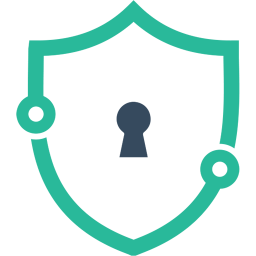 Login Lockdown & Protection 》Login LockDown 記錄每次失敗的登入嘗試的 IP 位址和時間戳記。如果在短時間內來自相同 IP 範圍的嘗試次數超過一定數量,那麼該 IP 位址的所有登入請求都會被...。
Login Lockdown & Protection 》Login LockDown 記錄每次失敗的登入嘗試的 IP 位址和時間戳記。如果在短時間內來自相同 IP 範圍的嘗試次數超過一定數量,那麼該 IP 位址的所有登入請求都會被...。 Anti-Malware Security and Brute-Force Firewall 》特點:, , 下載定義更新以保護免受新威脅。, 運行完整掃描以自動刪除已知的安全威脅、後門腳本和資料庫注入等問題。, 阻止防火牆 SoakSoak 和其他惡意軟體利...。
Anti-Malware Security and Brute-Force Firewall 》特點:, , 下載定義更新以保護免受新威脅。, 運行完整掃描以自動刪除已知的安全威脅、後門腳本和資料庫注入等問題。, 阻止防火牆 SoakSoak 和其他惡意軟體利...。 BBQ Firewall – Fast & Powerful Firewall Security 》, 安裝、啟用、完成!, WP 最快的防火牆外掛程式提供強大的保護。, , BBQ Firewall 是一個輕量級、超快速的外掛程式,可以保護您的網站免受各種威脅。BBQ 會...。
BBQ Firewall – Fast & Powerful Firewall Security 》, 安裝、啟用、完成!, WP 最快的防火牆外掛程式提供強大的保護。, , BBQ Firewall 是一個輕量級、超快速的外掛程式,可以保護您的網站免受各種威脅。BBQ 會...。 Defender Security – Malware Scanner, Login Security & Firewall 》our WordPress website with Defender. This plugin offers comprehensive security features that protect against various vulnerabilities and hacks, inc...。
Defender Security – Malware Scanner, Login Security & Firewall 》our WordPress website with Defender. This plugin offers comprehensive security features that protect against various vulnerabilities and hacks, inc...。 Titan Anti-spam & Security 》ime for new hacking patterns and malicious IP addresses, to block attacks., [PRO] We provide 24/7 technical support., [PRO] Protect your website fr...。
Titan Anti-spam & Security 》ime for new hacking patterns and malicious IP addresses, to block attacks., [PRO] We provide 24/7 technical support., [PRO] Protect your website fr...。 Shield: Blocks Bots, Protects Users, and Prevents Security Breaches 》你一定會喜歡的功能, , 獨家AntiBot Detection Engine - 強大的替代 Google reCAPTCHA 和 CloudFlare Turnstile。, 自動防止機器人和 IP - 基於評分的安全智...。
Shield: Blocks Bots, Protects Users, and Prevents Security Breaches 》你一定會喜歡的功能, , 獨家AntiBot Detection Engine - 強大的替代 Google reCAPTCHA 和 CloudFlare Turnstile。, 自動防止機器人和 IP - 基於評分的安全智...。
