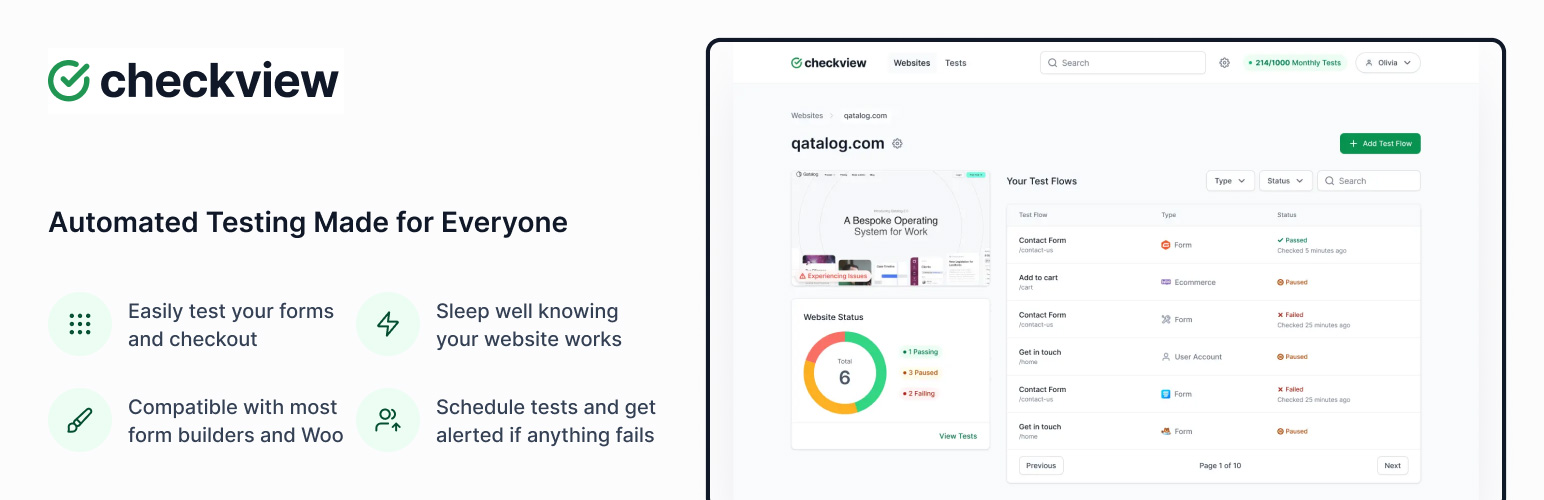
前言介紹
- 這款 WordPress 外掛「CheckView Automated Testing」是 2024-03-20 上架。
- 目前有 900 個安裝啟用數。
- 上一次更新是 2025-04-28,距離現在已有 4 天。
- 外掛最低要求 WordPress 5.0.1 以上版本才可以安裝。
- 外掛要求網站主機運作至少需要 PHP 版本 7.0.0 以上。
- 有 2 人給過評分。
- 還沒有人在論壇上發問,可能目前使用數不多,還沒有什麼大問題。
外掛協作開發者
inspry | checkview | muhammadfaizanhaidar |
外掛標籤
tests | uptime | testing | monitoring | woocommerce |
內容簡介
總結:CheckView是友善的WordPress自動化測試平台,適合開發人員、商店所有者和代理商使用。
問題與答案:
1. CheckView 是什麼?
- CheckView是一個WordPress友善的自動化測試平台,適用於開發人員、商店所有者和代理機構。
2. CheckView 提供什麼全面的測試功能?
- CheckView提供真實瀏覽器測試來測試網站的表單和Woo結帳流程,確保您的網站不會因為損壞的表單或結帳而損失銷售。
3. 如何自動化安排測試?
- 您可以自定義測試時間表以滿足您的需求,並通過各種渠道接收通知,包括詳細的測試視頻錄製,並找出失敗發生的地點和原因。
4. 怎麼快速整合CheckView到WordPress或WooCommerce?
- 只需一次點擊,無需手動設置或安裝Chrome擴展程序,即可輕鬆將CheckView連接到您的WordPress或WooCommerce。
5. CheckView如何保護隱私?
- 每次測試後,CheckView會立即清除所有收集的數據,保護您的表單提交和訂單數據的完整性。
原文外掛簡介
CheckView is the leading fully automated testing platform to swiftly identify and resolve any issues with your WordPress forms and WooCommerce checkout. Enjoy the peace of mind that comes with knowing your WordPress site is working, ensuring you never lose sales due to site issues.
Important:
This plugin is for users with a Checkview.io account. The plugin will still activate, but requires the CheckView.io service to function properly.
Comprehensive Testing:
Utilize real browser testing on your site’s forms and Woo checkout processes, ensuring you do not lose sales from broken forms or checkouts. WooCommerce testing can use our automated test products or your selected real products. Forms are verified from submission to email notifications and checkout covers product pages, adding products to the cart along with cart and checkout functionality.
Automated Scheduling:
Customize test schedules to fit your needs and stay informed with notifications through various channels, including detailed video recordings of tests and pinpointing where and why failures occur.
No Code, One-Click Integration:
Effortlessly connect CheckView to your WordPress or WooCommerce with a single click with no Chrome extensions to install, Github repos to setup, or coding skills required. Save time and money by replacing tedious manual testing of your WordPress forms or WooCommerce checkout with an automated, comprehensive process that runs in the background.
Customizable Test Flows:
Tailor your testing to match the specifics of your WordPress form plugin or WooCommerce setup, including what URLs to test and custom theme adjustments using our built in test flow step editor.
Perfect for Multiple Websites or Agencies:
CheckView can be ran across multiple websites and their associated forms with ease. Manage all of your site’s statuses and notifications within one easy to use dashboard. Provide additional value to your clients and complement your existing uptime monitoring.
Privacy-Focused:
After each test, CheckView ensures any collected data is immediately purged, preserving the integrity of your form submissions and order data.
Account and Pricing:
Currently in beta, CheckView invites agencies and website owners to join for free with detailed pricing to be announced soon.
Requires a separate account at CheckView.io for platform access.
Data Sharing Commitment:
Upon integrating your account, CheckView is dedicated to handling the following data with the highest standards of privacy and security:
General WordPress installation details and plugin inventory.
Metadata for orders, carts, and forms, ensuring no personal data is compromised.
Product names and images, used solely for enhancing checkout testing accuracy.
Embrace a new standard of WordPress testing with CheckView, where cutting-edge technology meets user-friendly WordPress integration.
各版本下載點
- 方法一:點下方版本號的連結下載 ZIP 檔案後,登入網站後台左側選單「外掛」的「安裝外掛」,然後選擇上方的「上傳外掛」,把下載回去的 ZIP 外掛打包檔案上傳上去安裝與啟用。
- 方法二:透過「安裝外掛」的畫面右方搜尋功能,搜尋外掛名稱「CheckView Automated Testing」來進行安裝。
(建議使用方法二,確保安裝的版本符合當前運作的 WordPress 環境。
1.0.0 | 1.1.0 | 1.1.1 | 1.1.2 | 1.1.3 | 1.1.4 | 1.1.5 | 1.1.6 | 1.1.7 | 1.1.8 | 1.1.9 | 2.0.0 | 2.0.1 | 2.0.2 | 2.0.3 | 2.0.4 | 2.0.5 | 2.0.6 | 2.0.7 | 2.0.8 | 2.0.9 | trunk | 1.1.10 | 1.1.11 | 1.1.12 | 1.1.13 | 1.1.14 | 1.1.15 | 1.1.16 | 1.1.17 | 1.1.18 | 1.1.19 | 1.1.20 | 1.1.21 | 1.1.22 | 2.0.10 | 2.0.11 | 2.0.12 | 2.0.13 |
延伸相關外掛(你可能也想知道)
VRTs – Visual Regression Tests 》VRTs – Visual Regression Tests 是一個外掛,用於測試網站是否存在不需要的視覺變化。該外掛可以選擇頁面和文章進行每日自動測試。該工具會創建每日比...。
Admin Bar Tools 》這個外掛會在管理列新增一個新的選項卡,提供簡單但實用的提示和工具。, , 顯示頁面中使用的查詢數量及生成該頁面所需的時間。, 顯示 PHP 記憶體使用量和 PHP...。
Rewrite Rule Testing 》這個外掛提供一個簡單的介面,可以測試您的自訂重新導向規則。, 這個外掛的目的是為了能夠測試您自己的重新導向規則,所以您可能最感興趣的是如何進行測試,...。
English Level Test 》這個小工具會在 iframe 中載入 www.englishleveltest.com 的小工具,並且可以透過設定參數來設定主題的明亮和暗淡。和完整的 www.englishleveltest.com 版本...。
Quizlord 》, , , 這是一個獨一無二的 WordPress 外掛,最大的不同點是提供了隨時停止和繼續測驗的功能。不再需要將大測驗拆分成零散的小部分並讓使用者感到困惑,無法順...。
reviews List 》顯示一個按類別分組的最受歡迎產品評論清單(遊戲或高科技),您可以自行選擇分類。, 您可以選擇小工具的語言:, · 英文, · 法文, 當然,您也可以選擇被評論...。
 Quizy 》Quizy 目前正在進行第一階段開發,如果您想貢獻的話,請參考我們的 Github 儲存庫。, , 建立測驗:(測驗類型、持續時間(秒)、最大問題數), 建立問題並指...。
Quizy 》Quizy 目前正在進行第一階段開發,如果您想貢獻的話,請參考我們的 Github 儲存庫。, , 建立測驗:(測驗類型、持續時間(秒)、最大問題數), 建立問題並指...。 Presets 》Presets 外掛讓你可以在幾秒鐘內填滿你的 WordPress 安裝資訊,不需要每次手動更改設置即可測試它,讓你省時省力。, 目前,你可以更改 WordPress 核心一般設...。
Presets 》Presets 外掛讓你可以在幾秒鐘內填滿你的 WordPress 安裝資訊,不需要每次手動更改設置即可測試它,讓你省時省力。, 目前,你可以更改 WordPress 核心一般設...。Inquirer 》當對網站(你自己的、競爭對手或客戶的)進行稽核時,通常需要到大約十個或更多的網站進行測試(查詢)。, 在每個網站上,您需要貼上相同的網址,並運行其測...。
