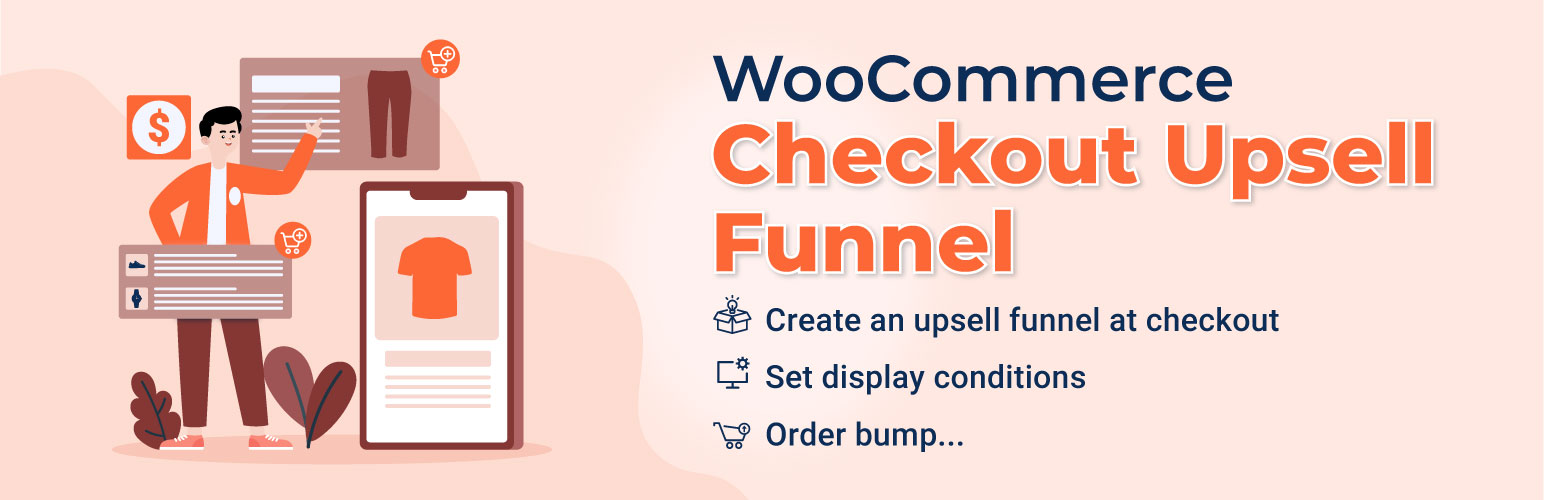
前言介紹
- 這款 WordPress 外掛「Checkout Upsell Funnel for WooCommerce」是 2021-04-26 上架。
- 目前有 700 個安裝啟用數。
- 上一次更新是 2025-04-25,距離現在已有 9 天。
- 外掛最低要求 WordPress 5.0 以上版本才可以安裝。
- 外掛要求網站主機運作至少需要 PHP 版本 7.0 以上。
- 有 1 人給過評分。
- 還沒有人在論壇上發問,可能目前使用數不多,還沒有什麼大問題。
外掛協作開發者
mrt3vn | villatheme |
外掛標籤
order bump | woocommerce | Upsell Funnel | Checkout Upsell Funnel For Woo |
內容簡介
WooCommerce 結帳銷售漏斗 - 訂單升級是一個 WooCommerce 外掛,可在客戶結帳頁面上向客戶提供產品建議和 WooCommerce 訂單升級,並提供有吸引力的折扣。在結帳頁面上, WooCommerce 結帳銷售漏斗 - 訂單升級將建議客戶購買額外的產品配合優惠,而不會中斷他們的結帳流程。
試用示範版 | 文件 | 高級版 | Facebook 專頁
預覽 WooCommerce 結帳銷售漏斗 - 訂單升級
如何安裝和使用外掛
重要通知:
外掛基於 WooCommerce 5.x 或更高版本運作。
它是在 WordPress.org 上發布的,您可以免費使用該外掛構建以銷售為目的的佈景主題。
外掛功能
► 銷售漏斗:
銷售漏斗: 當客戶點擊“下單”按鈕時, WooCommerce 結帳銷售漏斗將提供一個結帳漏斗,以折扣的價格購買額外產品。此外,這些優惠不會中斷他們的結帳進程。如果客戶接受了這個優惠,這個額外的產品將被添加到他們要購買的訂單中。
建議產品:當客戶點擊“下單”按鈕時,該外掛將建議客戶購買更多產品。您可以從 WooCommerce 上的多種產品類型中為結帳頁面創建建議。
彈出視窗:訂單建議彈出視窗將出現在結帳頁面上,當客戶點擊下單時。
在結帳頁面上:當客戶點擊“下單”按鈕時,結帳頁面上將顯示建議的產品列表。
訂單建議頁面:使用此選項,當客戶點擊下單時,他們將被重新導向到該頁面。
顯示時間:設置一周中要顯示建議產品的天數。
折扣規則:為建議產品應用折扣類型和折扣金額,以鼓勵客戶購買更多產品。
设计结帐漏斗:有多种选项来设计结帐漏斗的布局,内容,标题,产品列表和图标。此外,您可以使用可用的短代码,使结帐漏斗上的标题、内容和消息更加灵活。
结帐页面倒计时器:在结帐漏斗上创建和设计倒计时器。在結帳頁面上顯示倒計時器將鼓勵客戶更快地購買建議的產品。
显示銷售漏斗的條件:您可以設置顯示銷售漏斗的條件。
產品條件:設定產品價格、包含產品、排除產品、包含類別、排除類別、產品可見性等條件。
購物車條件:購物車項目、應用優惠券、帳單地址、運送地址。客戶需要使他們的購物車符合條件,才能在結帳頁面上提供產品建議。
客戶條件:僅限已登錄、包含/排除用戶角色、包含/排除邮件地址為條件。
原文外掛簡介
WooCommerce Checkout Upsell Funnel – Order Bump is a WooCommerce extension that helps you to offer product suggestions and WooCommerce order bump with attractive discounts to the customers on their checkout page. On the checkout page, the WooCommerce Checkout Upsell Funnel – Order Bump will suggest customers purchase extra products along with a good deal without interrupting their checkout progress.
Try the Demo | Documents | Premium version | Facebook group
Preview WooCommerce Checkout Upsell Funnel – Order Bump
How to install and use the plugin
Important Notice:
Plugin works based on WooCommerce plugin.
It is released on WordPress.org and you can use plugin as free to build themes for sale.
THE PLUGIN FEATURES
► Upsell Funnel:
Upsell Funnel: When the customers hit the “Place Order” button, WooCommerce Checkout Upsell Funnel will offer them a checkout funnel to buy extra products with the discount. Moreover, those offers will not interrupt their checkout progress. If the customer accepts the offer, the extra product will be added to their going-to-purchase order.
Suggest products: the plugin will suggest customers purchase more products when they hit the “Place Order” button. You can create the suggestion on Checkout page from many types of the products on your WooCommerce.
Pop-up: the order suggestion pop-up will appear on the checkout page when a customer clicks on the place order button.
On the checkout page: a product suggestion list will appear on the checkout page when a customer clicks on the place order button.
Order suggestion page: with this option, the customers will be redirected to this page when they click place order.
Display time: Set up the days in the week to display the suggested products.
Discount rules: apply the discount type and discount amount for product suggestion to encourage the customers to buy more products.
Design Checkout Funnel: Many options to design the layout, content, title, product list and icons of the Checkout funnel. Besides that, you can use the available shortcode to make the title, content, messages on Checkout Funnel become more flexible.
Countdown timer on Checkout page: Create and design Countdown timer on Checkout Funnel. The display of the countdown timer on checkout page will encourage the customers to buy the suggested products more quickly.
Conditions for displaying the Upsell Funnel: You can set up the conditions to display the Upsell Funnel
Product conditions: set the conditions such as product price, include products, exclude products, include categories, exclude categories, product visibility.
Cart conditions: Cart items, applied coupon, billing address, shipping address. The customers need to have their carts met the conditions to be offered the product suggestion on checkout page.
Customer conditions: Only logged in, include/exclude user role, include/exclude user. Only customers meeting the conditions are offered the product suggestion on checkout page.
Order Bump: Order bumps help to give the products on the checkout page, that the shoppers can add to their cart. They’re usually related products that complement what the customer is buying. With the smart order bumps, you can easily add an extra offer to the final step of the funnel to boost your sale.
Unlimited Order Bumps: You can create as many order bumps as you want and assign they to work on your WooCommerce Store.
Suggest products on the Order Bump: Create the suggestion on Order Bump from many types of the products on your WooCommerce.
Cart conditions for displaying the Order Bump: Create the cart condition applied to display the Order Bump such as Cart items, applied coupon, billing address, shipping address.
Customer conditions for displaying the Order Bump: Only logged in, include/exclude user role, include/exclude user
Design the Order Bump: Many options to design the background, title, messages, content, product images on the Order Bumps. In addition, you can use the available shortcode to make the content, messages on order bump become more flexible.
Report: The plugin provides the reports for all item sold from Upsell Funnel and Order Bumps.
Total sales: Report about the rate of Sales from Order Bump and Upsell Funnel over the total Sale.
Best-selling products: Report about the products which are best-selling through Upsell Funnel or Order Bumps.
Statistics Filter: The statistics based on the filters such as the order status, dates, month.
FEATURES
► With displaying the Upsell Funnel on popup and redirected page, the plugin is compatible with the payment Gateway below
– WooCommerce Stripe Payment Gateway
– WooCommerce Square
– WooCommerce PayPal Checkout Payment Gateway
– Stripe For WooCommerce
PREMIUM FEATURES
All features from the free version.
► Order Bumps:
Discount rules for the products on the Order Bumps: Apply the discount type and discount amount for the products appeared on Order bump.
► Upsell Funnel:
Unlimited rules: allow to create different offer for each customer
And much more things are waiting for you discover
GET PRO VERSION or https://codecanyon.net/item/woocommerce-checkout-upsell-funnel/31397052
Documentation
Getting Started
Plugin Links
Project Page
Documentation
Report Bugs/Issues
MAY BE YOU NEED
VARGAL – Additional Variation Gallery for Woo
AFFI – Affiliate Marketing for WooCommerce
9Map – Map Multi Locations
TMDS – Dropshipping for TEMU and Woo
DEPART – Deposit and Part payment for Woo
REES – Real Estate for Woo
HANDMADE – Dropshipping for Etsy and WooCommerce
HAPPY – Helpdesk Support Ticket System
GIFT4U – Gift Cards All in One for Woo
SUBRE – Product Subscription for WooCommerce
Clear Autoptimize Cache Automatically
FEWC – WooCommerce Extra Checkout Fields
EPOW – Custom Product Options for WooCommerce
ChinaDS – Taobao Dropshipping for WooCommerce
9MAIL – WordPress Email Templates Designer
EPOI – WP Points and Rewards
WebPOS – Point of Sale for WooCommerce
Jagif – WooCommerce Free Gift
Coreem – Coupon Reminder for WooCommerce
COMPE – WooCommerce Compare Products
W2S – Migrate WooCommerce to Shopify
REDIS – WooCommerce Dynamic Pricing and Discounts
EXMAGE – WordPress Image Links
Pofily – WooCommerce Product Filters
Bopo – WooCommerce Product Bundle Builder
WPBulky – WordPress Bulk Edit Post Types
Bulky – Bulk Edit Products for WooCommerce
Catna – Woo Name Your Price and Offers
Product Size Chart For WooCommerce
Product Pre-Orders for WooCommerce
Checkout Upsell Funnel for WooCommerce
Cart All In One For WooCommerce
Email Template Customizer for WooCommerce
ALD – Dropshipping and Fulfillment for AliExpress and WooCommerce
Product Variations Swatches for WooCommerce
Orders Tracking for WooCommerce
Abandoned Cart Recovery For WooCommerce
Import Shopify to WooCommerce
Customer Coupons for WooCommerce
Virtual Reviews for WooCommerce
Thank You Page Customizer for WooCommerce
Sales Countdown Timer
Suggestion Engine for WooCommerce
EU Cookies Bar
Lucky Wheel for WooCommerce
WordPress Lucky Wheel
Advanced Product Information for WooCommerce
LookBook for WooCommerce
Photo Reviews for WooCommerce
Product Builder for WooCommerce
Boost Sales for WooCommerce
Free Shipping Bar for WooCommerce
Notification for WooCommerce
CURCY – Multi Currency for WooCommerce
Coupon Box for WooCommerce
各版本下載點
- 方法一:點下方版本號的連結下載 ZIP 檔案後,登入網站後台左側選單「外掛」的「安裝外掛」,然後選擇上方的「上傳外掛」,把下載回去的 ZIP 外掛打包檔案上傳上去安裝與啟用。
- 方法二:透過「安裝外掛」的畫面右方搜尋功能,搜尋外掛名稱「Checkout Upsell Funnel for WooCommerce」來進行安裝。
(建議使用方法二,確保安裝的版本符合當前運作的 WordPress 環境。
延伸相關外掛(你可能也想知道)
 Easiest Funnel Builder For WordPress & WooCommerce, Specialized For Digital Creators – WPFunnels 》使用 WPFunnels,您可以在 WordPress 中使用視覺拖放漏斗生成器創建高轉換的銷售漏斗。, , WPFunnels 是第一個基於畫布的拖放銷售漏斗生成器,任何人都可以使...。
Easiest Funnel Builder For WordPress & WooCommerce, Specialized For Digital Creators – WPFunnels 》使用 WPFunnels,您可以在 WordPress 中使用視覺拖放漏斗生成器創建高轉換的銷售漏斗。, , WPFunnels 是第一個基於畫布的拖放銷售漏斗生成器,任何人都可以使...。UpsellWP – WooCommerce Upsell, Cross Sell, Order Bumps, One Click Upsell, Frequently Bought Together, Next Order Coupons, Product Recommendations 》網站外掛 Checkout Upsell and Order Bump for WooCommerce 可以幫助你增加平均每筆訂單的價值,透過一鍵Upsell、Checkout Upsell和WooCommerce Order Bumps...。
 Order Bump for WooCommerce 》l with exclusive deals., Molongui能幫助您賣出更多商品,輕鬆快速且無煩惱。, 在付款前選擇並推廣商品,以推銷方式提供給客戶,以促進購買行為。他們只需在...。
Order Bump for WooCommerce 》l with exclusive deals., Molongui能幫助您賣出更多商品,輕鬆快速且無煩惱。, 在付款前選擇並推廣商品,以推銷方式提供給客戶,以促進購買行為。他們只需在...。 Simple Order Bump 》「簡單訂單捆綁」的 WooCommerce 插件是商家增加訂單平均價值並提高其業務利潤的有效工具。 使用此插件,商家可以在 WooCommerce 支付頁面上提供額外的產品或...。
Simple Order Bump 》「簡單訂單捆綁」的 WooCommerce 插件是商家增加訂單平均價值並提高其業務利潤的有效工具。 使用此插件,商家可以在 WooCommerce 支付頁面上提供額外的產品或...。Checkout Upsell Order Bump for WooCommerce 》Woocommerce Checkout Upsell Order Bump 是一個 WooCommerce 外掛,可在結帳頁面向客戶提供產品建議和具誘人折扣的訂購額外產品。利用訂購額外產品的功能,...。
 LavBoost Lite – All in One Woocommerce Related Products 》示範:demo-up-sell-pro, 文件:doc-up-sell-pro, Up Sell Pro - Upsells & Cross Sells Woocommerce 外掛程式, 在 Woocommerce 中加入 Up-sells 和 Cros...。
LavBoost Lite – All in One Woocommerce Related Products 》示範:demo-up-sell-pro, 文件:doc-up-sell-pro, Up Sell Pro - Upsells & Cross Sells Woocommerce 外掛程式, 在 Woocommerce 中加入 Up-sells 和 Cros...。 Super Order Bump for WooCommerce 》**總結:**, Super Order Bump for WooCommerce 是一個輕量且高效的外掛程式,旨在為您的 WooCommerce 結帳頁提供流暢的上銷體驗。通過最小的設置,您可以在...。
Super Order Bump for WooCommerce 》**總結:**, Super Order Bump for WooCommerce 是一個輕量且高效的外掛程式,旨在為您的 WooCommerce 結帳頁提供流暢的上銷體驗。通過最小的設置,您可以在...。 Cross/Upsell Popup for WooCommerce 》Cross/Upsell Popup for WooCommerce 是一個跨售賣外掛,它可以幫助商店老板基於客戶購物車目前所選商品,透過在任何頁面彈出視窗的方式,向客戶推薦獨家商品...。
Cross/Upsell Popup for WooCommerce 》Cross/Upsell Popup for WooCommerce 是一個跨售賣外掛,它可以幫助商店老板基於客戶購物車目前所選商品,透過在任何頁面彈出視窗的方式,向客戶推薦獨家商品...。
