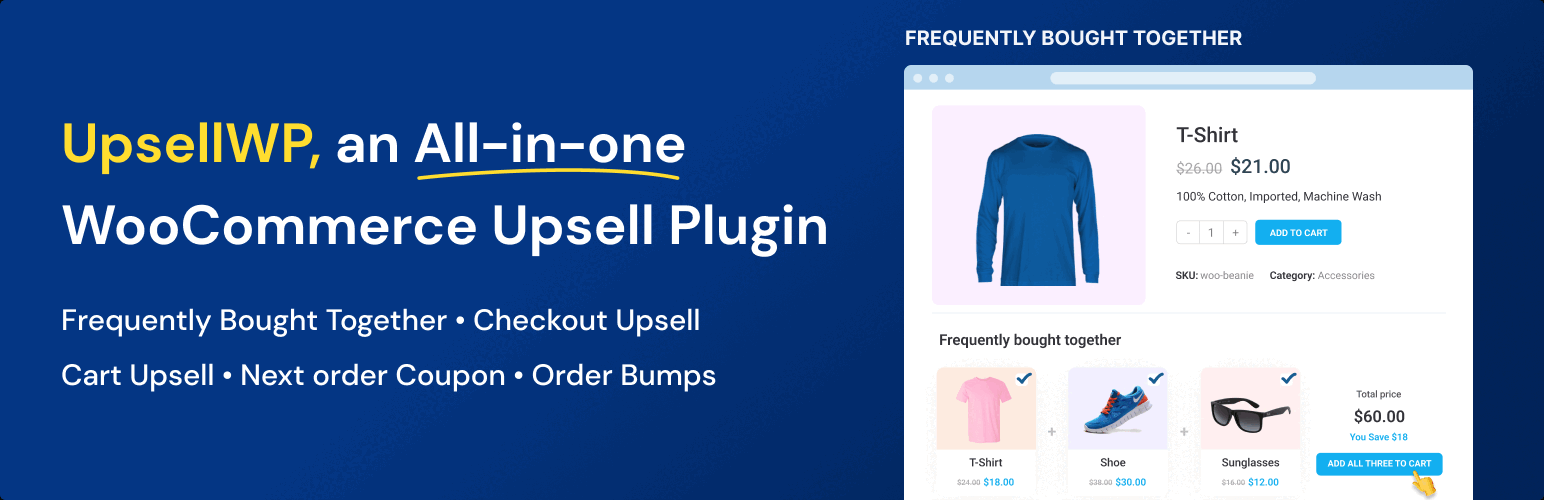
前言介紹
- 這款 WordPress 外掛「UpsellWP – WooCommerce Upsell, Cross Sell, Order Bumps, One Click Upsell, Frequently Bought Together, Next Order Coupons, Product Recommendations」是 2023-05-17 上架。
- 目前有 4000 個安裝啟用數。
- 上一次更新是 2025-04-22,距離現在已有 12 天。
- 外掛最低要求 WordPress 5.3 以上版本才可以安裝。
- 外掛要求網站主機運作至少需要 PHP 版本 7.0 以上。
- 有 70 人給過評分。
- 論壇上目前有 2 個提問,問題解答率 100% ,不低,算是個很有心解決問題的開發者團隊了!
外掛協作開發者
flycart |
外掛標籤
upsell | order bump | boost sales | woocommerce | woocommerce upsell |
內容簡介
網站外掛 Checkout Upsell and Order Bump for WooCommerce 可以幫助你增加平均每筆訂單的價值,透過一鍵Upsell、Checkout Upsell和WooCommerce Order Bumps等功能,只需幾個點擊即可建立引人入勝的一鍵Upsell和交叉銷售,這些位於 WooCommerce 結帳階段的策略性產品推薦,鼓勵顧客添加更多商品到購物車中,有效增加平均每筆訂單的價值。其他亮點特性包括:一鍵結帳Upsell、Checkout Upsell、製作動態Upsell漏斗等等。
以下是 Checkout Upsell and Order Bump for WooCommerce外掛的其他詳細特性:
- One-click Upsell Offers: 客戶只需要點擊一次,即可在購物車添加誘人的Upsell產品。這個過程無需頁面刷新,產品無縫添加到顧客正在進行的訂單中。此外,此插件與 WooCommerce Checkout 頁面無縫結合,確保顧客享受一致和用戶友好的購物體驗。
- Order Bumps at Checkout: 在結帳階段增加高價值但價格相對較低的產品或服務,增進顧客的購物體驗並增加你的營收。
- Conditional Upsell funnels: 根據顧客的購物車進行製作動態Upsell漏斗,無論是基於小計、特定產品、類別或購物車項目,均可創建個性化的Upsell體驗。
- Simple Setup: 只需安裝插件,設定Upsell與Order Bumps,即可輕鬆擁有神奇的效果。
- Customizable offer templates: 提供多樣化的自訂模板,讓品牌形象得以實現,吸引更多的顧客購買。
- Offer display locations: 在結帳頁面進行Upsell的位置顯示,以便最大限度地提高推銷效果。
- Product Specific Order Bumps: 展示根據您的顧客現有購物車所展示的商品提供定制的Order Bumps,提供個性化的購物體驗。
- Product Types: 支持WooCommerce所有的產品類型,包括簡單,可變或訂閱產品,在Upsell與Order Bumps提供多樣性選擇。
- Scheduled offers: 可以定時進行Upsell或交叉銷售,讓您的營收更加穩定。
原文外掛簡介
Boost your WooCommerce store’s sales with our All-in-One #1 WooCommerce Upsell Plugin. It lets you create one-click upsell offers in the store, helping you to increase the Average Order Value and boost sales easily.
The WooCommerce Upsell plugin facilitates store owners to make special offers exclusively on their checkout page, enabling them to increase their conversions and Average Order Value. The offer gets added to the customer’s existing order in just a single click.
Show your customers an exclusive offer deal at an unbelievable price at the very moment that they are checking out.
Relevant offers can be set for specific targets with WooCommerce Order Bump Plugin which ensures customer satisfaction and thus result in improved sales improvements.
Watch a Video on best ways to upsell in WooCommerce
View Demo | Documentation with real examples | PRO version
The Free version of UpsellWP comes with the following upsell features:
The Lite version of the WooCommerce Upsell, Cross Sell and Order Bumps plugin can help you get started upsell offers at Checkout and increase the average order value.
The WooCommerce Order Bump feature allows you to strategically position additional, high-value or relevant items at checkout, driving increased order values.
Let’s explore the standout features the plugin brings to your WooCommerce store.
Checkout Upsells – displays upsell offers at the checkout. These are one-click upsell offers in WooCommerce.
Cart Upsells – displays WooCommerce Upsell offers at the cart page.
Frequently Bought Together – displays the related products & upsell products on the product detail page just like in Amazon’s “People also bought these together”. Best for selling products in bundles.
Next Order Coupons – generate and display unique coupons for the next order after a customers makes a purchase.
One-click upsell offers – with just a single click, customers can add attractive upsell offers to their carts.
Conditional upsell offers – displays based on conditions like items in the cart, cart subtotal, user role and more.
Customizable offer templates – make each offer uniquely yours by altering headings, backgrounds, text, calls to action, and more using our ready-to-use, customizable templates.
Offer display locations – take control of your Upsell’s placement on the cart / checkout page.
Simple setup – simply install the plugin, set up your upsell offers and order bumps, and let it do the magic.
Product types – supports all the default product types of WooCommerce and subscription product.
Compatibilities – compatible with the WooCommerce Cart and Checkout blocks, WPML for multi-lingual offers, LocoTranslate, Discount Rules for WooCommerce and more.
Reports & Analytics – gain valuable insights from your upsell campaigns performance and tweak your strategies to drive sales and revenue.
Scheduled upsell campaigns
Limited number of upsell campaigns
Looking to add advanced features like One-click Post Purchase Upsell offers and more? Check out the PRO version
The PRO version of UpsellWP comes with the following upsell features:
Turbocharge your sales with our UpsellWP PRO.
The PRO version of the plugin comes with an array of WooCommerce upsell offer types, all designed to send your store’s average order value soaring. Get access to our smart product recommendations engine, which can help create upsell & cross-sell offers automatically based on rules & conditions.
Choosing the PRO version means upgrading your sales game. Not only do you get all the great features of the free version, but you also gain access to a powerhouse of advanced functionalities:
Smart Product Recommendations – generate automated, smarter product recommendations for your upsell, cross-sell, frequently bought together campaigns. Build smart recommendation engines and save time. Use smart rules and conditions to generate product recommendations / upsells and display at every stage of the customer journey.
Post purchase upsells – displays one-click WooCommerce Post Purchase upsell offers after placing the order.
Added to Cart Popup / Upsell Popups – Shows upsell offers in a popup after a customer added an item to cart, when a customer clicks on the Proceed to Checkout button. Also called, Add to cart upsell product recommendations.
Thank you page upsell offers – displays the upsell offers at the thank you page based on the items purchased by the customer.
Double the order – Allows customers to double thier order quantity with one-click at the checkout page.
Next order coupons – In addition to generating and showing the coupon for the next order, the coupon can be included in the order confirmation email as well.
Product add-ons – shows upsell items as add-ons on the product page.
Cart add-ons – shows upsell items as add-ons on the cart page – Example: a Gift wrapper
Advanced conditions for campaigns – you can target & personalize the upsell offers based on advanced conditions like purchase history, customers, categories and more.
Offers with A/B testing for better conversions
Unlimited upsell offer campaigns
View Demo | Documentation with real examples | PRO version
Unleash the power of targeted marketing with just one WooCommerce Upsell and Order Bump Plugin.
With all WooCommerce Upsell features, you can strategically position tempting offers at every step of the customer journey – shop, product, cart, checkout & thank you pages.
A WooCommerce Upsell Plugin can help you with multiple types of Upsell and Cross-sell opportunities
The following is a list of upsell and cross-sell opportunities, which can help skyrocket the sales and boost the average order value.
Checkout Upsell – displayed at the checkout page
Post purchase upsell – displayed after placing the order
Cart Upsell – displayed at the cart page
Frequently Bought Together offers – displayed at the product page
Double the order – displayed at the checkout page
Added to Cart Popup / Upsell Popups – can be triggered when adding an item to cart, clicking the “proceed to checkout button”, placing the order, at the thank you page
Product Add-ons – displayed at the product page, right above the add to cart button
Cart Add-ons – displayed at the cart page, right next to each cart item (Example: a gift wrapper option)
Thank you page Upsells – displayed at the thank you page – after a customer placed the order
Next Order Coupons – displayed at the thank you page and can be included in order confirmation emails.
With our PRO version, you can unleash the power of upselling and cross-selling, all bundled into one versatile plugin! Say goodbye to the hassle of juggling multiple plugins – our comprehensive solution provides you with an all-in-one tool, paving the way for maximum revenue growth with minimal effort.
Best WooCommerce Upsell & Cross Sell strategies
Checkout Upsell – Displayed at the checkout page:
This is an effective Upselling strategy where an upsell offer is displayed on the checkout page before the customer places an order.
Store owners can show attractive and relevant upsell offers to customers on the checkout page, encourage them to quickly add more items to their cart, and increase the average order value.
Example,
When a customer purchases an iPhone, you can offer an iPhone cover at 30% off.
Post-Purchase Upsell – Displayed after the purchase but before the thank you page:
With this Upsell offer, you can show additional products to customers immediately after their checkout process.You can prioritize and show relevant products based on your customer behavior and encourage customers to make additional purchases in your store with just one click, it will be added instantly to the order.
This is a great marketing strategy to improve customer engagement, encourage customers to make repeat purchases, and increase the store’s revenue.
Example,
When a customer purchases a Mobile phone, after placing the order, you can suggest a charger with a $10 Fixed discount as an upsell offer after checkout.
Frequently Bought Together – Displayed at the product page
This is another popular Upselling strategy.
The customers are presented with products that are often purchased in combination with the item currently viewed or added to their cart. These offers work by analyzing past customer purchases and using that data to suggest complementary products.
Examples of “Frequently Bought Together” offers could be:
A laptop, a laptop case, and a wireless mouse.
A novel, a bookmark, and a book light.
Cart Upsell – Displayed at the cart page
The Cart Upsells feature is a powerful tool designed to increase the average order value by recommending complementary or higher value products to customers at the crucial point of checkout.
For example, if a customer is purchasing a digital camera, the plugin might suggest buying an extra memory card, a carrying case, or even a higher-end camera that includes additional features.
Examples of “Cart Upsell” offers could be:
When customer purchases a T-shirt, recommend matching accessories such as jewelry, shoes, or a handbag.
Double the order – Displayed at the checkout page
The “Double the Order” feature acts as an effective strategy to boost sales by encouraging customers to double their current order, finalize their cart and proceed to checkout, the plugin shows a banner offering them a chance to double their order with just one click, often with a discount.
Thank you page Upsells – Displayed at the thank you page
Maximize your sales with our WooCommerce Upsell plugin’s “Thank You Page Upsell” feature. After a customer makes a purchase, they’re presented with a tailored offer on the ‘Thank You’ page.
For instance, buy a blender and instantly get an offer for eco-friendly glass straws at a discount.
You can customize the Upsell offer and show relevant products or items from categories based on the items ordered by the customer. You can also offer a percentage or a flat discount on the Upsell products.
Next Order Coupons – Displayed at the thank you page and also sent in the order confirmation emails
Boost your sales with our WooCommerce Next Order Coupons feature. After a purchase, generate a unique coupon code for the next purchase and display the coupon code in the Thank you page.
Also, you can include the coupon code in the order confirmation email to drive repeat purchases.
Upsell Popups for WooCommerce – Shows Upsell offers in a popup after customers add items to cart & when customers click on the proceed to checkout button
Boost your sales effortlessly with our WooCommerce Upsell Popup feature. The moment a customer adds an item to their cart, a popup appears not only confirming the addition but also showcasing targeted upsell product recommendations.
Here are some examples:
Add a smartphone to the cart, and a WooCommerce Upsell Popup suggests compatible phone cases or screen protectors.
Buy a coffee maker, and a WooCommerce Upsell Popup recommends specialty coffee beans.
Added to Cart Popup for WooCommerce – Shows Upsell offers in a popup after customers add items to cart
The Added to Cart Popup for WooCommerce shows a success message in a popup along with upsell product recommendations. Customers can see how many items they have got in the cart and the total so far. Plus, there’s a button to view the cart if they are ready to checkout.
But wait, there’s more! Our one-click upsell offers make it a breeze to add recommended products without having to refresh the page. And guess what? Customers will even see how much they are saving with these special deals.
Product Add-on Upsell – Displayed at the product page
The “Product Add-ons” feature allows woocommerce store owners to offer additional options and customizations for their products, which customers can select directly from the product page. Options can include things like gift wrapping, custom messages, special finishes, or extended warranties.
Examples of “Product Add-ons” offers could be:
Extended warranties
When customer purchases a T-shirt, recommend matching accessories such as jewelry, shoes, or a handbag.
Cart Add-on Upsell – Displayed at the product page
The “Cart Add-ons” feature allows store owners to suggest additional products or services to customers at the crucial moment when they are reviewing their shopping cart before checkout.
As customers view their cart, they are presented with a selection of related items or complementary products, encouraging them to make further purchases. These suggestions can be tailored based on the contents of the customer’s current cart, past purchasing behavior, or popular products in the store.
Examples of “Cart Add-ons” offers could be:
A Gift Wrap add-on
Related products or accessories
View Demo | Documentation with real examples | PRO version
Smart Product Recommendations Engine
Create highly targeted, personalized product recommendations for every shopper in your store and skyrocket your sales.
Let our algorithm generate the smart recommendations for you, instead of manually creating the upsells & cross-sells.
Make every shopper feel like your store was made just for them. Watch your sales take off when your products find their perfect match with every customer. It’s not about pushing products anymore; it’s about making smart, personalized suggestions that feel right.
Forget the heavy lifting of manual upsells and cross-sells. Our algorithm’s got this. It works its magic behind the scenes, using a few straightforward rules, filters, and conditions. It looks at what your customers are buying, what they’re browsing, what’s sitting in their carts, where they’re shopping from, what’s hot right now, and even the date. Then, bam—personalized offers that hit the mark every time.
And the best part? It all happens on your turf. Your data never has to leave your site. There’s no need to play it risky with third-party services. Keep it close, keep it safe.
Here some of the examples:
– Recently viewed products
– Top selling products in a category
– New arrivals
Video Tutorials
Explore our Video Tutorials on YouTube for helpful insights on our Upsell plugin.
Documentation
We have created step-by-step guides to create order bumps in WooCommerce. Check out our documentation
Support
Experiencing any issues or have any questions? Our dedicated support team is here to help! Please reach out to us through our support request form. We are happy to help you and guide you with the setup.
Website
Visit our WooCommerce Upsell, Cross Sell and Order Bumps PRO page to learn more.
各版本下載點
- 方法一:點下方版本號的連結下載 ZIP 檔案後,登入網站後台左側選單「外掛」的「安裝外掛」,然後選擇上方的「上傳外掛」,把下載回去的 ZIP 外掛打包檔案上傳上去安裝與啟用。
- 方法二:透過「安裝外掛」的畫面右方搜尋功能,搜尋外掛名稱「UpsellWP – WooCommerce Upsell, Cross Sell, Order Bumps, One Click Upsell, Frequently Bought Together, Next Order Coupons, Product Recommendations」來進行安裝。
(建議使用方法二,確保安裝的版本符合當前運作的 WordPress 環境。
1.0.0 | 1.0.1 | 1.1.0 | 1.1.1 | 1.1.2 | 1.2.0 | 1.2.1 | 1.3.0 | 1.3.1 | 1.4.0 | 1.4.1 | 1.4.2 | 1.4.3 | 1.4.4 | 1.4.5 | 2.0.0 | 2.0.1 | 2.0.2 | 2.0.3 | 2.0.4 | 2.1.0 | 2.1.1 | 2.1.2 | 2.1.4 | 2.1.5 | 2.1.6 | 2.1.7 | 2.1.8 | 2.1.9 | trunk |
延伸相關外掛(你可能也想知道)
 XT Floating Cart for WooCommerce 》一款現代化的 WooCommerce 漂浮購物車 / 側邊購物車,可改善顧客購物體驗並提高轉換率。, 更多銷售和更高轉換率對您而言意味著什麼?, 您是否曾經遇到過這樣...。
XT Floating Cart for WooCommerce 》一款現代化的 WooCommerce 漂浮購物車 / 側邊購物車,可改善顧客購物體驗並提高轉換率。, 更多銷售和更高轉換率對您而言意味著什麼?, 您是否曾經遇到過這樣...。 Gift Wrapper for WooCommerce 》自 2014 年以來 WooCommerce 的最佳禮品包裝外掛選項,由 Sagehen Studio (前稱 Little Package) 開發, 禮品包裝插件將您的包裝服務視為 WooCommerce 產品,...。
Gift Wrapper for WooCommerce 》自 2014 年以來 WooCommerce 的最佳禮品包裝外掛選項,由 Sagehen Studio (前稱 Little Package) 開發, 禮品包裝插件將您的包裝服務視為 WooCommerce 產品,...。 TopBar Call To Action 》TopBar Call To Action 可以讓您在網站中加入清爽優雅的頂欄通知或呼籲專區。此外掛可以為您的網站增添美觀,並對於大幅度增加您的產品或服務銷售扮演重要的...。
TopBar Call To Action 》TopBar Call To Action 可以讓您在網站中加入清爽優雅的頂欄通知或呼籲專區。此外掛可以為您的網站增添美觀,並對於大幅度增加您的產品或服務銷售扮演重要的...。 Beeketing for WooCommerce – Marketing Automation to Boost Sales 》Beeketing是一個與WooCommerce無縫整合的全方位電商行銷自動化平台。我們的平台具有10多個強大的功能,可幫助電商店面優化轉換率,提高平均訂單價值,防止購...。
Beeketing for WooCommerce – Marketing Automation to Boost Sales 》Beeketing是一個與WooCommerce無縫整合的全方位電商行銷自動化平台。我們的平台具有10多個強大的功能,可幫助電商店面優化轉換率,提高平均訂單價值,防止購...。 Order Bump for WooCommerce 》l with exclusive deals., Molongui能幫助您賣出更多商品,輕鬆快速且無煩惱。, 在付款前選擇並推廣商品,以推銷方式提供給客戶,以促進購買行為。他們只需在...。
Order Bump for WooCommerce 》l with exclusive deals., Molongui能幫助您賣出更多商品,輕鬆快速且無煩惱。, 在付款前選擇並推廣商品,以推銷方式提供給客戶,以促進購買行為。他們只需在...。 One Click Upsell Funnel for WooCommerce 》ers regardless of the category or product they purchased from your online store., 5) Pre-defined Templates for Offer Pages, One Click Upsell Funnel...。
One Click Upsell Funnel for WooCommerce 》ers regardless of the category or product they purchased from your online store., 5) Pre-defined Templates for Offer Pages, One Click Upsell Funnel...。 Woocommerce Upsell / cross sell Popup plugin 》PRO Live Demo, 這是一款用於 WooCommerce 的升級和交叉銷售彈出式插件。當您指定的產品被訪問者點擊添加到購物車按鈕時,顯示非侵入性的響應式彈出式窗口。,...。
Woocommerce Upsell / cross sell Popup plugin 》PRO Live Demo, 這是一款用於 WooCommerce 的升級和交叉銷售彈出式插件。當您指定的產品被訪問者點擊添加到購物車按鈕時,顯示非侵入性的響應式彈出式窗口。,...。 UpSell for WooCommerce 》這個外掛可以讓您在單一商品頁面上直接將 UpSell 的產品加入購物車,您可以使用加入購物車按鈕或勾選框。, 透過按鈕,您可以在不離開主要商品的情況下直接將 ...。
UpSell for WooCommerce 》這個外掛可以讓您在單一商品頁面上直接將 UpSell 的產品加入購物車,您可以使用加入購物車按鈕或勾選框。, 透過按鈕,您可以在不離開主要商品的情況下直接將 ...。 Bulk Edit Upsells and Cross-Sells for WooCommerce – Boost Sales and AOV with AI Product Recommendations for WooCommerce Upsells and Cross-Sells! 》快速且簡單地設定或更新 WooCommerce 目錄中商品的上架產品和交叉銷售產品,使用 Bulk Edit Upsells and Cross-sells for WooCommerce 插件即可輕鬆實現。, ,...。
Bulk Edit Upsells and Cross-Sells for WooCommerce – Boost Sales and AOV with AI Product Recommendations for WooCommerce Upsells and Cross-Sells! 》快速且簡單地設定或更新 WooCommerce 目錄中商品的上架產品和交叉銷售產品,使用 Bulk Edit Upsells and Cross-sells for WooCommerce 插件即可輕鬆實現。, ,...。 AI Related Products – WooCommerce Recommendation 》透過高級智能功能增加你的產品銷售量。如果你正在使用 WooCommerce 外掛程式開設網店,這個外掛應該是最有益的附屬元件之一。我們已經創建了一個複雜的演算法...。
AI Related Products – WooCommerce Recommendation 》透過高級智能功能增加你的產品銷售量。如果你正在使用 WooCommerce 外掛程式開設網店,這個外掛應該是最有益的附屬元件之一。我們已經創建了一個複雜的演算法...。 Bulk Assign Linked Products For WooCommerce 》此外掛提供了一鍵快速批次指定 WooCommerce 的產品交叉銷售和上銷產品功能,可以節省您在每個產品的多個介面上花費的大量時間。, 其功能包括:, , 選擇不同分...。
Bulk Assign Linked Products For WooCommerce 》此外掛提供了一鍵快速批次指定 WooCommerce 的產品交叉銷售和上銷產品功能,可以節省您在每個產品的多個介面上花費的大量時間。, 其功能包括:, , 選擇不同分...。 WPC Smart Upsell Funnel for WooCommerce 》, , , ,
WPC Smart Upsell Funnel for WooCommerce 》, , , , WPC Smart Upsell Funnel - WordPress WooCommerce Extension
, ,WPC...。
 Payt Upsell for Elementor 》總結:Payt Upsell e Downsell 是一個針對 Elementor 的簡單易用的外掛,讓您可以輕鬆地在您的網站上加入 upsell 按鈕,並透過這些高度可自訂的按鈕,增加您...。
Payt Upsell for Elementor 》總結:Payt Upsell e Downsell 是一個針對 Elementor 的簡單易用的外掛,讓您可以輕鬆地在您的網站上加入 upsell 按鈕,並透過這些高度可自訂的按鈕,增加您...。 WooCommerce Unlimited Upsell Lite 》WooCommerce Unlimited Upsell Lite 可以讓您根據客戶購物車的內容在結帳時提供升級產品。, 插件要求, 此插件需要 WooCommerce 外掛。下載 WooCommerce, 僅限...。
WooCommerce Unlimited Upsell Lite 》WooCommerce Unlimited Upsell Lite 可以讓您根據客戶購物車的內容在結帳時提供升級產品。, 插件要求, 此插件需要 WooCommerce 外掛。下載 WooCommerce, 僅限...。 Custom Thank You Page Per Product for WC 》這是一個免費的 WooCommerce 外掛程式,可以讓您針對任何產品指定自訂的感謝頁面,您也可以將其連結至其他 WordPress 頁面,甚至是自訂的連結或 URL。。
Custom Thank You Page Per Product for WC 》這是一個免費的 WooCommerce 外掛程式,可以讓您針對任何產品指定自訂的感謝頁面,您也可以將其連結至其他 WordPress 頁面,甚至是自訂的連結或 URL。。
