
前言介紹
- 這款 WordPress 外掛「Checkout Countdown for WooCommerce – Boost Conversions & Reduce Cart Abandonment」是 2018-04-25 上架。
- 目前有 1000 個安裝啟用數。
- 上一次更新是 2025-04-17,距離現在已有 15 天。
- 外掛最低要求 WordPress 5.0 以上版本才可以安裝。
- 外掛要求網站主機運作至少需要 PHP 版本 7.4 以上。
- 有 10 人給過評分。
- 還沒有人在論壇上發問,可能目前使用數不多,還沒有什麼大問題。
外掛協作開發者
外掛標籤
timer | Counter | product | checkout | countdown |
內容簡介
Checkout Countdown for WooCommerce 可在任何產品被加入購物車後立即推出倒數計時器,以提高購物車轉換率。讓您的客戶知道他們的訂單能夠保留多長時間,從而降低遺棄購物車率。易於設置和自定義,這是一個完整的購物車計時器,不僅僅是產品計時器!
Checkout Countdown 的功能包括
支援 WordPress 5.9+ 和 WooCommerce。
頂部欄和橫幅。在整個網站上顯示倒數計時器。只有在客戶購物車中有產品時才會顯示欄。
設置單獨的橫幅消息,用於在加入任何產品到購物車之前進行銷售營銷。
多種樣式,如 WooCommerce 購物車/結帳提示倒數計時器 (自適應您的主題樣式)。
易於使用的自定義放置短碼 [checkout_countdown]。
自定義倒數計時器文本和過期購物車文本。
自定義橫幅背景色和字體色。
非常適合 FOMO (錯過恐懼) 以及幫助降低購物車遺棄率。
同樣適用於 WooCommerce 票務銷售!
結帳或購物車倒計時計時器可幫助您的商店更快地進行產品銷售。這是 WooCommerce 活動門票銷售和 WooCommerce 預訂的良好附加功能。
利用 Checkout Countdown Pro 的擴展功能
當客戶在您的網站上活動時,按計時事件清空 WooCommerce 購物車。
倒數計時結束後重新啟動和循環。
當加入另一個產品到購物車時,重置倒數計時器。
每次計時器循環重新計算購物車和結帳總額。總額在頁面不刷新的情況下即時重新載入,因此客戶在結帳時不會丟失任何詳細信息。對於具有實時市場利率的 WooCommerce 商店非常有用。
支援 AJAX,當添加產品到購物車時啟動計時器而不需要重新載入網頁。
倒數計時器結束後可以自定義重定向。
更改過期消息顯示的時間。
了解更多關於 Checkout Countdown Pro
請求功能
有點子嗎?讓我們知道吧!
原文外掛簡介
Tired of abandoned carts? Checkout Countdown for WooCommerce helps you recover lost sales by adding a clear countdown timer the moment a product hits the cart. This simple cart timer creates urgency, reminding customers their items are reserved for a limited time, and encourages them to complete their purchase faster. It’s an easy-to-use, effective tool for boosting conversions and optimizing your checkout flow.
Boost Sales with WooCommerce Checkout Countdown
Checkout Countdown for WooCommerce is designed to boost your sales by creating a tangible sense of urgency. The countdown timer encourages customers to complete their purchases, thereby reducing cart abandonment and increasing conversion rates.
Easy to Use WooCommerce Cart Timer
Our plugin is user-friendly and quick to set up. With a range of customization options, you can easily tailor the countdown timer to match your store’s branding and meet your specific needs.
Optimize Your eCommerce Store with Checkout Countdown
Sales optimization is crucial. Our Checkout Countdown plugin contributes to the overall optimization of your WooCommerce store by enhancing the checkout process and improving customer experience with clear time expectations.
Create Urgency in eCommerce with Checkout Countdown
The psychology of urgency is powerful. Our Checkout Countdown plugin capitalizes on this by adding a visible countdown timer to the cart, motivating customers to act now and complete their purchases before the timer runs out.
Improve Conversion Rates with Checkout Countdown
Our plugin directly helps improve your store’s conversion rates by reducing cart abandonment. By showing customers exactly how long their order can be reserved, the Checkout Countdown plugin creates proven urgency that encourages swift action.
Checkout Countdown for WooCommerce Features
Works Everywhere: Seamlessly integrates with the latest WordPress and WooCommerce versions (including HPOS).
Show Reservation Time: Acts as a product timer for cart items, clearly showing customers their remaining time.
Increase Urgency with a Dynamic Countdown Bar/Banner: Display a highly visible countdown bar or banner across your site, appearing only when the cart isn’t empty.
Market Before Cart Adds: Set up a separate pre-cart banner message for sales or informational text.
Match Your Theme: Choose from multiple styles for the cart/checkout notice timer, adapting to your theme.
Place it Anywhere: Use the simple shortcode [checkout_countdown] for custom countdown placement via hooks or page builders.
Customize Your Message: Personalize all countdown text and expired cart text to fit your brand voice.
Brand Your Timer: Choose custom banner background and font colors.
Leverage FOMO: Perfect for implementing Fear Of Missing Out strategies.
Ideal for WooCommerce Ticket Sales and Bookings
A checkout or cart countdown timer can help your store speed up product sales. It’s a valuable addition to WooCommerce Event ticket sales and WooCommerce Bookings.
Unlock Advanced Sales Strategies with Checkout Countdown Pro
Ready to take your sales optimization to the next level? Checkout Countdown Pro offers powerful features for maximum impact:
Recover Lost Sales with Cart Clearing: Automatically empty carts after the timer expires (while customers are active), preventing abandoned items from blocking stock.
Maintain Urgency with Countdown Looping: Automatically restart the countdown after it finishes, perfect for ongoing promotions or high-demand items.
Adapt to Cart Changes with Countdown Reset: Optionally reset the timer when new items are added, giving customers fresh time.
Ensure Accuracy with Live Totals Recalculation: Automatically refresh cart/checkout totals with each loop – vital for dynamic pricing or live rates.
Seamless Experience with AJAX Support: Start the timer instantly on add-to-cart without page reloads.
Guide Customers Post-Expiry with Custom Redirects: Send customers to a specific page (like bestsellers or help) when the timer ends.
Control Messaging with Expiry Duration: Choose how long the “expired” message displays.
See How Pro Can Skyrocket Your Conversions →
Configuring Ideal Countdown Duration
Choosing the right duration for your checkout countdown timer can have a significant impact on your store’s performance. You should strike a balance between creating urgency without pressuring the customer. Too short a duration may annoy customers and lead to abandoned carts, while too long a duration may fail to instill a sense of urgency. We recommend analyzing your average customer’s time spent on your store and experimenting with different timer durations to find the sweet spot that optimizes conversions and overall customer experience.
Expiry Message Customization Tips
The expiry message displayed when the countdown timer reaches zero is crucial for effectively managing customer expectations and maintaining a positive relationship with them. Customize the message to ensure clear communication, politeness, and assurance that the customer can still purchase the product even after the timer expires. Offering assistance, suggesting alternative products, or presenting the option to restart the countdown can help retain customers and prevent them from leaving your site disappointed. Testing different expiry messages and monitoring their impact on customer behavior will help you find the most effective approach for your store.
Selling limited stock? Try reserving stock in customer carts.
If you manage stock and want to ensure reserved items aren’t sold out during checkout, Checkout Countdown may not fully meet your needs. That’s where Reserved Stock Pro by Puri.io may be the alternative solution you need.
Reserved Stock Pro reserves stock in the customer’s cart for a limited duration, providing a secure shopping experience during high-demand periods. It’s especially beneficial for stores with limited stock items or flash sales. By using Reserved Stock Pro, you optimize your sales and enhance customer happiness by offering a secure and fair shopping experience.
Learn more about Reserved Stock Pro
Request a Feature
Do you have an idea? Let us know!
各版本下載點
- 方法一:點下方版本號的連結下載 ZIP 檔案後,登入網站後台左側選單「外掛」的「安裝外掛」,然後選擇上方的「上傳外掛」,把下載回去的 ZIP 外掛打包檔案上傳上去安裝與啟用。
- 方法二:透過「安裝外掛」的畫面右方搜尋功能,搜尋外掛名稱「Checkout Countdown for WooCommerce – Boost Conversions & Reduce Cart Abandonment」來進行安裝。
(建議使用方法二,確保安裝的版本符合當前運作的 WordPress 環境。
1.3.6 | 2.3.3 | 2.3.4 | 2.3.5 | 2.4.0 | 2.4.1 | 2.4.2 | 2.4.3 | 3.0.0 | 3.0.1 | 3.0.2 | 3.0.4 | 3.0.5 | 3.0.7 | 3.1.3 | 3.1.7 | 3.1.9 | 3.2.0 | 3.2.1 | 3.2.3 | 4.0.0 | 4.0.1 | 4.0.2 |
延伸相關外掛(你可能也想知道)
 WCBoost – Products Compare 》當有許多相似產品供客戶選擇時,客戶常常很難作出購買決定。因此,讓買家輕鬆比較類似的產品是電子商務網站的重要方面之一。然而,這項功能在 WooCommerce 的...。
WCBoost – Products Compare 》當有許多相似產品供客戶選擇時,客戶常常很難作出購買決定。因此,讓買家輕鬆比較類似的產品是電子商務網站的重要方面之一。然而,這項功能在 WooCommerce 的...。 Rearrange Woocommerce Products 》重新排列Woocommerce產品( Rearrange Woocommerce Products)是一款WordPress外掛,可以讓您重新排列/重新排序Woocommerce商店頁面上產品的默認排序順序,也可...。
Rearrange Woocommerce Products 》重新排列Woocommerce產品( Rearrange Woocommerce Products)是一款WordPress外掛,可以讓您重新排列/重新排序Woocommerce商店頁面上產品的默認排序順序,也可...。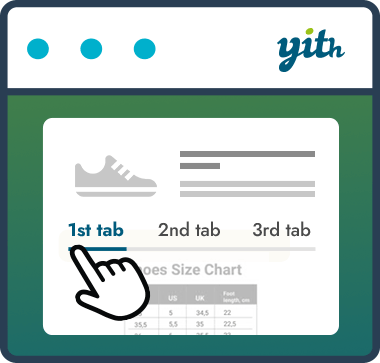 YITH WooCommerce Tab Manager 》直接信息的高效頁面, 為了讓客戶理解清楚,YITH WooCommerce Tab Manager 讓您可以自定義產品頁面上的所有信息:, 可下載的 PDF 檔案、虛擬地圖、視頻教程、...。
YITH WooCommerce Tab Manager 》直接信息的高效頁面, 為了讓客戶理解清楚,YITH WooCommerce Tab Manager 讓您可以自定義產品頁面上的所有信息:, 可下載的 PDF 檔案、虛擬地圖、視頻教程、...。Hide Categories and Products for Woocommerce 》這個外掛可以讓你隱藏選定的類別上的店鋪產品,並隱藏類別本身,無論是在列表還是單獨頁面中。, 它可以與 Storefront(主題)短代碼兼容。, 使用方式, , 前往...。
 Product Export for WooCommerce to CSV, Excel, XML, and the Google Merchant Center 》使用 WooCommerce 產品匯出外掛程式 WP All Export Add-On,可以匯出產品資訊為 CSV、Excel 或 XML 檔案。WP All Export 提供了選擇匯出的產品欄位,按需要重...。
Product Export for WooCommerce to CSV, Excel, XML, and the Google Merchant Center 》使用 WooCommerce 產品匯出外掛程式 WP All Export Add-On,可以匯出產品資訊為 CSV、Excel 或 XML 檔案。WP All Export 提供了選擇匯出的產品欄位,按需要重...。 Product Visibility by User Role for WooCommerce 》「Product Visibility by User Role for WooCommerce」外掛可依照顧客的使用者角色來顯示/隱藏 WooCommerce 產品。, 您可以選擇如何隱藏產品:, , 在商店和搜...。
Product Visibility by User Role for WooCommerce 》「Product Visibility by User Role for WooCommerce」外掛可依照顧客的使用者角色來顯示/隱藏 WooCommerce 產品。, 您可以選擇如何隱藏產品:, , 在商店和搜...。 Ultimate Product Catalog 》eral great features are included in the Ultimate Product Catalog plugin, making it the perfect solution for creating sleek and modern product catal...。
Ultimate Product Catalog 》eral great features are included in the Ultimate Product Catalog plugin, making it the perfect solution for creating sleek and modern product catal...。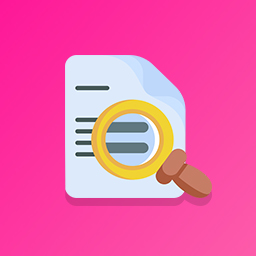 WooCommerce Filter Orders by Product 》曾經想要按特定產品篩選訂單頁面結果嗎?現在有了這個外掛,就能做到!, 安裝此外掛後,在 WooCommerce 訂單畫面中會出現一個新的篩選下拉式清單。此下拉式清...。
WooCommerce Filter Orders by Product 》曾經想要按特定產品篩選訂單頁面結果嗎?現在有了這個外掛,就能做到!, 安裝此外掛後,在 WooCommerce 訂單畫面中會出現一個新的篩選下拉式清單。此下拉式清...。 Product Blocks for WooCommerce 》Product Blocks for WooCommerce 可以幫助您輕鬆地在 WooCommerce 商店中創建美麗的商品展示、網格、禮服秀、輪播方式等。安裝後,外掛會通過 WooCommerce 專...。
Product Blocks for WooCommerce 》Product Blocks for WooCommerce 可以幫助您輕鬆地在 WooCommerce 商店中創建美麗的商品展示、網格、禮服秀、輪播方式等。安裝後,外掛會通過 WooCommerce 專...。YITH WooCommerce Product Bundles 》產品包是向您的客戶提供交易和不可錯過的產品組合的最佳方式:使用 YITH WooCommerce 產品組合,您可以輕鬆快速地實現!, 設置您的捆綁產品應包含多少個項目...。
YITH WooCommerce Featured Video 》YITH WooCommerce Featured Video 插件是一個擴展 WooCommerce 插件的外掛,允許你的使用者在產品詳細頁面上看到 YouTube 或 Vimeo 影片而不是特色圖片。, 在...。
WooCommerce Product Image Flipper 》這個外掛非常簡單,它可以在商品檔案上新增第二個產品縮圖,當你懸停在主要產品圖像上時,這個縮圖就會顯示出來。, 如果你想在商品檔案上顯示多張圖片,或者...。
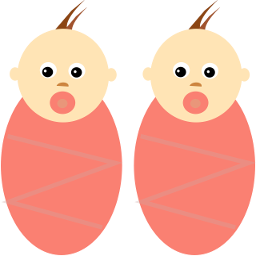 WooCommerce Easy Duplicate Product 》您現在可以輕鬆地從編輯器中複製產品。只需安裝此外掛程式,然後點擊右側的“複製”連結。您還可以使用批量操作來複製多個產品。。
WooCommerce Easy Duplicate Product 》您現在可以輕鬆地從編輯器中複製產品。只需安裝此外掛程式,然後點擊右側的“複製”連結。您還可以使用批量操作來複製多個產品。。 Product Subtitle For WooCommerce 》Product Subtitle For WooCommerce 可讓您輕鬆地為您的產品添加子標題,同時提供各種選項以自定輸出。, 您也可以使用簡碼 [wc-ps] 在文章內容或任何需要的位...。
Product Subtitle For WooCommerce 》Product Subtitle For WooCommerce 可讓您輕鬆地為您的產品添加子標題,同時提供各種選項以自定輸出。, 您也可以使用簡碼 [wc-ps] 在文章內容或任何需要的位...。 Disable WooCommerce Reviews 》這個外掛可以在 WooCommerce 商店中停用所有商品評論。支援所有 WooCommerce 版本,包括最新的 3.x 版本。, 該外掛沒有任何設置,只需啟用該外掛,即可完成設...。
Disable WooCommerce Reviews 》這個外掛可以在 WooCommerce 商店中停用所有商品評論。支援所有 WooCommerce 版本,包括最新的 3.x 版本。, 該外掛沒有任何設置,只需啟用該外掛,即可完成設...。
