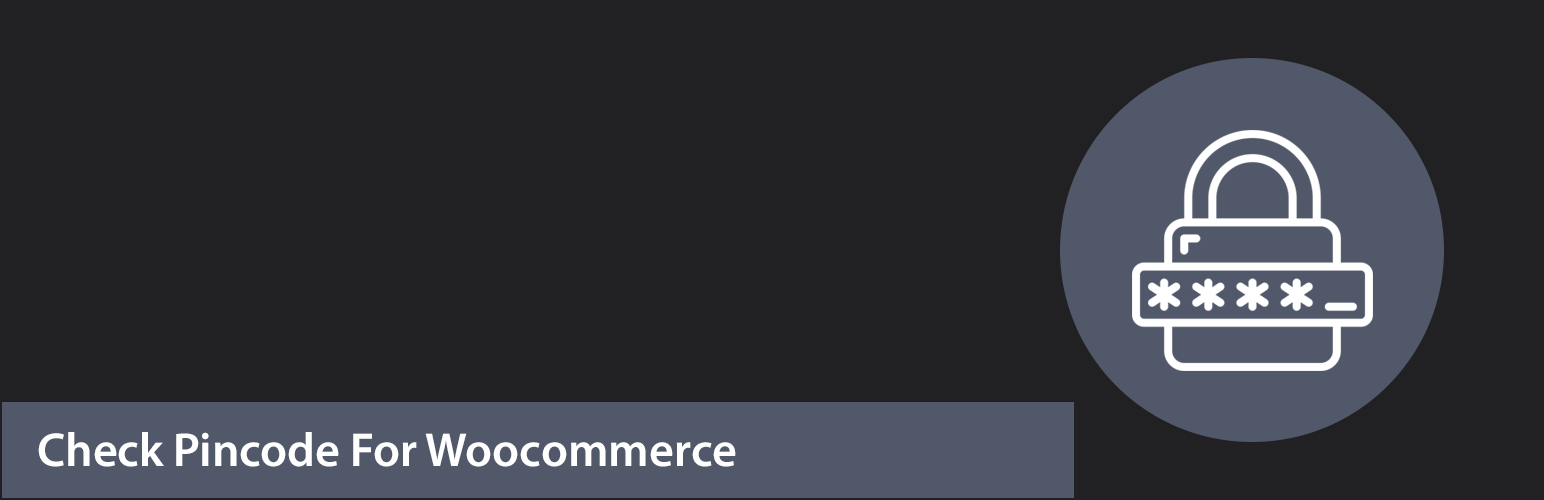
前言介紹
- 這款 WordPress 外掛「Check Pincode For Woocommerce」是 2022-06-15 上架。
- 目前有 400 個安裝啟用數。
- 上一次更新是 2025-05-02,距離現在已有 2 天。
- 外掛最低要求 WordPress 5.5 以上版本才可以安裝。
- 有 4 人給過評分。
- 還沒有人在論壇上發問,可能目前使用數不多,還沒有什麼大問題。
外掛協作開發者
外掛標籤
woocommerce | checkpincode | zipcode check. | pinocde zipcode |
內容簡介
Check Pincode in Woocommerce 是一個非常需要的功能,可透過郵遞區號/郵編/郵政編碼檢查產品的可用性。
在進入購買階段之前,可以告訴他們產品的交貨日期。
Zipcode Checker for Woocommerce 提供交貨天數以及現金付款是否可用或不可用的功能,將這些細節顯示在 Woocommerce 產品上。
Check Pincode for Woocommerce 的功能:
使用簡單
啟用/停用彈出窗口
新增額外的郵遞區號/郵編
提供貨到付款(COD)選項
列出郵遞區號/郵編並編輯刪除
檢查在 Woocommerce 中取得產品所需的交貨天數
在郵遞區號框中啟用/停用貨到付款
可以手動添加郵遞區號列表中的數據
添加貨到付款、不可用的貨到付款、日期和彈出窗口郵遞區號圖像
郵遞區號框/彈出窗口自定義背景顏色和文字顏色
在產品頁面上隱藏或顯示郵遞區號區域的選項
自定義郵遞區號輸入占位符和檢查可用性的文字
自定義交貨日期和placeOrder文本,如果郵遞區號有誤
從多個郵遞區號中導入 CSV 表格
自定義彈出窗口文本設置
支援 WPML
🌟 文檔 | 🌟 Demo | 🌟 獲取 Pro 版 | 🌟 支援
Check Pincode for Woocommerce 優選版的功能:
按照郵遞區號啟用禁用購物車按鈕單一產品頁面
如果郵遞區號不在列表中,隱藏下單按鈕
自定義檢查郵遞區號按鈕文本,更改按鈕文本和不可用文本
自定義貨到付款可用和不可用文本
自定義檢查有效城市/州的可用性消息和弹出窗口不可用文本
貢獻和翻譯
Check Pincode For Woocommerce 已翻譯成多種語言,包括中文、荷蘭語、俄語、西班牙語等。通過添加您的本地化語言協助更進一步的地區化計算。點擊這裡 貢獻程式碼 點擊這裡
原文外掛簡介
Check Pincode in Woocommerce is a much-needed feature to check the availability of a product by the Zip Code/ Pin Code/ Postal code.
you can tell them about the delivery dates of your products before they move towards the buying stage.
Zipcode Checker woocommerce making to how much day in delivery get as well Cash on delivery Available or not into Product Woocommerce.
FEATURES FOR CHECK PINCODE FOR WOOCOMMERCE:
Easy to use
Enable/Disable Popup
Add Extra Pincode
COD Option Available
List Pincode And Edit Delete
Check Delivery Days to get product in woocommerce
Enable/Disable Cash on delivery In Pincode box
Can Be Manually Add Data In pincode list
Add cash on delivery, cash on delivery not availabel, date and popup pincode image
Pincode Box/Popup Customize Background Color and Text Color
Option to hide or show Pincode Area on Product Page
Customize text for pincode input placeholder and check availability
Customize delivery date and placeOrder text if pincode wrong
Import CSV form Multiple pincode
Customize Popup Text Setting
WPML Support
Cart Button Enable Diable pincode wise Single Product page
Hide Place Order Button if Pincode is not Available in List
Customize check Pincode Button Text, Change Button Text and Not Available Text
Customize Cash On delivery Available and Not Available Text
Customize Check Availability At Valid City/State Message and Popup Not Available Text
Change Pincode Availability check position on single product page
Change Pincode Availability check layout on single product page
Force popup for pincode
Exclude popup from particular pages
Customize delivery date format
[cpiw-pincode-checker] : Put this shortcode to show pincode checker widget on your custom place.
🌟 Documentation | 🌟 Demo | 🌟 Get Pro | 🌟 Support
FEATURES FOR CHECK PINCODE FOR WOOCOMMERCE PREMIUM:
Import Data With Csv
CONTRIBUTE AND TRANSLATE
Check Pincode For Woocommerce is translated into multiple languages Chinese, Dutch, Russian, Spanish, and many more. Help localize calculation for contact form 7 even further by adding your locale Language. Click Here
各版本下載點
- 方法一:點下方版本號的連結下載 ZIP 檔案後,登入網站後台左側選單「外掛」的「安裝外掛」,然後選擇上方的「上傳外掛」,把下載回去的 ZIP 外掛打包檔案上傳上去安裝與啟用。
- 方法二:透過「安裝外掛」的畫面右方搜尋功能,搜尋外掛名稱「Check Pincode For Woocommerce」來進行安裝。
(建議使用方法二,確保安裝的版本符合當前運作的 WordPress 環境。
延伸相關外掛(你可能也想知道)
暫無相關外掛推薦。
