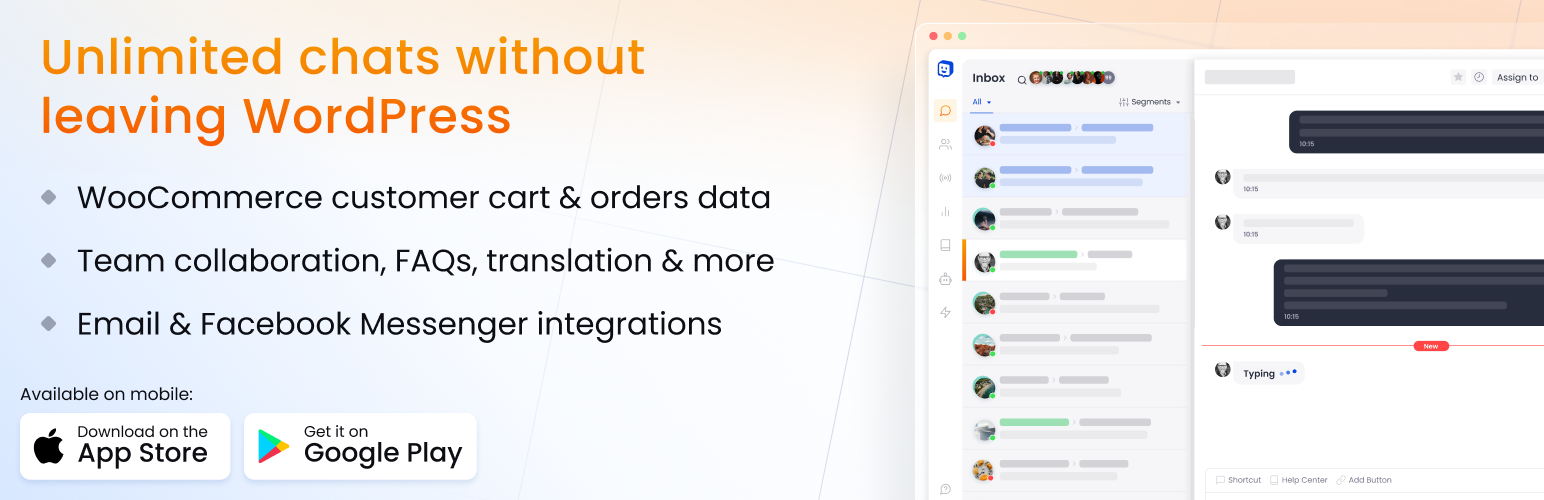
前言介紹
- 這款 WordPress 外掛「Chatway Live Chat – Customer Support, FAQ & Helpdesk Customer Service, Chat Buttons, and WhatsApp」是 2023-11-06 上架。
- 目前有 10000 個安裝啟用數。
- 上一次更新是 2025-04-29,距離現在已有 5 天。
- 外掛最低要求 WordPress 3.1 以上版本才可以安裝。
- 有 243 人給過評分。
- 論壇上目前有 2 個提問,問題解答率 100% ,不低,算是個很有心解決問題的開發者團隊了!
外掛協作開發者
galdub | chatway | tomeraharon |
外掛標籤
faq | chat | whatsapp | live chat | customer support |
內容簡介
- 使用Chatway - 即時聊天應用程式,您可以通過WordPress網站與訪問者進行即時聊天以及更多互動。
- Chatway是一個輕量級、易於使用的即時聊天應用程式,以更好地與客戶進行溝通。您的客戶可以輕鬆地透過WordPress網站上的即時聊天按鈕與您的業務進行對話和互動。
- Chatway是一個免費的WordPress即時聊天插件。
- Chatway是一個功能強大且多功能的免費即時聊天插件,旨在提升網站互動和支持用戶互動。使用Chatway,您可以輕鬆地將即時聊天功能整合到您的網站中,提供即時援助給訪問者,提升客戶滿意度並提高轉換率。這是任何線上業務的有價值的工具。Chatway是一個堅固且易於使用的免費即時聊天插件,輕鬆增加網站互動,提供即時訪客支援,並提高線上業務的轉換率。這對網站擁有者來說是一個寶貴的資源。
- 使用Chatway您可以得到以下功能:
- 與您的網站訪問者和客戶進行即時聊天
- 在聊天中輕鬆提供內容和檔案分享,以改善客戶支援
- 通過一個點擊監控與支援代理商的聊天
- 在回答之前查看對話歷史並獲得完整的情況認知
- 提供與競爭對手相媲美的主動式即時聊天客戶援助
- 開始與客戶進行即時聊天,解決他們的問題和回答他們的問題
- 分配代理商以解決客戶問題,為網站訪問者和回頭客提供豐富的客戶體驗
- 基於聊天歷史和互動個性化您客戶的整體體驗
- 使用Chatway插件,註冊成功後會為您建立一個免費的Chatway即時聊天帳戶,並將即時聊天腳本添加到您的網站。如果您登出或移除插件,該腳本將從您的網站中移除。
- 除了我們堅固的網頁即時聊天應用程式,Chatway的iOS和Android應用程式還可以讓用戶在移動中與網站訪問者進行互動。這個移動應用程式提供即時通訊和便利性,可以及時回應並與觀眾建立更強的聯繫。立即下載應用程式,保持聯繫並與訪問者聊天。
- Chatway提供邀請您的團隊成為Chatway即時聊天代理商的選項,方便協作客戶即時聊天支援。通過添加代理商到平台,企業可以分配工作負載並確保無縫的客戶服務。邀請和授權您的團隊一起有效地工作,並為網站訪問者提供優質的即時聊天支援。
- 您可以將您的Facebook Messenger Business頁面連接到Chatway,直接將通過Facebook Messenger即時聊天發送的任何信息收到Chatway。您可以透過Chatway回覆並在Chatway中管理所有Facebook Messenger對話,整合您的客戶互動,並提供統一的即時聊天通訊中樞。
- 您可以輕鬆設置Chatway電子郵件地址,使您能夠直接在Chatway平台上收到電子郵件。這個集成功能簡化了您的通訊渠道,讓您可以方便地在Chatway內回覆傳入的電子郵件,為您的業務創建一個一致和高效的訊息中樞。
問題與答案:
- Chatway是什麼?
- Chatway是一個免費的WordPress即時聊天插件,可以讓您透過您的網站與訪問者進行即時聊天,並提供多種功能來改善客戶支援和提升網站互動。
- Chatway可以提供哪些功能?
- 使用Chatway,您可以與您的網站訪問者進行即時聊天、在聊天中輕鬆分享內容和檔案以提升客戶支援、監控與支援代理商的聊天、查看對話歷史並獲得完整的情況認知、提供主動式即時聊天客戶援助、開始即時聊天並解決客戶問題、分配代理商以提供豐富的客戶體驗、以及基於聊天歷史和互動個性化客戶的整體體驗。
- 使用Chatway需要什麼?
- 使用Chatway插件,您需要註冊一個免費的Chatway即時聊天帳戶,然後將即時聊天腳本添加到您的網站中。
- 是否可以在移動設備上使用Chatway?
- 是的,除了網頁版的Chatway之外,還提供了iOS和Android應用程式,可以讓您在移動中與網站訪問者進行即時聊天。
- Chatway可以與其他平台整合嗎?
- 是的,您可以將您的Facebook Messenger Business頁面連接到Chatway,並將通過Facebook Messenger即時聊天發送的任何信息收到Chatway。同時,您還可以設置一個Chatway電子郵件地址,使您可以在Chatway平台上收到電子郵件。這些功能可以簡化您的通訊渠道,提供統一的即時聊天通訊中樞。
- 是否可以邀請團隊成員作為Chatway即時聊天代理商?
- 是的,Chatway提供了邀請團隊成員作為Chatway即時聊天代理商的選項,可以協作客戶即時聊天支援,分配工作負載並確保無縫的客戶服務。
原文外掛簡介
Live chat with your website’s visitors through WordPress. Provide customer support using the Chatway live chat app, FAQ, helpdesk, chat buttons including WhatsApp, Facebook Messenger, Instagram & more with an easy-to-use click to chat interface.
Chatway live chat is a lightweight, easy-to-use helpdesk live chat app for communicating better with your customers & provide live chat customer support. Your customers can easily talk and engage with your business from anywhere, at any time using the live chat button on your WordPress website.
👩💻 Why do you need Helpdesk Live Chat for your website?
Real-Time Customer Support: Implementing live chat on your website allows customers to receive instant assistance, enhancing their experience and increasing satisfaction. Live chat facilitates quick issue resolution and builds trust in your brand.
Lead Generation: Utilize helpdesk live chat, FAQ, chat buttons (WhatsApp, Facebook Messenger, and more) as a proactive tool to engage website visitors. Initiate conversations, answer inquiries, and guide potential customers, converting their interest into valuable leads. Live chat enables real-time interaction, fostering meaningful connections.
Customer Feedback and Surveys: Embed helpdesk live chat to gather instant feedback from your website users. Engage them in real-time conversations, addressing concerns, and collecting valuable insights. Live chat transforms your website into an interactive platform for constructive feedback.
Sales Support: Boost your e-commerce sales by integrating live chat & FAQ for personalized customer assistance during the buying process. Guide users through product selection, address queries, and offer real-time customer support, enhancing the overall shopping experience.
Technical Customer Support and Troubleshooting: Enhance customer satisfaction by providing live chat support & FAQ for technical queries and issue resolution. Empower users to seek real-time assistance, troubleshoot problems, and receive immediate solutions, minimizing downtime and frustration.
Visitor Engagement and Retention: Implement helpdesk live chat & FAQ to proactively engage website visitors. Offer assistance, share relevant content, and create a personalized experience. Live chat becomes a dynamic tool for fostering visitor engagement and increasing the likelihood of their return.
Live Visitors: See who’s currently visiting your website and live chat with them.
🎉 Chatway Live Chat is a powerful live chat WordPress plugin
Chatway live chat is a powerful and versatile helpdesk live chat plugin, designed to enhance website engagement and support user interactions. With Chatway live chat, easily integrate live chat, FAQ functionality & chat buttons like WhatsApp, Instagram, and more into your site, providing real-time assistance to visitors, improving customer satisfaction, and boosting conversion rates. It’s a valuable tool for any online business. Chatway live chat is a robust and user-friendly live chat plugin that effortlessly bolsters website engagement, offers real-time visitor customer support, and enhances online business conversion rates. An invaluable resource for website owners.
💬 What You Get With Chatway Live Chat
Engage your website visitors and customers over live chat & provide customer support
Show FAQ and reduce customer support live chat tickets
Provide easy content and file sharing within chat for improved helpdesk live chat customer support
Allow you to monitor chats with support agents in a single click
See which visitors currently visit your website and initiate live chat session with them
Add chat buttons like WhatsApp, Instagram, Facebook Messenger, SMS, Telegram, Phone, Line, Email, TikTok, WeChat, Discord, Google Maps, Waze, and custom links
Pending messages icon for incoming live chat messages even when the Chatway live chat plugin isn’t launched
Let you see the conversation history and get the full picture before responding
Offer proactive live chat customer assistance that’ll rival your competitors
Start live chat conversations with customers, solve their queries and answer their questions
Assign agents to customer issues, and provide an enriching customer experience to web visitors and returning customers alike
Personalize your customer’s overall experience based on their chat history & interactions
Enhance live chat functionality by adding tags and custom data to conversations. This feature enables precise segmentation, allowing businesses to tailor responses, analyze customer preferences, and provide personalized customer support for an optimized live chat user experience
🪄 Use Chatway Live Chat directly from your WordPress admin panel or as a standalone app
Live chat with your website’s visitors directly from the Chatway panel, or use Chatway inside your WordPress admin panel. Both options will work well and you can choose the option that will fit you best in providing customer support live chat to your website’s visitors.
When logged-in visitors start a chat with you, their name, email, and profile picture are automatically synced with Chatway live chat, making it easy to see who you’re chatting with.
👋 Chatway Live Chat & Helpdesk account
Once you sign up, a free Chatway live chat account will be created for you, the live chat script will be added to your website, and a click to chat widget will appear on your website. If you log out or remove the plugin, the chat widget will be removed from your website.
You can choose the Free plan for basic live chat features, or upgrade to the Pro plan to access our robust live chat capabilities and the option to add agents, along with additional premium features.
Check out Chatway’s Live Chat pricing ⭐
❓ Add FAQ to reduce customer support chat tickets
Our WordPress live chat plugin includes an enhanced FAQ feature to reduce customer support tickets. With the FAQ feature, users can access instant answers within the live chat, addressing common questions without needing support. This customizable FAQ tool helps reduce ticket volume and improve customer satisfaction. By providing relevant information directly in the live chat, users resolve their issues faster, making support more efficient and streamlined
📱 Live Chat Anywhere Using Our Native Mobile Apps for iOS & Android
Besides our robust web live chat app, Chatway’s iOS and Android apps allow users to engage with website visitors while on the go. This mobile application offers real-time communication and convenience, enabling timely responses and stronger connections with the audience. Download the app now to stay connected and chat with visitors wherever you are.
Download Chatway for iOS 🔗
Download Chatway for Android 🔗
🛒 Deep WooCommerce integration: Instant Access to WooCommerce Visitors’ Cart & Orders data and WooCommerce Store Data
Chatway live chat now gives you instant access to key visitor and store data directly inside the chat window, making personalized, real-time support effortless. Instantly view order history, including purchased items and total order value, without asking for order numbers or switching tabs. See what’s in their cart, including total items and value, so you can guide them to checkout, recommend products, or recover abandoned carts. Plus, easily share clickable product links, suggest categories, and send active coupon codes — all within the chat.
🚀 Add chat buttons like WhatsApp, Messenger, and more
With Chatway Live Chat, add chat buttons for WhatsApp, SMS, Instagram DM, Facebook Messenger, Telegram, Line, click-to-call, Email, TikTok, WeChat, Discord, Google Maps, Waze, and even create your own custom chat buttons. For example, add a WhatsApp chat button so users can chat with you through WhatsApp or their favorite chat channel.
💾 Canned responses saved replies for commonly asked questions
Enhance your customer support efficiency with canned responses saved replies to common queries. This feature allows customer support chat agents to swiftly select and send standard responses, ensuring quick and consistent communication. No more typing the same message repeatedly—save time and reduce errors with our customizable canned responses feature.
👩💻 Invite your team as agents to Chatway live chat
Chatway live chat offers the option to invite teammates as agents or admins, facilitating collaborative customer live chat support. By adding agents to the platform, businesses can distribute workloads and ensure seamless customer service. Invite and empower your team to work together effectively and provide excellent live chat customer support to website visitors using Chatway live chat.
🎨 Customize your live chat widget
Create a customized live chat widget. Adjust colors, branding, and greetings to seamlessly integrate live chat, ensuring it looks perfect on your website. This personalized touch not only enhances visual appeal but also ensures a cohesive and engaging user experience, making live chat an integral and seamlessly integrated part of your online presence.
✍️ Translate your live chat widget to other languages
Expand your global reach by translating the live chat widget into multiple languages. This feature fosters inclusive communication, allowing visitors to interact in their preferred language with your click to chat widget. With a multilingual live chat, businesses break down language barriers, providing a more accessible and user-friendly platform. As a result, live chat becomes a versatile tool, ensuring that diverse audiences can engage effortlessly, fostering a more inclusive and globally connected customer support experience.
🧑🦱 View who’s currently visiting your website
Using Chatway live chat you can see who’s currently visiting your website, engage a live chat session with them, and provide stealler customer support instantly.
💻 Facebook Messenger native integration
Connect your Facebook Messenger Business page to Chatway and receive any message sent through Facebook Messenger live chat directly to Chatway live chat. Respond through Chatway live chat and manage all your Facebook Messenger conversations in Chatway, streamlining your customer interactions and providing a unified live chat communication hub.
📧 Email integration
Easily set up a Chatway email address and receive emails directly within the Chatway platform. This integrated feature simplifies your communication channels, allowing you to conveniently respond to incoming emails from within Chatway live chat, creating a cohesive and efficient messaging hub for your business.
🔏 Live Chat Private Notes
The “Private Notes” feature in live chat empowers agents to write confidential internal notes during customer interactions. Agents can tag colleagues, fostering seamless collaboration and knowledge-sharing. This enhances team communication, allowing for live chat real-time coordination and ensuring a more informed and efficient live chat customer support process.
📂 File sharing through live chat
Enable dynamic collaboration through live chat file-sharing feature between agents and website visitors. Effortlessly exchange files, fostering real-time interaction. This dual functionality enhances communication, ensuring swift live chat issue resolution and providing a seamless, interactive experience for both agents and visitors.
💪 Other powerful live chat features
Unlimited live chat conversations – chat with as many visitors as you like.
Unlimited websites – install Chatway live chat on all of your websites. Chatway live chat can be installed on any platform.
Post-chat automated surveys – send automated surveys to site visitors after their chat ends with a support team member to gather instant feedback and improve customer experience.
Email and push notifications – get email and push notifications for new live chat messages. Your visitors will also be notified via email when you answer they messages after leaving your website.
Collect visitors’ details – add a contact form before or after visitors send you a message and collect any data like email, name, phone, address or any other custom field.
Email or download chat transcripts – download or email live chat transcripts to yourself or to your website’s visitors.
Quick actions – reply to specific messages sent by your visitors, download image, delete or edit message (not available for visitors), and perform other quick actions while chatting with your visitors.
Widget and agent availability – set visibility hours for your live chat widget and working hours for your agents.
Advanced targeting options – you can show or hide the live chat widget on specific pages or based on the country of the visitor.
🔗 Chatway Live Chat Demo
Chatway’s live chat demo site is a user-friendly platform designed for efficient communication. Its intuitive live chat interface ensures easy navigation, providing a seamless experience for users and admins alike. Real-time messaging features highlight the platform’s effectiveness, while customizable options and robust admin controls offer versatility. The responsive design and clean live chat layout enhance user experience, making it an ideal solution for businesses seeking to boost customer engagement through live chat.
Chatway Live Chat Demo website 🔗.
🤗 Testimonials
“Transform Your Customer Engagement with Chatway – A 5-Star Experience!
Chatway is a standout live chat plugin for WordPress. It’s lightweight, user-friendly, and enhances customer interactions without slowing down your site. Highly recommend for stellar customer service!”
Menny Benady, Benady New Media
“The best live chat in the world!
I just have to praise this plugin, its ease of use and its functionality are simply outstanding, without a doubt, the best and simplest live chat add-on out there and also for free, unbelievable!”
Guy Shabi, Wp4All
“Smooth and easy
Simple interface and a good way to engage with potential customers.”
Matias Yabar-Davila, Coach Social
各版本下載點
- 方法一:點下方版本號的連結下載 ZIP 檔案後,登入網站後台左側選單「外掛」的「安裝外掛」,然後選擇上方的「上傳外掛」,把下載回去的 ZIP 外掛打包檔案上傳上去安裝與啟用。
- 方法二:透過「安裝外掛」的畫面右方搜尋功能,搜尋外掛名稱「Chatway Live Chat – Customer Support, FAQ & Helpdesk Customer Service, Chat Buttons, and WhatsApp」來進行安裝。
(建議使用方法二,確保安裝的版本符合當前運作的 WordPress 環境。
1.1 | 1.2 | 1.3 | 1.1.1 | 1.1.2 | 1.1.3 | 1.1.4 | 1.1.5 | 1.1.6 | 1.1.7 | 1.1.8 | 1.1.9 | 1.2.1 | 1.2.2 | 1.2.3 | 1.2.4 | 1.2.5 | 1.2.6 | 1.2.7 | 1.2.8 | 1.2.9 | 1.3.1 | 1.3.2 | 1.3.3 | 1.3.4 | 1.3.5 | 1.3.6 | 1.3.7 | trunk |
延伸相關外掛(你可能也想知道)
 Joinchat 》🎉透過訪客喜愛的聊天應用程式與您的網站訪客聊天。在您的網站底部放置浮動按鈕,為您的客戶提供最好的支援。, , 這是全球安裝量超過 40 萬的最佳 WhatsApp W...。
Joinchat 》🎉透過訪客喜愛的聊天應用程式與您的網站訪客聊天。在您的網站底部放置浮動按鈕,為您的客戶提供最好的支援。, , 這是全球安裝量超過 40 萬的最佳 WhatsApp W...。 Floating Chat Widget: Contact Chat Icons, Telegram Chat, Line Messenger, WeChat, Email, SMS, Call Button, WhatsApp – Chaty 》主要功能:, , 透過各大訊息應用程式,例如 WhatsApp 聊天、Facebook Messenger 等,與訪客進行互動聊天來增加潛在客戶及來電數量。並在網站底部顯示聊天按鈕...。
Floating Chat Widget: Contact Chat Icons, Telegram Chat, Line Messenger, WeChat, Email, SMS, Call Button, WhatsApp – Chaty 》主要功能:, , 透過各大訊息應用程式,例如 WhatsApp 聊天、Facebook Messenger 等,與訪客進行互動聊天來增加潛在客戶及來電數量。並在網站底部顯示聊天按鈕...。 Tidio – Live Chat & AI Chatbots 》若你正在尋找一款易於使用的WordPress網站現場聊天外掛,Tidio恰好提供這項功能及更多功能。 它是一個多功能的客戶服務平台,能夠提供世界一流的客戶支援並積...。
Tidio – Live Chat & AI Chatbots 》若你正在尋找一款易於使用的WordPress網站現場聊天外掛,Tidio恰好提供這項功能及更多功能。 它是一個多功能的客戶服務平台,能夠提供世界一流的客戶支援並積...。 Facebook Chat Plugin – Live Chat Plugin for WordPress 》在您的網站上使用 Messenger 聊天與客戶溝通。Chat Plugin 是由 Meta Business 維護的聊天小工具,可在您的網站上提供即時聊天。, 網站訪客不論使用電腦或手...。
Facebook Chat Plugin – Live Chat Plugin for WordPress 》在您的網站上使用 Messenger 聊天與客戶溝通。Chat Plugin 是由 Meta Business 維護的聊天小工具,可在您的網站上提供即時聊天。, 網站訪客不論使用電腦或手...。 Simple Chat Button 》Simple Chat Button 是一個快速(不使用 JavaScript)、輕量級且非常簡單的 WordPress 外掛,可在 WordPress 前端顯示漂亮的 WhatsApp 固定按鈕。, 點擊 What...。
Simple Chat Button 》Simple Chat Button 是一個快速(不使用 JavaScript)、輕量級且非常簡單的 WordPress 外掛,可在 WordPress 前端顯示漂亮的 WhatsApp 固定按鈕。, 點擊 What...。 Brevo for WooCommerce 》Sendinblue的WooCommerce外掛是將您的商店整合並發送更好的通訊的最簡單方式。, , 受到全球400,000家企業的信賴,Sendinblue是一個全能的行銷平台,通過有針...。
Brevo for WooCommerce 》Sendinblue的WooCommerce外掛是將您的商店整合並發送更好的通訊的最簡單方式。, , 受到全球400,000家企業的信賴,Sendinblue是一個全能的行銷平台,通過有針...。Word Balloon 》Word Balloon 外掛可以輕鬆在文章中加入漫畫對話框。, 有各種各樣的對話框可以選擇使用,此外還可以添加效果、過濾器、圖示和聲音。, 支援區塊編輯器(Gutenb...。
 AI Power: Complete AI Pack 》GPT AI Power 是一個完整的 WordPress 人工智慧套件,可以生成具有自訂選項的內容、圖像和表單。它包括 AI 訓練、聊天小工具、WooCommerce 整合、Embeddings ...。
AI Power: Complete AI Pack 》GPT AI Power 是一個完整的 WordPress 人工智慧套件,可以生成具有自訂選項的內容、圖像和表單。它包括 AI 訓練、聊天小工具、WooCommerce 整合、Embeddings ...。Drift 》Drift 是一種最簡單的方式,免費將即時聊天客服功能新增到您的網站上。, , 98%的網站訪客在訪問您的網站後無所作為就離開了!現在是改變這種情況的時候了。,...。
 Cresta Help Chat 》外掛展示 | 外掛網站, 使用 Cresta Help Chat,您可以讓用戶或客戶通過單擊按鈕與您聯繫 WhatsApp。用戶可以直接在 WhatsApp 聯繫您的私人消息,並在 WhatsAp...。
Cresta Help Chat 》外掛展示 | 外掛網站, 使用 Cresta Help Chat,您可以讓用戶或客戶通過單擊按鈕與您聯繫 WhatsApp。用戶可以直接在 WhatsApp 聯繫您的私人消息,並在 WhatsAp...。 Better Messages – Live Chat for WordPress, BuddyPress, PeepSo, Ultimate Member, BuddyBoss 》「Better Messages」是一款適用於 WordPress、BuddyPress、BuddyBoss 平台、Ultimate Member 和 PeepSo 等其他 WordPress 網站的即時私人訊息系統外掛程式。...。
Better Messages – Live Chat for WordPress, BuddyPress, PeepSo, Ultimate Member, BuddyBoss 》「Better Messages」是一款適用於 WordPress、BuddyPress、BuddyBoss 平台、Ultimate Member 和 PeepSo 等其他 WordPress 網站的即時私人訊息系統外掛程式。...。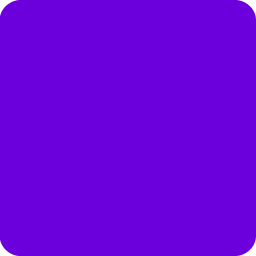 Chat Widget: Customer Support Button with SMS Call Button, Click to Chat Messenger, Live Chat Support Chat Button – Bit Assist 》Bit Assist 將您的網站訪客轉化成潛在客戶, ♻ 這個外掛如何運作?, 使用訪客最喜歡的 Facebook Messenger、WhatsApp、Tawk to、Telegram、Viber、Slack 等來...。
Chat Widget: Customer Support Button with SMS Call Button, Click to Chat Messenger, Live Chat Support Chat Button – Bit Assist 》Bit Assist 將您的網站訪客轉化成潛在客戶, ♻ 這個外掛如何運作?, 使用訪客最喜歡的 Facebook Messenger、WhatsApp、Tawk to、Telegram、Viber、Slack 等來...。 AI Chatbot for WordPress – Hyve Lite 》總結:Hyve Lite 是一個AI驅動的WordPress外掛程式,將您的網站內容轉換為互動對話。它利用您的文章和頁面作為知識庫,實現動態用戶互動。輕鬆從WordPress儀...。
AI Chatbot for WordPress – Hyve Lite 》總結:Hyve Lite 是一個AI驅動的WordPress外掛程式,將您的網站內容轉換為互動對話。它利用您的文章和頁面作為知識庫,實現動態用戶互動。輕鬆從WordPress儀...。 Wise Chat 》Wise Chat 是一款領先的聊天外掛程式,可幫助建立社交網絡,進而提高網站使用者的參與度。該外掛提供聊天室發送即時訊息的平台。聊天室易於安裝和配置,每個...。
Wise Chat 》Wise Chat 是一款領先的聊天外掛程式,可幫助建立社交網絡,進而提高網站使用者的參與度。該外掛提供聊天室發送即時訊息的平台。聊天室易於安裝和配置,每個...。 Intercom 》Intercom 是一個全新的方式,讓網路企業以規模化、個人化的方式與客戶溝通。它是一個客戶溝通平台,提供整合的產品組合,滿足所有團隊的需求,包括銷售、行銷...。
Intercom 》Intercom 是一個全新的方式,讓網路企業以規模化、個人化的方式與客戶溝通。它是一個客戶溝通平台,提供整合的產品組合,滿足所有團隊的需求,包括銷售、行銷...。
