
前言介紹
- 這款 WordPress 外掛「Woo ChatEasy」是 2023-03-12 上架。 目前已經下架不再更新,不建議安裝使用。
- 目前尚無安裝啟用數,是個很新的外掛。如有要安裝使用,建議多測試確保功能沒問題!
- 上一次更新是 2023-05-01,距離現在已有 734 天。超過一年沒更新,安裝要確認版本是否可用。以及後續維護問題!
- 外掛最低要求 WordPress 5.9 以上版本才可以安裝。
- 外掛要求網站主機運作至少需要 PHP 版本 7.2 以上。
- 尚未有人給過這款外掛評分。
- 還沒有人在論壇上發問,可能目前使用數不多,還沒有什麼大問題。
外掛協作開發者
外掛標籤
shop | ecommerce | sell online | online store | shopping cart |
內容簡介
- 從 WooCommerce 訂單頁面發送 WhatsApp 訊息給客戶- 在 WooCommerce 訂單頁面接收來自客戶的 WhatsApp 訊息- 通過提供 ChatEasy API 憑證和其他設置來配置插件- 發送測試訊息以確保插件正常運作。- 當訂單狀態改變時,向客戶發送通知。
原文外掛簡介
Easy setup and and More Sales
ChatEasy WooCommerce Plugin
The ChatEasy WooCommerce Plugin allows you to send WhatsApp messages to customers and receive messages on WhatsApp directly from the WooCommerce orders page.
All you need to do is provide your ChatEasy API credentials and configure the plugin settings.
The plugin is free to use and is available on the WordPress plugin repository. But you will need a ChatEasy account and active Subscription to use the plugin. You can create a ChatEasy account for free trial at https://chateasy.in.
You can also use the plugin without a ChatEasy account. But you will need to provide your own WhatsApp Business API credentials. You can get the API credentials from https://developers.facebook.com. But this feature is not yet available in the plugin. We will be releasing this feature soon.
Features
Send WhatsApp messages to customers from the WooCommerce orders page
Receive WhatsApp messages from customers on the WooCommerce orders page
Configure the plugin by providing ChatEasy API credentials and other settings
Send a test message to ensure that the plugin is working correctly
Send a notification to the customer when the order status is changed
Configuration
To use the plugin, you will need to obtain API credentials from ChatEasy. You can do this by signing up for an account on the ChatEasy website and navigating to the API credentials page.
Once you have obtained your API credentials, navigate to WooCommerce > Settings > ChatEasy to configure the plugin. Enter your API credentials and other settings, then click the “Save Changes” button to save your settings.
Usage
To send a WhatsApp message to a customer, navigate to the WooCommerce orders page and click the “Send WhatsApp Message” button next to the order. This will open a WhatsApp chat window with the customer’s phone number and order details.
To receive WhatsApp messages from customers, simply respond to the WhatsApp chat thread on your phone or WhatsApp Web. The messages will automatically be displayed on the WooCommerce orders page.
Support
If you encounter any issues with the plugin, please submit an issue on https://chateasy.in or from your account support page on https://app.chateasy.in.
API Documentation of the ChatEasy can be found at https://api.chateasy.in/docs
各版本下載點
- 方法一:點下方版本號的連結下載 ZIP 檔案後,登入網站後台左側選單「外掛」的「安裝外掛」,然後選擇上方的「上傳外掛」,把下載回去的 ZIP 外掛打包檔案上傳上去安裝與啟用。
- 方法二:透過「安裝外掛」的畫面右方搜尋功能,搜尋外掛名稱「Woo ChatEasy」來進行安裝。
(建議使用方法二,確保安裝的版本符合當前運作的 WordPress 環境。
1.0.0 | 1.0.2 | 1.0.3 | 1.0.4 | 1.0.5 | 1.0.6 | trunk |
延伸相關外掛(你可能也想知道)
WooCommerce 》p>WooCommerce是全球最受歡迎的開源電子商務解決方案之一,擁有世界上最多的市場份額。, 我們的核心平臺是免費的、靈活的,並擁有全球社區的支持。開源的自由...。
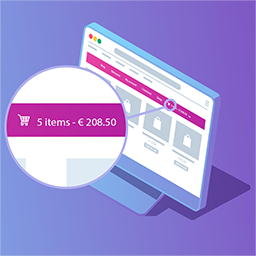 Menu Cart for WooCommerce 》** 與 WooCommerce 和 Easy Digital Downloads(EDD)兼容 ** , 此外掛將在導覽列中安裝購物車按鈕。 安裝此外掛的時間少於一分鐘,, 並且包括以下選項:, , ...。
Menu Cart for WooCommerce 》** 與 WooCommerce 和 Easy Digital Downloads(EDD)兼容 ** , 此外掛將在導覽列中安裝購物車按鈕。 安裝此外掛的時間少於一分鐘,, 並且包括以下選項:, , ...。Ecwid by Lightspeed Ecommerce Shopping Cart 》Ecwid Ecommerce Shopping Cart 是讓您在 WordPress 網站中添加網店所需的一切。功能強大,易於使用且兼容 Gutenberg。支援 45 種語言,在 175 個國家擁有超...。
 WordPress Simple Shopping Cart 》on codes that can be limited to a certain number of uses or expire after a certain date., , , WordPress Simple PayPal Shopping Cart 可讓您在網站上...。
WordPress Simple Shopping Cart 》on codes that can be limited to a certain number of uses or expire after a certain date., , , WordPress Simple PayPal Shopping Cart 可讓您在網站上...。 eCommerce Product Catalog Plugin for WordPress 》eCommerce Product Catalog 是一個美麗、易於使用並且百分之百響應式的免費產品目錄外掛,適用於 WordPress 電子商務網站或具有報價功能的簡易產品目錄網站。...。
eCommerce Product Catalog Plugin for WordPress 》eCommerce Product Catalog 是一個美麗、易於使用並且百分之百響應式的免費產品目錄外掛,適用於 WordPress 電子商務網站或具有報價功能的簡易產品目錄網站。...。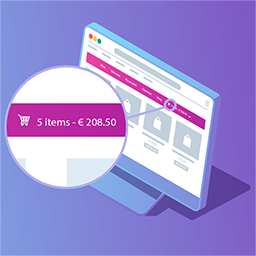 WP Menu Cart 》**與WooCommerce和Easy Digital Downloads(EDD)兼容**, 此外掛會在導覽列中安裝一個購物車按鈕,安裝只需不到一分鐘時間,, 並包括以下選項:, , 顯示購物...。
WP Menu Cart 》**與WooCommerce和Easy Digital Downloads(EDD)兼容**, 此外掛會在導覽列中安裝一個購物車按鈕,安裝只需不到一分鐘時間,, 並包括以下選項:, , 顯示購物...。 Shopping Cart & eCommerce Store 》WP EasyCart 是一個強大的免費 WordPress 電子商務和 WordPress 購物車外掛,可安裝到新的或現有的網站中。, 可在幾分鐘內快速為 WordPress 電子商務購物車建...。
Shopping Cart & eCommerce Store 》WP EasyCart 是一個強大的免費 WordPress 電子商務和 WordPress 購物車外掛,可安裝到新的或現有的網站中。, 可在幾分鐘內快速為 WordPress 電子商務購物車建...。 CartPops – High Converting Add To Cart Popup For WooCommerce 》免費包含, 在數秒內為您的 WooCommerce 商店添加一個美觀的加入購物車彈出視窗,讓客戶輕鬆購物和結帳。, 瞭解更多有關 CartPops 功能的資訊, ✨ 完美無瑕的 ...。
CartPops – High Converting Add To Cart Popup For WooCommerce 》免費包含, 在數秒內為您的 WooCommerce 商店添加一個美觀的加入購物車彈出視窗,讓客戶輕鬆購物和結帳。, 瞭解更多有關 CartPops 功能的資訊, ✨ 完美無瑕的 ...。 Premium Packages – Sell Digital Products Securely 》使用 WPDM - Premium Packages 外掛,將您的 Download Manager 轉換為一個完整的電商解決方案,用於銷售數字產品。只需設定一個價格來出售數字產品,並可基於...。
Premium Packages – Sell Digital Products Securely 》使用 WPDM - Premium Packages 外掛,將您的 Download Manager 轉換為一個完整的電商解決方案,用於銷售數字產品。只需設定一個價格來出售數字產品,並可基於...。 WooCommerce Cart Count Shortcode 》如果您正在尋找在您的網站的 WooCommerce 購物車中靈活顯示項目的方法,那就不用再尋找了!此外掛可讓您在網站的任何位置插入短碼,以生成 a href 鏈接。, 參...。
WooCommerce Cart Count Shortcode 》如果您正在尋找在您的網站的 WooCommerce 購物車中靈活顯示項目的方法,那就不用再尋找了!此外掛可讓您在網站的任何位置插入短碼,以生成 a href 鏈接。, 參...。 Easy PayPal Shopping Cart 》概述, 這個外掛可以讓你使用「加入購物車」和「檢視購物車」按鈕,在你的網站上販售產品或服務。購物車本身由 PayPal 托管管理。, 你可以在任何想要販售的位...。
Easy PayPal Shopping Cart 》概述, 這個外掛可以讓你使用「加入購物車」和「檢視購物車」按鈕,在你的網站上販售產品或服務。購物車本身由 PayPal 托管管理。, 你可以在任何想要販售的位...。Recently Viewed Product for WooCommerce 》```html, , , , , ,
PayPal Pay Now, Buy Now, Donation and Cart Buttons Shortcode 》這個 WordPress 外掛新增了「paypal_button」簡碼,可顯示「支付」、「立即購買」、「捐款」和「加入購物車」的 PayPal 按鈕,並提供自定義 PayPal 結帳頁面...。
 WooCommerce Cart Expiration 》設置顧客結帳的時間限制。包括一個「結帳時間」倒數計時來鼓勵顧客完成購買。, 特色, , 基於 CSS 的倒數計時顯示, 提供可用的動作和過濾器以修改功能。, 。
WooCommerce Cart Expiration 》設置顧客結帳的時間限制。包括一個「結帳時間」倒數計時來鼓勵顧客完成購買。, 特色, , 基於 CSS 的倒數計時顯示, 提供可用的動作和過濾器以修改功能。, 。Easy Digital Downloads – Additional Shortcodes 》Easy Digital Downloads 額外短碼外掛為使用 WordPress 建立的電子商務商店增強了有力的條件頁面邏輯。, 如何使用 Easy Digital Downloads 額外短碼, 所有包...。
