
前言介紹
- 這款 WordPress 外掛「AI ChatBot for WordPress – WPBot」是 2018-08-29 上架。
- 目前有 7000 個安裝啟用數。
- 上一次更新是 2025-05-01,距離現在已有 1 天。
- 外掛最低要求 WordPress 4.6 以上版本才可以安裝。
- 外掛要求網站主機運作至少需要 PHP 版本 5.6 以上。
- 有 116 人給過評分。
- 論壇上目前有 1 個提問,問題解答率 100% ,不低,算是個很有心解決問題的開發者團隊了!
外掛協作開發者
外掛標籤
AI | chatbot | ChatGPT | live chat | live support |
內容簡介
ChatBot for WordPress - WPBot
WPBot 是一個為 WordPress 網站打造的 AI 聊天機器人外掛程式,使用簡單、本地化、不需要程式編寫,可由 DialogFlow 或 OpenAI GPT-3 (ChatGPT) 提供動力。使用者可從 WordPress 控制面板管理和擁有自己的聊天機器人。
只要安裝 WPBot,即可作為即插即用的 AI 聊天機器人 (由 DialogFlow 或 OpenAI GPT-3 (ChatGPT) 提供動力),而無需任何專業技術。透過這個聊天機器人,您可以與訪客進行對話,顯示從 WordPress 後臺創建的文字回應、展示幾個常問問題、讓使用者通過類似浮動幫助中心和對話式浮動聯繫機器人的方式發送電子郵件查詢或留下電話號碼。
此 WordPress 聊天機器人可以在自然語言處理模式、按鈕選單模式或兩者結合的模式下運作,適用於任何語言。
支援、錯誤回報、功能請求 | 即時聊天機器人專業版本演示 | 升級到WPBOT 專業版本
++ 升級到WPBot 專業版本,使用開放式 AI (ChatGPT) 精細調整選項打造您的聊天機器人。
++ 下載免費的對話式表單建立器,創建對話和表單,打造完全本地化、基於選單的 WordPress 聊天機器人體驗,無需使用 DialogFlow 和第三方整合。
++ 如果您正在尋找即時聊天外掛程式,請查看我們的高級版 Live Chat Pro Max 以提供即時客戶支援。
您也可以將這個 WordPress 聊天機器人與 Google 的 Dialogflow 或 OpenAI GPT-3 整合,以賦予其 AI 和自然語言處理能力,並關閉內置功能。WPBot 免費版本支援 Dialogflow intent 和文字回應,只要整合了 Dialogflow V2 代理即可自動使用。
WPBot 聊天機器人完全與 DialogFlow V2 兼容。
OpenAI GPT-3 或 ChatGPT 可作為 WPBot 專業版模組提供支援。 OpenAI 的 API 提供對 GPT3 (ChatGPT) 的訪問,以進行各種自然語言任務。
只需很少的努力即可更改 WPBOT 即時聊天機器人的所有回應,並使其支援任何語言。此外,WPBOT 還支援 RTL。使用這個實用工具,您的網站使用者可以節省時間、提高參與度、生成潛在客戶、處理常見問題、展示您的產品,一切都可以通過一個聊天機器人外掛程式處理!它非常適合作為幫助中心、聯繫機器人或反饋機器人,以提高使用者轉換率和客戶潛在客戶。
專業版提供更高級的功能,如在退出意向、時間間隔或頁面滾動時展示特別優惠和優惠券的現場重新定向,將聊天機器人嵌入任何網站,日程安排或與第三方即時聊天系統,如 tawk.to 或 FaceBook 聊天整合!集成的即時聊天支援、FaceBook Messenger、白標、聊天機器人會話日誌、擴展搜索、MailChimp 整合插件也可用。
查看 WPBOT WordPress 聊天機器人專業版演示
升級到WPBOT WordPress 聊天機器人專業版
這個聊天機器人使用簡單,並且提供了適用於小到大型網站的有用內置功能。當您將這個聊天機器人與 DialogFlow 整合時,它可以從 Google 的機器學習系統中獲得 AI、NLP、實體、意圖創建等多種好處。
原文外掛簡介
ChatBot for WordPress with AI – WPBot
WPBot is an easy to use, Native, No coding required, AI ChatBot for WordPress websites to provide automated Live Chat Support, Lead Generation and collecting information from your users. Best Free ChatBot plugin for WordPress websites to provide automated 24/7 customer support.
This ChatBot can be also be powered by OpenAI ChatGPT, DialogFlow, or simply use the built-in features to provide Live Support, Lead Generation and collect data without any extra cost. Own and Manage this Native WordPress ChatBot directly from your WordPress Dashboard for improving live customer support efficiency and user conversions.
🚀 EASTER SALE! Use DISCOUNT code sunday & UPGRADE to WPBot Pro
🚀 for Advanced Features Upgrade to WPBot Pro now!
🚀 Support, Bug Report, Feature Requests | ChatBot for WordPress Demo
++ Get the Free Conversational Forms chatbot addon for Lead Generation, Collecting Data from users, Booking, Appointments, Scheduling etc.
++ Upgrade to WPBot Pro to train your WPBot ChatBot with your website data using GPT Assistant.
++ OpenAI ChatGPT latest models are supported in this ChatBot. OpenAI’s API provides access to ChatGPT for a wide variety of natural language tasks. You can limit the ChatBot’s OpenAI responses based on keywords inclusion or exclusion to reduce token cost
++ WPBot ChatBot is compatible with DialogFlow V2.
++ WPBot ChatBot free and pro versions can display links to the relevant web pages on your website with all GPT responses.
++ The WPBot ChatBot Pro versions can also support Tavily Search API, Zapier, Web Hooks, Fluent CRM, Hubspot CRM and more options like Generate and Upload website contents as JSON file to your GPT Assistant for AI training. GPT Assistant also support uploading PDF or Word File to analyze and answer any user questions through the ChatBot.
This ChatBot can work both in Natural Language Processing Mode and Button Menu Driven Mode. WPBot also works with any language by customizing the texts used by the WPBot from the Dashboard. AI-powered chatbot for online customer service, to answer user questions about your product or services and also for Lead Generation and collecting data from the users using conversational forms addon for WPBot.
Change all the WPBOT live chat bot responses and make this work in any language with very little effort. RTL is supported. Use this handy ChatBot as a practical means for your website users to save time, improve engagement, generate leads, handle FAQs, showcase your stuff! It is also great as a HelpDesk, Contact Bot, FAQ ChatBot or feedback bot to increase user conversions and customer leads.
WPBot pro is available with advanced features like Onsite Retargeting by showing special offers and coupons on Exit Intent, time interval or page scroll-down. Embed the WPBot on any website, integrated Live Chat Support, Messenger Bot, Instagram Bot, Whatsapp Bot, White label chatbot, Chat history logs, Extended site search, MailChimp, Zapier, Webhook Integration and more! With the WPBot Professional and Master licenses you can generate a JSON training file with your own website data that you can upload to your GPT Assistant so that the AI can provide customized ChatBot responses.
How does the ChatBot work?
Please check this article for more info on how the ChatBot works.
How to train AI with your website data using ChatBot
You can train an OpenAI model for the ChatBot with your data using one of the two methods (requires WPBot Pro Professional or Master License): Fine Tuning or GPT Assistant
We suggest using GPT Assistant as this is easier, quicker, and more flexible. Our ChatBot for WordPress WPBot allows you to easily generate a JSON file containing all your website data that you can upload to your GPT Assistant. Here is a guideline for How to train AI with your website data using WPBot
How to reduce OpenAI API cost and save money for your ChatBot
You can dramatically decrease the OpenAI API cost by using chatbot for WordPress’s default features (which are free) in combination with OpenAI.
Here is a short guideline for How to reduce OpenAI API cost for your ChatBot
Best Free ChatBot plugin for WordPress websites
WPBot provides the following ChatBot features:
Built-in, plugin n play ChatBot features
Supports any languages like French, Spanish etc. including RTL
Create simple text responses easily from your WordPress backend.
Add hyperlinks in response message content using HTML markup.
Set on which pages the chat bot will display
Fine tune the floating icon position
Upload Custom Icons
Show a List of FAQ or Frequently Asked Questions defined by you
Let users email you any question or feedback they may have
Let users leave their phone number so you can call them back
Option to display Start Menu After Greetings
Create Conversational drag and drop forms with a free AddOn
Integrate with Google’s Dialogflow Agent API or Tavily Search API to process natural language queries.
Integrate with OpenAI ChatGPT for responses based on keywords you define
Display links to the relevant web pages on your website with all the GPT responses.
What can you do with this ChatBot?
⭐ Use the best chatbot for customer service 24/7
⭐ Use this chatbot for lead generation with conversational forms
⭐ Use this chatbot for scheduling appointments or booking
⭐ Use this chatbot for lead generation and qualification
⭐ Use as a FAQ chatbot for websites
⭐ AI-powered chatbot with natural language processing
⭐ Use as scalable customer support system and personalized customer support experiences
⭐ Use this ChatBot for reducing customer support response time
⭐ Multilingual chatbot for international customers (Pro feature)
⭐ Lower webpage bounce rate
⭐ Longer user time on site
⭐ Voice-enabled chatbot for customer service (Pro feature)
⭐ Collect information and data from the website users
Who can benefit from WPBot ChatBot?
Chatbots can provide valuable benefits to a wide range of businesses by improving customer service, increasing efficiency, and enhancing user engagement. Here are some specific types of businesses that can significantly benefit from implementing chatbots:
ChatBot for E-commerce and Retail:
Customer Support: Provide 24/7 assistance, answer FAQs, track orders, and handle returns.
Sales Assistance: Offer product recommendations, show featured products, and support during the purchasing process.
Abandoned Cart Recovery: Engage customers who have abandoned their shopping carts with personalized messages and offers.
ChatBot for Healthcare Industry:
Appointment Scheduling: Automate the booking of appointments.
Patient Information: Provide initial information on symptoms, treatments, and healthcare services.
ChatBot for Financial Services and Banking:
Customer Service: Handle frequently asked questions, provide information on products and services, and assist with troubleshooting.
Loan and Credit Applications: Guide users through loan applications.
ChatBot for Real Estate:
Lead Generation: Qualify leads by answering property queries and scheduling viewings.
Customer Support with ChatBot: Provide information on property listings, market conditions, and financing options.
Virtual Property Tours: Offer virtual tours and answer questions about properties.
ChatBot for Travel and Hospitality Industry:
Booking Services: Automate booking of flights, hotels, and vacation packages.
Customer Support: Assist with cancellations, and provide travel information.
Personalized Recommendations: Offer travel tips, destination information, and personalized vacation packages.
ChatBot for Education:
Student Support: Provide information on courses, application procedures, and campus life.
Tutoring: Offer automated tutoring sessions and study resources.
Administrative Assistance: Help with enrollment, scheduling
ChatBot for Human Resources (HR):
Recruitment: Screen candidates, schedule interviews, and answer job-related questions.
Employee Support: Assist with onboarding, provide HR policy information, and handle employee queries.
Performance Reviews: Automate the collection of feedback and performance reviews.
ChatBot for Customer Service-oriented Businesses:
Telecommunications: Handle billing inquiries, technical support, and service issues.
Utilities: Manage service requests, provide outage updates, and assist with billing inquiries.
Insurance: Help with policy information, claim processing, and provide quotes.
ChatBot for Marketing and Advertising:
Lead Generation: Qualify leads and collect customer information.
Engagement: Run interactive campaigns, quizzes, and promotions.
Customer Feedback: Collect feedback and conduct surveys to improve services.
ChatBot for Event Management:
Event Registration: Streamline the registration process for events, conferences, and webinars.
Attendee Engagement: Provide event schedules, speaker information, and answer attendee questions.
Feedback Collection: Gather feedback and reviews from event participants.
ChatBot for Restaurants and Food Services:
Order Placement: Automate the ordering process and provide menu recommendations.
Reservations: Handle table reservations.
Customer Feedback: Collect reviews and feedback from customers.
Take advantage of OpenAI GPT Assistant or Google’s AI and Natural Language Processing with this ChatBot
🚀 Outstanding chatbot conversational experience
🚀 Fully automated. Extremely simple to use, No coding required Plug n’ play Bot
WPBOT Pro Version
WPBot Pro version is a multi-language supported chatbot. It is an affordable chatbot services for SMEs to provide multilingual chatbot for international customers.
WPBot Pro feature highlights
Interactions
Create simple text responses easily from your WordPress backend.
Create FAQ area with multiple questions and answers with Categories (supports html)
Send eMail, Call Me Back & Feedback Collection
Collect User eMail for newsletter Subscription
Automatically supports images (jpgs, animated gifs) and Youtube Videos from WPBot Language Settings Responses
Add video in Support area just by pasting Youtube link
Option to Skip Greeting and Asking Name and eMail
Option to show the ChatBot for Logged in users only
Skip Greetings and Trigger an Intent (like a Custom Form)
Option to enable/disable asking for eMail address after asking name
Enable Asking for Phone Number
Quick Help for commands that can be used in-chat
Keyboard shortcuts (Ctrl+B to open bot, Esc to close)
OpenAI ChatGPT Integration
* Integrate with OpenAI so the WPBot can answer any questions
* Train and Fine Tune OpenAI ChatGPT
* Fine tune with your Website data (pages, posts and custom post types)
* GPT Assistant support. Upload ChatBot Generated Website data, PDF or any document to train ChatGPT
* Generate and Upload website contents as JSON file to your GPT Assistant for AI training
* OpenAI Content Writer and AI Content Generatror
* Open AI Image Generator
DialogFlow Integration
Full integration with Google Artificial Intelligence, Machine Learning or AI Engine DialogFlow
Supports DialogFlow ES – Essential and DialogFlow CX
Use DialogFlow CX as visual workflow builder to create conversations that are easier to design, enhance, and maintain.
Supports Rich Message Response & Card Responses from Dialogflow as FaceBook messenger app
Sample DialogFlow Agent for quick import
Customization Options
Enable Extended Home Interface to present different interactive options to users
Enable or disable Different Sections and Buttons to show on the Extended Home interface
Option to choose on which pages WPBot should load
Option to disable WPBot on Mobile Devices
Option to Auto Open WPBot Window For First Time Page Load
Upload custom WPBot icon
Upload custom Agent icon
Customize primary colors to match your site
Customize bot response time
Option to Keep ChatBot window open when browsing
Hide/Show Icons at the bottom of WPBot window
User Conversions & Retargeting
Onsite retargeting and remarketing to increase customer conversion rate.
Show retargeting messages for customer on Exit Intent, After Scrolling Down “X” Percent, Or after “X” seconds.
Create different Reargeting messages for different pages
Collect User eMail for newsletter Subscription
Prompt User for eMail subscription with Retargeting Message
Export eMail Addresses as CSV
Out of focus Browser tab flashing with custom message
Notification Builder
Add multiple notifications to show above the WPBot icon
Select an Intent for Click Action
Add links to any Intent in the Notification area so user can directly browse to the useful parts
Start Menu
Manage the Start Menu buttons with Drag and Drop
Option to Enable/Disable all ready intents like Site Search, Call Me, eMail, FAQ, newsletter subscription etc.
Rearrange the Start Menu Items
Add Custom Menu Button with Link
Option to set after how many failed attempt to show Start Menu
Interactive Forms
Extend the Start Menu with the powerful Conversational Forms. It is a visual, drag and drop form builder. You can create:
Conditional Menu Driven Conversations
Standard Contact Forms
Job Application Forms
Lead Capture Forms
Various types of Calculators
Feedback Survey Forms etc.
Language Support
Works with any language (multi language support is available with WPBot Pro Master license).
Advanced Language Center to edit and change every WPBot responses, System languages, stop words and info messages!
Stop Words dictionary included and editable by admin. Bot will automatically exclude stop words from search criteria and chat commands
Add multiple variations of WPBot responses for each node. They will be used randomly and give an appearance of more human like responses.
mo/pot file included so you can translate backend to any language
RTL support
Multi Language support. Multilingual chatbot for international customers
Embedding Features
Embed code to use the ChatBot on any other websites including static HTML website
Widget Shortcode to show the ChatBot on a page or post instead of Floating icon
Shortcode for Click to Chat Button with the possibility to Trigger Specific Intent (forms etc.) on a page or post
Button Integrations
Integration with FaceBook Messenger for Customer Live Chat as a floating button
Lite Integration with Skype, WhatsApp, Viber, Web Link & Phone Call
Integrate with 3rd party Live Chat services that provides a stand alone chat page link like Tawk.to
Misc. Features
Persistent chat history over user session on website
Option to Disable persistent chat history (Chat history is reset in every page)
Remember chat history in browser local storage and greet returning users
Option to Open pages in new or same window from search results
GDPR compliance (message with link to Privacy page)
Schedule day and time when WPBot will run. Make WPBot work with other Live chat software.
Priority Support
Useful WPBot Modules for WPBot Pro
Conversational Forms Pro
Live Chat
Chat Sessions & Histories
FacebBook Messenger
WhatApp WPBot Integration through Twilio
Extended Search
White Label ChatBot
Mailing List Integration
Extended UI (2 additional templates)
Settings Import/Export
Multi Language support. Multilingual chatbot for international customers
Voice Message
Simple text Responses Pro
Woocommerce
Voice
Telegram Bot
++ Download Free WPBot from GITHUB
++ View Demo of the WPBot
++ Upgrade to WPBot Pro Now!
各版本下載點
- 方法一:點下方版本號的連結下載 ZIP 檔案後,登入網站後台左側選單「外掛」的「安裝外掛」,然後選擇上方的「上傳外掛」,把下載回去的 ZIP 外掛打包檔案上傳上去安裝與啟用。
- 方法二:透過「安裝外掛」的畫面右方搜尋功能,搜尋外掛名稱「AI ChatBot for WordPress – WPBot」來進行安裝。
(建議使用方法二,確保安裝的版本符合當前運作的 WordPress 環境。
0.9.0 | 1.0.0 | 1.1.0 | 1.1.5 | 1.2.0 | 1.3.0 | 1.5.0 | 1.6.0 | 1.7.0 | 1.8.0 | 1.9.0 | 2.0.0 | 2.1.0 | 2.2.0 | 2.3.0 | 2.4.0 | 2.5.0 | 2.6.0 | 2.7.0 | 2.8.0 | 2.9.0 | 2.9.1 | 2.9.2 | 2.9.3 | 2.9.4 | 2.9.5 | 2.9.6 | 3.0.0 | 3.0.1 | 3.1.0 | 3.2.0 | 3.2.1 | 3.2.2 | 3.2.3 | 3.2.5 | 3.2.6 | 3.2.7 | 3.2.8 | 3.2.9 | 3.3.0 | 3.3.1 | 3.3.2 | 3.3.3 | 3.3.4 | 3.3.5 | 3.3.6 | 3.3.7 | 3.3.8 | 3.3.9 | 3.4.0 | 3.4.1 | 3.4.2 | 3.4.3 | 3.4.4 | 3.4.5 | 3.4.6 | 3.4.7 | 3.4.8 | 3.4.9 | 3.5.0 | 3.5.1 | 3.5.2 | 3.5.3 | 3.5.4 | 3.5.5 | 3.5.6 | 3.5.7 | 3.5.8 | 3.5.9 | 3.6.0 | 3.6.1 | 3.6.2 | 3.6.3 | 3.6.4 | 3.6.5 | 3.6.6 | 3.6.7 | 3.6.8 | 3.6.9 | 3.7.0 | 3.7.1 | 3.7.2 | 3.7.3 | 3.7.4 | 3.7.5 | 3.7.6 | 3.7.7 | 3.7.8 | 3.7.9 | 3.8.0 | 3.8.1 | 3.8.2 | 3.8.3 | 3.8.5 | 3.8.9 | 3.9.0 | 3.9.1 | 3.9.2 | 3.9.3 | 3.9.4 | 3.9.5 | 3.9.6 | 3.9.7 | 3.9.8 | 3.9.9 | 4.0.1 | 4.0.2 | 4.0.3 | 4.0.4 | 4.0.5 | 4.0.6 | 4.0.7 | 4.0.8 | 4.0.9 | 4.1.0 | 4.1.1 | 4.1.2 | 4.1.3 | 4.1.4 | 4.1.5 | 4.1.8 | 4.1.9 | 4.2.0 | 4.2.1 | 4.2.2 | 4.2.3 | 4.2.4 | 4.2.5 | 4.2.6 | 4.2.7 | 4.2.8 | 4.2.9 | 4.3.0 | 4.3.1 | 4.3.2 | 4.3.3 | 4.3.4 | 4.3.7 | 4.3.8 | 4.3.9 | 4.4.0 | 4.4.1 | 4.4.2 | 4.4.3 | 4.4.4 | 4.4.5 | 4.4.6 | 4.4.7 | 4.4.8 | 4.4.9 | 4.5.1 | 4.5.2 | 4.5.3 | 4.5.4 | 4.5.5 | 4.5.6 | 4.5.7 | 4.5.8 | 4.5.9 | 4.6.0 | 4.6.1 | 4.6.2 | 4.6.3 | 4.6.5 | 4.6.6 | 4.6.7 | 4.6.8 | 4.6.9 | 4.7.0 | 4.7.1 | 4.7.2 | 4.7.3 | 4.7.4 | 4.7.5 | 4.7.6 | 4.7.7 | 4.7.8 | 4.7.9 | 4.8.0 | 4.8.1 | 4.8.2 | 4.8.3 | 4.8.4 | 4.8.5 | 4.8.6 | 4.8.7 | 4.8.8 | 4.8.9 | 4.9.1 | 4.9.2 | 4.9.3 | 4.9.4 | 4.9.5 | 4.9.6 | 4.9.7 | 4.9.8 | 4.9.9 | 5.0.1 | 5.0.2 | 5.0.3 | 5.0.4 | 5.0.5 | 5.0.6 | 5.0.7 | 5.0.9 | 5.1.0 | 5.1.1 | 5.1.2 | 5.1.3 | 5.1.4 | 5.1.5 | 5.1.6 | 5.1.7 | 5.1.8 | 5.1.9 | 5.2.0 | 5.2.1 | 5.2.2 | 5.2.3 | 5.2.4 | 5.2.5 | 5.2.6 | 5.2.7 | 5.2.8 | 5.2.9 | 5.3.0 | 5.3.1 | 5.3.2 | 5.3.3 | 5.3.4 | 5.3.6 | 5.3.7 | 5.3.8 | 5.3.9 | 5.4.1 | 5.4.2 | 5.4.3 | 5.4.4 | 5.4.5 | 5.4.6 | 5.4.7 | 5.4.8 | 5.4.9 | 5.5.0 | 5.5.1 | 5.5.2 | 5.5.3 | 5.5.4 | 5.5.5 | 5.5.6 | 5.5.7 | 5.5.8 | 5.5.9 | 5.6.0 | 5.6.1 | 5.6.2 | 5.6.3 | 5.6.4 | 5.6.6 | 5.6.7 | 5.6.9 | 5.7.0 | 5.7.1 | 5.7.2 | 5.7.3 | 5.7.4 | 5.7.5 | 5.7.6 | 5.7.7 | 5.7.8 | 5.7.9 | 5.8.0 | 5.8.1 | 5.8.3 | 5.8.4 | 5.8.5 | 5.8.6 | 5.8.7 | 5.8.8 | 5.8.9 | 5.9.0 | 5.9.1 | 5.9.2 | 5.9.3 | 5.9.4 | 5.9.5 | 5.9.6 | 5.9.7 | 5.9.8 | 5.9.9 | 6.0.0 | 6.0.1 | 6.0.2 | 6.0.3 | 6.0.4 | 6.0.5 | 6.0.6 | 6.0.7 | 6.0.8 | 6.0.9 | 6.1.1 | 6.1.2 | 6.1.3 | 6.1.4 | 6.1.5 | 6.1.6 | 6.1.7 | 6.1.8 | 6.1.9 | 6.2.1 | 6.2.2 | 6.2.4 | 6.2.5 | 6.2.6 | 6.2.7 | 6.2.8 | 6.3.0 | 6.3.1 | 6.3.2 | 6.3.3 | 6.3.4 | 6.3.5 | 6.3.6 | 6.3.7 | 6.3.8 | 6.3.9 | 6.4.1 | 6.4.2 | 6.4.3 | 6.4.4 | 6.4.5 | 6.4.6 | 6.4.7 | 6.4.8 | 6.4.9 | 6.5.0 | 6.5.1 | 6.5.2 | 6.5.3 | 6.5.4 | 6.5.5 | 6.5.6 | 6.5.7 | 6.5.8 | 6.5.9 | 6.6.0 | trunk |
延伸相關外掛(你可能也想知道)
 Tidio – Live Chat & AI Chatbots 》若你正在尋找一款易於使用的WordPress網站現場聊天外掛,Tidio恰好提供這項功能及更多功能。 它是一個多功能的客戶服務平台,能夠提供世界一流的客戶支援並積...。
Tidio – Live Chat & AI Chatbots 》若你正在尋找一款易於使用的WordPress網站現場聊天外掛,Tidio恰好提供這項功能及更多功能。 它是一個多功能的客戶服務平台,能夠提供世界一流的客戶支援並積...。 AI Engine 》AI Engine 是一款 WordPress 外掛,可以建立像 ChatGPT 這樣的聊天機器人(或其他類型),並能夠自動產生內容、圖片,讓你可以將一切內容組織成模板,快速建...。
AI Engine 》AI Engine 是一款 WordPress 外掛,可以建立像 ChatGPT 這樣的聊天機器人(或其他類型),並能夠自動產生內容、圖片,讓你可以將一切內容組織成模板,快速建...。 Smartsupp – live chat, AI shopping assistant and chatbots 》同樣的流量,更多的銷售, Smartsupp 是您的個人購物助手。它結合了即時聊天和聊天機器人,為您節省時間,並幫助您將訪客轉化為忠實顧客。Smartsupp 是歐洲最...。
Smartsupp – live chat, AI shopping assistant and chatbots 》同樣的流量,更多的銷售, Smartsupp 是您的個人購物助手。它結合了即時聊天和聊天機器人,為您節省時間,並幫助您將訪客轉化為忠實顧客。Smartsupp 是歐洲最...。 Crisp – Live Chat and Chatbot 》nge of features, , Crisp Live Chat 是一個免費且美觀的網站聊天工具。如果您想增加電子郵件列表、產生潛在客戶、以及在同一軟體中增進客戶關係,這是您的終...。
Crisp – Live Chat and Chatbot 》nge of features, , Crisp Live Chat 是一個免費且美觀的網站聊天工具。如果您想增加電子郵件列表、產生潛在客戶、以及在同一軟體中增進客戶關係,這是您的終...。AI Muse – AI Chatbot, AI Content Generator & Writer, AI Image Generator, AI Assistant, ChatGPT, GPT-4o, Gemini, LLAMA, Claude 》總結:AI Muse 是一款革新方式在WordPress網站上創建內容的前沿插件。, , 1. AI Muse 提供包括OpenAI、Google AI和OpenRouter在內的100多種AI模型。, 2. 可自...。
 Chatbot for WordPress by Collect.chat ⚡️ 》透過這個聊天機器人小工具,您可以免費與您的網站訪客互動。Collect.chat 的這個聊天機器人 WordPress 外掛是將聊天小工具添加到您的網站最簡單的方法。透過...。
Chatbot for WordPress by Collect.chat ⚡️ 》透過這個聊天機器人小工具,您可以免費與您的網站訪客互動。Collect.chat 的這個聊天機器人 WordPress 外掛是將聊天小工具添加到您的網站最簡單的方法。透過...。 Woo Lead Generation, AI Chatbot and AI Web Search – GeekyBot 》, , , ,
Woo Lead Generation, AI Chatbot and AI Web Search – GeekyBot 》, , , , WordPress 外掛總結:
,這是一款終極 AI 聊天機器人,可在您的 WordP...。
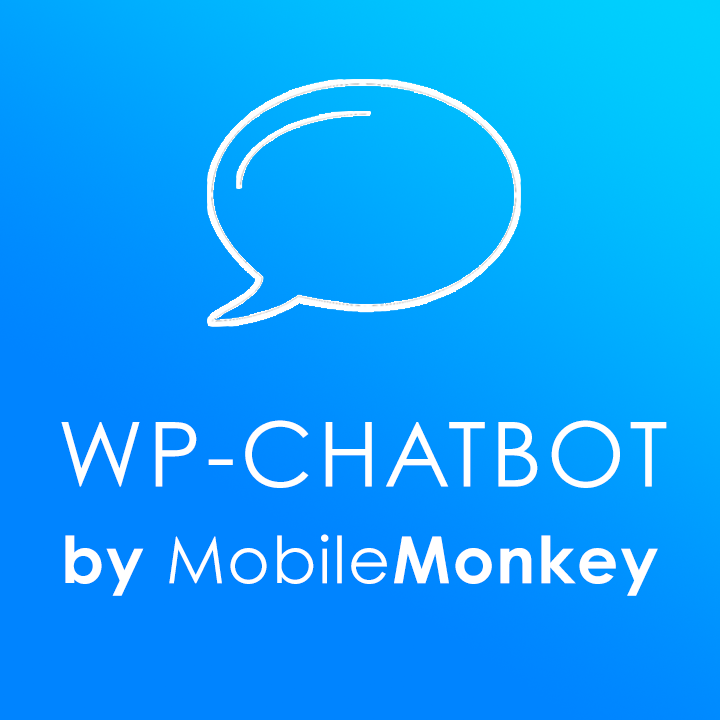 WP-Chatbot for Messenger 》ing official Facebook messenger marketing solutions provider partner. WP-Chatbot is a WordPress plugin that enables you to add an OmniChat™ chat wi...。
WP-Chatbot for Messenger 》ing official Facebook messenger marketing solutions provider partner. WP-Chatbot is a WordPress plugin that enables you to add an OmniChat™ chat wi...。 Typebot 》使用 Typebot 的對話式應用程序,可以收集比以往多 4 倍的回應。, 👉 建立漂亮的對話式應用程序,並輕鬆將它們嵌入您的 WordPress 網站中。, 👉 Typebot 幫助...。
Typebot 》使用 Typebot 的對話式應用程序,可以收集比以往多 4 倍的回應。, 👉 建立漂亮的對話式應用程序,並輕鬆將它們嵌入您的 WordPress 網站中。, 👉 Typebot 幫助...。 Chatra Live Chat + ChatBot + Cart Saver 》Chatra Live Chat + ChatBot + Facebook + Helpdesk + Cart Saver。, Chatra Live Chat 可以讓您回答問題和減輕煩惱,幫助訪客下訂單,從而促進銷售。使用它...。
Chatra Live Chat + ChatBot + Cart Saver 》Chatra Live Chat + ChatBot + Facebook + Helpdesk + Cart Saver。, Chatra Live Chat 可以讓您回答問題和減輕煩惱,幫助訪客下訂單,從而促進銷售。使用它...。 AI Bud – AI Content Generator, AI Chatbot, ChatGPT, Gemini, GPT-4o 》【在WordPress上安裝AI Buddy插件,實現快速生成多語言文本和圖片。】AI Buddy主要分為Content Builder,Image Generator和Playground等幾個模塊。Content Bu...。
AI Bud – AI Content Generator, AI Chatbot, ChatGPT, Gemini, GPT-4o 》【在WordPress上安裝AI Buddy插件,實現快速生成多語言文本和圖片。】AI Buddy主要分為Content Builder,Image Generator和Playground等幾個模塊。Content Bu...。 Live Chat by Formilla – Real-time Chat & Chatbots Plugin 》c., Formilla Live Chat 軟體 提供免費和高級服務,可用於你的 WordPress 網站。若你的訪客有任何問題或需要支援,他們可以與你即時聊天。, Formilla Live Ch...。
Live Chat by Formilla – Real-time Chat & Chatbots Plugin 》c., Formilla Live Chat 軟體 提供免費和高級服務,可用於你的 WordPress 網站。若你的訪客有任何問題或需要支援,他們可以與你即時聊天。, Formilla Live Ch...。HelpCrunch – Live Chat, Chatbot & Knowledge Base for Customer Service 》利用 HelpCrunch WordPress 外掛將您的客戶支持提升至更高的水準。您認為這很困難嗎?完全不是問題。, 感謝我們的完整解決方案,您可以:, , 提供無與倫比的...。
Futy.io Leadbots 》通過將訪問者轉換為潛在客戶(包括通過 WhatsApp、電子郵件和電話)來輕鬆地從您的網站上獲得更多客戶。Futy Leadbots 為您的訪問者提供愉悅的客戶體驗。訪問...。
 ChatBot Conversational Forms 》WordPress WPBot 聊天機器人現在支援在 WordPress 後端原生地建立對話式表單,無需使用 Dialogflow。使用此免費的對話式表單建立外掛程式,建立可以與原生的 ...。
ChatBot Conversational Forms 》WordPress WPBot 聊天機器人現在支援在 WordPress 後端原生地建立對話式表單,無需使用 Dialogflow。使用此免費的對話式表單建立外掛程式,建立可以與原生的 ...。
