
前言介紹
- 這款 WordPress 外掛「Chat Orders for WooCommerce」是 2024-03-18 上架。
- 目前有 10 個安裝啟用數。
- 上一次更新是 2024-10-19,距離現在已有 197 天。
- 外掛最低要求 WordPress 4.0 以上版本才可以安裝。
- 外掛要求網站主機運作至少需要 PHP 版本 5.4 以上。
- 尚未有人給過這款外掛評分。
- 還沒有人在論壇上發問,可能目前使用數不多,還沒有什麼大問題。
外掛協作開發者
shehab24 |
外掛標籤
order | chat order | quick order |
內容簡介
**總結:**
「Chat Orders for WooCommerce」是無縫客戶互動和輕鬆下單的最佳解決方案。透過這個創新的外掛程式,客戶現在可以直接通過WhatsApp下單,使購買流程更為高效。
**問題與答案組合:**
- **問題:** 這個外掛程式的主要功能是什麼?
**答案:** 「Chat Orders for WooCommerce」允許客戶透過WhatsApp直接下單,簡化了購買流程。
- **問題:** 我在哪裡可以找到此外掛程式的文件?
**答案:** 可以前往 [這個鏈接](https://wordpress.org/plugins/chat-orders-for-woocommerce/) 取得「Chat Orders for WooCommerce」的文件。
- **問題:** 如果我需要協助,應該怎麼辦?
**答案:** 如果需要協助,請點選「Need Help?」,或查看作者資訊或即將推出的視頻教程。
- **問題:** 如何安裝和使用這個外掛程式?
**答案:** 安裝後,前往儀表板設置頁面,然後找到外掛程式選項,即可按照需要使用。
- **問題:** 這個外掛程式有什麼特色?
**答案:** 安裝容易,操作靈活,非常易於使用。
原文外掛簡介
Introducing “Chat Orders for WooCommerce ,” the ultimate solution for seamless customer interactions and effortless ordering. With this innovative plugin, customers can now place orders directly through WhatsApp, streamlining the purchasing process like never before.
Plugin Documentation: https://wordpress.org/plugins/chat-orders-for-woocommerce/
Need Help?
About Author
⭐ Checkout our other WordPress Plugins-
🔥 Easy Twitter Feed – Twitter feeds plugin for WP
🔥 Store Finder for WooCommerce – Lists your store contact info professionally
🔥 Store Finder for WooCommerce – Lists your store contact info professionally
Video Tutorial
Include Soon!
You can make my day by submitting a positive review on WordPress.org!
Usage
Go to your Dashboard Setting page after installation and navigate to the plugin option
Features
Very easy installation
Flexible and easy to use
各版本下載點
- 方法一:點下方版本號的連結下載 ZIP 檔案後,登入網站後台左側選單「外掛」的「安裝外掛」,然後選擇上方的「上傳外掛」,把下載回去的 ZIP 外掛打包檔案上傳上去安裝與啟用。
- 方法二:透過「安裝外掛」的畫面右方搜尋功能,搜尋外掛名稱「Chat Orders for WooCommerce」來進行安裝。
(建議使用方法二,確保安裝的版本符合當前運作的 WordPress 環境。
延伸相關外掛(你可能也想知道)
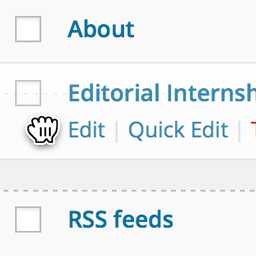 Simple Page Ordering 》這個外掛可以用簡單的拖放操作,讓您對頁面、樹狀自訂文章類型或是擁有「頁面屬性」的自訂文章類型進行排序,只需要使用內建的頁面列表就能完成。, 只要簡單...。
Simple Page Ordering 》這個外掛可以用簡單的拖放操作,讓您對頁面、樹狀自訂文章類型或是擁有「頁面屬性」的自訂文章類型進行排序,只需要使用內建的頁面列表就能完成。, 只要簡單...。 Advanced Order Export For WooCommerce 》此外掛程式可以協助您輕鬆地匯出 WooCommerce 訂單資料。, 匯出已指定訂單/產品/優惠券的任何自訂欄位都像是數選,而且您可以選擇匯出多種格式,如 CSV、XLS...。
Advanced Order Export For WooCommerce 》此外掛程式可以協助您輕鬆地匯出 WooCommerce 訂單資料。, 匯出已指定訂單/產品/優惠券的任何自訂欄位都像是數選,而且您可以選擇匯出多種格式,如 CSV、XLS...。 Custom Taxonomy Order 》Custom Taxonomy Order 是 WordPress 的外掛,可讓您對分類法詞彙進行排序。, 它支援以下功能:, , 透過簡單的拖放介面進行 (自訂) 詞彙排序。, 不需要自定代...。
Custom Taxonomy Order 》Custom Taxonomy Order 是 WordPress 的外掛,可讓您對分類法詞彙進行排序。, 它支援以下功能:, , 透過簡單的拖放介面進行 (自訂) 詞彙排序。, 不需要自定代...。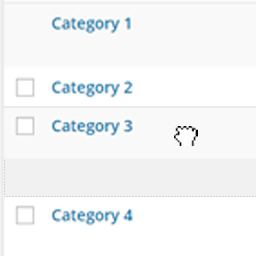 Simple Taxonomy Ordering 》使用這個簡單易用且直觀的拖放介面,將您網站上所有的分類體系排序安排。這個外掛適用於 WordPress 核心的分類體系,包括「分類」和「標籤」,以及您所創建的...。
Simple Taxonomy Ordering 》使用這個簡單易用且直觀的拖放介面,將您網站上所有的分類體系排序安排。這個外掛適用於 WordPress 核心的分類體系,包括「分類」和「標籤」,以及您所創建的...。ReOrder Posts within Categories 》由於 WordPress 核心的錯誤,導致檔案分類法查詢在前端沒有被正確排序。如果您的文章不在前端網站中被排序,請閱讀這個討論串以獲取更多資訊。, v2.3現在支援...。
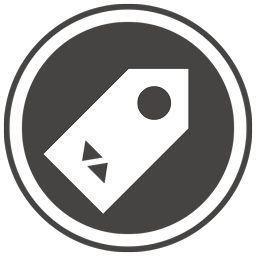 WP Term Order 》按照您的方式對分類法詞進行排序。, WP Term Order 允許使用者以數字方式對任何可見的類別、標籤或分類法詞進行排序,為其分類法提供定制排序。, 同時也請查...。
WP Term Order 》按照您的方式對分類法詞進行排序。, WP Term Order 允許使用者以數字方式對任何可見的類別、標籤或分類法詞進行排序,為其分類法提供定制排序。, 同時也請查...。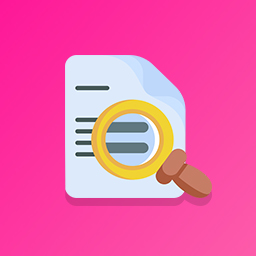 WooCommerce Filter Orders by Product 》曾經想要按特定產品篩選訂單頁面結果嗎?現在有了這個外掛,就能做到!, 安裝此外掛後,在 WooCommerce 訂單畫面中會出現一個新的篩選下拉式清單。此下拉式清...。
WooCommerce Filter Orders by Product 》曾經想要按特定產品篩選訂單頁面結果嗎?現在有了這個外掛,就能做到!, 安裝此外掛後,在 WooCommerce 訂單畫面中會出現一個新的篩選下拉式清單。此下拉式清...。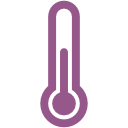 WC Minimum Order Amount 》這個外掛提供最低訂單金額選項,以及更改購物車頁面通知文字的選項。如果訂單金額低於最低訂單金額,客戶將無法繼續結帳。。
WC Minimum Order Amount 》這個外掛提供最低訂單金額選項,以及更改購物車頁面通知文字的選項。如果訂單金額低於最低訂單金額,客戶將無法繼續結帳。。 Order On Mobile for WooCommerce 》這個外掛會在 Woocommerce 的產品頁面、產品詳細頁面和購物車頁面上加入一個「WhatsApp 訂購」按鈕,讓您的顧客可以透過 WhatsApp 提交訂單。您也可以設定自...。
Order On Mobile for WooCommerce 》這個外掛會在 Woocommerce 的產品頁面、產品詳細頁面和購物車頁面上加入一個「WhatsApp 訂購」按鈕,讓您的顧客可以透過 WhatsApp 提交訂單。您也可以設定自...。 Order Export for WooCommerce to CSV, Excel, and XML 》ed to export WooCommerce orders regularly, you can save time by scheduling the export to run automatically using the WooCommerce Order Export Add-O...。
Order Export for WooCommerce to CSV, Excel, and XML 》ed to export WooCommerce orders regularly, you can save time by scheduling the export to run automatically using the WooCommerce Order Export Add-O...。 Minimum Order Amount for Woocommerce 》Woocommerce 最低訂單金額插件可以讓您輕鬆快速地設定 Woocommerce 訂單的最低金額。此外,當未達到最低金額時,也可以設置通知訊息。此插件基於WordPress Pl...。
Minimum Order Amount for Woocommerce 》Woocommerce 最低訂單金額插件可以讓您輕鬆快速地設定 Woocommerce 訂單的最低金額。此外,當未達到最低金額時,也可以設置通知訊息。此插件基於WordPress Pl...。 Woo Custom Emails 》使用 WooCommerce 預設的電子郵件設定功能,建立您自己的 WooCommerce 訂單電子郵件。, 翻譯, 如果您希望將外掛字串翻譯成您的語言,請前往這裡 -> https:...。
Woo Custom Emails 》使用 WooCommerce 預設的電子郵件設定功能,建立您自己的 WooCommerce 訂單電子郵件。, 翻譯, 如果您希望將外掛字串翻譯成您的語言,請前往這裡 -> https:...。 WooCommerce Cancel Abandoned Order 》WooCommerce Cancel Abandoned Order 提供一個小選項,讓您可以處理「被遺棄」的訂單。, 例如,如果您有支票或轉帳類型的訂單,您可以設置最大的支付天數或小...。
WooCommerce Cancel Abandoned Order 》WooCommerce Cancel Abandoned Order 提供一個小選項,讓您可以處理「被遺棄」的訂單。, 例如,如果您有支票或轉帳類型的訂單,您可以設置最大的支付天數或小...。 Order Tip for WooCommerce 》Order Tip for WooCommerce 是一款外掛,允許顧客為 WooCommerce 訂單添加小費或捐款。小費以 WooCommerce 費用的形式添加。, 它允許小費是訂單總額的百分比...。
Order Tip for WooCommerce 》Order Tip for WooCommerce 是一款外掛,允許顧客為 WooCommerce 訂單添加小費或捐款。小費以 WooCommerce 費用的形式添加。, 它允許小費是訂單總額的百分比...。Scheduled & Automatic Order Status Controller for WooCommerce 》Order Status Rules for WooCommerce 外掛讓您可以排程自動的 WooCommerce 訂單狀態變更。, 例如:當訂單狀態設為待處理後過了 24 小時,自動變更訂單狀態為...。
