
前言介紹
- 這款 WordPress 外掛「Chat Everywhere」是 2021-04-02 上架。
- 目前有 10 個安裝啟用數。
- 上一次更新是 2024-11-29,距離現在已有 155 天。
- 外掛最低要求 WordPress 4.0.1 以上版本才可以安裝。
- 外掛要求網站主機運作至少需要 PHP 版本 5.6 以上。
- 尚未有人給過這款外掛評分。
- 還沒有人在論壇上發問,可能目前使用數不多,還沒有什麼大問題。
外掛協作開發者
外掛標籤
chat | telegram | Telegram chat | whatsapp whatsapp chat |
內容簡介
Chat Everywhere 允許您在網站上的任何元素中添加類別,使其能夠打開 WhatsApp 或 Telegram 聊天。使用 Chat Everywhere,您可以在聯繫選項中添加兩個流行的聊天應用程序,建立一個豐富的聯繫頁面。
已經有一些偉大的外掛可以讓您在網站中放置浮動按鈕,讓訪問者通過 WhatsApp 或 Telegram 聯繫您,並且它們提供了許多自定義選項。但有時候我發現使用一個簡單的正常按鈕、菜單項或甚至是普通的文字鏈接來打開聊天會話是有用的。因此,我決定開發這個非常簡單但對我很有用的外掛,並與 WordPress 社區分享,希望能幫助其他人 🙂
在設置頁面中,您可以:
- 可選擇一個類別名稱,該插件將使用它來處理 onclick 事件以打開聊天。對於 WhatsApp,此類別的默認名稱將為 whatsapp_everywhere,對於 Telegram 則是 telegram_everywhere 🙂
- 對於 WhatsApp,您必須設置手機號碼,對於 Telegram,您必須指定 Telegram 用戶名
- 對於 WhatsApp,您可以選擇性設置短文本,您的網站訪問者可以使用它來啟動聊天(默認為空)
您需要做的最後一件事就是將選定的類別添加到您想要打開聊天的任何元素中:它可以是菜單項、按鈕、文字鏈接、圖片,任何東西...您需要根據您構建的頁面的方式來做這件事。
這就是全部。祝您聊天愉快!
原文外掛簡介
Chat Everywhere allows you to make any element in your website be able to open a WhatsApp or a Telegram chat just adding a class to it. Using Chat Everywhere you’ll be able to build a rich contact page adding two popular chat apps to your contact options.
There are already a few of great plugins which allows you to put a floating button in your website to allow your visitors to contact you through WhatsApp or Telegram and they offers a lot of customization, but sometimes it happened to me to find useful to use a simple, normal button to open a chat or a menu item or even a normal textual link. So I decided to develop this really simple but useful (to me) plugin and to share it with the WordPress community, hoping it could help someone else 🙂
In the settings page you can:
- optionally choose a class name which will be used by the plugin to open a chat handling the onclick event. For Whatsapp the default name of this class will be whatsapp_everywhere, for Telegram... telegram_everywhere 🙂
- For WhatsApp you'll have to set the phone number, for Telegram you'll have to specify the Telegram username
- For WhatsApp you can optionally set a short text your website's visitors will can use to start the chat (by default it is empty)
The last thing you have to do is to add the chosen class to any element you want open a chat: it could be a menu item, a button, a textual link, an image, anything… The way you have to do this depends on the way you build your pages
That’s all. Have a good chat!
各版本下載點
- 方法一:點下方版本號的連結下載 ZIP 檔案後,登入網站後台左側選單「外掛」的「安裝外掛」,然後選擇上方的「上傳外掛」,把下載回去的 ZIP 外掛打包檔案上傳上去安裝與啟用。
- 方法二:透過「安裝外掛」的畫面右方搜尋功能,搜尋外掛名稱「Chat Everywhere」來進行安裝。
(建議使用方法二,確保安裝的版本符合當前運作的 WordPress 環境。
1.0.0 | 1.0.1 | 1.2.0 | 1.2.1 | 1.2.2 | 1.2.3 | 1.2.4 | trunk |
延伸相關外掛(你可能也想知道)
 Joinchat 》🎉透過訪客喜愛的聊天應用程式與您的網站訪客聊天。在您的網站底部放置浮動按鈕,為您的客戶提供最好的支援。, , 這是全球安裝量超過 40 萬的最佳 WhatsApp W...。
Joinchat 》🎉透過訪客喜愛的聊天應用程式與您的網站訪客聊天。在您的網站底部放置浮動按鈕,為您的客戶提供最好的支援。, , 這是全球安裝量超過 40 萬的最佳 WhatsApp W...。 WP Telegram (Auto Post and Notifications) 》完美整合 Telegram 至 WordPress,讓您完全掌握控制。, Telegram 的卓越 LIVER 支援, 加入聊天室, 我們在 Telegram 上有一個公開小組,提供協助設置外掛、討...。
WP Telegram (Auto Post and Notifications) 》完美整合 Telegram 至 WordPress,讓您完全掌握控制。, Telegram 的卓越 LIVER 支援, 加入聊天室, 我們在 Telegram 上有一個公開小組,提供協助設置外掛、討...。Contact Form 7 + Telegram 》這個外掛可以讓你將 Contact Form 7 的訊息傳送到 Telegram 群組或聊天。你只需要完成幾個簡單的步驟:, , 建立一個 Telegram 機器人,並在 Contact Form 7 -...。
 WP Telegram Widget and Join Link 》p>使用簡單的短代碼,在 WordPress Widget 或任何地方顯示 Telegram 公開頻道或群組的動態線。, 卓越的支援, 參加聊天室, 我們在 Telegram 上設有一個公開小...。
WP Telegram Widget and Join Link 》p>使用簡單的短代碼,在 WordPress Widget 或任何地方顯示 Telegram 公開頻道或群組的動態線。, 卓越的支援, 參加聊天室, 我們在 Telegram 上設有一個公開小...。 Notification for Telegram 》推送 Telegram 消息通知:, * 當在 WooCommerce 收到新訂單時。, * 當 WooCommerce 訂單更改狀態時。, * 在 WooCommerce 結帳頁面上新增一個字段,讓客戶添加...。
Notification for Telegram 》推送 Telegram 消息通知:, * 當在 WooCommerce 收到新訂單時。, * 當 WooCommerce 訂單更改狀態時。, * 在 WooCommerce 結帳頁面上新增一個字段,讓客戶添加...。 TelSender – Wp to telegram СF 7, Events, Wpforms, Ninja forms, Wooccommerce 》Contact Form 7以柔性的設置系統為免費表單設計師贏得了名聲。, 我建議將它進一步改進。即不僅向郵件發送信件,還要發送到電報聊天室。, 同時,還可以從您的W...。
TelSender – Wp to telegram СF 7, Events, Wpforms, Ninja forms, Wooccommerce 》Contact Form 7以柔性的設置系統為免費表單設計師贏得了名聲。, 我建議將它進一步改進。即不僅向郵件發送信件,還要發送到電報聊天室。, 同時,還可以從您的W...。 WP Telegram Login & Register 》讓使用者使用 Telegram 登入您的網站,讓他們更容易連線,並讓他們透過 Telegram 接收電子郵件通知。, 優質支援, 加入聊天室, 我們在 Telegram 上有一個公開...。
WP Telegram Login & Register 》讓使用者使用 Telegram 登入您的網站,讓他們更容易連線,並讓他們透過 Telegram 接收電子郵件通知。, 優質支援, 加入聊天室, 我們在 Telegram 上有一個公開...。 Telegram Bot & Channel 》這個多用途的外掛能夠幫助你完成各種任務,包括教學、遊玩、搜索、廣播、提醒、連接以及整合你的服務。, 使用這個強大的機器人建造器,你可以:, 🤖 機器人建...。
Telegram Bot & Channel 》這個多用途的外掛能夠幫助你完成各種任務,包括教學、遊玩、搜索、廣播、提醒、連接以及整合你的服務。, 使用這個強大的機器人建造器,你可以:, 🤖 機器人建...。 Replain 》這款 WordPress 外掛是一款免費的直播聊天服務,可通過 Telegram、WhatsApp 或 Facebook Messenger 與客戶保持聯繫,快速、功能齊全。該外掛可讓客戶在網站留...。
Replain 》這款 WordPress 外掛是一款免費的直播聊天服務,可通過 Telegram、WhatsApp 或 Facebook Messenger 與客戶保持聯繫,快速、功能齊全。該外掛可讓客戶在網站留...。 QuadLayers Telegram Button 》付費版本 | 展示版 | 社群, Telegram Button for WordPress 可讓您的顧客從您的網站直接開啟一個會話到您的 Telegram 帳戶。, 為什麼要使用 Telegram?, 由於...。
QuadLayers Telegram Button 》付費版本 | 展示版 | 社群, Telegram Button for WordPress 可讓您的顧客從您的網站直接開啟一個會話到您的 Telegram 帳戶。, 為什麼要使用 Telegram?, 由於...。Order Notification for Telegram 》傳統的通知方式之一是透過郵件寄送,但 Telegram 提供了很好的支援。您可以快速且方便地收到重要的訂單通知。, 功能, , 將 WooCommerce 的訂單傳送至 Telegra...。
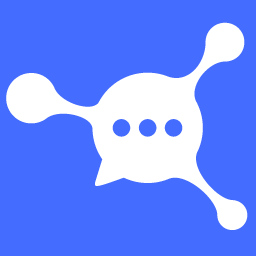 All-in-one Chat Button by anychat.one 》AnyChat 在您網站的每個頁面上顯示一個多用途聯繫按鈕,提供您想要的多種聯繫方式,因此客戶可以輕鬆使用他們喜歡的消息應用程序與您聯繫。您可以選擇分別在...。
All-in-one Chat Button by anychat.one 》AnyChat 在您網站的每個頁面上顯示一個多用途聯繫按鈕,提供您想要的多種聯繫方式,因此客戶可以輕鬆使用他們喜歡的消息應用程序與您聯繫。您可以選擇分別在...。 Telegram for WP 》您好,, 是否希望接收有關您的網站(例如評論提交、用戶註冊、新核心更新等)的通知,或僅想在 Telegram 頻道中分享您的文章/產品,那麼您可以使用此外掛程式...。
Telegram for WP 》您好,, 是否希望接收有關您的網站(例如評論提交、用戶註冊、新核心更新等)的通知,或僅想在 Telegram 頻道中分享您的文章/產品,那麼您可以使用此外掛程式...。 Online Contact Widget-多合一在线客服插件 》.com了解详情。, , , Online Contact Widget是一個多合一的WordPress插件,專為在線客服而開發。插件旨在讓WordPress網站與訪客建立多種溝通管道,包括QQ、微...。
Online Contact Widget-多合一在线客服插件 》.com了解详情。, , , Online Contact Widget是一個多合一的WordPress插件,專為在線客服而開發。插件旨在讓WordPress網站與訪客建立多種溝通管道,包括QQ、微...。 mailgo 》mailgo WP 外掛, mailgo WP 外掛可以取代 mailto 和 tel 連結的一般行為,使用者可以透過 modal 來查看更多選項!, 對於 mailto: 連結,使用者可以選擇開啟 G...。
mailgo 》mailgo WP 外掛, mailgo WP 外掛可以取代 mailto 和 tel 連結的一般行為,使用者可以透過 modal 來查看更多選項!, 對於 mailto: 連結,使用者可以選擇開啟 G...。
