
前言介紹
- 這款 WordPress 外掛「Design for Contact Form 7 Style WordPress Plugin – CF7 WOW Styler」是 2019-11-04 上架。
- 目前有 4000 個安裝啟用數。
- 上一次更新是 2025-02-09,距離現在已有 83 天。
- 外掛最低要求 WordPress 5.0 以上版本才可以安裝。
- 外掛要求網站主機運作至少需要 PHP 版本 7.0 以上。
- 有 16 人給過評分。
- 還沒有人在論壇上發問,可能目前使用數不多,還沒有什麼大問題。
外掛協作開發者
freemius | subscribetech | tobias_conrad |
外掛標籤
cf7 | design | contactform7 | contact form 7 | contact form 7 style |
內容簡介
這個外掛的用途:不需要CSS知識,您可以為Contact Form 7表單添加樣式,例如更改顏色、形狀、陰影、背景等。
如何在聯繫表單中添加樣式以配合您的設計?使用WOW Styler。
從新手手冊和知識庫開始!
這個視頻是我們第一個Styler介紹視頻,包含快速入門和快速樣式教程。如何添加樣式,與您的網站風格相匹配並添加背景圖像。
有關更深層次的操作信息和技巧,請參閱插件教程部分的視頻。
請務必閱讀我們的WP.org更改日誌,以充分利用CF7樣式外掛的最新更改和優勢。
這是關於如何通過我們的新插件在聯繫表單7中添加樣式的故事
Melanie和Tobias(我)開始使用CF7表單,並問自己如何在聯繫表單7中添加樣式?我們研究了現有的聯繫表單7 WordPress樣式插件,如Contact Form 7 Skins和Contact Form 7 Style。我們的主要目標是設計一個聯繫表單,並使用此設計為其他表單,從默認模板開始,或從頭開始。
我們看到的讓我們感到沮喪。我們認為必須有更好的方法來設計聯繫表單,因此發明了一個更容易的聯繫表單7 Styler。
這是一個關於我們如何得到創建一個新的插件,在聯繫表單7中添加樣式的想法的故事的開始。
我如何讓Melanie(一位老聯繫表單7 CSS炼狱編碼者)使用WOW Styler for CF7
她說:
“為什麼我必須付費購買插件許可證或開發插件,當你可以在瀏覽器中設計並將代碼複製到帶有CF7表單的頁面中?”
這是原因:
您需要一個CSS插件,以按頁面添加聯繫表單7 CSS,而不是將所有表單的樣式顯示相同的風格樣式於整個網站。
而且您無法在一個頁面/文章中放置兩個風格不同的表單。
當涉及到設置背景圖像並將其對齊到右上角度時,需要大量CSS知識來完成。您有嗎?
當您將一個表單放在頁面生成器中時,風格設置變得更加困難,因為這可能會剝離所有自己的CSS。
現在,Melanie決定為WOW styler開發支付一部分,現在她在自己和客戶的網站上都在使用它。
您想知道如何免費在聯繫表單7中添加樣式嗎?
您可以使用免費的試用版,其中包含所有功能!
或者您可以像Melanie和她的客戶一樣,免費使用高級版,因為當在具有活躍的WP2LEADS Pro版本的網站上運行時,Styler Premium是免費的。
現在您知道我們的故事以及免費使用它的方法
讓我們開始下載插件或在您的WP插件選項中搜索“WOW Styler”
Vlad(開發者)、Melanie(數十年的線上營銷人員)和Tobias(插件創新者)創建了一個全新的插件,具有以下功能。
特徵
與主題獨立的樣式,更改主題不會重置樣式
廣泛的主題,頁面生成器和瀏覽器兼容性
在設計期間實時預覽表單樣式。您可以在分割視圖中同時查看您的主題表單和實時表單
如果您的主題提供CF7樣式,您還可以使用Styler設計您的表單
聯繫表單7樣式插件正在不斷改進和支持。歡迎向我們提交您的要求!
可用於所有常規和自定義字段
原文外掛簡介
Both non-tech and tech users can highly benefit from our step by step knowledge base!
Get fast styled your Contact Form 7 form with the CF7 WOW Styler plugin and the video tutorials!
Use video tutorials and knowledge base
Looking to change the form styles with the most famous Contact Form 7 plugin without having coding skills? Here is CF7 WOW Styler. With its help, you can fully customize the Contact form 7 plugin’s forms design by changing the form colors, shapes, shadows, backgrounds, etc. All you have to do is create your desired style and design in the browser as a form output without adding any extra code to the page.
Problems without the WOW Styler:
Less visitors use your forms, that means less contacts, sales, …
All forms look the same. To not to style and have all forms look the same you need a CSS plugin to add contact form 7 css per page.
Place two forms with different styles in one page/post.
Set a background image and align it on the right top angle.
Needs a bunch of CSS knowledge to do it. Do you have it?
Style a form which is inside a page builder as the builder could stripe out all your CF7 form CSS
Why Choose CF7 WOW Styler?
The CF7 WOW Styler has been developed for those users who have already activated and used Contact Form 7 and do not know how to style and design the created forms without CSS knowledge. This plugin enables to use a default template and create a new design from scratch with 73 style settings. As well reuse style and alter it for other forms.
The plugin makes the form design process even easier than you might think. You can style your forms on one page or post, style even a form inside a page builder, create multiple style schemes and have multiple different styled forms on one page, etc. And this is a matter of a few clicks with CF7 WOW Styler.
Moreover, with the help of Live preview, you will have an opportunity to make the needed adjustments to the form design by viewing it at the same time. Also, the Split view will enable you to see your form with a live style (published) and style in progress (draft) simultaneously.
Its full compatibility with Wide Themes, page builders, and browsers, ease of use, and time-saving features make WOW Styler a great way to create a unique style and design for your website forms created with the WordPress Contact Form 7 plugin.
The best from default WOW Styler try to take your theme style like font, colors as default and you just add what’s needed.
The WOW Styler plugin is all about simplicity and great form styling features both for non-tech users and those who have advanced programming and coding skills.
How to Get Started with WOW Styler Free?
Getting started with WOW Styler is a matter of a few seconds.
So, take these steps to easily get started with the WOW Styler Free Version:
Inside your WordPress backend, admin area go to “Plugins” > “Add new plugin”
Search for “wow styler” in the WP Plugins Repository
Install and activate the WOW Styler
Enjoy some of the plugin’s features for free.
CF7 WOW Styler Free Features
WOW, Styler’s free version gives you an opportunity to create a basic design for your contact forms. It includes the following customization options:
Text style customization
Text color
Font size
6 font family selection
Links color
Links hover color
Labels color
Labels font size
Font weight
Font style (Normal, Italic, Oblique, Inherit)
Form padding, margin, and border
Field input
Buttons with text, background, hover, hover background color, font size, button, and shadow styles customization
Style scheme preview
Split view
Second Column view (Live, Unstyled)
Duplicate form in the second column
Default style scheme for all forms
Implementing custom CSS for tech-savvy users
The WOW Styler eases the user experience by using also the theme styles as a base. This helps users save time to get the theme style into the CF7 form style with the WOW styler.
To make your experience smoother and more pleasant the plugin is always under improvement.
In case of any issues, the users are welcome to get high-quality support from the Customer Satisfaction specialists.
Quick Used Cases of the Free Version
You can greatly benefit from some of the best features of the WOW Styler plugin absolutely for free.
The users who have built their contact forms through the Contact Form 7 plugin can use the WOW Styler in multiple ways, such as:
Changing colors (including text, background, hover) of the default form scheme to keep your brand identity.
Changing only a background color or a hover color and saving the form with different schemes.
Use buttons with different style options to attract more attention to them.
Use the Input Fields options to style your custom inputs in a unique way.
How to Switch to the Pro version?
If you have an active WP2LEADS Pro version (Plugin connects WordPress with KlickTipp german email marketing) then you can use the WOW Styler with all its Premium features absolutely for free.
Or else, you can enjoy all the settings of the plugin in a 14-day free trial period.
Days before finishing the trial period, you will get an Email reminder that you will be auto upgraded to the Pro version you choose which is most suitable plans for your usage.
Here’s how to switch to the Pro version:
Find the CF7 Styler in the “Contact” submenu.
Move to the “Upgrade” section.
Choose your desired Pro package and make a purchase directly from there.
License will be activated automatically.
The logged-in user email is used to send a copy of your License key, premium download link, and invoice.
CF7 WOW Styler Pro Features
The CF7 WOW Styler Pro version offers additional features and customization options. It includes all the features available in the Free version, plus the following:
Buttons (radio buttons and checkboxes) and style boxes one per line (instead of one after the other without a new line)
Individual styles for forms
Multiple style schemes to switch and attach to Contact Form 7 forms
Background picture and gif, opacity
Loading styles in tag in case the theme or a page builder removes the “Custom CSS” function that adds the CF7 Style.
Brilliant Used Cases of the WOW Styler Pro
If you want to make your Contact form 7 form more unique, live, and engaging, then you can implement gifs to your form background.
In case your page builder removes styles loaded in the header and your form remains unstyled, you can load style in the body to show your form’s attractive design.
Please make sure you read the latest changes and benefits from our WP.org changelog to get the most out of the CF7 styling plugin.
Start by using the New Handbook & Knowledge Base!
各版本下載點
- 方法一:點下方版本號的連結下載 ZIP 檔案後,登入網站後台左側選單「外掛」的「安裝外掛」,然後選擇上方的「上傳外掛」,把下載回去的 ZIP 外掛打包檔案上傳上去安裝與啟用。
- 方法二:透過「安裝外掛」的畫面右方搜尋功能,搜尋外掛名稱「Design for Contact Form 7 Style WordPress Plugin – CF7 WOW Styler」來進行安裝。
(建議使用方法二,確保安裝的版本符合當前運作的 WordPress 環境。
1.4.9 | 1.5.6 | 1.6.4 | 1.6.5 | 1.6.6 | 1.6.7 | 1.6.8 | 1.6.9 | 1.7.0 | 1.7.1 | trunk | 1.3.13 |
延伸相關外掛(你可能也想知道)
 Contact Form 7 Database Addon – CFDB7 》「CFDB7」外掛可將「聯絡表單7」的提交內容保存在WordPress資料庫中,並可匯出CSV檔案。, 只要安裝此外掛,它便會自動開始捕捉來自聯絡表單7的表單提交。, CF...。
Contact Form 7 Database Addon – CFDB7 》「CFDB7」外掛可將「聯絡表單7」的提交內容保存在WordPress資料庫中,並可匯出CSV檔案。, 只要安裝此外掛,它便會自動開始捕捉來自聯絡表單7的表單提交。, CF...。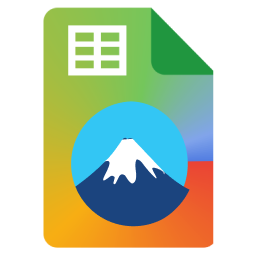 CF7 Google Sheets Connector 》CF7 Google Sheet Connector是一個外掛插件,可在您的WordPress基於Contact Form 7表單和Google Sheets之間建立一個橋樑。 ** 🚀 是一個最受歡迎的WordPress...。
CF7 Google Sheets Connector 》CF7 Google Sheet Connector是一個外掛插件,可在您的WordPress基於Contact Form 7表單和Google Sheets之間建立一個橋樑。 ** 🚀 是一個最受歡迎的WordPress...。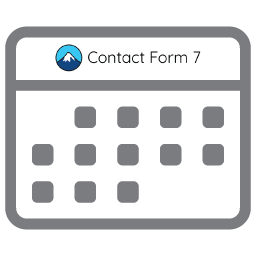 Date Time Picker for Contact Form 7 》此插件可以透過 CSS 類別將 Contact Form 7 文字欄位轉換為日期選擇器、時間選擇器或日期時間選擇器。安裝完插件後,您只需要在 Contact Form 7 CSS 類別編輯...。
Date Time Picker for Contact Form 7 》此插件可以透過 CSS 類別將 Contact Form 7 文字欄位轉換為日期選擇器、時間選擇器或日期時間選擇器。安裝完插件後,您只需要在 Contact Form 7 CSS 類別編輯...。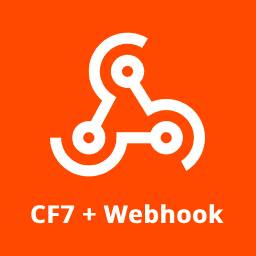 CF7 to Webhook 》Contact Form 7 (CF7) 是一個被超過一百萬個 WordPress 網站使用的強大外掛。, Webhooks 是可以傳送資料的端點 (URL)!, 現在您可以將兩個結合起來:最好的聯...。
CF7 to Webhook 》Contact Form 7 (CF7) 是一個被超過一百萬個 WordPress 網站使用的強大外掛。, Webhooks 是可以傳送資料的端點 (URL)!, 現在您可以將兩個結合起來:最好的聯...。 Void Contact Form 7 Widget For Elementor Page Builder 》這個外掛程式為 Elementor Page Builder 新增了一個元素/小工具,幫助你輕鬆地從下拉式清單中拖放 Contact Form 7 表單。不需要再進入 CF7、複製 shortcode ...。
Void Contact Form 7 Widget For Elementor Page Builder 》這個外掛程式為 Elementor Page Builder 新增了一個元素/小工具,幫助你輕鬆地從下拉式清單中拖放 Contact Form 7 表單。不需要再進入 CF7、複製 shortcode ...。 Contact Form 7 – Success Page Redirects 》這是一個針對 Contact Form 7(CF7)的附加外掛,提供了一種簡單的方法,讓訪客在成功傳送訊息後,能夠自動重新導向到成功頁面或感謝頁面。如果沒有傳送訊息...。
Contact Form 7 – Success Page Redirects 》這是一個針對 Contact Form 7(CF7)的附加外掛,提供了一種簡單的方法,讓訪客在成功傳送訊息後,能夠自動重新導向到成功頁面或感謝頁面。如果沒有傳送訊息...。Contact Form 7 Shortcode Enabler 》許多佈景主題和其他外掛提供短碼,可用於多列佈局、標籤等佈局選項。預設情況下,Contact Form 7 表單無法包含由 WordPress 或第三方外掛或主題提供的短碼。...。
 Multi Step for Contact Form 7 》輕鬆地將多步驟表單添加到Contact Form 7中, 這是Contact Form 7的附加功能,允許您將長的聯繫表單轉換為WordPress多步驟表單。, 想像一下,您的表單有20多個...。
Multi Step for Contact Form 7 》輕鬆地將多步驟表單添加到Contact Form 7中, 這是Contact Form 7的附加功能,允許您將長的聯繫表單轉換為WordPress多步驟表單。, 想像一下,您的表單有20多個...。 Contact Form 7 Google Analytics 》此外掛可在全站的所有 Contact Form 7 表單加入 Google Analytics 事件追蹤功能,使用「聯繫表單」當做事件類別,Contact Form 7 事件當做事件動作,表單名稱...。
Contact Form 7 Google Analytics 》此外掛可在全站的所有 Contact Form 7 表單加入 Google Analytics 事件追蹤功能,使用「聯繫表單」當做事件類別,Contact Form 7 事件當做事件動作,表單名稱...。 WPB Popup for Contact Form 7 – Showing The Contact Form 7 Popup on Button Click – CF7 Popup 》Popup for Contact Form 7 可以展示一個漂亮的 Contact Form 7 彈出視窗。一個按鈕的點擊將引發彈出表單的出現。, 如果你正在尋找一個當某人點擊一個按鈕時,...。
WPB Popup for Contact Form 7 – Showing The Contact Form 7 Popup on Button Click – CF7 Popup 》Popup for Contact Form 7 可以展示一個漂亮的 Contact Form 7 彈出視窗。一個按鈕的點擊將引發彈出表單的出現。, 如果你正在尋找一個當某人點擊一個按鈕時,...。 Contact Form 7 Redirect & Thank You Page 》總覽, 此外掛程式增加了聯絡表單 7(Contact Form 7)的重新導向和感謝頁面功能。, 觀看此短片以了解此外掛程式的運作方式:, , 每個 Contact Form 7 聯絡表...。
Contact Form 7 Redirect & Thank You Page 》總覽, 此外掛程式增加了聯絡表單 7(Contact Form 7)的重新導向和感謝頁面功能。, 觀看此短片以了解此外掛程式的運作方式:, , 每個 Contact Form 7 聯絡表...。Forms: 3rd-Party Integration 》將 Contact Form 7 、Gravity Forms 或 Ninja Forms的提交發送至第三方服務,例如 CRM。可設置多個可配置服務、自定義欄位映射。提供用於結果的前/後處理的ho...。
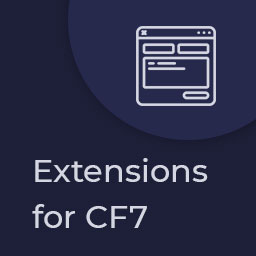 Extensions For CF7 (Contact form 7 Database, Conditional Fields and Redirection) 》CF7 的擴充套件 是一款優秀的 WordPress 外掛,可以擴展聯繫表格 7 外掛的功能和特性,使其更加便捷和易用。這個綜合性的 WordPress 外掛提供了一些卓越的功...。
Extensions For CF7 (Contact form 7 Database, Conditional Fields and Redirection) 》CF7 的擴充套件 是一款優秀的 WordPress 外掛,可以擴展聯繫表格 7 外掛的功能和特性,使其更加便捷和易用。這個綜合性的 WordPress 外掛提供了一些卓越的功...。Elemailer Lite – Elementor email template & campaign builder 》, Elemailer - WordPress 最佳拖放式電子郵件設計外掛程式, , Elemailer Lite 是一個使用拖放式 Elementor 建構的電子郵件範本與活動建立器外掛程式。, 這個...。
 Contact Form 7 Modules 》為聯絡表單 7 加入隱藏欄位, 雖然聯絡表單 7 外掛程式已有超過一百萬次的啟用次數,然而這個優秀的外掛還是缺少一個簡單的功能:隱藏欄位。此外掛程式將為聯...。
Contact Form 7 Modules 》為聯絡表單 7 加入隱藏欄位, 雖然聯絡表單 7 外掛程式已有超過一百萬次的啟用次數,然而這個優秀的外掛還是缺少一個簡單的功能:隱藏欄位。此外掛程式將為聯...。
