前言介紹
- 這款 WordPress 外掛「SMTP for Contact From 7」是 2022-11-19 上架。
- 目前有 900 個安裝啟用數。
- 上一次更新是 2022-11-21,距離現在已有 894 天。超過一年沒更新,安裝要確認版本是否可用。以及後續維護問題!
- 外掛最低要求 WordPress 5.5 以上版本才可以安裝。
- 外掛要求網站主機運作至少需要 PHP 版本 7.1 以上。
- 有 2 人給過評分。
- 還沒有人在論壇上發問,可能目前使用數不多,還沒有什麼大問題。
外掛協作開發者
外掛標籤
mail | smtp | phpmailer | WP Mail SMTP | mail template |
內容簡介
WordPress使用PHPMailer從本地電子郵件伺服器傳送電子郵件,但有時你的電子郵件可能被電子郵件提供者拒收......
這可能是由於多種原因造成的,有時是因為郵件伺服器未配置,有時是因為域名的DKIM、DMARC和SPF記錄已正確設置等等...
無論如何,您可以通過使用外部SMTP伺服器並使用它發送電子郵件來避免任何問題!
附加功能
✅即時測試:使用REST-API進行測試電子郵件設定的模塊(避免重新加載頁面進行此類測試)。將捕獲整個php mailer的輸出,這將對於配置錯誤或錯誤的參數是可能的情況非常有用。
✅自定義模板:使用模板包裝CF7電子郵件,因此您的電子郵件將具有較少的文字和更漂亮的格式!模板可以為每個表單定製和國際化。
✅自動化報告:選擇何時以及您想收到的報告內容,我將向您發送發送的和失敗的電子郵件的摘要
此外掛是無廣告,我不會試圖向您出售任何專業版本!如果您想做出貢獻,有許多方法可以做到這一點,從簡單的建議和錯誤報告到翻譯和貢獻代碼。請見下文如何實現!
SMTP
SMTP代表"簡單郵件傳輸協議"。它是互聯網協議家族中基於連接的基於文本的網絡協議,因此在ISO/OSI模型的第七層,即應用層上。
像任何其他網絡協議一樣,它包含網絡計算機之間正確通信的規則。 SMTP特別負責從寄件人發送和轉發電子郵件到收件人。
自1982年作為Arpanet中"Mail Box Protocol"的繼承者發布以來,SMTP已成為發送電子郵件的標準協議。但是,SMTP程序對普通消費者仍然基本上不可見,因為它在使用的電子郵件程序背景下執行。
只有在軟件、網頁上的webmail應用程式或移動電子郵件應用程式在創建帳戶時未自動確定SMTP協議時,才必須手動設置SMTP協議,以確保平滑的電子郵件交流。
SMTP預設值
Aruba
Gmail(tls和ssl)
Yahoo(tls和ssl)
Outlook(tls和ssl)
Office365(tls)
您是否想找到更多預設值(您認為對其他用戶有用)?在支援表單中開啟請求,並提供必要的連接數據(auth、服務器地址和端口)。在下一個cf7-smtp版本中,您將在預設值中找到所需的配置。
安全
強烈建議至少將密碼作為常數存儲在config.php中。而且,這也非常容易!它只需要添加
define( 'CF7_SMTP_USER_PASS', 'mySecr3tp4ssWord' );
到您的config.php之前
/* That's all, stop editing! Happy publishing. */
所有密碼將被加密存儲,但將其放入數據庫仍然不是好的實踐!
快速設置
像使用者密碼一樣,還可以定義其他常量。可用的常量是CF7_SMTP_HOST、CF7_SMTP_PORT、CF7_SMTP_AUTH、CF7_SMTP_USER_NAME、CF7_SMTP_USER_PASS、CF7_SMTP_FROM_MAIL、CF7_SMTP_FROM_NAME
但是,為了快速設置插件,還有一個常量包裝了所有其他常量,因此如果您管理多個網站,這將非常方便!
define(
'CF7_SMTP_SETTINGS',
array(
原文外掛簡介
WordPress uses PHPMailer to send mail from with your local mail server, but it can happen that your mail were not accepted by mail providers…
This can happen for several reasons, sometimes because the mail server is not configured or sometimes because the records DKIM, DMARC and SPF of the domain been set up correctly and so on…
Anyway you can avoid any problems by using an external SMTP server and sending mail with it!
Additional features
✅ Live testing: a module for testing e-mail settings with the Rest-Api (that avoid to reload the page for this kind of test). The entire output of the php mailer will be captured, which will be useful in case of configuration errors or the wrong parameter when is possible.
✅ Customised template: wrap cf7 emails with a template, so your emails will have a less textual and a little prettier format! The template can be customised for each form and internationalized.
✅ Automated Reports: choose when and what email you want to receive the report and I will send you a summary of sent and failed emails
This plugin is ads free and I don’t want to try to sell you any pro version! If you want to contribute, there are many ways to do so, from simple suggestions and bug reports to translating and contributing code. See below how to do it!
SMTP
SMTP stands for ‘Simple Mail Transfer Protocol’. It is a connection-oriented, text-based network protocol of the Internet protocol family and as such is on the seventh layer of the ISO/OSI model, the application layer.
Like any other network protocol, it contains the rules for proper communication between networked computers. SMTP is specifically responsible for sending and forwarding e-mails from a sender to a recipient.
Since its release in 1982 as the successor to the ‘Mail Box Protocol’ in Arpanet, SMTP has become the standard protocol for sending e-mails. However, the SMTP procedure remains largely invisible to the normal consumer, as it is executed in the background by the e-mail programme used.
Only if the software, the webmail application on the browser or the mobile e-mail application does not automatically determine the SMTP protocol when creating an account, does it have to be set manually to ensure smooth e-mail traffic.
SMTP presets
Aruba
Gmail (tls and ssl)
Yahoo (tls and ssl)
Outlook (tls and ssl)
Office365 (tls)
Would you like to find more presets (that you think are useful to other users)? Open a request in the support form and provide the necessary connection data (auth, server address and port). In the next cf7-smtp version you will find the required configuration among the presets.
Security
it’s warmly advised to store at least the password into config.php as a constant. And in addition, it’s also very easy! It needs only to add
define( 'CF7_SMTP_USER_PASS', 'mySecr3tp4ssWord' );
into your config.php just before
/* That's all, stop editing! Happy publishing. */
All passwords will be stored encrypted, but still it is not good practice to put it into database!
Quick setup
as with the user password other constants can also be defined. Available constant are CF7_SMTP_HOST, CF7_SMTP_PORT, CF7_SMTP_AUTH, CF7_SMTP_USER_NAME, CF7_SMTP_USER_PASS, CF7_SMTP_FROM_MAIL, CF7_SMTP_FROM_NAME
But, to quickly set up the plugin there is one constant that wraps all the others, so in case you manage multiple websites this will be very convenient!
define(
'CF7_SMTP_SETTINGS',
array(
'host' => string,
'port' => number,
'auth' => ''|'tls'|'ssl',
'user_name' => string,
'user_pass' => string,
'replyTo' => true|false,
'insecure' => true|false,
'from_mail' => email,
'from_name' => string,
));
Template
Wouldn’t it be better to have a small container to make our mail a little prettier? Well we have it!
Furthermore, if you prefer to use your own template for mail, simply create it by following these steps:
1. Create a folder named “cf7-smtp/” in your template folder.
2. Copy what you find here into it
3. Name it default.html (or default-{{CONTACT-FORM-ID}}-{{LANGUAGE}}.html depends on your needs)
4. (Optional) You can, customize logo, website link and other template parts. checkout the filter documentation on GitHub/wiki
Support
Community support: via the support forums on wordpress.org
Bug reporting (preferred): file an issue on GitHub
Contribute
We love your input! We want to make contributing to this project as easy and transparent as possible, whether it’s:
Reporting a bug
Testing the plugin with different user agent and report fingerprinting failures
Discussing the current state, features, improvements
Submitting a fix or a new feature
We use GitHub to host code, to track issues and feature requests, as well as accept pull requests.
By contributing, you agree that your contributions will be licensed under its GPLv2 License.
各版本下載點
- 方法一:點下方版本號的連結下載 ZIP 檔案後,登入網站後台左側選單「外掛」的「安裝外掛」,然後選擇上方的「上傳外掛」,把下載回去的 ZIP 外掛打包檔案上傳上去安裝與啟用。
- 方法二:透過「安裝外掛」的畫面右方搜尋功能,搜尋外掛名稱「SMTP for Contact From 7」來進行安裝。
(建議使用方法二,確保安裝的版本符合當前運作的 WordPress 環境。
延伸相關外掛(你可能也想知道)
 WP Mail SMTP by WPForms – The Most Popular SMTP and Email Log Plugin 》WordPress Mail SMTP外掛, 如果您的WordPress網站無法正確發送電子郵件,您並不孤單。超過三百萬個網站使用WP Mail SMTP可靠地發送電子郵件。, 我們的目標是...。
WP Mail SMTP by WPForms – The Most Popular SMTP and Email Log Plugin 》WordPress Mail SMTP外掛, 如果您的WordPress網站無法正確發送電子郵件,您並不孤單。超過三百萬個網站使用WP Mail SMTP可靠地發送電子郵件。, 我們的目標是...。Easy WP SMTP – WordPress SMTP and Email Logs: Gmail, Office 365, Outlook, Custom SMTP, and more 》您的 WordPress 電子郵件無法正常傳送嗎?, 安裝 Easy WP SMTP,即可解決您的電子郵件傳送問題。, Easy WP SMTP 允許您配置並透過 4 個交易郵件傳送者或 SMTP...。
 Post SMTP – WP SMTP Plugin with Email Logs and Mobile App for Failure Notifications – Gmail SMTP, Office 365, Brevo, Mailgun, Amazon SES and more 》即時演示 | 擴充功能, WordPress郵件SMTP外掛程式, Post SMTP是一款下一代WP郵件SMTP外掛程式,可協助並改善您的WordPress網站郵件可遞送性處理。, 易於使用...。
Post SMTP – WP SMTP Plugin with Email Logs and Mobile App for Failure Notifications – Gmail SMTP, Office 365, Brevo, Mailgun, Amazon SES and more 》即時演示 | 擴充功能, WordPress郵件SMTP外掛程式, Post SMTP是一款下一代WP郵件SMTP外掛程式,可協助並改善您的WordPress網站郵件可遞送性處理。, 易於使用...。 WP Mail Logging 》WP Mail Logging 是最受歡迎的 WordPress 或 WooCommerce 郵件記錄外掛程式。啟用後立即運作,無需任何設定。, 為什麼要記錄 WordPress 或 WooCommerce 發送...。
WP Mail Logging 》WP Mail Logging 是最受歡迎的 WordPress 或 WooCommerce 郵件記錄外掛程式。啟用後立即運作,無需任何設定。, 為什麼要記錄 WordPress 或 WooCommerce 發送...。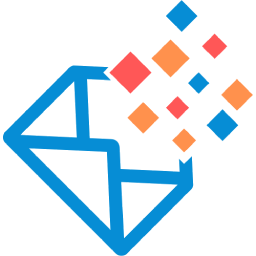 GoSMTP – SMTP for WordPress 》GoSMTP允許您從WordPress使用SMTP或多種熱門的電子郵件發送服務發送電子郵件。許多Web主機公司有嚴格的郵件發送規則和限制,這限制了郵件傳遞能力。透過使用G...。
GoSMTP – SMTP for WordPress 》GoSMTP允許您從WordPress使用SMTP或多種熱門的電子郵件發送服務發送電子郵件。許多Web主機公司有嚴格的郵件發送規則和限制,這限制了郵件傳遞能力。透過使用G...。FluentSMTP – WP SMTP Plugin with Amazon SES, SendGrid, MailGun, Postmark, Google and Any SMTP Provider 》基於任何電子郵件服務的 WordPress 郵件 SMTP 外掛程式, 您的 WordPress 郵件是否無法發送?或者您想從哪個郵件地址傳送郵件。這個外掛程式將解決您的所有郵...。
 SureMail – SMTP and Email Logs Plugin with Amazon SES, Postmark, and Other Providers 》```html, , , ,
SureMail – SMTP and Email Logs Plugin with Amazon SES, Postmark, and Other Providers 》```html, , , , SureMails WordPress 外掛總結 , , , ,...。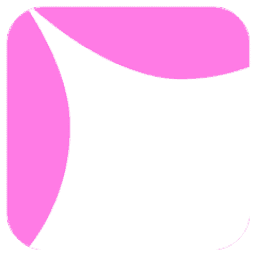 Site Mailer – SMTP Replacement, Email API Deliverability & Email Log 》總結: 使用 Site Mailer 外掛幫助解決 WordPress 網站無法寄送郵件、郵件進入垃圾郵件中或無法送達的問題。透過此工具,您可以輕鬆提升郵件管理,確保郵件準...。
Site Mailer – SMTP Replacement, Email API Deliverability & Email Log 》總結: 使用 Site Mailer 外掛幫助解決 WordPress 網站無法寄送郵件、郵件進入垃圾郵件中或無法送達的問題。透過此工具,您可以輕鬆提升郵件管理,確保郵件準...。 Newsletter, SMTP, Email marketing and Subscribe forms by Brevo (formely Sendinblue) 》Sendinblue 的官方 WordPress 外掛程式是一個功能強大的全方位電子郵件行銷外掛程式。以下是一些概觀:, , 訂閱表單 – 建立自訂訂閱表單,輕鬆整合到文章、頁...。
Newsletter, SMTP, Email marketing and Subscribe forms by Brevo (formely Sendinblue) 》Sendinblue 的官方 WordPress 外掛程式是一個功能強大的全方位電子郵件行銷外掛程式。以下是一些概觀:, , 訂閱表單 – 建立自訂訂閱表單,輕鬆整合到文章、頁...。 Check & Log Email – Easy Email Testing & Mail logging 》需要一個工具,讓你可以輕鬆地記錄和查看 WordPress 發送的所有電子郵件嗎? Check & Log 可能就是此問題的解決方案。, 此 WordPress 外掛可幫助你為審計目的...。
Check & Log Email – Easy Email Testing & Mail logging 》需要一個工具,讓你可以輕鬆地記錄和查看 WordPress 發送的所有電子郵件嗎? Check & Log 可能就是此問題的解決方案。, 此 WordPress 外掛可幫助你為審計目的...。 Mailgun for WordPress 》Mailgun 是超過10,000名網站和應用程式開發人員信任的電子郵件自動化引擎,用於發送、接收和追踪郵件。藉助Mailgun強大的郵件API,開發人員可以更多時間建立...。
Mailgun for WordPress 》Mailgun 是超過10,000名網站和應用程式開發人員信任的電子郵件自動化引擎,用於發送、接收和追踪郵件。藉助Mailgun強大的郵件API,開發人員可以更多時間建立...。Solid Mail – SMTP email and logging made by SolidWP 》WP SMTP 可以幫助我們通過 SMTP 而不是 PHP mail() 函数發送電子郵件。, 它為 “儀表板” > “設置” > “WP SMTP” 添加設置頁面,您可以在其中配置電子郵件設置。...。
 SMTP Mailer 》SMTP Mailer 外掛允許您設定郵件伺服器來處理網站發出的所有電子郵件,它掌握了 wp_mail 函數,改用 SMTP 寄送。, , SMTP Mailer 設定, , SMTP 主機: 發送郵...。
SMTP Mailer 》SMTP Mailer 外掛允許您設定郵件伺服器來處理網站發出的所有電子郵件,它掌握了 wp_mail 函數,改用 SMTP 寄送。, , SMTP Mailer 設定, , SMTP 主機: 發送郵...。ActiveCampaign Postmark for WordPress 》如果您仍然使用預設的 SMTP 發送電子郵件,您將對送達問題視而不見!ActiveCampaign WordPress 的 Postmark 外掛能夠幫助任何大小網站,可靠地發送和跟踪 Wor...。
 Contact Form & SMTP Plugin for WordPress by PirateForms 》Pirate Forms 已不再進行活躍開發。我們建議使用 WPForms,因為它是市場上最方便新手使用的 WordPress 聯絡表單外掛程式。, , 在 2018 年 9 月,Pirate Forms...。
Contact Form & SMTP Plugin for WordPress by PirateForms 》Pirate Forms 已不再進行活躍開發。我們建議使用 WPForms,因為它是市場上最方便新手使用的 WordPress 聯絡表單外掛程式。, , 在 2018 年 9 月,Pirate Forms...。
