前言介紹
- 這款 WordPress 外掛「Autopreenchimento de endereço em formulários」是 2018-06-02 上架。
- 目前有 1000 個安裝啟用數。
- 上一次更新是 2024-05-01,距離現在已有 367 天。超過一年沒更新,安裝要確認版本是否可用。以及後續維護問題!
- 外掛最低要求 WordPress 4.0 以上版本才可以安裝。
- 外掛要求網站主機運作至少需要 PHP 版本 5.5 以上。
- 有 15 人給過評分。
- 還沒有人在論壇上發問,可能目前使用數不多,還沒有什麼大問題。
外掛協作開發者
外掛標籤
cf7 | WPForms | ninja forms | gravity forms | contact form 7 |
內容簡介
Autofilling of address in forms allows for the automatic filling of address fields (such as street, avenue, district, city, and state) based on the entered ZIP code. This plugin has been tested with the following plugins:
Contact Form 7
WPForms
Elementor
Formidable Forms
Ninja Forms
Gravity Forms
The autofilling of address in forms plugin identifies the field that will receive the ZIP code and the fields to be automatically filled in through specific CSS classes that inform the plugin of the value that the field should receive. They are:
cf7-cep-autofill in the field where the user must fill in the ZIP code
cf7-cep-autofill__rua to receive the value of the street
cf7-cep-autofill__bairro to receive the value of the district
cf7-cep-autofill__cidade to receive the value of the city
cf7-cep-autofill__uf to receive the value of the state
Example usage with the Contact Form 7 plugin:
[text* cep class:cf7-cep-autofill]
[text* logradouro class:cf7-cep-autofill__rua]
[text* bairro class:cf7-cep-autofill__bairro]
[text* cidade class:cf7-cep-autofill__cidade]
[text* estado class:cf7-cep-autofill__uf]
[select* estado class:cf7-cep-autofill__uf include_blank "AC" "AL" "AP" "AM" "BA" "CE" "DF" "ES" "GO" "MA" "MT" "MS" "MG" "PA" "PB" "PR" "PE" "PI" "RJ" "RN" "RS" "RO" "RR" "SC" "SP" "SE " "TO"]
If the state field is of the select type (dropdown menu):
[select* estado class:cf7-cep-autofill__uf include_blank "AC" "AL" "AP" "AM" "BA" "CE" "DF" "ES" "GO" "MA" "MT" "MS" "MG" "PA" "PB" "PR" "PE" "PI" "RJ" "RN" "RS" "RO" "RR" "SC" "SP" "SE " "TO"]
In other plugins, simply enter the plugin classes in the respective fields provided by the form editor.
Questions?
You can clarify your doubts by creating a topic in the WordPress Help Forum.
Credits
The following scripts/services from third-party sources were used:
ViaCEP.
原文外掛簡介
Autopreenchimento de endereço em formulários permite que os campos de logradouro (rua, avenida e etc), bairro, cidade e estado (UF) sejam prenchidos automaticamente baseado no CEP informado. Ele
Plugins testados até o momento:
Contact Form 7
WPForms
Elementor
Formidable Forms
Ninja Forms
Gravity Forms
JetFormBuilder
Autopreenchimento de endereço em formulários identifica o campo que irá receber o CEP e os campos a serem preenchidos automaticamente através de classes CSS específicas que informam ao plugin o valor que o campo deve receber.
São elas:
cf7-cep-autofill no campo em que o usuário deve preencher o CEP
cf7-cep-autofill__rua para receber o valor do logradouro
cf7-cep-autofill__bairro para receber o valor do bairro
cf7-cep-autofill__cidade para receber o valor da cidade
cf7-cep-autofill__uf para receber o valor do estado
Exemplo de uso com o plugin Contact Form 7:
[text* cep class:cf7-cep-autofill]
[text* logradouro class:cf7-cep-autofill__rua]
[text* bairro class:cf7-cep-autofill__bairro]
[text* cidade class:cf7-cep-autofill__cidade]
[text* estado class:cf7-cep-autofill__uf]
[select* estado class:cf7-cep-autofill__uf include_blank "AC" "AL" "AP" "AM" "BA" "CE" "DF" "ES" "GO" "MA" "MT" "MS" "MG" "PA" "PB" "PR" "PE" "PI" "RJ" "RN" "RS" "RO" "RR" "SC" "SP" "SE " "TO"]
Caso o campo da UF seja do tipo select (menu suspenso):
[select* estado class:cf7-cep-autofill__uf include_blank "AC" "AL" "AP" "AM" "BA" "CE" "DF" "ES" "GO" "MA" "MT" "MS" "MG" "PA" "PB" "PR" "PE" "PI" "RJ" "RN" "RS" "RO" "RR" "SC" "SP" "SE " "TO"]
Nos outros plugins basta informar as classes do plugin nos respectivos campos que os editores dos formulários oferecem.
Dúvidas?
Você pode esclarecer suas dúvidas criando um tópico no fórum de ajuda do WordPress.
Créditos
Foram utilizados os seguintes scripts/serviços de terceiros:
ViaCEP.
各版本下載點
- 方法一:點下方版本號的連結下載 ZIP 檔案後,登入網站後台左側選單「外掛」的「安裝外掛」,然後選擇上方的「上傳外掛」,把下載回去的 ZIP 外掛打包檔案上傳上去安裝與啟用。
- 方法二:透過「安裝外掛」的畫面右方搜尋功能,搜尋外掛名稱「Autopreenchimento de endereço em formulários」來進行安裝。
(建議使用方法二,確保安裝的版本符合當前運作的 WordPress 環境。
1.0 | 1.1 | 1.2 | 1.3 | 1.4 | 1.0.1 | 1.0.2 | 1.0.3 | 1.0.4 | 1.0.5 | 1.0.6 | 1.0.7 | 1.0.8 | trunk |
延伸相關外掛(你可能也想知道)
 Contact Form 7 Database Addon – CFDB7 》「CFDB7」外掛可將「聯絡表單7」的提交內容保存在WordPress資料庫中,並可匯出CSV檔案。, 只要安裝此外掛,它便會自動開始捕捉來自聯絡表單7的表單提交。, CF...。
Contact Form 7 Database Addon – CFDB7 》「CFDB7」外掛可將「聯絡表單7」的提交內容保存在WordPress資料庫中,並可匯出CSV檔案。, 只要安裝此外掛,它便會自動開始捕捉來自聯絡表單7的表單提交。, CF...。ReCaptcha v2 for Contact Form 7 》Contact Form 7 v5.1 於 2018 年 12 月停止支援 reCaptcha v2,以及 [recaptcha] 標籤。此外掛從 Contact Form 7 5.0.5 重新帶回了這項功能,同時重新加入了 ...。
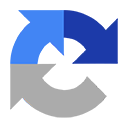 Contact Form 7 Captcha 》使用這個外掛,您需要透過 Google 網站註冊 API 金鑰:https://www.google.com/recaptcha/admin, 此外掛實現了「我不是機器人」複選框。在生成金鑰時,請選擇...。
Contact Form 7 Captcha 》使用這個外掛,您需要透過 Google 網站註冊 API 金鑰:https://www.google.com/recaptcha/admin, 此外掛實現了「我不是機器人」複選框。在生成金鑰時,請選擇...。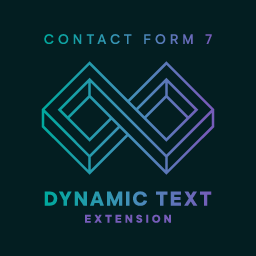 Contact Form 7 – Dynamic Text Extension 》Contact Form 7 是一個出色的 WordPress 外掛,也是免費 WordPress 聯絡表單外掛的首選之一。 Contact Form 7 - Dynamic Text Extension (DTX) 通過添加動態...。
Contact Form 7 – Dynamic Text Extension 》Contact Form 7 是一個出色的 WordPress 外掛,也是免費 WordPress 聯絡表單外掛的首選之一。 Contact Form 7 - Dynamic Text Extension (DTX) 通過添加動態...。 Conditional Fields for Contact Form 7 》此外掛可以讓您的 Contact Form 7 表單加入條件式邏輯。, 當您編輯您的 CF7 表單時,您會看到一個額外的標籤,名為「條件式欄位群組」。您放置在起始標籤和結...。
Conditional Fields for Contact Form 7 》此外掛可以讓您的 Contact Form 7 表單加入條件式邏輯。, 當您編輯您的 CF7 表單時,您會看到一個額外的標籤,名為「條件式欄位群組」。您放置在起始標籤和結...。 Contact Form 7 Extension For Mailchimp 》WordPress Extension for Mailchimp (Chimpmatic Lite)可將Contact Form 7與Mailchimp Audience集成。使用Mailchimp的最新API自動將Contact Form 7提交的信息...。
Contact Form 7 Extension For Mailchimp 》WordPress Extension for Mailchimp (Chimpmatic Lite)可將Contact Form 7與Mailchimp Audience集成。使用Mailchimp的最新API自動將Contact Form 7提交的信息...。Contact Form 7 Image CAPTCHA, WPForms Image CAPTCHA, Contact Form 7 Spam Image CAPTCHA, WPForms Spam Image CAPTCHA, GDPR 》在你的Contact Form 7表單中添加一個SVG圖像驗證和蜜罐。這個驗證符合GDPR要求,因為圖像是內嵌的SVG格式,所以這個外掛程序不會像Google的ReCAPTCHA那樣通過...。
 Advanced Contact form 7 DB 》p>這是一個簡單易用的外掛程式,可儲存透過 Contact Form 7 表單收到的所有查詢詳細資料。只需安裝並啟用此外掛程式,就可以在 wp-admin 中存儲所有詢問。, ...。
Advanced Contact form 7 DB 》p>這是一個簡單易用的外掛程式,可儲存透過 Contact Form 7 表單收到的所有查詢詳細資料。只需安裝並啟用此外掛程式,就可以在 wp-admin 中存儲所有詢問。, ...。 Database for Contact Form 7, WPforms, Elementor forms 》Contact Form 7 Entries 外掛程式會自動將使用者在 Contact Form 7、WPforms、CRM Perks Forms 及其他流行聯絡表單外掛程式提交的表單儲存到 WordPress 資料...。
Database for Contact Form 7, WPforms, Elementor forms 》Contact Form 7 Entries 外掛程式會自動將使用者在 Contact Form 7、WPforms、CRM Perks Forms 及其他流行聯絡表單外掛程式提交的表單儲存到 WordPress 資料...。 Ultimate Addons for Contact Form 7 》ate a grid or column layout with Contact Form 7 using the Columns / Grid Layout Addon in Ultimate Addons For Contact Form 7. This allows you to dis...。
Ultimate Addons for Contact Form 7 》ate a grid or column layout with Contact Form 7 using the Columns / Grid Layout Addon in Ultimate Addons For Contact Form 7. This allows you to dis...。 Drag and Drop Multiple File Upload for Contact Form 7 》拖放多檔案上傳器是一個簡單、直接的 WordPress 外掛擴充套件,可與 Contact Form7 一起使用,讓用戶可以使用拖放功能或網頁表單的常見瀏覽檔案來上傳多個檔...。
Drag and Drop Multiple File Upload for Contact Form 7 》拖放多檔案上傳器是一個簡單、直接的 WordPress 外掛擴充套件,可與 Contact Form7 一起使用,讓用戶可以使用拖放功能或網頁表單的常見瀏覽檔案來上傳多個檔...。 Contact Form 7 Multi-Step Forms 》我需要一個可以跨越多個頁面的聯繫表單,並且最終會發送一封帶有所有收集信息的電子郵件。這個外掛通過擴展熱門的 Contact Form 7 外掛來實現這一點。, 這個...。
Contact Form 7 Multi-Step Forms 》我需要一個可以跨越多個頁面的聯繫表單,並且最終會發送一封帶有所有收集信息的電子郵件。這個外掛通過擴展熱門的 Contact Form 7 外掛來實現這一點。, 這個...。 Country & Phone Field Contact Form 7 》「Country & Phone Field Contact Form 7」外掛是一個 Contact Form 7 的附加功能。這個外掛會在 Contact form 7 中添加兩個新的表單欄位:國家清單(表...。
Country & Phone Field Contact Form 7 》「Country & Phone Field Contact Form 7」外掛是一個 Contact Form 7 的附加功能。這個外掛會在 Contact form 7 中添加兩個新的表單欄位:國家清單(表...。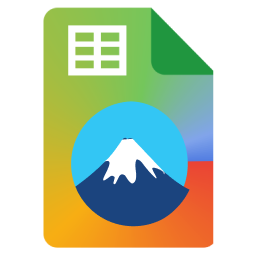 CF7 Google Sheets Connector 》CF7 Google Sheet Connector是一個外掛插件,可在您的WordPress基於Contact Form 7表單和Google Sheets之間建立一個橋樑。 ** 🚀 是一個最受歡迎的WordPress...。
CF7 Google Sheets Connector 》CF7 Google Sheet Connector是一個外掛插件,可在您的WordPress基於Contact Form 7表單和Google Sheets之間建立一個橋樑。 ** 🚀 是一個最受歡迎的WordPress...。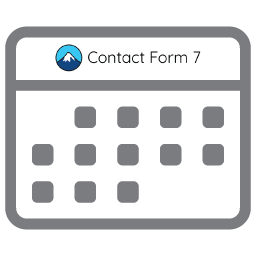 Date Time Picker for Contact Form 7 》此插件可以透過 CSS 類別將 Contact Form 7 文字欄位轉換為日期選擇器、時間選擇器或日期時間選擇器。安裝完插件後,您只需要在 Contact Form 7 CSS 類別編輯...。
Date Time Picker for Contact Form 7 》此插件可以透過 CSS 類別將 Contact Form 7 文字欄位轉換為日期選擇器、時間選擇器或日期時間選擇器。安裝完插件後,您只需要在 Contact Form 7 CSS 類別編輯...。
