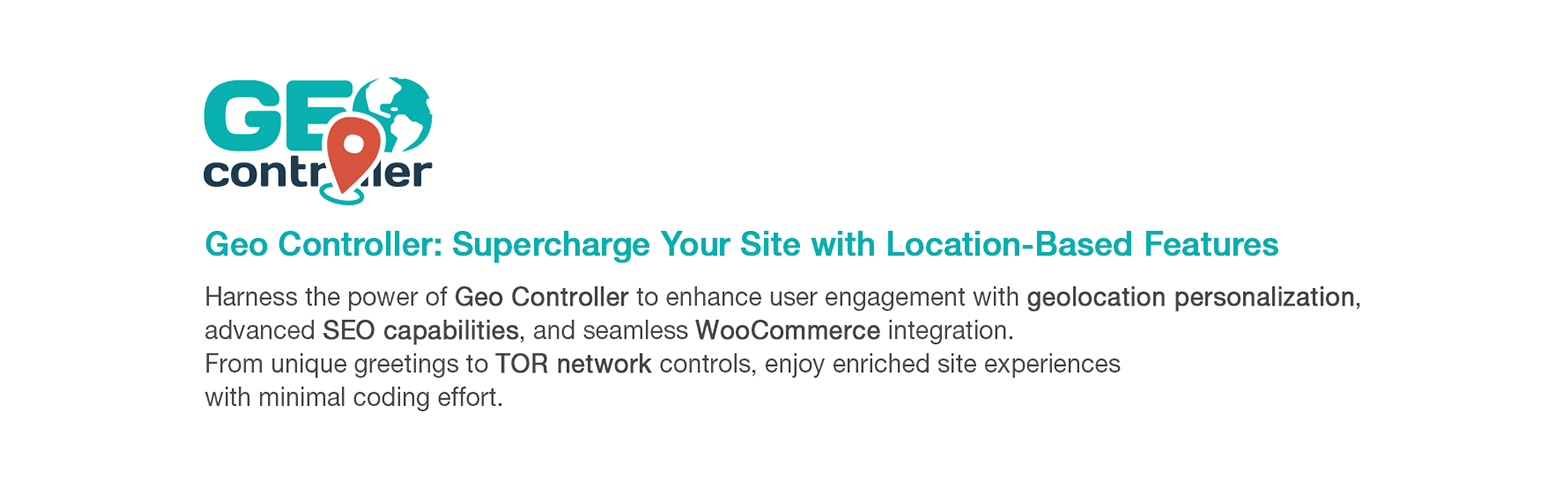
前言介紹
- 這款 WordPress 外掛「Geo Controller」是 2015-12-20 上架。
- 目前有 1000 個安裝啟用數。
- 上一次更新是 2025-05-01,距離現在已有 2 天。
- 外掛最低要求 WordPress 6.0 以上版本才可以安裝。
- 外掛要求網站主機運作至少需要 PHP 版本 7.0 以上。
- 有 30 人給過評分。
- 論壇上目前有 1 個提問,問題解答率 0%
外掛協作開發者
外掛標籤
geo location | seo optimization | User Location Detection | WordPress Geolocation Plugin | Location-Based Personalization |
內容簡介
你準備好提升你的 WordPress 遊戲了嗎?認識 Geo Controller,前身為 CF Geo Plugin,這是一個最終的地理行銷工具,可讓你完全掌握你的網站地理位置信息。
透過 WordPress 的 Geo Controller,你可以自動檢測網站訪客的位置並在你的網站上顯示它,讓你有能力用個性化的信息,例如「歡迎來到我們的網站,[訪客所在城市]!」來迎接你的訪客,多酷啊!它還可以讓你輕鬆附加內容、地理標籤、Google 地圖等等到文章、頁面、小工具和自訂模板上,只需幾個簡單的選項、簡碼甚至 PHP 代碼即可。說再見手動查找位置,歡迎個性化問候你的訪客。此外,它也是與 WooCommerce、Contact Form 7、Yoast SEO 和 WP Super Cache 等熱門外掛程式完全相容的。
但這還不是全部,WordPress 的 Geo Controller 還讓你為整個網站指定一個默認位置、執行 SEO 重定向、垃圾郵件保護,甚至控制你的 WooCommerce 商店。想在你的部落格或登陸頁面增加轉換率和抓取潛在客戶嗎?Geo Controller 也可以助你一臂之力。透過其先進的 SEO 功能和潛在客戶產生工具,它是幫助你提升網站表現和開拓市場的完美工具。
但等等,還有更多!Geo Controller 也利用內容交付網路(CDN)分發數據,這意味著你的網站讀取速度更快。別忘了節省你伺服器上的空間。透過使用 API,Geo Controller 讓你能夠在本地存儲較少的數據,這意味著你可以為重要的網站數據留更多空間。
最後,Geo Controller 可協助你遵守法律要求,透過過濾來自可能無關的國家的法律聲明、文字、表格等,這可以幫助你避免法律問題,為你的訪客提供更好的使用體驗。
免費和付費服務
WordPress 的 Geo Controller 是完全免費的!但就像超級英雄需要可靠的助手一樣,Geo Controller 也與提供關於你的網站訪客無限信息的付費服務搭配使用。不過對於免費用戶,API 服務每天僅限1000次搜尋。但別擔心,如果你想將你的位置檢測遊戲發揚光大,你可以通過訪問我們的官方網站升級到無限搜尋。
而最好的部分呢?我們經常有月度促銷和折扣,所以不要忘記在官方網站的定價頁面上查看更多信息。
Geo Controller 作為一項服務,所以請放鬆心情,讓外掛程式為你做所有的辛苦工作。
優點
伺服器和 WordPress
不需要購買昂貴和沉重的資料庫
不會對網站表現產生影響
全面支持 WooCommerce、Contact Form 7、Yoast SEO、WP Super Cache 和其他最受歡迎的外掛程式
SEO 整合
透過 SEO 規則將訪客根據其地理資訊重定向到博客頁面
根據他們的地理資訊透過 SEO 規則將訪客重定向到預定 URL
原文外掛簡介
Geo Controller is a transformative WordPress plugin, previously known as CF Geo Plugin, that personalizes and enhances your website based on users’ geographic locations. By automatically determining visitors’ locations, it can display custom greetings and tailored content, significantly increasing user engagement and interaction.
The plugin also includes an advanced TOR network detection system, allowing website owners to manage visitors using the TOR network by blocking, hiding, or displaying specific content. Geo Controller integrates easily with geo tags, Google Maps, and various forms of content across posts, pages, widgets, and custom templates, requiring minimal coding knowledge.
It is fully compatible with popular plugins like WooCommerce, Contact Form 7, Yoast SEO, and WP Super Cache, ensuring a seamless user experience. Additionally, Geo Controller enhances SEO through geo tags and redirects, offers spam protection, and optimizes WooCommerce stores with features like geolocation, payment method control, and local currency display.
On the technical side, the plugin uses a Content Delivery Network (CDN) for optimal loading speed and leverages API use to reduce local data storage. Geo Controller also ensures legal compliance by filtering content based on regional laws, protecting your site from potential legal conflicts.
For more information, visit Geo Controller Plugin.
FREE AND PAID SERVICES
Geo Controller for WordPress is completely free! But, just like a superhero needs their trusty sidekick, Geo Controller also works with paid services that give you unlimited information about your website’s visitors. However, for the free users, the API services are limited to 1000 lookups per day. But don’t worry, if you want to take your location detection game to the next level, you can upgrade to UNLIMITED lookups by visiting our official website.
And the best part? We often have monthly promotions and discounts, so don’t forget to check out our pricing page on the official website for more information.
Geo Controller works as a service, so sit back, relax, and let the plugin do all the hard work for you.
BENEFITS
SERVER & WORDPRESS
There is no need to buy expensive and heavy databases
No effect on the site performances
Full support for the WooCommerce, Contact Form 7, Yoast SEO, WP Super Cache, and other most popular plugins
TOR network detection system
SEO INTEGRATIONS
Redirects visitors to a blog page based on their geo information by SEO rules
Redirects visitors to a predefined URL based on their geo information by SEO rules
Allows you to configure multiple redirection rules as needed for the pages and entire website
Supports 301, 302, 303 & 304 HTTP redirection
Supports IPv4 and IPv6
Geo Tag Generator attaches Geo Tags in the head of your website for specific pages
Cache support
GEOMARKETING
Create marketing campaigns targeted only at certain locations.
Create landing pages targeted only at certain locations.
Create banners, videos, and any other content targeted only at certain locations.
E-COMMERCE | WooCommerce
Geolocate for your customer location with Geo Controller API
Payments Control show or hide payment methods by country to prevent unwanted transactions
Geo Location logging of your customers during orders
Country Payment Control for your WooCommerce installation
Display local currency, local symbol, or converter
Use currency converter to calculate price in local currency
Use VAT to check if the current country is under the tax rate
Use EU to check if the country is from the European Union
ANTI-SPAM PROTECTION
Spam protection from dangerous visitors or spammers
Blocking access to the website from specific user-defined locations
Blocking IP Addresses from accessing the website
LOCALIZATION
Redirect incoming traffic to content in the local language or currency.
Businesses with local branches can direct customers to a relevant physical location or local microsite.
LEGAL REQUIREMENTS
Filter required legal notices, text, forms, etc., from countries for whom those contents may not be relevant.
Compatibility
This plugin is compatible with any WordPress installation and many available plugins. We also do special compatible functions with:
GPS for Geo Controller (Enable GPS lookup for the Geo Controller and collect geodata from the mobile visitors.)
WooCommerce (geolocate, payment controls & currency converter)
Gravity Forms (new fields for adding country, region, city)
Wooplatnica (currency converter)
Monarch (Geo Banner support)
Cloudflare (Cache and deep IP recognitions)
Contact Form 7 (JavaScript objects and shortcode support)
Nord VPN proxy service (PROXY settings)
Yoast SEO
All in one SEO pack
WordPress SEO plugin
SEO framework
WP Fastest Cache
IMPORTANT: Geo Controller is compatible with most plugins, but occasional conflicts may occur due to the variety of WordPress setups. If you encounter issues, contact support. Keeping your plugins and WordPress updated often resolves problems.
All Geo Controller for WordPress 8.x.x Features
Geo Plugin – Allows you to attach geographical information inside your content via Shortcodes, PHP and JavaScript objects
Geo Banner – Allows you to place dynamic content, images, videos, and pages using shortcodes for specific audience targets by geolocation
Google Map – Allows you to attach Google Map inside content
Geo Tag – Allows you to generate precise Geo Tags for your pages and custom posts
Anti-Spam Protection – Allows you to block access to the blog from spam IP addresses and specific geo locations
Cloudflare Geolocation Support – Cloudflare support for visitor geolocation
DNS Lookup – Allows you to attach visitor DNS information
SSL Support – Keeps you safe
Cache Support – Allows other cache plugins to be integrated and supported
PROXY Settings – Allows you to use PROXY for the lookup
SEO Redirection – Allows you to redirect any page, post, or article
Country Flag Support – Allows you to attach visitor or custom country flags inside content
Include Content by Geolocation – Allows you to include content by geolocation
Exclude Content by Geolocation – Allows you to exclude content by geolocation
Plugin Autoupdate – Allows you to keep your plugin up to date automatically
REST API – Allows you to become geo information provider
Basic Usage and Examples
[cfgeo_flag]
[cfgeo]
[cfgeo_city]
[cfgeo return="region"]
We just found shoes in [cfgeo_city] that you can buy for 50% discount.
[cfgeo ip="127.0.0.1" return="area_code"]
[cfgeo exclude="Toronto"] This text is seen by everyone except Toronto people [/cfgeo]
[cfgeo include="New York"] This text is seen only by people from New York [/cfgeo]
[in_eu]You are from the European Union[/in_eu]
[not_in_eu]You are NOT from the European Union[/not_in_eu]
[is_vat]You are under VAT[/is_vat]
[is_not_vat]You are NOT under VAT[/is_not_vat]
Usage & Example
To best understand how shortcodes work, it’s best to read the documentation.
But here are some simple examples:
The Geo Controller allows you to add location-based functionality to your website. It is a simple plugin to use, after installation and activation, you just need to insert the shortcode [cfgeo] in your post or page. This shortcode returns and displays the IP address of the visitor.
You can also display different location-based information by using the return attribute in the shortcode. For example, to display the region of the visitor, you can use the shortcode [cfgeo return="region"]. By changing the return attribute, you can display any information from the list provided by the plugin. Each user visiting the site will see information related to their area.
Additionally, you can also track custom IP addresses and return information from that IP by adding an optional attribute called ip. For example, [cfgeo ip="127.0.0.1" return="area_code"] will return the area code from that IP address.
If the plugin is unable to locate the information, you can add a default value to the shortcode by using the default attribute. For example, [cfgeo return="country_code" default="US"] will return “US” if the plugin is unable to locate the country code.
You can exclude or include content on your page based on the user’s location by using the exclude or include attribute. For example,
[cfgeo exclude="Toronto, Québec"] This text is seen by everyone except people from Toronto and Québec [/cfgeo]
will hide the content “This text is seen by everyone except people from Toronto and Québec” from the visitors that are located in Toronto or Québec.
Similarly, if you want to display some content only to specific locations you can use the include attribute like this:
[cfgeo include="New York, Miami, Germany"] This text is seen only by people from New York, Miami and Germany [/cfgeo]
this shortcode will only display the text “This text is seen only by people from New York, Miami and Germany” to the visitors that are located in New York, Miami, and Germany.
You can use the include and exclude attributes with country, region, or city codes. For example, [cfgeo include="US, GB, DE"] displays content only to visitors from the US, Great Britain, and Germany, while [cfgeo exclude="CA, ON, QUE"] hides content from visitors in California, Ontario, and Québec.
By using these attributes you can control the content visibility based on user location and personalize the user experience.
Please note that you need to use an accurate location name to include or exclude content and case-sensitive location name.
VAT CONTROL: If you need to show value-added tax (VAT) information on your website, there are 2 shortcodes that can help you with it.
[is_vat]You are under VAT[/is_vat]
[is_not_vat]You are NOT under VAT[/is_not_vat]
Both shortcodes have a default option that you can use as an alternative.
[is_vat default="You are NOT under VAT"]You are under VAT[/is_vat]
[is_not_vat default="You are under VAT"]You are NOT under VAT[/is_not_vat]
Generally, these two shortcodes show or hide everything inside it, depending on your needs.
EU CONTROL: If you need to display some content related to European Union (EU) countries, you can do it in two easy ways:
[in_eu]You are from the European Union[/in_eu]
[not_in_eu]You are NOT from the European Union[/not_in_eu]
Like many of our shortcodes, there are default options that you can use as an alternative:
[in_eu default="You are NOT from the European Union"]You are from the European Union[/in_eu]
[not_in_eu default="You are from the European Union"]You are NOT from the European Union[/not_in_eu]
These two shortcodes also show or hide everything inside it, depending on your needs.
GOOGLE MAP: If you want to place a simple Google Map in your post or page, you just need to place a shortcode [cfgeo_map] and your visitor will see their own location on Google Map by default.
For example, you can display your own company street address inside Google Map like this: [cfgeo_map longitude="-74.0059" latitude="40.7128" zoom="15"] and the pointer will show your street and place where you work.
Google Map also allows you to use HTML inside the map and display an info bar:
[cfgeo_map longitude="-74.0059" latitude="40.7128" zoom="15" title="My Company Name"]
My Company Name
No Name Street 35, New York, USA
We have what you need
[/cfgeo_map]
With this plugin, you can easily set up your Google Map.
GEO BANNER: With this plugin, you can create dynamic content (text, images, banners, videos) and target messages to specific regions, track IP addresses, and set up WordPress to work in the user’s timezone. This can increase conversions and support custom templates or plugins.
Simply create a new banner, add your content, select rules (country, region, city), save it, and place the banner shortcode in your page content.
COUNTRY FLAG You can display country flags in text or like images.
If you like to display the country flag in your text like an icon, you can do that simply like:
[cfgeo_flag] - and you will see a flag in your text.
If you like to display the country flag in your content like an image, you can do that also simply using img or image attributes like:
[cfgeo_flag img] - and you will see the image flag in your content.
You also can give custom sizes of flags in %, px, in, pt, or em using size attribute like this:
[cfgeo_flag size="32px"] - and you will see your flag in that size. You can use this size in image and normal text mode also.
You also can display a custom flag using the country attribute by placing the country code simply like:
[cfgeo_flag country="ca"] - and you will see a flag in your text or like an image.
We allow you also full control of these flags and you can place css, class, or id attributes to be able to use this in any kind of work like this:
[cfgeo_flag size="50" css="padding:10px;" class="your-custom-class custom-class custom" id="top-flag"]
Flags also support include & exclude attributes where you can control your flag view:
[cfgeo_flag exclude="ca,us"] - and you will hide the flag from the USA and Canada, for others it is visible
or
[cfgeo_flag include="ca,us"] - and you will show the flag only inside the USA and Canada, for others it is hidden
Info & Contact
Please visit our website www.wpgeocontroller.com and feel free to contact us. We will provide for you all services that you need.
Also, please inform us if any errors occur via the contact form on our website http://wpgeocontroller.com/.
Thank you for your concern!
~ Your Geo Controller Team
Plugin Links
Geo Controller Website
Documentation
F.A.Q
Blog
Contact or Support
Terms and Conditions
Privacy Policy
DONATION
Enjoy using Geo Controller? Please consider making a small donation to support the project’s continued development.
TERMS AND CONDITIONS
BY INSTALLING THIS PLUGIN WE CONSIDER THAT YOU ARE AUTOMATICALLY ACCEPT TERMS AND CONDITIONS OF OUR SERVICES AND AGREE WITH THE PRIVACY POLICY.
Please read these Terms and Conditions (“Terms”, “Terms and Conditions”) carefully before using the www.wpgeocontroller.com website and the Geo Controller WordPress application (the “Service”) operated by Geo Controller.
Read about Terms and Conditions
PRIVACY POLICY
We respect your privacy and take protecting it seriously. This Privacy Policy covers our collection, use and disclosure of information we collect through our website and service, www.wpgeocontroller.com owned and operated by Geo Controller. It also describes the choices available to you regarding our use of your personal information and how you can access and update this information. The use of information collected through our service shall be limited to the purpose of providing the service for which our Clients have engaged us. Also we respect and take care about Europe General Data Protection Regulation (GDPR) and your freedom and private choices.
Read about Privacy Policy
For further questions and clarifications, do not hesitate to contact us and we will reply back to you within 12-48 hours.
各版本下載點
- 方法一:點下方版本號的連結下載 ZIP 檔案後,登入網站後台左側選單「外掛」的「安裝外掛」,然後選擇上方的「上傳外掛」,把下載回去的 ZIP 外掛打包檔案上傳上去安裝與啟用。
- 方法二:透過「安裝外掛」的畫面右方搜尋功能,搜尋外掛名稱「Geo Controller」來進行安裝。
(建議使用方法二,確保安裝的版本符合當前運作的 WordPress 環境。
8.7.0 | 8.7.1 | 8.7.2 | 8.7.3 | 8.7.4 | 8.7.5 | 8.7.6 | 8.7.7 | 8.7.8 | 8.7.9 | 8.8.0 | 8.8.1 | 8.8.2 | 8.8.3 | 8.8.4 | 8.8.5 | 8.8.6 | trunk | 8.7.10 | 8.7.11 |
延伸相關外掛(你可能也想知道)
暫無相關外掛推薦。
