前言介紹
- 這款 WordPress 外掛「Certify Post」是 2012-05-10 上架。
- 目前尚無安裝啟用數,是個很新的外掛。如有要安裝使用,建議多測試確保功能沒問題!
- 上一次更新是 2012-05-18,距離現在已有 4732 天。超過一年沒更新,安裝要確認版本是否可用。以及後續維護問題!
- 外掛最低要求 WordPress 2.6 以上版本才可以安裝。
- 尚未有人給過這款外掛評分。
- 還沒有人在論壇上發問,可能目前使用數不多,還沒有什麼大問題。
外掛協作開發者
外掛標籤
date | post | copyright | timestamp |
內容簡介
這個外掛提供了一個方法,讓你能夠使用可信任的時間戳記技術來認證你的文章內容,建立強力的智慧財產權證明。所發出的時間戳記是由認證機構 (Certification Authority) 所核發,因此可為認證增加法律效力。這份認證可以保證文章內容自發佈以來不曾被修改過。
接下來將會推出一項新功能:每篇已認證文章都會顯示一個「認證印章」,點擊它會連結到 easytimestamping.com 的頁面,即時進行驗證。此驗證會檢查文章內容是否有被修改過,以及文章所使用的時間戳記是否由認證機構所核發並驗證其真實性。「認證印章」可供瀏覽您部落格的訪客驗證您的部落格文章內容自認證日期以來從未改變。
原文外掛簡介
This plugin allows you to create strong evidence of intellectual property on the post content by certifying a blog post using the criptographically secure process of trusted timestamping. The timestamps are issued by an accredited Certification Authority, thus adding legal value to the certification. The certification guarantees that the post content is not modified since it has been published.
Coming soon: each certified post will show a “certification seal” that links to a page on easytimestamping.com where verification is performed on the fly. The verification checks that the post content has not been altered and checks that the timestamp associated with the post has been issued by a Certification Authority and verify its authenticity. The “certification seal” allows the viewers of your blog to verify that the content of the blog post has never been altered since its certification date.
各版本下載點
- 方法一:點下方版本號的連結下載 ZIP 檔案後,登入網站後台左側選單「外掛」的「安裝外掛」,然後選擇上方的「上傳外掛」,把下載回去的 ZIP 外掛打包檔案上傳上去安裝與啟用。
- 方法二:透過「安裝外掛」的畫面右方搜尋功能,搜尋外掛名稱「Certify Post」來進行安裝。
(建議使用方法二,確保安裝的版本符合當前運作的 WordPress 環境。
延伸相關外掛(你可能也想知道)
 WP Last Modified Info 》WP Last Modified Info:內容更新時間的最佳外掛, 大部分 WordPress 主題通常會顯示文章最後發表的日期。這對於大部分的部落格和靜態網站來說是沒有問題的。...。
WP Last Modified Info 》WP Last Modified Info:內容更新時間的最佳外掛, 大部分 WordPress 主題通常會顯示文章最後發表的日期。這對於大部分的部落格和靜態網站來說是沒有問題的。...。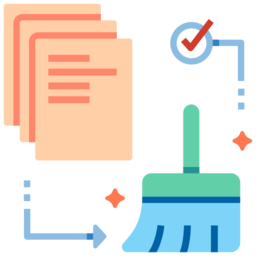 Cachebuster 》此外掛會在樣式和腳本的 URL 後面加上檔案修改時間,因此即使主題或外掛版本沒有更改,變更也會立即生效。, 這不會降低網站速度,因為只有在資源更改時才會重...。
Cachebuster 》此外掛會在樣式和腳本的 URL 後面加上檔案修改時間,因此即使主題或外掛版本沒有更改,變更也會立即生效。, 這不會降低網站速度,因為只有在資源更改時才會重...。 WordProof Timestamp 》WordProof:在區塊鏈上將您的 WordPress 內容進行時間戳記, 使用 WordProof Timestamp,您可以輕鬆地在 EOSIO 區塊鏈上時間戳記您的 WordPress 內容,無需任...。
WordProof Timestamp 》WordProof:在區塊鏈上將您的 WordPress 內容進行時間戳記, 使用 WordProof Timestamp,您可以輕鬆地在 EOSIO 區塊鏈上時間戳記您的 WordPress 內容,無需任...。WP Last Modified 》WP Last Modified 外掛可以在您的 WordPress 安裝中加入「last_modified_date」短代碼。這個短代碼會顯示您的文章/頁面的最後修改時間戳記。您可以使用「form...。
 PRyC WP: Add timestamp to style.css link 》在 style.css 鏈接中添加時間戳記(例如:style.css?1412863646&)。同樣適用於子主題的 style.css。。
PRyC WP: Add timestamp to style.css link 》在 style.css 鏈接中添加時間戳記(例如:style.css?1412863646&)。同樣適用於子主題的 style.css。。User Last Modified 》當使用者更新他們的個人資訊時,此外掛會記錄更新的日期和時間。管理員可以透過「使用者→所有使用者」頁面查看更新日期和時間。。
 Timestamps – SEO-friendly Blockchain Integration for WordPress 》**總結:**, , Timestamps 可通過顯示文章更新的豐富時間軸來增加內容的真實性。這個時間軸可以被公眾獨立驗證,作為您內容的驗證因素。, , **問題與答案:**, ...。
Timestamps – SEO-friendly Blockchain Integration for WordPress 》**總結:**, , Timestamps 可通過顯示文章更新的豐富時間軸來增加內容的真實性。這個時間軸可以被公眾獨立驗證,作為您內容的驗證因素。, , **問題與答案:**, ...。 WP Blockchain 》WP Blockchain 開啟了一個全新的通道,能夠直接從你的 WordPress 網站將幾乎所有的東西都加上區塊鏈戳記!, 區塊鏈是一個永久且去中心化的數據庫系統,沒有中...。
WP Blockchain 》WP Blockchain 開啟了一個全新的通道,能夠直接從你的 WordPress 網站將幾乎所有的東西都加上區塊鏈戳記!, 區塊鏈是一個永久且去中心化的數據庫系統,沒有中...。 Wordstamp 》WordStamp:在區塊鏈上為您的 WordPress 內容加上時間戳記, Wordstamp 可以讓每個網站擁有者通過由 IPFS 和 Vexanium 區塊鏈存儲和認證的數字時間戳憑證來保...。
Wordstamp 》WordStamp:在區塊鏈上為您的 WordPress 內容加上時間戳記, Wordstamp 可以讓每個網站擁有者通過由 IPFS 和 Vexanium 區塊鏈存儲和認證的數字時間戳憑證來保...。TK Timestamp to Human Readable Date 》所有可用的短碼參數, , 'timestamp' => '', // 或使用 'post_id' 和 'field_timestamp' 參數, 'format' => 'c', // 參見 https://www.php.net/man...。
 STAMPD.IO – Blockchain Stamping 》這個外掛讓你能夠將文章內容加上區塊鏈的時間戳記。透過為每篇文章的獨特識別碼(SHA256 雜湊值)加上時間戳記,保護你的原作品的真實性。, 使用這個外掛,你...。
STAMPD.IO – Blockchain Stamping 》這個外掛讓你能夠將文章內容加上區塊鏈的時間戳記。透過為每篇文章的獨特識別碼(SHA256 雜湊值)加上時間戳記,保護你的原作品的真實性。, 使用這個外掛,你...。 bStamp 》edeXa Business Blockchain: 在區塊鏈上為您的WordPress內容提供時間戳記, 使用bStamp,您可以在WordPress網站上輕鬆地為您的內容提供時間戳記。毋須任何區塊...。
bStamp 》edeXa Business Blockchain: 在區塊鏈上為您的WordPress內容提供時間戳記, 使用bStamp,您可以在WordPress網站上輕鬆地為您的內容提供時間戳記。毋須任何區塊...。 Bitcoin Blockheight 》簡述:這個WordPress外掛程式的支援性有限,作者為了自己的部落格(Bombthrower.com)開發了它,並決定釋出,因為許多比特幣用戶已經開始將塊高視為某種時間...。
Bitcoin Blockheight 》簡述:這個WordPress外掛程式的支援性有限,作者為了自己的部落格(Bombthrower.com)開發了它,並決定釋出,因為許多比特幣用戶已經開始將塊高視為某種時間...。
