前言介紹
- 這款 WordPress 外掛「CCF Option Sort for Custom Contact Forms」是 2011-11-16 上架。 目前已經下架不再更新,不建議安裝使用。
- 目前有 30 個安裝啟用數。
- 上一次更新是 2011-12-31,距離現在已有 4873 天。超過一年沒更新,安裝要確認版本是否可用。以及後續維護問題!
- 外掛最低要求 WordPress 2.8.1 以上版本才可以安裝。
- 有 1 人給過評分。
- 還沒有人在論壇上發問,可能目前使用數不多,還沒有什麼大問題。
外掛協作開發者
外掛標籤
web form | field sort order | contact form addon | custom contact form | custom forms sorting |
內容簡介
新增管理選單和區段,可排序表單欄位、下拉選單和單選按鈕選項。您必須安裝 Custom Contact Forms Plugin 才能使用此外掛,因為它有助於排序選項和表單欄位。如果沒有這個外掛,您必須按所需的順序刪除和添加它們,如果您有許多欄位和選項,那會很耗時間。
特殊功能:
顯示所有下拉和單選按鈕以進行排序,拖放以排列它們,然後儲存。
管理選單,可對表單欄位進行排序,而不需要刪除和添加。
管理選單,可以對表單欄位選項進行排序,而無需刪除和添加。
表單瀏覽器縮短代碼 - [ccf_display_forms]
在運行之前檢查是否安裝了 Custom Contact Forms Plugin。
通過 jQuery UI 進行排序。
編輯所有表單欄位選項於單個頁面。
限制/要求:
Custom Contact Forms 4.7.0+。
與 WordPress 3+ 相容。
PHP 5。
PHP register_globals 和 safe_mode 應設置為 "Off"(這是在您的 php.ini 文件中完成的)。
配置和使用外掛
在 Custom Contact Forms 的管理選單中選擇排序欄位選項。
將顯示的選項進行排序,拖放,然後點擊儲存。
支援
如有問題、功能請求和支援有關 CCF Option Sort 外掛,請前往:
http://www.technorealism.com/category/wordpress-plugins
原文外掛簡介
Adds admin menu and section for sorting form fields, drop down and radio group options. You must have Custom Contact Forms Plugin to use this as it helps sort options and form fields. With out this you would have to remove and add them in the order required wich can be time consuming if you have many fields with many options.
Special Features:
Shows all Drop Downs and Radios for sorting options, drag and drop to order them and save.
Admin Menu to Order Form Fields in the form with out removing and adding.
Admin Menu to Order Form Field Options in the field with out removing and adding.
Form Explorer Short Code. [ccf_display_forms]
Check for Custom Contact Forms Plugin, before running.
Sortable via jQuery UI
Edit All Form Field Options on one page.
Restrictions/Requirements:
Custom Contact Forms 4.7.0+
Works with WordPress 3+
PHP 5
PHP register_globals and safe_mode should be set to “Off” (this is done in your php.ini file)
Configuring and Using the Plugin
Select Sort Field Options in the Custom Contact Forms Admin menu.
Sort the options diplayed by dragging and dropping, then click save.
Support
For questions, feature requests, and support concerning the CCF Option Sort plugin, please visit:
http://www.technorealism.com/category/wordpress-plugins
各版本下載點
- 方法一:點下方版本號的連結下載 ZIP 檔案後,登入網站後台左側選單「外掛」的「安裝外掛」,然後選擇上方的「上傳外掛」,把下載回去的 ZIP 外掛打包檔案上傳上去安裝與啟用。
- 方法二:透過「安裝外掛」的畫面右方搜尋功能,搜尋外掛名稱「CCF Option Sort for Custom Contact Forms」來進行安裝。
(建議使用方法二,確保安裝的版本符合當前運作的 WordPress 環境。
trunk | 4.7.0.2 | 4.7.0.3 | 4.7.0.4 | 4.7.0.5 | 4.7.0.6 | 4.7.0.7 | 4.7.0.8 |
延伸相關外掛(你可能也想知道)
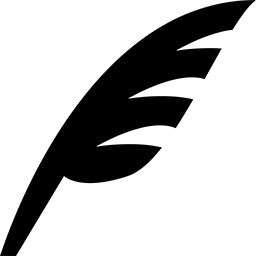 Custom Contact Forms 》Custom Contact Forms 是一款讓您可以按照 WordPress 的方式建立表單和管理提交資料的外掛程式。該插件強調使用者體驗,您可以使用媒體管理員建立表單,而不...。
Custom Contact Forms 》Custom Contact Forms 是一款讓您可以按照 WordPress 的方式建立表單和管理提交資料的外掛程式。該插件強調使用者體驗,您可以使用媒體管理員建立表單,而不...。Contact Form 24 》使用 Ajax 技術製作的聯絡表格外掛程式。非常容易使用,只需要啟動外掛程式即可運作!現在在您的畫面上有一個標籤 - 聯絡表格!。
 Ajax Contact Forms (ACF SP) 》這款外掛是一個簡單且友善的聯絡表單,並且有一個按鈕小工具。, 示範, 特點:, – 與任何佈景主題兼容。, – 可自訂聯絡表單。, – 可自訂...。
Ajax Contact Forms (ACF SP) 》這款外掛是一個簡單且友善的聯絡表單,並且有一個按鈕小工具。, 示範, 特點:, – 與任何佈景主題兼容。, – 可自訂聯絡表單。, – 可自訂...。
