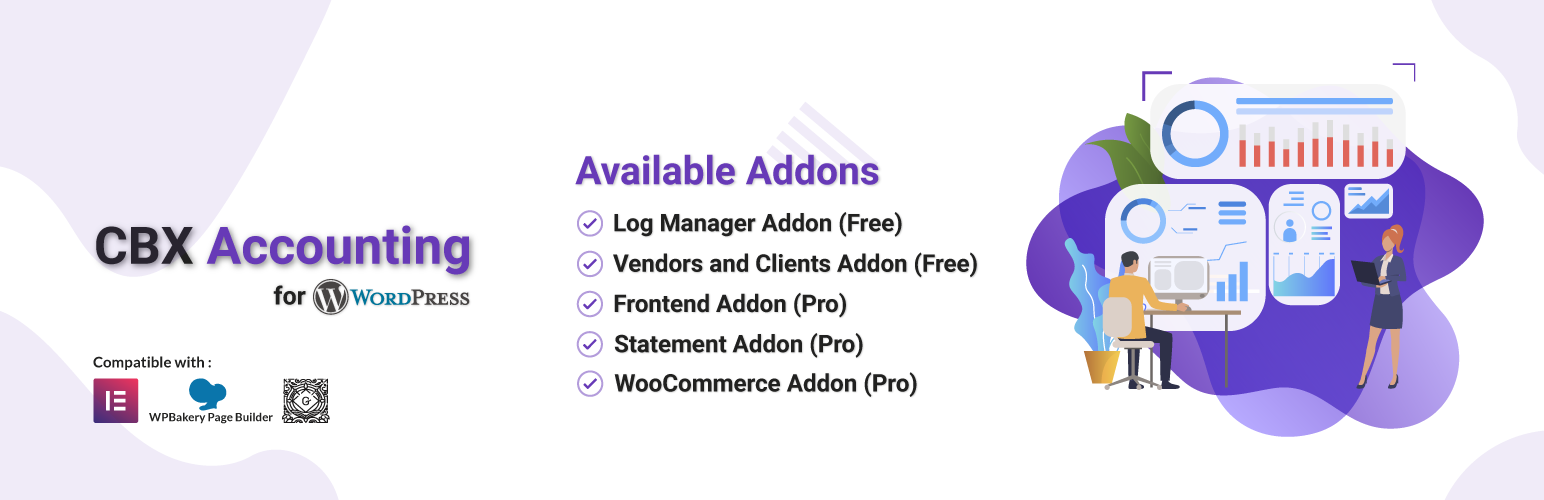
前言介紹
- 這款 WordPress 外掛「CBX Accounting & Bookkeeping」是 2015-10-29 上架。 目前已經下架不再更新,不建議安裝使用。
- 目前有 100 個安裝啟用數。
- 上一次更新是 2020-08-15,距離現在已有 1721 天。超過一年沒更新,安裝要確認版本是否可用。以及後續維護問題!
- 外掛最低要求 WordPress 3.5 以上版本才可以安裝。
- 有 7 人給過評分。
- 還沒有人在論壇上發問,可能目前使用數不多,還沒有什麼大問題。
外掛協作開發者
codeboxr | manchumahara |
外掛標籤
income | expense | Accounting | Bookkeeping |
內容簡介
rent graphs and charts
Edit, Delete and Add New Categories
Drag and drop sorting for easy management
CBX Accounting is a user-friendly plugin that helps small businesses with bookkeeping and tracking income and expenses. The plugin is designed for people who may not understand accounting but still need to keep track of their finances. While it is not a double-entry accounting system, it does provide a tracking system for income and expenses and aids in displaying logs and statements.
CBX Accounting & Bookkeeping by Codeboxr
For those interested in learning more about the plugin, documentation, free support, or Pro support, there are links available. If you feel that there is a necessary feature missing, you can contact the developers and they will add it to a new release. They recommend installing the free core version on any development site to explore its features.
Main Features of CBX Accounting:
The plugin has many features that include:
A dashboard overview,
Plugin settings with multiple tabs and hundreds of setting fields,
Log Manager,
Income and Expense Manager,
Income and Expense Category manager,
Vendor and Client options (with free addon),
Bank Accounts and Cash Account Manager,
Statement Generator (Pro feature),
WooCommerce Integration (Pro feature),
Frontend account with all backend features,
Export logs in PDF and Excel formats,
Role and capability-based access control for all URLs and views.
The dashboard overview provides a quick summary of graphs and charts for the year and month, inclusion of pie diagrams of the latest income and expense by category, and more. The Log Manager allows for searching through the logs by income or expense category, bank accounts, and date range. It also provides export options and bulk options for deleting multiple logs.
The Category Manager is easy to use with different colours for different categories and drag and drop sorting. Users can edit, delete, or add a new category as needed.
Overall, CBX Accounting provides small businesses with a useful tool for bookkeeping and tracking income and expenses right within WordPress.
原文外掛簡介
CBX Accounting plugin gives easy and quick solution for book keeping for small business inside wordpress to keep the income and expense log. This plugin is created thinking for people who doesn’t understand accounting but need help to track income and expense. This is not double entry accounting system but it’s a tracking system for income and expense and helps to display logs and statements. From the very beginning we tried to keep the plugin as simple as possible and still don’t add complex features so that it’s easy for non accountant people.
CBX Accounting & Bookkeeping by Codeboxr
Learn More | Documentation | Free Support | Pro Support
If you think any necessary feature is missing contact with us, we will add in new release. Best way to check the feature is install the free core version in any dev site and explore
Core Plugin Features
CBX Accounting: Main Features
Overview Dashboard
Plugin Setting with multiple tabs and 100s of setting fields
Log Manager
Income & Expense Manage
Income & Expense Category
Log Add, Edit, Delete
Vendor & Clients(Free addon)
Bank Accounts & Cash Account Manager
Statement Generate(Pro Features)
WooCommerce Integrations(Pro features)
Frontend Account with all backend features
Export Logs in PDF and Excel formats
Role and Capability based access control for all urls and views
CBX Accounting: Overview Dashboard
Quick summary of year graph: Shows Current year by default
Quick summary of year graph: Next/Prev Year explore
Quick summary of month graph: Shows Current month by default
Quick summary of month graph: Next/Prev month explore
Pie Diagram of Latest Income and Expense by Category(By Month, connected with next prev of month explore)
Quick Summary(Including Tax)(By Month, connected with next prev of month explore)
Current Month Latest Income(Showing latest 20 entries)
Current Month Latest Expense(Showing latest 20 entries)
CBX Accounting: Log Manager
List of all logs/entries of income and expense in tabular format.
Search log: By Income Category
Search log: By Expense Category
Search log: By Bank Accounts
Search log: By Date Range
Search log: By Vendors and Clients(Depends on Free addon)
Export Option: Export by PDF
Export Option: Export by Excel(XLS, XLSX, ODS)
Listing Bulk Option: Delete single or multiple logs/entries
Listing Headings: ID, Title, Amount, Type, Category, Account, Vendor & Client(V&C), Added By, Modified By
Listing Headings(cont.): Added Date, Modified Date, Source Amount, Tax%, Final Amount, Invoice No, Actions
Listing Actions: Add & Edit Log with file attachments
Listing Actions: Single Click ajax delete
Listing Actions: View details log as per capability
CBX Accounting: Category Manager
Category based on Income and Expense
Different color for different category for legend marking in different places.
Filter: All Categories, Income Categories, Expense Categories
Search Category by keywords
Category Listing Heading: Title, Type, Added By, Modified By, Added Date , Modified Date, Color, Publish, Protected, ID
Category Add, Edit, De
Protected Category: Category created by 3rd party plugins or addon can not be edited from Category Edit option
Category listing Bulk Options: Delete single or multiple category(if that category has no logs)
CBX Accounting: Accounts Manager
Account Types: Cash or Bank
Multiple Cash or Bank Account facility
Export: PDF and Excel formats
Search Accounts by keywords
Account Listing Heading: Title, Type, Acc. No, Acc. Name, Bank Name, Bank Branch, Added By, Modified By, Added Date, Modified Date, ID
Accounting Listing Bulk Options: Delete single or multiple if that account has no logs/entries connected
CBX Accounting: Vendor Manager(Free Addon)
List vendor or client
Vendor is related with expense, vendor gets payments(Expense)
Client is related with income, clients gives payments(Income)
Bulk Options: Delete single or multiple vendor if they are not connected to any logs/entries
Search Vendor/Clients by keywords
List Headings: Name, Type, Address, Contact Information, Connected User ID, ID
Export: PDF and Excel formats
View Vendor/Clients As readonly mode
Add, Edit Vendor
Free & Pro Addons
Vendors and Clients Addon – Free
Statement Addon – Pro
Frontend Addon – Pro
WooCommerce Addon – Pro
各版本下載點
- 方法一:點下方版本號的連結下載 ZIP 檔案後,登入網站後台左側選單「外掛」的「安裝外掛」,然後選擇上方的「上傳外掛」,把下載回去的 ZIP 外掛打包檔案上傳上去安裝與啟用。
- 方法二:透過「安裝外掛」的畫面右方搜尋功能,搜尋外掛名稱「CBX Accounting & Bookkeeping」來進行安裝。
(建議使用方法二,確保安裝的版本符合當前運作的 WordPress 環境。
trunk | 1.3.10 | 1.3.11 | 1.3.12 | 1.3.13 | 1.3.14 |
延伸相關外掛(你可能也想知道)
R2B2 Monetization 》**總結:**, , R2B2是出版商信任的盈利夥伴,在今天透過程序化廣告最大化您的利潤。, , **問題與答案:**, , - 什麼是R2B2的主要目標?, - R2B2的主要目標是...。
 Easy Chitika 》Easy Chitika 是一款方便佈署 Chitika 廣告的外掛,提供直覺且簡化的介面。您可以在外掛介面上調整廣告方塊的顏色和大小,並立即啟用它們。如果您還沒有 Chit...。
Easy Chitika 》Easy Chitika 是一款方便佈署 Chitika 廣告的外掛,提供直覺且簡化的介面。您可以在外掛介面上調整廣告方塊的顏色和大小,並立即啟用它們。如果您還沒有 Chit...。CucuAds 》CucuAds 是在 WordPress 上最好的為你的移動流量賺取收益的方法。它非常容易安裝,可以獲得高收益,同時也可以完全按照你的需求進行自定義。只需註冊以獲得你...。
 Ads EZ 》CDN) to speed up your site and reduce server load. Ads EZ Pro version has built-in support for popular CDNs like Amazon S3, CloudFront or MaxCDN., ...。
Ads EZ 》CDN) to speed up your site and reduce server load. Ads EZ Pro version has built-in support for popular CDNs like Amazon S3, CloudFront or MaxCDN., ...。Compare Your Income – MoneyArcher 》此外掛將允許添加 5 位名人,讓使用者比較他們的收入。, 自版本 2.0.0 起,有 15 個選項可供比較和顯示計算機。, 一個頁面/文章只支援一個短碼。, 更多功能正...。
 CartMagnet Publisher Script 》Cart Magnet™ 是針對內容網站的小工具,可以自動讓產品直接在內容中購買,而不必將網站訪客重定向到外部網站。這樣可以實現無摩擦、原生式的購買體驗,不僅轉...。
CartMagnet Publisher Script 》Cart Magnet™ 是針對內容網站的小工具,可以自動讓產品直接在內容中購買,而不必將網站訪客重定向到外部網站。這樣可以實現無摩擦、原生式的購買體驗,不僅轉...。
