
前言介紹
- 這款 WordPress 外掛「CBX Woo Coupon Referral Affiliate」是 2015-11-30 上架。 目前已經下架不再更新,不建議安裝使用。
- 目前有 10 個安裝啟用數。
- 上一次更新是 2016-09-20,距離現在已有 3148 天。超過一年沒更新,安裝要確認版本是否可用。以及後續維護問題!
- 外掛最低要求 WordPress 3.0 以上版本才可以安裝。
- 尚未有人給過這款外掛評分。
- 論壇上目前有 1 個提問,問題解答率 0%
外掛協作開發者
codeboxr | manchumahara |
外掛標籤
coupon | discount | affiliate | woocommerce | sales representative |
內容簡介
CBX Woocommerce Coupon Referral Affiliate(WCRA) 是一個有趣的 WordPress 外掛程式,可以將 Woocommerce 平台的優惠券行銷業務帶到更高的層次。
這個通用的聯盟插件會按照轉介給聯盟成員的銷售額分配百分比,但是這個外掛程式的運作方式有所不同。聽起來很有趣吧?
簡而言之:商店擁有者建立優惠券,顧客使用那個優惠券,得到折扣並且感到高興。我們的外掛會在這個功能之上新增額外的功能。任何聯盟用戶都可以加入到任何優惠券中,商店擁有者可以使用這個優惠券設定目標銷售額、聯盟百分比等等。因此,聯盟人員可以從他的優惠碼中促使顧客獲得折扣,同時他也能夠獲得折扣。這種類型的優惠券代碼可以稱為隱藏代碼,而聯盟用戶可以稱為銷售代表。
商店擁有者可以從儀表板概覽頁面跟踪來自任何銷售代表的銷售額;同時,銷售代表可以使用簡碼頁面在前端查看他們的表現。
一般功能
選擇可以指派聯盟的使用者角色
將一個使用者與一個優惠券綁定
為使用 Coupon 指派的聯盟用戶提供前端簡碼頁面
管理員仪表板概观
按月份表示的用戶轉介統計
按年份表示的用戶轉介統計
按用戶(聯盟)表示的用戶轉介統計
整体銷售額的年度分析圖表
年度分析的所有優惠券引介的订单数据库
管理员可以查看任何特定优惠券的统计数据,这实际上是用户的业绩
用户仪表板概观
為 Coupon 指派的聯盟用戶提供前端簡碼頁面
基於簡碼參數的按月份表示的由 Coupon 引介的订单分析圖表
基於簡碼參數的按月份表示的由 Coupon 引介的订单分析数据库
基於簡碼參數的按年份表示的由 Coupon 引介的订单分析圖表
基於簡碼參數的按年份表示的由 Coupon 引介的订单分析数据库
在此处查看更多详细信息和使用指南http://codeboxr.com/product/cbx-woo-coupon-referral-affiliate/
簡碼
為使用者提供前端簡碼,以顯示使用者統計資料和表現
簡碼:[cbxwoocouponreferral]
參數:type = 'permonth' 或 'peryear',或 'permonth、peryear'
預設值為 permonth。
為 Coupon 引介的頂級聯盟使用者提供前端簡碼
簡碼:[wcratop]
參數:
count 默認值為 10,任何数字
type 默認值為 'month' 或 'year'
如果 type = month,表示當前整個月,
如果 type = year,表示當前整個年份。
order 默認值為 'DESC' 或 'ASC'
order_by 預設值為 'total_earning',其他可能值為 'total_amount'、'total_referred'。
total_referred = 引介多少訂單
total_earning = 聯盟用戶賺了多少錢
total_amount = 聯盟用戶引介的銷售額
Pro 功能
除了這個免費版本,我們還有兩個 Pro 增強版,添加了更多高級功能。這個免費的核心版本將永遠是免費的,我們保證。
Pro 外掛程式:
WCRA 電子郵件提醒和匯出插件http://codeboxr.com/product/wcra-email-alert-export-addon
WCRA 付款插件(Paypal 大額付款和銀行付款)http://codeboxr.com/product/wcra-payment-addon
請向我們申請自定義
原文外掛簡介
CBX Woocommerce Coupon Referral Affiliate(WCRA) is interesting plugin for wordpress that takes the coupon marketing business in woocommerce platform to next level.
The generic affiliation plugin gives percentage from sales to affiliates as per referral but this plugin works in different way. Seems interesting ?
In Short: shop owner creates coupon, customer uses that, gets discount and they becomes happy. Our plugin add extra features on top of this feature. Any affiliate user can
be added to any coupon, shop owner can set target sales using this coupon, affiliate percentage etc. So the affiliate person spread his coupon code from where customer gets discount
as usual and same time affiliate user gets discount. This type of coupon code can be called hidden codes and the affiliate user can be called Sales Representative.
Shop owner can track how much sales are coming via any Sales Representative from dashboard overview page and same time Sales Representative can see their performance from frontend using shortcode powered page.
General Features
Choose which user role can be assigned for affiliate
Bind One user with one coupon
Frontend Shortcode page for affiliate user assigned by coupon
Admin Dashboard Overview
User referral statistics by month
User referral statistics by year
User referral statistics by user(affiliate)
Yearly analysis of overall orders referred by all coupons(Graph)
Yearly analysis of overall orders referred by all coupons(Database)
Admin can check statistic for any specific coupon which is actually performance of a user.
User Dashboard Overview
Frontend shortcode powered page for affiliate user
Monthly analysis of orders referred by coupon(Graph) based on shortcode param
Monthly analysis of orders referred by coupon(Database) based on shortcode param
Yearly analysis of orders referred by coupon(Graph) based on shortcode param
Yearly analysis of orders referred by coupon(Database) based on shortcode param
See more details and usages guide here http://codeboxr.com/product/cbx-woo-coupon-referral-affiliate/
Shortcode
Frontend shortcode to show user stat and performance
Shortcode: [cbxwoocouponreferral]
params : type= ‘permonth’ or ‘peryear’. or ‘permonth,peryear’
Default is permonth.
Frontend shortcode to show top affiliate user
Shortcode: [wcratop]
Params:
count default 10, any digit
type default ‘month’ or ‘year’
if type = month , means for current whole month,
if type = year, means for current whole year
order default ‘DESC’, or ‘ASC’
order_by default ‘total_earning’, other possible ‘total_amount’, ‘total_referred’
total_referred = how many order referred
total_earning = how much affiliate user earned
total_amount = sales volume referred by affiliate user
Pro Features
Besides this free version we have two pro addon that adds more premium features. This free or core version will always be free, we promise.
Pro Plugins:
WCRA Email Alert & Export Addon http://codeboxr.com/product/wcra-email-alert-export-addon
WCRA Payment Addon(Paypal Masspay and Bank Payment) http://codeboxr.com/product/wcra-payment-addon
Request us for customization and support http://codeboxr.com/contact-us/
2.3 to 2.5.x upgrade notice
2.3 was our first public release and we heard lots of bugs and we decided to revamp the plugin. So we dropped the previous database structure and followed totally different path. So before you upgrade to 2.5 please take backup, finalize any transaction with any affiliator. Drop the old version, install the new. Now remove all affiliator, add them again. Think, it’s a new journey for this plugin, for any up coming change we will keep the automatic migration but this current jump from 2.3 to 2.5 we didn’t have such option for auto migration of data. If you mistakenly upgraded to 2.5 but you want the data of 2.3, then just delete the plugin and install the 2.3 again. On install of 2.5 we don’t delete any database tables. We want to hear from you about any bug or new feature request.
各版本下載點
- 方法一:點下方版本號的連結下載 ZIP 檔案後,登入網站後台左側選單「外掛」的「安裝外掛」,然後選擇上方的「上傳外掛」,把下載回去的 ZIP 外掛打包檔案上傳上去安裝與啟用。
- 方法二:透過「安裝外掛」的畫面右方搜尋功能,搜尋外掛名稱「CBX Woo Coupon Referral Affiliate」來進行安裝。
(建議使用方法二,確保安裝的版本符合當前運作的 WordPress 環境。
2.3 | 2.5 | 2.0.9 | 2.1.0 | 2.1.1 | 2.5.1 | 2.5.2 | 2.5.3 | 2.5.4 | 3.0.0 | 3.0.1 | 3.0.2 | trunk | 2.0.10 |
延伸相關外掛(你可能也想知道)
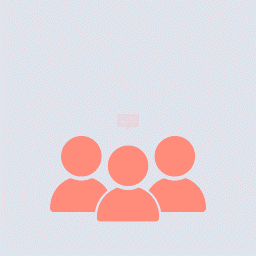 Photo Reviews for WooCommerce 》Photo Reviews for WooCommerce 是一款 WooCommerce 的最佳評論外掛,可幫助你發送評論提醒郵件、允許顧客張貼包括產品圖片在內的評論,並向顧客發送帶有 Woo...。
Photo Reviews for WooCommerce 》Photo Reviews for WooCommerce 是一款 WooCommerce 的最佳評論外掛,可幫助你發送評論提醒郵件、允許顧客張貼包括產品圖片在內的評論,並向顧客發送帶有 Woo...。 YITH WooCommerce Gift Cards 》免費即時演示 >, 根據過去幾年趨勢的預測市場,預計到2024年禮品卡的銷售額將達到全球6980億美元的收入。, 這是一筆驚人的數額,但我們並不感到驚訝。誰不...。
YITH WooCommerce Gift Cards 》免費即時演示 >, 根據過去幾年趨勢的預測市場,預計到2024年禮品卡的銷售額將達到全球6980億美元的收入。, 這是一筆驚人的數額,但我們並不感到驚訝。誰不...。Discounts Per Payment Method for WooCommerce 》在結帳時選擇特定付款方式即可設置折扣。只需在設置頁面中為特定付款方式設置金額和折扣類型即可。, 外掛功能:, , 在結帳時選擇特定付款方式即可設置折扣。,...。
 Discount Rules and Dynamic Pricing for WooCommerce 》使用 折扣規則和WooCommerce動態定價外掛,為 WooCommerce 創建批量折扣、購物車折扣、百分比折扣、高級折扣、動態定價、基於產品數量的折扣、動態運費和高級...。
Discount Rules and Dynamic Pricing for WooCommerce 》使用 折扣規則和WooCommerce動態定價外掛,為 WooCommerce 創建批量折扣、購物車折扣、百分比折扣、高級折扣、動態定價、基於產品數量的折扣、動態運費和高級...。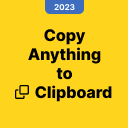 Copy Anything to Clipboard 》「Copy Anything to Clipboard」是 #1 WordPress 的外掛,已下載超過 90,000 次 🚀, 此外掛可讓您複製任何東西,包括:, , 複製引言, 複製祝福, 複製訊息, 複...。
Copy Anything to Clipboard 》「Copy Anything to Clipboard」是 #1 WordPress 的外掛,已下載超過 90,000 次 🚀, 此外掛可讓您複製任何東西,包括:, , 複製引言, 複製祝福, 複製訊息, 複...。 YayPricing – WooCommerce Dynamic Pricing & Discounts 》總結:YayPricing 是一個多功能的 WooCommerce 價格和折扣外掛,可根據不同條件創建促銷活動。, , 問題與答案:, 1. YayPricing 可以用來做什麼?, 答:YayP...。
YayPricing – WooCommerce Dynamic Pricing & Discounts 》總結:YayPricing 是一個多功能的 WooCommerce 價格和折扣外掛,可根據不同條件創建促銷活動。, , 問題與答案:, 1. YayPricing 可以用來做什麼?, 答:YayP...。 WP Coupons and Deals – WordPress Coupon Plugin 》最佳WordPress優惠券外掛程式,可在您的WordPress網站上推廣聯盟優惠券和促銷活動。以正確方式呈現優惠券和促銷活動。保護聯盟銷售並增加收益。, , 實際演示,...。
WP Coupons and Deals – WordPress Coupon Plugin 》最佳WordPress優惠券外掛程式,可在您的WordPress網站上推廣聯盟優惠券和促銷活動。以正確方式呈現優惠券和促銷活動。保護聯盟銷售並增加收益。, , 實際演示,...。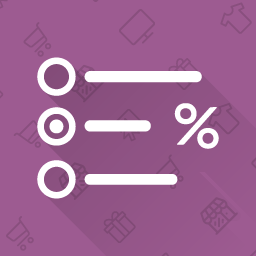 Discounts Per Payment Method on WooCommerce 》這個外掛讓你可以依付款方式增加折扣。, 只需要設定要給折扣的付款方式的金額(固定或百分比),即可使用此功能!, 在付款時,顧客將能夠看到每個付款方式可...。
Discounts Per Payment Method on WooCommerce 》這個外掛讓你可以依付款方式增加折扣。, 只需要設定要給折扣的付款方式的金額(固定或百分比),即可使用此功能!, 在付款時,顧客將能夠看到每個付款方式可...。 Coupon Box for WooCommerce 》Coupon Box for WooCommerce是一個在WooCommerce和WordPress中使用的電子郵件訂閱外掛,可以幫助您從您的訪客收集電子郵件。不要浪費您的流量,電子郵件營銷...。
Coupon Box for WooCommerce 》Coupon Box for WooCommerce是一個在WooCommerce和WordPress中使用的電子郵件訂閱外掛,可以幫助您從您的訪客收集電子郵件。不要浪費您的流量,電子郵件營銷...。 Flexible PDF Coupons – Gift Cards & Vouchers for WooCommerce 》ient name,, PRO Recipient e-mail address,, PRO Sender name,, PRO Sender e-mail address,, PRO Additional message field,, PRO Additional image field,...。
Flexible PDF Coupons – Gift Cards & Vouchers for WooCommerce 》ient name,, PRO Recipient e-mail address,, PRO Sender name,, PRO Sender e-mail address,, PRO Additional message field,, PRO Additional image field,...。Coupon Creator 》, 在 WordPress.org 上提供的支援是針對問題排除和相關問題。論壇會在一週內進行監控並予以回應。, 如果您需要直接支援,請查看Coupon Creator Pro, , Coupon...。
 WPC Coupon Listing for WooCommerce 》t; Settings, site owners can configure which coupons are listed on the cart and checkout pages. This plugin automatically gathers all applicable co...。
WPC Coupon Listing for WooCommerce 》t; Settings, site owners can configure which coupons are listed on the cart and checkout pages. This plugin automatically gathers all applicable co...。 WooCommerce Coupon Shortcodes 》這個針對 WooCommerce 的擴充套件允許您呈現優惠券資訊並根據優惠券的有效期限顯示內容。, 當購物車中的商品符合條件時,讓顧客使用特定的優惠券或在顧客額外...。
WooCommerce Coupon Shortcodes 》這個針對 WooCommerce 的擴充套件允許您呈現優惠券資訊並根據優惠券的有效期限顯示內容。, 當購物車中的商品符合條件時,讓顧客使用特定的優惠券或在顧客額外...。 WooCommerce Coupon Popup, SmartBar, Slide In | MyShopKit 》MyShopKit Popup SmartBar SlideIn 擁有所有的彈跳視窗、智慧列、以及滑入式功能,可幫助您增加電子郵件清單、創建促銷橫幅或宣布活動等。, 您可以直接使用我...。
WooCommerce Coupon Popup, SmartBar, Slide In | MyShopKit 》MyShopKit Popup SmartBar SlideIn 擁有所有的彈跳視窗、智慧列、以及滑入式功能,可幫助您增加電子郵件清單、創建促銷橫幅或宣布活動等。, 您可以直接使用我...。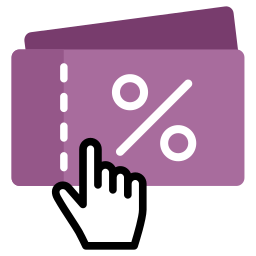 Woo Coupon URL 》, , 這個外掛能夠讓你創建連結,並自動套用優惠卷碼。, 如果你的商店網址是 https://shop.example.com,那麼你可以在查詢參數中加入優惠卷碼,像這樣:https:...。
Woo Coupon URL 》, , 這個外掛能夠讓你創建連結,並自動套用優惠卷碼。, 如果你的商店網址是 https://shop.example.com,那麼你可以在查詢參數中加入優惠卷碼,像這樣:https:...。
