
前言介紹
- 這款 WordPress 外掛「CBX Poll」是 2016-05-30 上架。
- 目前有 100 個安裝啟用數。
- 上一次更新是 2022-01-28,距離現在已有 1191 天。超過一年沒更新,安裝要確認版本是否可用。以及後續維護問題!
- 外掛最低要求 WordPress 3.5 以上版本才可以安裝。
- 有 3 人給過評分。
- 還沒有人在論壇上發問,可能目前使用數不多,還沒有什麼大問題。
外掛協作開發者
codeboxr | manchumahara |
外掛標籤
poll | quiz | vote | survey | contest |
內容簡介
he pro version of CBX Poll includes additional features such as support for audio, video, and photo answers with customizable titles and colors. It also includes a gallery system for images and the ability to use social media video platforms such as YouTube and Vimeo. The pro version allows for integration with BuddyPress and offers additional result display options. Upgrade to CBX Poll Pro to access these features. Additionally, the plugin offers various widgets and shortcodes for easy display and customization, and support for popular page builders such as Elementor and WPBakery.
原文外掛簡介
CBX Poll plugin helps to create poll system for wordpress with all possible features. CBX Poll is developed thinking all the basic and advance need for a poll system in wordpress eco system. The plugin is developed thinking both user and developer in mind so that it can be customized easily using simple hook and filter system of wordpress.
CBX Poll by Codeboxr
📺 Live Demo | >📺 Learn More | 🌟 Upgrade to PRO | 📋 Documentation | 👨💻 Free Support | 🤴 Pro Support | 📱 Contact
🛄 Core Plugin Features
CBX Poll is a custom post type cbxpoll
Unlimited questions, each question has different color option and text based title, We call it Text Answer
Pro version has different type of answer type like audio, video etc or this answer type is hackable or hookable
IP and Cookie checking system to restrict repeated voting for guest
Guest can not vote changing ip or cookie using same email address
Grid or List based answer display
Poll vote user access control
Poll result user access control
Poll Expire control
Single Answer or Multi Answer Vote (Vote selecting multiple answer)
Poll display system (Text based display in core, more display ways possible using hook)
Global poll setting
Individual poll setting
Shortcode to display single poll
Shortcode to display poll listing using ajax pagination
Widget to show a single poll with setting, more widget will come eventually
The best way to check the features is to use the plugin yourself as it’s free and distributed via wordpress plugin dir, if you don’t like delete and forget.
We accept your feedback, ask us a feature that it should have, we will implement and release a new version. If the features is not compatible for free version we will add in pro addon which help us to run company.
Elementor widget support
Gutenberg block support
WPBakery widget support
▶️ Watch Video
🀄 Widgets
Classic Widget
Elementor support (From v1.1.9)
WPBackery(VC) Support (From v1.2.0)
🧮 Shortcodes
Shortcode Format: [cbxpoll id=""]
💎 CBX Poll Pro Features
👉 Get the pro addon
Extra answer type: Audio, video, photo, rich content/html content as answer (For every answer type plain answer title and color will be available)
Gallery system for images. Even audio, video can be set in gallery mode(Good fit for grid view)
Custom audio, video file for audio and video answer using the wordpress native audio video player
Social media video like youtube, vimeo, dailymotion, soundcloud etc are possible with audio, video type post
Buddypress Integration
Extra Result display: Twitter Style
Extra Result display: Pie Chart Style
Poll result log manager with delete feature
Guest Vote control
Guest email verify
Comment as extra field(optional)
Guest Name and Guest Email(optional)
myCred integration for credit user or poll author, myCred setting
[New] Frontend dashboard for creating poll from frontend with approval and other features.
You need any more features ? Let us know, we will implement either in free core version or in pro addon.
🧮 Guest user Login Integrations
WordPress Core Login form (Core)
Login/register integration with WooCommerce(pro)
Login/register integration with Restrict Content Pro(pro)
Login/register integration with bbPress(pro)
Login/register integration with BuddyPress(pro)
▶️ Watch Video
🔩 Installation
[WordPress has clear documentation about how to install a plugin].(https://codex.wordpress.org/Managing_Plugins)
After install activate the plugin “CBX Poll” through the ‘Plugins’ menu in WordPress
You’ll now see a menu called “CBX Poll” in left menu, start from there, check the setting menu of CBX Poll then create a new poll
Use shortcode or widget as you need.
If need try our proaddon for extra features
各版本下載點
- 方法一:點下方版本號的連結下載 ZIP 檔案後,登入網站後台左側選單「外掛」的「安裝外掛」,然後選擇上方的「上傳外掛」,把下載回去的 ZIP 外掛打包檔案上傳上去安裝與啟用。
- 方法二:透過「安裝外掛」的畫面右方搜尋功能,搜尋外掛名稱「CBX Poll」來進行安裝。
(建議使用方法二,確保安裝的版本符合當前運作的 WordPress 環境。
1.2.0 | 1.2.1 | 1.2.3 | 1.2.4 | 1.2.5 | 1.2.6 | 1.2.7 | trunk | 1.1.10 |
延伸相關外掛(你可能也想知道)
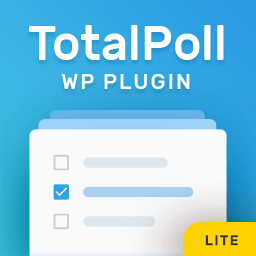 Poll | Vote | Contest – Best Poll Plugin for WordPress 》TotalPoll 是一個 WordPress 投票外掛,可透過投票和競賽有效地獲得觀眾即時反饋。, TotalPoll WordPress 投票外掛, TotalPoll 是一個強大的 WordPress 投票...。
Poll | Vote | Contest – Best Poll Plugin for WordPress 》TotalPoll 是一個 WordPress 投票外掛,可透過投票和競賽有效地獲得觀眾即時反饋。, TotalPoll WordPress 投票外掛, TotalPoll 是一個強大的 WordPress 投票...。 Gratisfaction- Loyalty, Rewards , Referral, Birthday and Giveaway Program 》, 這個外掛只適用於 WooCommerce。如果您沒有安裝 WooCommerce 外掛,請安裝Gratisfaction for WordPress以避免技術問題。, , 想達成營銷目標嗎?, 此 WooCom...。
Gratisfaction- Loyalty, Rewards , Referral, Birthday and Giveaway Program 》, 這個外掛只適用於 WooCommerce。如果您沒有安裝 WooCommerce 外掛,請安裝Gratisfaction for WordPress以避免技術問題。, , 想達成營銷目標嗎?, 此 WooCom...。 ePoll – Best WordPress Voting Plugin for Poll & Contest 》Poll Maker / WP Poll Survey & Voting Plugin 是一款用戶投票、線上競賽/用戶投票系統的 WordPress 外掛程式。這款 WordPress Voting Plugin 提供了一種更快...。
ePoll – Best WordPress Voting Plugin for Poll & Contest 》Poll Maker / WP Poll Survey & Voting Plugin 是一款用戶投票、線上競賽/用戶投票系統的 WordPress 外掛程式。這款 WordPress Voting Plugin 提供了一種更快...。 Photos, Files, YouTube, Twitter, Instagram, TikTok, Ecommerce Contest Gallery – Upload, Vote, Sell via PayPal or Stripe, Social Share Buttons 》這是一個 WordPress 外掛,提供聯絡表單、檔案、圖片和影片上傳功能,並含有競賽藝廊的功能。, 支援的檔案類型包括:JPG、PNG、GIF、PDF、ZIP、WEBM、MP4、MO...。
Photos, Files, YouTube, Twitter, Instagram, TikTok, Ecommerce Contest Gallery – Upload, Vote, Sell via PayPal or Stripe, Social Share Buttons 》這是一個 WordPress 外掛,提供聯絡表單、檔案、圖片和影片上傳功能,並含有競賽藝廊的功能。, 支援的檔案類型包括:JPG、PNG、GIF、PDF、ZIP、WEBM、MP4、MO...。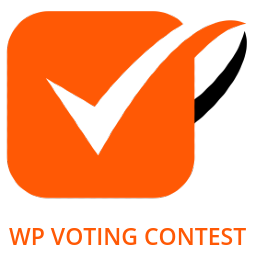 WP Voting Contest Lite 》這是一個易於使用的投票比賽 WordPress 外掛程式。只需要讓使用者在比賽中投票照片或圖像即可。, 安裝和啟用這個外掛程式,將在每張參賽者圖像下方放置一個投...。
WP Voting Contest Lite 》這是一個易於使用的投票比賽 WordPress 外掛程式。只需要讓使用者在比賽中投票照片或圖像即可。, 安裝和啟用這個外掛程式,將在每張參賽者圖像下方放置一個投...。Simple Giveaways – Grow your business, email lists and traffic with contests 》unctions to host and manage giveaways on your WordPress website. You can create a separate landing page for your giveaway using the Giveaway shortc...。
 Photo Contest | Competition | Video Contest 》TotalContest WordPress 比賽外掛程式, TotalContest 是一個強大的 WordPress 比賽外掛程式,專門負責在您的網站上運行和管理比賽。它能夠通過提供許多功能和...。
Photo Contest | Competition | Video Contest 》TotalContest WordPress 比賽外掛程式, TotalContest 是一個強大的 WordPress 比賽外掛程式,專門負責在您的網站上運行和管理比賽。它能夠通過提供許多功能和...。 Tribulant Gallery Voting 》這個 WordPress 外掛將讓使用者可以投票/喜歡照片或圖片。, 安裝並啟用此外掛將在每個使用 短碼的 WordPress 圖片/相片集中的每張照片下方放置一個...。
Tribulant Gallery Voting 》這個 WordPress 外掛將讓使用者可以投票/喜歡照片或圖片。, 安裝並啟用此外掛將在每個使用 短碼的 WordPress 圖片/相片集中的每張照片下方放置一個...。 SweepWidget Contests, Giveaways, Photo Contests, Competitions 》SweepWidget 是最棒的免費 WordPress 網站外掛,用於進行病毒式贈獎活動、抽獎、樂透、即時抽獎、即時優惠券、排行榜競賽和其他許多類型的促銷活動。SweepWid...。
SweepWidget Contests, Giveaways, Photo Contests, Competitions 》SweepWidget 是最棒的免費 WordPress 網站外掛,用於進行病毒式贈獎活動、抽獎、樂透、即時抽獎、即時優惠券、排行榜競賽和其他許多類型的促銷活動。SweepWid...。 Social Boost: Giveaways, Instant win and Contests. Grow followers, shares, subscribers, traffic, referrals, sales and more 》eir friends and family and reward them for doing so. Increase word-of-mouth marketing. View Templates, , , Surveys: Get valuable feedback from your...。
Social Boost: Giveaways, Instant win and Contests. Grow followers, shares, subscribers, traffic, referrals, sales and more 》eir friends and family and reward them for doing so. Increase word-of-mouth marketing. View Templates, , , Surveys: Get valuable feedback from your...。 Gleam: Run Competitions on Your WordPress Blog 》在下一次舉辦贈品或競賽活動時,您可以在您的網站中加入 Gleam 。 Gleam 是一個簡單卻強大的解決方案,可幫助您使用社交動作來增加參賽者。 我們支援許多網絡...。
Gleam: Run Competitions on Your WordPress Blog 》在下一次舉辦贈品或競賽活動時,您可以在您的網站中加入 Gleam 。 Gleam 是一個簡單卻強大的解決方案,可幫助您使用社交動作來增加參賽者。 我們支援許多網絡...。 Voting for a Photo 》在 WordPress 圖庫中添加照片投票功能。, 功能, , 防止使用 IP、Cookies 作弊投票, 設定單人投票數量限制, 為響應式圖庫添加樣式, 使用簡單, 。
Voting for a Photo 》在 WordPress 圖庫中添加照片投票功能。, 功能, , 防止使用 IP、Cookies 作弊投票, 設定單人投票數量限制, 為響應式圖庫添加樣式, 使用簡單, 。Polls, Surveys, Contests and Quizzes for Pages 》這是由 Code Rubik 官方製作的外掛,用於嵌入使用以下其中一個應用程式創建的問卷:, , 頁面投票 – https://poll.app.do, 頁面調查 – https://su...。
Pick Giveaway Winner 》這個外掛會隨機從一篇贈品文章的留言中選擇一個或多個中獎者。為了減輕伺服器負擔,它只會列出最近的 100 篇文章。你可以將已重複參加的人(依據 email 來判...。
 Customer Referral Program | Refer a Friend Software 》InviteReferrals:Invitereferrals 提供全方位的推薦軟體,包括完整的推薦策略、設計和實施。, 推薦計劃如何運作?, , 客戶至您的推薦頁面,向其家人和朋友發...。
Customer Referral Program | Refer a Friend Software 》InviteReferrals:Invitereferrals 提供全方位的推薦軟體,包括完整的推薦策略、設計和實施。, 推薦計劃如何運作?, , 客戶至您的推薦頁面,向其家人和朋友發...。
