
前言介紹
- 這款 WordPress 外掛「Category and Product Woocommerce Tabs」是 2016-08-15 上架。
- 目前有 40 個安裝啟用數。
- 上一次更新是 2018-01-20,距離現在已有 2661 天。超過一年沒更新,安裝要確認版本是否可用。以及後續維護問題!
- 外掛最低要求 WordPress 4.6 以上版本才可以安裝。
- 有 4 人給過評分。
- 還沒有人在論壇上發問,可能目前使用數不多,還沒有什麼大問題。
外掛協作開發者
ikhodal |
外掛標籤
tab | post | post tab | woocommerce | category tab |
內容簡介
Category and Products Woocommerce Tabs 是一款產生無限小工具和內容區塊簡碼,供首頁和子頁面使用的最佳外掛。
這個外掛支援響應式網格視圖,可透過 Ajax 加載商品而不需要全頁面刷新。它也允許自定義標題的文字和背景顏色。
購買高級版
立即購買!
高級版演示
按此觀看演示
免費版功能
Ajax 商品加載更多選項
響應式和自定義設計。
3種不同的模板可進行自定義設計。
支援多種模板進行自定義設計。
支援多個小工具。
背景和文字顏色可進行修改的設置。
隱藏 / 顯示某些類別。
允許顯示帶有產品價格的加入購物車按鈕
自定義設置以在產品圖片上顯示加入購物車按鈕和價格。
高級版功能
提供自定義設置來隱藏或顯示產品標題、購物車按鈕、價格、產品圖片、分頁、產品短內容以及閱讀更多連結。
設置以更改產品圖片的最大寬度和高度。
有三種基於 Ajax 的分頁可用,例如加載更多產品、下一步-上一步連結和簡單數字分頁。
允許配置無限簡碼。
隨著每個選項卡顯示/隱藏搜索欄。
用於自定義設計的10多種不同模板。
40多種美麗的產品滑鼠懸停動畫效果。
支援產品的列表和網格視圖。
允許顯示 / 隱藏每個類別選項卡中的產品數量。
隱藏 / 顯示空類別。
隨著類別名稱短暫地按升序或降序排序。
允許加載或打開特定類別作為默認選中的選項卡。
允許顯示 / 隱藏“全部”標籤類別選項卡以載入所有類別的產品。
RTL 支援。
隱藏 / 顯示產品添加日期。
隱藏 / 顯示產品的評論計數。
允許按自定義類別 ID 或標題按升序或降序排序 / 排序類別選項卡。
允許按 ID 或標題按升序或降序排序 / 排序產品。
允許在任何頁面內容或正文中查看選項卡
設置以更改帖子項目之間的空格。
設置以隱藏 / 顯示帖子作者圖像和作者名稱。
支援詳情
我們為所有外掛和擴展提供支援,但請理解,高級外掛的支援優先。 點擊此處創建支援票
其他推薦的驚人 WordPress 選項卡外掛
您可能會喜歡以下推薦的付費和免費選項卡外掛,它支援用於側邊欄和內容區域創建字縮略圖和簡碼功能,使用驚人的 Ajax 加載更多功能。
類別和帖子 WordPress 選項卡
帖子檔案 WordPress 選項卡
帖子 / 產品列表和網格視圖帶有 Ajax 分頁
Ajax 加載更多帖子
原文外掛簡介
Category and Products Woocommerce Tabs is the best plugin to generate unlimited widgets and content block shortcodes for the Home and Sub-Pages.
This plugin supports responsive grid view to load products using ajax and without full page refresh. It also allows to customize text and background colors of the heading.
Buy the Premium Version
BUY IT NOW!
Premium Version Demo
Click Here for a Demo
Free Version Features
Ajax products load more option
Responsive and customize design.
3 different templates for custom design.
Multiple templates for custom design.
Supports multiple widget.
Settings for background and text color modifications.
Hide/Show certain categories.
Allows to show add to cart button with product price
Custom settings to show add to cart button and price over product image.
Premium Version Features
Custom settings available to hide or show product title, cart button, price, product image, pagination, product short content and read more link.
Settings to change maximum width and height of the product images.
There are three type of ajax based pagination available like load more products, next-previous links and simple numeric pagination.
Allows to configure unlimited shortcodes.
Show/Hide Search field with each tabs.
10+ different templates for custom design.
40+ beautiful product mouse-hover animation effects.
Supports list and grid view of the products.
Allows to show/hide product count with each category tab.
Hide/Show empty categories.
Category name shorting as ascending and descending.
Allows to load or open specific category as default selected tab.
Allows show/hide “All” label category tab to load all category’s products.
RTL Support.
Hide/Show product added date.
Hide/Show comments count with products.
Allows to short/order ascending or descending categories tabs by custom categories IDs or title.
Allows to short/order ascending or descending products by id or title.
Allows to view tabs into any page content or body
Settings to change space between posts items.
Settings to change hide/show post author image and author name.
Support Details
We do support for all the plugins and extensions, but please understand that support for premium plugins takes priority. Click here to create support ticket
Other Recommended Amazing WordPress Tab Plugins
You might like following recommended paid and free tabs plugins that supports wordress and woocommerce tab widget and shortcode creation using an amazing ajax load more functionality for the sidebar and content area.
Category and Post WordPress Tab
Archive Post WordPress Tabs
Posts/Products list and grid view with Ajax pagination
Ajax Load More Post
Woocommerce Load More Product
Want to create new language translation for your site?
Create a support ticket for the multi languages or any other help
各版本下載點
- 方法一:點下方版本號的連結下載 ZIP 檔案後,登入網站後台左側選單「外掛」的「安裝外掛」,然後選擇上方的「上傳外掛」,把下載回去的 ZIP 外掛打包檔案上傳上去安裝與啟用。
- 方法二:透過「安裝外掛」的畫面右方搜尋功能,搜尋外掛名稱「Category and Product Woocommerce Tabs」來進行安裝。
(建議使用方法二,確保安裝的版本符合當前運作的 WordPress 環境。
延伸相關外掛(你可能也想知道)
Shortcodes by Angie Makes 》Shortcodes by Angie Makes 外掛為您的 WordPress 主題新增一系列易於使用的短碼,這些短碼與 Angie Makes WordPress 主題 完美搭配。, 範例, 請到此查看這些...。
 Tabs Responsive – With WooCommerce Product Tabs Extension 》bs at the same time. This gives users the ability to easily navigate between Tabs and see content without having to constantly switch between them....。
Tabs Responsive – With WooCommerce Product Tabs Extension 》bs at the same time. This gives users the ability to easily navigate between Tabs and see content without having to constantly switch between them....。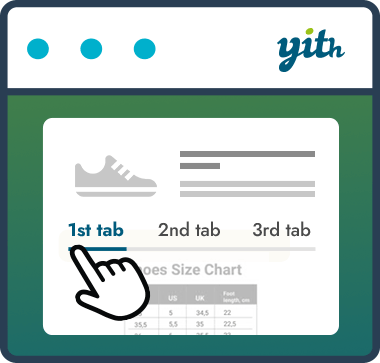 YITH WooCommerce Tab Manager 》直接信息的高效頁面, 為了讓客戶理解清楚,YITH WooCommerce Tab Manager 讓您可以自定義產品頁面上的所有信息:, 可下載的 PDF 檔案、虛擬地圖、視頻教程、...。
YITH WooCommerce Tab Manager 》直接信息的高效頁面, 為了讓客戶理解清楚,YITH WooCommerce Tab Manager 讓您可以自定義產品頁面上的所有信息:, 可下載的 PDF 檔案、虛擬地圖、視頻教程、...。 Tabby Responsive Tabs 》, 增加一組水平標籤,在較窄的視窗時會變成手風琴, 使用 jQuery 建立標籤和手風琴, 支援同一頁面多組標籤, 使用語意化的標題和內容標記, Aria 屬性和角色有助...。
Tabby Responsive Tabs 》, 增加一組水平標籤,在較窄的視窗時會變成手風琴, 使用 jQuery 建立標籤和手風琴, 支援同一頁面多組標籤, 使用語意化的標題和內容標記, Aria 屬性和角色有助...。 Simple Side Tab 》在你的網站上增加一個「全域呼籲行動」。 Simple Side Tab 在瀏覽器視窗的左側或右側增加一個垂直標籤,連接到任何頁面。該標籤會隨著訪問者向下滾動頁面而固...。
Simple Side Tab 》在你的網站上增加一個「全域呼籲行動」。 Simple Side Tab 在瀏覽器視窗的左側或右側增加一個垂直標籤,連接到任何頁面。該標籤會隨著訪問者向下滾動頁面而固...。 Tabs – Responsive Tabs with WooCommerce Product Tab Extension 》, 最佳應答式定位標籤(Responsive Tabs)或內容標籤(Content Tabs)或 WooCommerce 自訂標籤外掛程式,適用於 WordPress 或 WooCommerce。, , 標籤 – 擁有 ...。
Tabs – Responsive Tabs with WooCommerce Product Tab Extension 》, 最佳應答式定位標籤(Responsive Tabs)或內容標籤(Content Tabs)或 WooCommerce 自訂標籤外掛程式,適用於 WordPress 或 WooCommerce。, , 標籤 – 擁有 ...。 Responsive Tabs 》這個外掛會在管理面板中增加一個「Tabs」區塊,讓你可以輕鬆地創建分頁內容。你只需快速新增內容到不同分頁,選擇顏色,隨時調整顯示順序,然後透過簡單的短...。
Responsive Tabs 》這個外掛會在管理面板中增加一個「Tabs」區塊,讓你可以輕鬆地創建分頁內容。你只需快速新增內容到不同分頁,選擇顏色,隨時調整顯示順序,然後透過簡單的短...。XLTab – Accordions and Tabs for Elementor Page Builder 》使用此外掛可以增強您在Elementor網頁建立中的體驗,讓您能自訂頁籤、手風琴效果。, 示範, 購買進階版本, 🔥 接下來做什麼, 如果您喜歡 Icon Element,也可以...。
TJ Shortcodes 》這個外掛增加了一組短代碼,以提升你的網站。你可以輕鬆地添加按鈕、警告、欄位等等,無需編程知識!, 短代碼包括, , 警告, 按鈕, 欄位, 選項卡, 翻轉, 首字...。
 Tab – Accordion, FAQ 》Tab 允許您在 Elementor 和所有佈景主題上建立簡單的分頁、手風琴和常見問題解答,並提供無限的選項和轉換動畫支持。, WordPress Tab & Accordion。, , W...。
Tab – Accordion, FAQ 》Tab 允許您在 Elementor 和所有佈景主題上建立簡單的分頁、手風琴和常見問題解答,並提供無限的選項和轉換動畫支持。, WordPress Tab & Accordion。, , W...。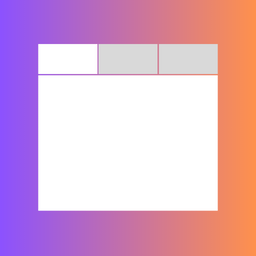 Advanced Tabs Gutenberg Block 》Advanced Tabs Block 是一個使用 Gutenberg Native Components 開發的自定義 Gutenberg 區塊。使用這個區塊,您可以輕鬆展示具有選項卡樣式的內容。它提供了...。
Advanced Tabs Gutenberg Block 》Advanced Tabs Block 是一個使用 Gutenberg Native Components 開發的自定義 Gutenberg 區塊。使用這個區塊,您可以輕鬆展示具有選項卡樣式的內容。它提供了...。 WPC Product Tabs for WooCommerce 》WPC Product Tabs for WooCommerce是一個易於使用的外掛程式,可為產品新增自訂標籤,並提供給買家更多的商品細節,增加消費者對商品的信心。使用者可以選用...。
WPC Product Tabs for WooCommerce 》WPC Product Tabs for WooCommerce是一個易於使用的外掛程式,可為產品新增自訂標籤,並提供給買家更多的商品細節,增加消費者對商品的信心。使用者可以選用...。WP Tabs Slides 》這個 WordPress 外掛可以讓你輕鬆地添加內容標籤和/或內容幻燈片。標籤模仿多頁面結構,而幻燈片則模仿手風琴式結構,都可以在單個頁面中使用!, 支援 Easy R...。
Tabs Shortcode and Widget 》這個 WordPress 外掛讓你輕鬆地在你的網站上創建不同種類的標籤,垂直或水平。可以在網站的任意位置插入標籤,包括頁面/文章編輯器、側邊欄、模板檔案等。無...。
Tabs Shortcode 》若要在文章或頁面中新增分頁標籤,請添加以下 shortcode:, [tabs], [tab title="title1"] tab 內容 , tab 內容 , [/tab], [tab title="title2"] , 其他內容...。
