
前言介紹
- 這款 WordPress 外掛「Social Gallery and Widget」是 2017-11-20 上架。 目前已經下架不再更新,不建議安裝使用。
- 目前有 20000 個安裝啟用數。
- 上一次更新是 2023-09-01,距離現在已有 611 天。超過一年沒更新,安裝要確認版本是否可用。以及後續維護問題!
- 外掛最低要求 WordPress 5.7 以上版本才可以安裝。
- 有 5 人給過評分。
- 論壇上目前有 1 個提問,問題解答率 100% ,不低,算是個很有心解決問題的開發者團隊了!
外掛協作開發者
catchthemes | dreamsapana | catchplugins | sakinshrestha | maheshmaharjan | pratikshrestha |
外掛標籤
Instagram | instagram feed | Instagram widget | instagram gallery | simple instagram feed gallery and widget |
內容簡介
「Social Gallery and Widget Plugin」是一款簡單而優質的 WordPress 插件,可以協助您建立令人驚艷的 Instagram 圖庫。這款插件可以添加您想在網站上展示的 Instagram 帖子。您可以從任何公共 Instagram 帳戶展示 Instagram 照片。
您可以在網站上將 Instagram Feed 添加為圖庫或 Widget。只需將插件拖放到 Widget 區域中,或者如果您要將 Instagram feed 的複本直接放置到帖子/頁面中,可以從 WordPress 儀表板中添加短碼。
如果您選擇在 Widget 區域中添加 Instagram Feed,您只需要添加標題和 Instagram 用戶名即可。您可以從您的公共 Instagram 帳戶顯示多達 20 條帖子。它還讓您可以自定義 Instagram 圖片的大小 - 大號、小號和縮略圖。
功能
設置非常簡單
完全響應式和適用於移動設備
從 Instagram Feed 中顯示縮略圖,小號或大號尺寸的照片
調整要顯示的 Feed 數量,最多 30 個 Instagram Feeds
作為 Widget 添加
在 WordPress 網站管理畫面的「外觀 > 客製化」中,點擊「Widget」
開啟您想添加 Social Gallery and Widget 的側邊欄
在 Widget 列表中找到 Social Gallery and Widget
按下並拖曳 Widget 到您想要它出現的位置
嵌入 Instagram Feed(作為帖子/頁面中的短碼)
按一下工具列中的「Social Gallery and Widget 短碼」按鈕
填寫表格並按下「插入短碼」按鈕
按下保存/更新按鈕
手動嵌入 Instagram Feed 到帖子和頁面,請在帖子或頁面中添加 [catch-instagram-feed-gallery-widget] 短碼。短碼會根據您使用可選屬性自定義 Instagram Feed 的不同方式進行顯示。
屬性
title:Social Gallery Widget 的標題。
username:您想顯示Feed的 Instagram 帳戶的用戶名。
number:短碼中要顯示的 Feed 數量。默認為 6。 (數字,1-30)
size:選擇要顯示的圖片大小。
範例
[catch-instagram-feed-gallery-widget title=”Social Gallery and Widget” username=”catch.themes” number=”6″ size=”standard_resolution”]
這個範例會在 3 列中使用大尺寸圖片顯示「catch.themes」的 6 條 Instagram Feed。
原文外掛簡介
Social Gallery and Widget Plugin, a simple yet quality WordPress plugin, will help you create stunning galleries of Instagram images. This plugin adds the posts from your Instagram account that you want to showcase on your website. You can display the Instagram photos from any public Instagram account.
You can add Instagram Feed as Gallery or Widget on your website. Simply either drag-and-drop the plugin in the widget area or you can add a shortcode from your WordPress dashboard if you want to place a copy of your Instagram feed directly onto your post/page.
If you choose to add the Instagram Feed on your widget area, all you need to do is add the title and your Instagram username. You can display up to 20 posts from your public Instagram account. It also gives you the power to customize the size of your Instagram images — large, small and thumbnail.
Features
Super easy to set up
Completely Responsive and mobile friendly
Display thumbnail, small or large-size photos from your Instagram feed
Adjust number of feeds to be displayed, display up to 30 Instagram feeds
Add as Widget
Go to Appearance > Customize in the WordPress Administration Screens and click the Widget menu in the Theme Customizer
Open the sidebar to which you wish to add the Social Gallery and Widget
Find the Social Gallery and Widget in the list of Widgets
Click and drag the Widget to the spot you wish it to appear
Embedding Instagram Feed (as Shortcode in Post/Page)
Click on Social Gallery and Widget shortcode button in the toolbar
Fill up the form and click ‘Insert Shortcode’ button
Click on Save/Update button
Manually, to embed Instagram Feed on posts and pages, add the [catch-instagram-feed-gallery-widget] shortcode to a post or page. The shortcode will display Instagram Feed in different ways, depending on how you use the optional attributes to customize the Instagram Feed.
Attributes
title: Title for Social Gallery Widget.
username: Instagram account’s username of which you want to display feed.
number: Number of feeds in shortcode. Defaults to 6. (number, 1-30)
size: Select image size to be displayed.
Example
[catch-instagram-feed-gallery-widget title=”Social Gallery and Widget” username=”catch.themes” number=”6″ size=”standard_resolution”]
The example will display 6 Instagram feed of ‘catch.themes’ in 3 column with large sized images.
各版本下載點
- 方法一:點下方版本號的連結下載 ZIP 檔案後,登入網站後台左側選單「外掛」的「安裝外掛」,然後選擇上方的「上傳外掛」,把下載回去的 ZIP 外掛打包檔案上傳上去安裝與啟用。
- 方法二:透過「安裝外掛」的畫面右方搜尋功能,搜尋外掛名稱「Social Gallery and Widget」來進行安裝。
(建議使用方法二,確保安裝的版本符合當前運作的 WordPress 環境。
1.1 | 1.2 | 1.3 | 1.4 | 1.5 | 1.6 | 1.7 | 1.8 | 1.9 | 2.0 | 2.1 | 2.2 | 2.3 | 1.0.0 | 1.0.1 | 1.1.1 | 1.1.2 | 1.2.1 | 1.2.2 | 1.6.1 | 1.8.1 | 1.9.1 | 2.0.1 | 2.2.1 | 2.2.2 | 2.2.3 | 2.2.4 | 2.2.5 | 2.3.1 | 2.3.2 | 2.3.3 |
延伸相關外掛(你可能也想知道)
 Smash Balloon Social Photo Feed – Easy Social Feeds Plugin 》這款 WordPress 外掛可以顯示你的 Instagram 帳號的貼文,不論是在同一個單一的 Feed 中,或是在多個不同的 Feed 中。, , 功能, , 新增:現在自動啟用 Instag...。
Smash Balloon Social Photo Feed – Easy Social Feeds Plugin 》這款 WordPress 外掛可以顯示你的 Instagram 帳號的貼文,不論是在同一個單一的 Feed 中,或是在多個不同的 Feed 中。, , 功能, , 新增:現在自動啟用 Instag...。 Social Feed Gallery 》.com/documentation/instagram-feed-gallery/" rel="nofollow ugc">Plugin Documentation., , Instagram Feed Gallery 是 WordPress 中最易用的 Instagram 外...。
Social Feed Gallery 》.com/documentation/instagram-feed-gallery/" rel="nofollow ugc">Plugin Documentation., , Instagram Feed Gallery 是 WordPress 中最易用的 Instagram 外...。 WPZOOM Social Feed Widget & Block 》⭐️ 現在可以使用 Instagram Widget & Block PRO !⭐️, 在幾秒鐘內在您的 WordPress 網站上展示您的 Instagram Feeds!, WPZOOM Social Feed Widget是一...。
WPZOOM Social Feed Widget & Block 》⭐️ 現在可以使用 Instagram Widget & Block PRO !⭐️, 在幾秒鐘內在您的 WordPress 網站上展示您的 Instagram Feeds!, WPZOOM Social Feed Widget是一...。 Spotlight Social Feeds – Block, Shortcode, and Widget 》rything by creating visually appealing templates that seamlessly blend in with your website's design and typography. Choose from our pre-designed t...。
Spotlight Social Feeds – Block, Shortcode, and Widget 》rything by creating visually appealing templates that seamlessly blend in with your website's design and typography. Choose from our pre-designed t...。 All-in-one Floating Contact Form, Call, Chat, and 50+ Social Icon Tabs – My Sticky Elements 》ate including Facebook, Twitter, Instagram, WhatsApp, and more, Customize the color and styling of the social icons tabs, , Upgrade to My Sticky El...。
All-in-one Floating Contact Form, Call, Chat, and 50+ Social Icon Tabs – My Sticky Elements 》ate including Facebook, Twitter, Instagram, WhatsApp, and more, Customize the color and styling of the social icons tabs, , Upgrade to My Sticky El...。 Social Slider Feed 》最新更新包括更新過的介面。現在不需安裝多個社交媒體的附加元件,透過這款外掛即可輕鬆存取 Instagram、Facebook、YouTube 和 TikTok 等媒體平台的資訊。, ...。
Social Slider Feed 》最新更新包括更新過的介面。現在不需安裝多個社交媒體的附加元件,透過這款外掛即可輕鬆存取 Instagram、Facebook、YouTube 和 TikTok 等媒體平台的資訊。, ...。 Feed Them Social – Social Media Feeds, Video, and Photo Galleries 》輕鬆地創建和展示可自定義的 Instagram、Facebook、Twitter 或 YouTube 社交饗宴。在桌面、平板電腦和移動設備上具有響應式設計。, 功能, , 快速安裝和設置。...。
Feed Them Social – Social Media Feeds, Video, and Photo Galleries 》輕鬆地創建和展示可自定義的 Instagram、Facebook、Twitter 或 YouTube 社交饗宴。在桌面、平板電腦和移動設備上具有響應式設計。, 功能, , 快速安裝和設置。...。 BlossomThemes Social Feed 》BlossomThemes Social Feed 外掛讓您可以在您的網站上顯示 Instagram 個人資料。該外掛與 BlossomThemes 的佈景主題搭配使用效果最佳。, 您可以最多顯示 25 ...。
BlossomThemes Social Feed 》BlossomThemes Social Feed 外掛讓您可以在您的網站上顯示 Instagram 個人資料。該外掛與 BlossomThemes 的佈景主題搭配使用效果最佳。, 您可以最多顯示 25 ...。 Meks Easy Photo Feed Widget 》Meks Easy Photo Feed(前身為 Instagram)Widget WordPress 外掛程式旨在協助您輕鬆幾點即可展示出漂亮的 Instagram 照片。提供了多種智慧選項,可進行微調...。
Meks Easy Photo Feed Widget 》Meks Easy Photo Feed(前身為 Instagram)Widget WordPress 外掛程式旨在協助您輕鬆幾點即可展示出漂亮的 Instagram 照片。提供了多種智慧選項,可進行微調...。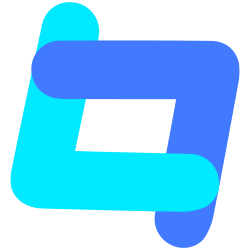 Tagembed: Embed Twitter Feed, Google Reviews, YouTube Videos, TikTok, RSS Feed & More Social Media Feeds 》Tagembed 是領先的社交媒體聚合工具,讓使用者聚合、整理和嵌入 Instagram Feed、Twitter Feed、Facebook Feed、YouTube Video、Google Reviews、RSS Feed、L...。
Tagembed: Embed Twitter Feed, Google Reviews, YouTube Videos, TikTok, RSS Feed & More Social Media Feeds 》Tagembed 是領先的社交媒體聚合工具,讓使用者聚合、整理和嵌入 Instagram Feed、Twitter Feed、Facebook Feed、YouTube Video、Google Reviews、RSS Feed、L...。 Inavii for Elementor Social Feed 》zontal, Carousel, Slider, Slideshow, Albums, Pagination, , , Customizable feed styling options including hover effects and filters, Hashtag and Use...。
Inavii for Elementor Social Feed 》zontal, Carousel, Slider, Slideshow, Albums, Pagination, , , Customizable feed styling options including hover effects and filters, Hashtag and Use...。 Enjoy Social Feed plugin for WordPress website 》透過標籤和公開 Instagram 帳戶在網站上嵌入 Instagram 動態。使用簡單的短代碼和小工具添加可滑動和網格視圖的社交動態。, 重要提示, 新的滑動庫採用最現代...。
Enjoy Social Feed plugin for WordPress website 》透過標籤和公開 Instagram 帳戶在網站上嵌入 Instagram 動態。使用簡單的短代碼和小工具添加可滑動和網格視圖的社交動態。, 重要提示, 新的滑動庫採用最現代...。 WP Instant Feeds 》使用 WP Instant Feeds 輕鬆嵌入您的 Instagram 時間線。, 有哪些功能?, , 不需要存取權杖,非常酷!, 您可以設定每行顯示的項目數, 能夠預先加載/重新加載...。
WP Instant Feeds 》使用 WP Instant Feeds 輕鬆嵌入您的 Instagram 時間線。, 有哪些功能?, , 不需要存取權杖,非常酷!, 您可以設定每行顯示的項目數, 能夠預先加載/重新加載...。 AccessPress iFeeds 》文件 | 支援 | 示範 | 高級版, AccessPress iFeeds 是一個免費的 WordPress 外掛,可顯示您的 Instagram 帳戶中以馬賽克、網格或幻燈片檢視方式的貼文圖片。...。
AccessPress iFeeds 》文件 | 支援 | 示範 | 高級版, AccessPress iFeeds 是一個免費的 WordPress 外掛,可顯示您的 Instagram 帳戶中以馬賽克、網格或幻燈片檢視方式的貼文圖片。...。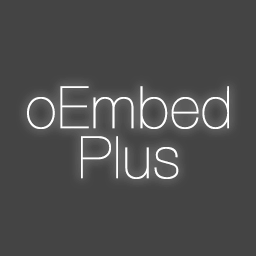 oEmbed Plus 》本外掛增加在區塊編輯器(Gutenberg)和經典編輯器中嵌入 Facebook 和 Instagram 貼文的支援。由於 WordPress 核心使用的舊版 API 已被廢止,因此這項功能已...。
oEmbed Plus 》本外掛增加在區塊編輯器(Gutenberg)和經典編輯器中嵌入 Facebook 和 Instagram 貼文的支援。由於 WordPress 核心使用的舊版 API 已被廢止,因此這項功能已...。
