
前言介紹
- 這款 WordPress 外掛「CartoPress」是 2016-02-02 上架。
- 目前有 10 個安裝啟用數。
- 上一次更新是 2017-06-06,距離現在已有 2889 天。超過一年沒更新,安裝要確認版本是否可用。以及後續維護問題!
- 外掛最低要求 WordPress 4.3 以上版本才可以安裝。
- 尚未有人給過這款外掛評分。
- 還沒有人在論壇上發問,可能目前使用數不多,還沒有什麼大問題。
外掛協作開發者
avbaideme | twarrior3dc |
外掛標籤
CartoDB | geocode | leaflet | CartoPress | georeference |
內容簡介
CartoPress將您的WordPress網站直接連接到CartoDB,這是一個開源且基於API驅動的網絡地圖平台。將您的帖子、頁面和媒體進行地理編碼,CartoPress將同步到您的CartoDB帳戶,使您能夠利用CartoDB的可視編輯器和CartoCSS樣式選項。
獨一無二:儘管有許多其他插件提供地圖支持,但大多數都是基於Google Maps的,而不是基於像Leaflet這樣的開源解決方案;少數聚焦於將您的WordPress內容地理參考;CartoPress是第一個針對CartoDB進行特定定位的插件。
您的數據,您的地圖,無需煩惱:CartoPress的建立是提供將基於WordPress的網站轉換為使用CartoDB平台的地理信息CMS的能力,讓您能夠從現有的WordPress數據設計動態交互地圖和地理空間應用程序。雖然CartoPress允許您在WordPress帖子、頁面和媒體中添加強大的地理位置信息,但CartoDB帶來了無限的地圖和可視化可能性。CartoPress利用CartoDB強大的API作為橋樑,使您可以輕鬆地將WordPress數據直接導入您的CartoDB帳戶。只需添加或更新帖子,就可以在地圖上添加或更新點!
關鍵特點
使用內置的CartoPress地理編碼器使您的帖子、頁面和媒體附件進行地理參考
自動同步帖子標題、摘要說明、永久鏈接、帖子日期和所有地理數據到您的CartoDB數據集
直觀的界面使您可以輕鬆配置設置,將帖子內容、特色圖像、分類法、作者和自定義字段同步到CartoDB數據集
流程簡化將自動將新帖子、頁面和媒體插入到您的地圖中
提供手動輸入、編輯和刪除地理數據的能力,可以選擇在案件基礎上不同步數據
添加自定義摘要說明以在地圖的信息窗口中顯示您的帖子
CARTODB的好處
使用CartoDB直觀的可視化編輯器,使用向導快速輕鬆地使用簡單、聚集、面裝分區、密度和熱圖、基於時間的扭矩圖和其他地圖對WordPress數據空間化
使用基於CSS的用戶友好的CartoCSS自定義地圖的樣式;從各種內置底圖中選擇,或使用自己的自定義底圖
使用內置的SQL支持基於您的數據創建自定義視圖
從CartoDB數據集庫或您自己的源添加額外的圖層,增強您的地圖
只需分享一個鏈接、直接嵌入您的站點或使用cartodb.js API和Leaflet從您的WordPress數據構建自定義地理空間應用程序,就可以輕鬆發布地圖
使用CartoDB將數據導出為各種地理數據類型,包括SHP、KML、GeoJSON、CSV和SVG
CartoDB是一個開源平台,提供給個人用戶廣泛的能力,升級帳戶提供企業級解決方案
原文外掛簡介
CartoPress links your WordPress site directly to CartoDB, an open-source and API-driven web-mapping platform. Geocode your posts, pages, and media and CartoPress will sync to your CartoDB account, allowing you to take advantage of CartoDB’s visual editor and CartoCSS styling options.
One of a kind: While there are multitudes of other plugins providing mapping support, most are exclusively Google Maps-based instead of based on open-source solutions such as Leaflet; few are focused on geo-referencing your WordPress content; and CartoPress is the first to specifically target CartoDB.
Your data, your maps, no hassle: CartoPress was built to provide the ability to turn your WordPress-based site into a geo-CMS using the CartoDB platform, allowing you to design dynamic interactive maps and geo-spatial appliations from your existing WordPress data. While CartoPress allows you to add robust geolocation to your WordPress posts, pages and media, CartoDB brings infinite possibilites of mapping and visualization. CartoPress makes use of CartoDB’s powerful APIs to act as a bridge, enabling you to easily import your WordPress data directly into your CartoDB account. Add or update points on your map simply by adding or updating a post!
KEY FEATURES
Georeferece your posts, pages and media attachments using the built-in CartoPress geocoder
Automatically sync Post Title, Summary Description, Permalink, Post Date, and all Geo Data to your CartoDB dataset
Intuitive interface allows you to easily configure settings to sync Post Content, Featured Image, Taxonomies, Author, and Custom Fields to your CartoDB dataset
Streamlined processes will automatically insert new posts, pages and media to your maps
Provides the ability to manually input and edit and delete geodata, optionally choose to not sync data on a case-by-case basis
Add a custom summary description to your post to display in your map’s infowindow
BENEFITS OF CARTODB
Use CartoDB’s intuitive visual editor to quickly and easily spatialize your WordPress data with wizards to make simple, clustered, choropleth and categorized maps, density and heat maps, time-based torque maps and more
Customize your map’s styling using CartoCSS, an end-user-friendly styling language based on CSS; choose from a variety of built-in basemaps or use your own custom basemap
Create custom views based on your data using built-in SQL support
Enhance your map by adding additional layers from the CartoDB dataset library or your own source
Easily publish maps simply by sharing a link, embedding directly on your site, or build a custom geo-spatial application from your WordPress data using the cartodb.js API and Leaflet
Use CartoDB to export your data into various geo datatypes including SHP, KML, GeoJSON, CSV and SVG
CartoDB is an open-source platform and offers a free account providing a wide range of abilities for individual users, while upgraded accounts offer enterprise-ready solutions
各版本下載點
- 方法一:點下方版本號的連結下載 ZIP 檔案後,登入網站後台左側選單「外掛」的「安裝外掛」,然後選擇上方的「上傳外掛」,把下載回去的 ZIP 外掛打包檔案上傳上去安裝與啟用。
- 方法二:透過「安裝外掛」的畫面右方搜尋功能,搜尋外掛名稱「CartoPress」來進行安裝。
(建議使用方法二,確保安裝的版本符合當前運作的 WordPress 環境。
延伸相關外掛(你可能也想知道)
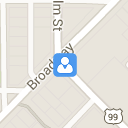 Basic Google Maps Placemarks 》BGMP 可建立一個自定義文章類型,用於在 Google 地圖上標記地點 (標記)。地圖是通過短碼嵌入到頁面或文章中,並有設置可影響它的顯示方式。您可以創建標記以...。
Basic Google Maps Placemarks 》BGMP 可建立一個自定義文章類型,用於在 Google 地圖上標記地點 (標記)。地圖是通過短碼嵌入到頁面或文章中,並有設置可影響它的顯示方式。您可以創建標記以...。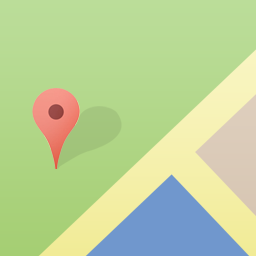 Pronamic Google Maps 》介紹, 這款外掛程式可以讓使用者輕鬆地將位置(緯度、經度)元數據添加到頁面、文章或自訂文章類型中。此外掛程式會在文章編輯器中加入一個帶有 Google 地圖...。
Pronamic Google Maps 》介紹, 這款外掛程式可以讓使用者輕鬆地將位置(緯度、經度)元數據添加到頁面、文章或自訂文章類型中。此外掛程式會在文章編輯器中加入一個帶有 Google 地圖...。BP xProfile Location 》此外掛可與「BuddyPress」和「BuddyBoss 平台」搭配使用。它會建立「xProfile 位置」欄位類型,使用 Google Places API 來填寫和驗證會員檔案上的地址欄位。,...。
 Address Geocoder 》Address Geocoder 外掛可讓您將經緯度附加到您的文章、頁面和自訂文章類型中。在編輯畫面上,只需在 metabox 中輸入地址並點擊"Geocode"。, 此外掛程式使用 G...。
Address Geocoder 》Address Geocoder 外掛可讓您將經緯度附加到您的文章、頁面和自訂文章類型中。在編輯畫面上,只需在 metabox 中輸入地址並點擊"Geocode"。, 此外掛程式使用 G...。WP Job Manager Client-Side Geocoder 》WP Job Manager Client-Side Geocoder 外掛可繞過 WP Job Manager 外掛提供的地理編碼器功能(服務器端),改使用客戶端地理編碼系統。, 這樣,該外掛便可克...。
Geocode Switch 》GeoSwitch 是一款外掛,它可以根據客戶端 IP 的位置更改您網站的內容。, 要基於 IP 來定位用戶,GeoSwitch 可以使用新的 GeoIP2 MaxMind 資料庫或 GeoIP2 精...。
Simple Google Maps 》這個外掛是我Lug Map的進化版。, 這個外掛使用文章型別,並將標記存儲為文章評論。其中一些功能如下:, , 管理人員可以添加標記或允許訪問者提交(akismet 幫...。
 Map Visualizer 》地圖可視化程式可以讓使用者匯入 CSV 檔案並使用外掛程式的介面製作出一個地圖。, 當您成功匯入(或建立)一個資料來源後,您可以在地圖上視覺化它並且透過簡...。
Map Visualizer 》地圖可視化程式可以讓使用者匯入 CSV 檔案並使用外掛程式的介面製作出一個地圖。, 當您成功匯入(或建立)一個資料來源後,您可以在地圖上視覺化它並且透過簡...。EasyGeo 》這個外掛非常簡單,適用於想要將地理編碼加入博客中,但又不希望外掛過於龐大的使用者。它讓你可以給每篇文章標記一個位置(描述、緯度、經度),並在自定義...。
BackPackTrack for Android 》這是與 Android 應用程式BackPackTrack II相關的輔助外掛程式。。
Geolocator WordPress Plugin 》這個外掛主要是為了協助進行資料輸入以及使用 Google Maps 尋找位置的使用者所設計。, 它提供了兩個表單:左邊的表單讓您輸入地址資訊或經度/緯度,而右邊的...。
Geocoded posts 》WordPress 的移動編輯器應用程式有一個選項可以自動將所有文章進行地理編碼。, 這很好用,但並不是很容易編輯或在地圖上顯示這些信息。, 當前功能:, , 從文...。
Author Location 》允許作者設置其位置,然後在 Google 地圖上顯示。, 添加一個樣板標籤:,提供以下可用參數:, , include_protected_posts=...。
