前言介紹
- 這款 WordPress 外掛「Cargus」是 2022-07-28 上架。
- 目前有 600 個安裝啟用數。
- 上一次更新是 2025-04-03,距離現在已有 31 天。
- 外掛最低要求 WordPress 5.0 以上版本才可以安裝。
- 外掛要求網站主機運作至少需要 PHP 版本 7.4 以上。
- 有 5 人給過評分。
- 還沒有人在論壇上發問,可能目前使用數不多,還沒有什麼大問題。
外掛協作開發者
外掛標籤
cart | shop | store | e-commerce | woocommerce |
內容簡介
貨物送遞。啟用 Cargus 作為一種運輸方案,管理和創建用 Cargus 交付的訂單的 awbs。
重要!! Cargus 外掛是現有的 UrgentCargus 外掛的重新命名。在安裝 Cargus 外掛之前,如果您的網站上存在 UrgentCargus 外掛,則必須首先卸載該插件,然後才能安裝、啟用和配置 Cargus 運輸外掛!
在您能夠使用 Cargus 外掛之前,您必須執行以下步驟:
- 訪問 urgentcargus.portal。
- 點擊“註冊”按鈕並填寫表格(您不能使用客戶在 WebExpress 中擁有的憑據)。
- 通過單擊您收到的郵件中的鏈接確認您的註冊(應使用真正的電子郵件地址)。
- 在 urgentcargus.portal 頁面上,在菜單中單擊“產品”,然後單擊“UrgentOnlineAPI”,再單擊“訂閱”,然後單擊“確認”。
- Cargus 團隊確認訂閱 API 後,客戶將收到確認電子郵件。
- 在 urgentcargus.portal 頁面上,單擊右上角的使用者名稱,然後單擊“個人資料”。
- 兩個訂閱密鑰的字符會被屏蔽,並在每個顯示及右邊顯示”顯示”
- 建議在 Cargus 模塊中使用“主要密鑰”。
您可以在此處找到文檔。文檔包含所有必要的步驟,以便獲取所需的 API 金鑰,下載、安裝和配置 Cargus 插件。在文檔中,您還可以找到有關如何使用提供的鉤子輕鬆自定義插件的信息。
原文外掛簡介
Cargo delivery. Enables the use of Cargus as a shipping method, management and creation of awbs for orders delivered with Cargus.
Important!! The Cargus plugin comes as a rebranding for the existing UrgentCargus plugin. Before installing the Cargus plugin, if the UrgentCargus plugin is present on your site, it must be uninstalled first and only after that you can install, activate and configure the Cargus shipping plugin!
Before you are able to use the Cargus plugin you must do the following:
– Access urgentcargus.portal.
– Click the ‘Sign up’ button and fill in the form (you can not use the credentials that the client has for WebExpress).
– Confirm your registration by clicking on the link you received by mail (a real email address should be used).
– On the urgentcargus.portal page, click on PRODUCTS in the menu, then UrgentOnlineAPI and click ‘Subscribe’, then ‘Confirm’.
– After the Cargus team confirms subscription to the API, the customer receives a confirmation email.
– On the urgentcargus.portal page, click on the user name at the top right, then click Profile'.
- The two subscription keys are masked by the charactersxxx … xxxand 'Show in the right of each for display.
– It is recommended to use Primary key in the Cargus module.
You can find the documentation here. The documentation contains all the steps necessary in order to get the required api key, download, install and configure the Cargus plugin. In the documentation you will also find information on how to use and easily customize the plugin using the provided hooks.
各版本下載點
- 方法一:點下方版本號的連結下載 ZIP 檔案後,登入網站後台左側選單「外掛」的「安裝外掛」,然後選擇上方的「上傳外掛」,把下載回去的 ZIP 外掛打包檔案上傳上去安裝與啟用。
- 方法二:透過「安裝外掛」的畫面右方搜尋功能,搜尋外掛名稱「Cargus」來進行安裝。
(建議使用方法二,確保安裝的版本符合當前運作的 WordPress 環境。
1.0.0 | 1.0.1 | 1.1.0 | 1.1.1 | 1.1.2 | 1.1.3 | 1.2.0 | 1.2.1 | 1.2.3 | 1.2.4 | 1.3.1 | 1.3.2 | 1.3.3 | 1.4.0 | 1.4.1 | 1.4.2 | 1.4.4 | 1.4.5 | 1.4.6 | 1.5.0 | 1.5.1 | 1.5.2 | trunk |
延伸相關外掛(你可能也想知道)
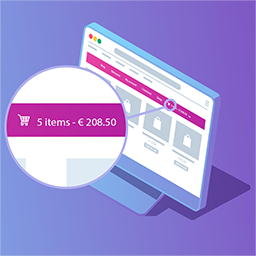 Menu Cart for WooCommerce 》** 與 WooCommerce 和 Easy Digital Downloads(EDD)兼容 ** , 此外掛將在導覽列中安裝購物車按鈕。 安裝此外掛的時間少於一分鐘,, 並且包括以下選項:, , ...。
Menu Cart for WooCommerce 》** 與 WooCommerce 和 Easy Digital Downloads(EDD)兼容 ** , 此外掛將在導覽列中安裝購物車按鈕。 安裝此外掛的時間少於一分鐘,, 並且包括以下選項:, , ...。Welcart e-Commerce 》Welcart 是一個免費的 WordPress 電子商務外掛,在日本市場佔有最高市場份額。, Welcart 提供許多功能和自定義選項,可建立線上商店。, 您可以輕鬆地創建自己...。
 WordPress Simple Shopping Cart 》on codes that can be limited to a certain number of uses or expire after a certain date., , , WordPress Simple PayPal Shopping Cart 可讓您在網站上...。
WordPress Simple Shopping Cart 》on codes that can be limited to a certain number of uses or expire after a certain date., , , WordPress Simple PayPal Shopping Cart 可讓您在網站上...。Custom Add To Cart Button for WooCommerce 》WooCommerce Custom Add to Cart Button 是一個簡單的外掛,可自訂您商店的加入購物車按鈕。它讓您輕鬆更改「加入購物車」按鈕文字、將購物車圖示添加到按鈕...。
Ajax Cart AutoUpdate for WooCommerce 》這是一個輕巧的外掛程式,在產品數量更改時自動更新購物車頁面和迷你購物車。同時移除了預設的「更新購物車」按鈕,並可以選擇關閉購物車頁面提示訊息。, 特...。
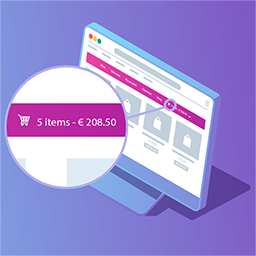 WP Menu Cart 》**與WooCommerce和Easy Digital Downloads(EDD)兼容**, 此外掛會在導覽列中安裝一個購物車按鈕,安裝只需不到一分鐘時間,, 並包括以下選項:, , 顯示購物...。
WP Menu Cart 》**與WooCommerce和Easy Digital Downloads(EDD)兼容**, 此外掛會在導覽列中安裝一個購物車按鈕,安裝只需不到一分鐘時間,, 並包括以下選項:, , 顯示購物...。 WooCommerce Ajax Cart Plugin 》WooCommerce AJAX Cart 是一款 WordPress 插件,可以更改 WooCommerte 購物車頁面的默認行為,讓買家在更改產品數量時即時查看總價格計算,無需手動點擊 "更...。
WooCommerce Ajax Cart Plugin 》WooCommerce AJAX Cart 是一款 WordPress 插件,可以更改 WooCommerte 購物車頁面的默認行為,讓買家在更改產品數量時即時查看總價格計算,無需手動點擊 "更...。 Payment Button for PayPal 》Payment Button for PayPal外掛(也叫做 WP PayPal)讓你可以輕鬆建立PayPal的立即購買、加入購物車、捐款、或訂閱等按鈕。它會透過短碼產生動態按鈕,在你的...。
Payment Button for PayPal 》Payment Button for PayPal外掛(也叫做 WP PayPal)讓你可以輕鬆建立PayPal的立即購買、加入購物車、捐款、或訂閱等按鈕。它會透過短碼產生動態按鈕,在你的...。 WP eCommerce 》自 2006 年以來,我們一直在幫助像您這樣的創業者實現在線銷售的目標。不論您希望出售數字下載、實物庫存,或是訂閱和會員制服務,使用 WP eCommerce,您只需...。
WP eCommerce 》自 2006 年以來,我們一直在幫助像您這樣的創業者實現在線銷售的目標。不論您希望出售數字下載、實物庫存,或是訂閱和會員制服務,使用 WP eCommerce,您只需...。WooCommerce Cart Tab 》許多電商網站犯的一個大UX錯誤就是隱藏購物車的存取。加入商品到購物車後,訪客下一個合理的步驟就是完成購買。不要讓顧客為了尋找購物車按鈕而感到挫折!, ...。
 WooCommerce Menu Extension 》, 我們提供高級安裝和自定義支持服務,每小時收費 $10。, 點擊這裡 了解更多信息。, , 將「WooCommerce Links」添加到您的 WordPress 菜單,就像添加其他菜...。
WooCommerce Menu Extension 》, 我們提供高級安裝和自定義支持服務,每小時收費 $10。, 點擊這裡 了解更多信息。, , 將「WooCommerce Links」添加到您的 WordPress 菜單,就像添加其他菜...。Empty Cart Button for WooCommerce 》這個外掛可以在購物車頁面上添加一個「清空購物車」按鈕,只需點擊一下即可清空購物車。, 功能:, , 在購物車頁面上添加「清空購物車」按鈕,只需點擊一下即...。
 Caddy – Smart Side Cart for WooCommerce 》Caddy 是一款高效能、能提高轉換率的 WooCommerce 網店側邊購物車,可提升網店的購物體驗和幫助銷售增長。, 借助 Caddy 的內置產品推薦功能,可以增加平均訂...。
Caddy – Smart Side Cart for WooCommerce 》Caddy 是一款高效能、能提高轉換率的 WooCommerce 網店側邊購物車,可提升網店的購物體驗和幫助銷售增長。, 借助 Caddy 的內置產品推薦功能,可以增加平均訂...。 Minicart for WooCommerce 》這個外掛可以讓你在網站上加入購物車小頁面。你可以從外掛選項中更改小頁面的位置。內建有5種購物車圖示可供選擇。現在在免費版中,支援Shortcode。, 專業版,...。
Minicart for WooCommerce 》這個外掛可以讓你在網站上加入購物車小頁面。你可以從外掛選項中更改小頁面的位置。內建有5種購物車圖示可供選擇。現在在免費版中,支援Shortcode。, 專業版,...。Cart Weight for WooCommerce 》在購物車、小購物車和結帳頁面顯示顧客即將訂購的產品重量。啟用外掛後即可使用,不需要任何額外的配置。, 該外掛不需要進行任何額外的配置。啟用後,訂單總...。
