
前言介紹
- 這款 WordPress 外掛「Carbon Copy」是 2020-08-11 上架。
- 目前有 3000 個安裝啟用數。
- 上一次更新是 2024-12-31,距離現在已有 123 天。
- 外掛最低要求 WordPress 5.4 以上版本才可以安裝。
- 有 2 人給過評分。
- 還沒有人在論壇上發問,可能目前使用數不多,還沒有什麼大問題。
外掛協作開發者
外掛標籤
copy menu | copy page | copy post | duplicate page | duplicate post |
內容簡介
你準備好提高生產力了嗎?Carbon Copy WordPress 外掛可以讓你快速輕鬆地複製你的頁面、文章、選單、小工具,甚至是自訂文章類型。你可以快速複製、批量複製,並直接複製到新的草稿中。
WordPress v5.8 推出了基於區塊的小工具頁面,其中整合了複製小工具的功能。因此,Carbon Copy 內的小工具複製功能已不再需要。
然而,有些人可能希望將小工具頁面恢復到傳統的小工具。如果是這樣,Carbon Copy 1.2.6 現在有一個選項,可以讓你禁用 WordPress v5.8 內的新基於區塊的小工具,並恢復你管理小工具的傳統方式,以及使用插件複製它們。
Carbon Copy 還有許多有用的設置,可以自定義其行為,限制其在某些角色或文章類型中的使用,並提高你的生產力。欲了解更多信息,請查看插件網站上的插件文檔。
Carbon Copy 不會顯示任何惱人的廣告或彈出式窗口,也不會收集除 WordPress 安裝外的任何信息。Carbon Copy 完全符合 GDPR。
這個免費插件對你有用嗎?請通過使用 Brave 發送小費或發送一次性捐款來支持我的工作。
特點
在文章/頁面中,點擊標題下方的「複製」鏈接,快速創建一個新複本並返回列表。
在文章/頁面中,點擊標題下方的「新草稿」鏈接,創建一個新複本並打開編輯器,讓你開始工作。
在文章/頁面中,選擇一個或多個項目,然後從「批量操作」下拉選單中選擇「複製」,一次性將它們全部複製為草稿。
在任何文章/頁面編輯頁面上,點擊「取消」/「移至垃圾桶」上方或管理工具欄中的「複製到新草稿」。
作為一個已登錄用戶,在查看文章時,你可以從管理工具欄中點擊「複製到新草稿」。
開發人員可以使用一個模板標記,在你的主題中從前端複製你的文章/頁面。
只需一個點擊,快速輕鬆地創建任何小工具的複本。
新功能:選擇禁用區塊編輯器來管理小工具,從而還原到 Gutenberg 外掛中的小工具管理功能,以及管理小工具。
使用外觀 > Carbon Copy 選項可以複製和重命名整個導航選單。
切換選項,可以在停用插件時清除插件的數據庫值。
原文外掛簡介
Are you ready to increase your productivity? The Carbon Copy WordPress plugin will allow you to quickly and conveniently copy your pages, posts, menus, widgets and even your custom post types. You can quickly copy, bulk copy and copy straight to new drafts.
WordPress v5.8 introduces a new Block based widgets page which integrates the ability to duplicate widgets. Thus the widgets copy feature within Carbon Copy is no longer needed.
However, some may wish to revert their widgets page back to the traditional widgets. If so, Carbon Copy 1.2.6 now has an option permitting you to disable the new Block based widgets within WordPress v5.8 and restoring the traditional way in which you managed your widgets as well as copied them using the plugin.
Carbon Copy has many other useful settings to customize its behavior, restrict its use to certain roles or post types and will increase your productivity. For more information check out the plugin documentation on the plugin’s site.
Carbon Copy does not display any annoying ads or pop-ups and does not collect any information outside your WordPress installation. Carbon Copy is 100% GDPR compliant.
Find this free plugin useful? Please support my work on this plugin by sending me a tip using Brave or by sending me a one-time donation.
Features
Within Posts/Pages click the ‘Copy’ link below the post/page title. This quickly creates a new copy and returns you to the list.
Within Posts/Pages click the ‘New Draft’ link below the post/page title. This creates a new copy and opens the editor so you can get to work.
Within Posts/Pages select one or more items, then choose ‘Copy’ from the ‘Bulk Actions’ dropdown to copy them all at once as drafts.
On any given Post/Page edit screen, click on ‘Copy to new draft’ above “Cancel”/”Move to trash” or in the admin bar.
While viewing a post as a logged in user, you can click on ‘Copy to new draft’ from the admin bar.
Developers can use a template tag, for use in your theme to clone your posts/pages from the front-end.
Quickly and easily create a copy of any widget with a single click.
NEW Option to disable the block editor from managing widgets in the Gutenberg plugin and from managing widgets.
Copy and rename entire navigational menus using Appearance > Carbon Copy Menu.
Toggle option to clean out the plugins’ database values upon deactivation.
各版本下載點
- 方法一:點下方版本號的連結下載 ZIP 檔案後,登入網站後台左側選單「外掛」的「安裝外掛」,然後選擇上方的「上傳外掛」,把下載回去的 ZIP 外掛打包檔案上傳上去安裝與啟用。
- 方法二:透過「安裝外掛」的畫面右方搜尋功能,搜尋外掛名稱「Carbon Copy」來進行安裝。
(建議使用方法二,確保安裝的版本符合當前運作的 WordPress 環境。
1.2.2 | 1.2.3 | 1.2.4 | 1.2.6 | 1.2.7 | 1.2.8 | 1.2.9 | 1.3.0 | 1.3.1 | 1.3.2 | 1.3.3 | 1.3.4 | 1.3.5 | trunk |
延伸相關外掛(你可能也想知道)
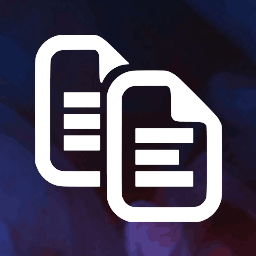 WP Quick Post Duplicator 》這個外掛允許您複製/複製任何類型的文章以進一步編輯。, 支援自訂文章類型,包括自訂分類和自訂欄位。, 在編輯畫面的文章上懸停並點擊「複製此項目」以建立一...。
WP Quick Post Duplicator 》這個外掛允許您複製/複製任何類型的文章以進一步編輯。, 支援自訂文章類型,包括自訂分類和自訂欄位。, 在編輯畫面的文章上懸停並點擊「複製此項目」以建立一...。 Migrate Posts 》這個 WordPress 外掛可以讓你將 WordPress 文章複製到其他 WordPress 網站。, 這個外掛有自己的「設置」介面,可以添加多個網域、FTP 和數據庫詳細信息(其他...。
Migrate Posts 》這個 WordPress 外掛可以讓你將 WordPress 文章複製到其他 WordPress 網站。, 這個外掛有自己的「設置」介面,可以添加多個網域、FTP 和數據庫詳細信息(其他...。 WordPress Copy Page | Copy Post | Copy Custom Post Type 》總結:Copy Page Post 是一個簡單的 WordPress 外掛,可在 WordPress 管理區域的每篇文章和頁面中添加“複製”連結。點擊後,文章或頁面將複製並保存為草稿,讓...。
WordPress Copy Page | Copy Post | Copy Custom Post Type 》總結:Copy Page Post 是一個簡單的 WordPress 外掛,可在 WordPress 管理區域的每篇文章和頁面中添加“複製”連結。點擊後,文章或頁面將複製並保存為草稿,讓...。 Duplicate Page | Copy Post | Clone Custom Post Types 》**外掛總結:**, 這款「Duplicate Page Post」外掛讓使用者可以透過單一點擊來複製或複製一篇文章或頁面,複製的文章或頁面將以草稿方式保存。, , **問題與答...。
Duplicate Page | Copy Post | Clone Custom Post Types 》**外掛總結:**, 這款「Duplicate Page Post」外掛讓使用者可以透過單一點擊來複製或複製一篇文章或頁面,複製的文章或頁面將以草稿方式保存。, , **問題與答...。 Duplicate Page Post – MCC 》**總結:** , , 使用 Duplicate Page Post - MCC 外掛能提升 WordPress 網站管理能力。該外掛功能強大,讓您只需一點點擊即可輕鬆複製文章、頁面和自訂文章類...。
Duplicate Page Post – MCC 》**總結:** , , 使用 Duplicate Page Post - MCC 外掛能提升 WordPress 網站管理能力。該外掛功能強大,讓您只需一點點擊即可輕鬆複製文章、頁面和自訂文章類...。
