
前言介紹
- 這款 WordPress 外掛「Captain Up」是 2013-02-25 上架。
- 目前有 10 個安裝啟用數。
- 上一次更新是 2025-03-04,距離現在已有 60 天。
- 外掛最低要求 WordPress 3.0.1 以上版本才可以安裝。
- 有 12 人給過評分。
- 還沒有人在論壇上發問,可能目前使用數不多,還沒有什麼大問題。
外掛協作開發者
cptup |
外掛標籤
comments | captainup | engagement | gamification | game-mechanics |
內容簡介
Captain Up 外掛使用遊戲機制來提升 WordPress 網站的參與度。只需要安裝這個外掛,立即可以用積分、等級、徽章和排名等方式獎勵用戶與您的內容互動,讓他們再次回到網站。
注意:您需要將 WordPress 網站連接到 Captain Up 帳號。如果還沒有帳號,請聯繫 [email protected]。
新功能:獎勵-獎勵您的忠實用戶徽章、獎盃、優惠券和獎勵。
新功能:訊息-與用戶溝通,發送歡迎訊息、更新和促銷訊息。
功能:
- 完全可定制化-您可以創建新的徽章,用戶瀏覽 WordPress 網站的特定頁面或分類,或按讚您的 Facebook 專頁即可獲得。您可以完全自定所有徽章和等級,包括外觀和用戶必須完成每個徽章的要求。
- 開箱即用-擁有數十種徽章和等級,Captain Up 立即為您的用戶提供具有平衡的學習曲線的挑戰性遊戲體驗。
- 深度洞察和統計數據-了解您最熱衷的用戶。查看誰有最多的 Twitter 跟隨者和誰帶來最多的訪問者。了解用戶如何與您的 WordPress 網站互動以及如何改善用戶體驗。
- 插件!-活動插件顯示網站上最近的活動,將您的活躍社區集合並展示。排行榜插件讓用戶相互競爭並比較進展。
- 大量的操作-您可以獎勵用戶定期訪問您的網站,推文、按讚、訪問特定頁面、發表評論或在您的網站上觀看視頻。為任何我們預設操作未覆蓋的內容設置自定義操作。
- 支持移動設備-支持移動和平板設備。
- 本地化-支持超過 18 種語言。
- WordPress 用戶和評論自動接入支持。
- 用戶行為深度分析。
- 應用程式中的訊息和通知。
- 自定義主題和設計。
短碼
您可以使用短碼在文章內添加 Captain Up 排行榜控件或活動控件:
- [captain-leaderboard width="250px" height="400px" title="排行榜" leaderboard="all-time-ranking"] - 添加排行榜控件。所有屬性都是選擇性的。默認情況下,控件的寬度為 300 像素,高度為 400 像素,標題為「排行榜」。leaderboard 屬性選擇要顯示的默認排行榜,可以是「all-time-ranking」、「monthly-ranking」、「weekly-ranking」或「daily-ranking」之一。
- [captain-activity width="250px" height="400px" title="活動動態"] - 添加活動控件。所有屬性都是選擇性的。默認情況下,控件的寬度為 300 像素,高度為 400 像素,標題為「活動」。
- [captain-sign-up text="立即加入遊戲"] - 添加加入 Captain Up 遊戲的鏈接。它將打開註冊視窗,激勵您的用戶開始玩遊戲。默認情況下,鏈接文本為「立即註冊」。
貢獻代碼
此外掛的源代碼可在 GitHub 上找到:https://github.com/CaptainUp/wordpress-captain-up。
原文外掛簡介
Captain Up boosts engagement on your WordPress site using game mechanics. Plug it in and immediately start rewarding users for engaging with your content, using points, levels, badges, and leaderboards, and keep them coming back for more.
Note: You will need to connect your WordPress site to a Captain Up account. If you don’t have one yet, contact us at [email protected].
NEW: Rewards: Give your loyal users badges, trophies, coupons, and rewards.
NEW: Messaging: Communicate with your users, send them welcome messages, updates, and promotions.
Features:
Total customization – You can create new badges that users get by visiting specific pages or categories on your WordPress site, or for liking your Facebook page. You can fully customize all badges and levels, including how they look and what users have to do to get each one.
Works out of the box – With dozens of badges and levels, Captain Up gives your users a challenging gaming layer with a balanced learning curve, right away.
Deep insights and statistics – Get to know your most passionate users. See who has the most Twitter followers and who brought you the most visitors. Understand how users are engaging with your WordPress site and how to improve your users’ experience.
Widgets! – The Activity Widget shows recent activity on your site, bringing together and showcasing your vibrant community. The Leaderboard Widget gets users competing and comparing their progress against one another.
Tons of actions – You can reward users for visiting your site regularly, Tweeting about it, Liking things, visiting specific pages, commenting, or watching videos on your site. Set up custom actions for anything our default actions don’t cover yet.
Mobile support – Support for mobile and tablet devices.
Localization – out of the box support for over 18 languages.
Automatic support for WordPress User Integration and WordPress comments
Deep analytics on user behavior
In-app messages and notifications
Custom theme & design
Shortcodes
You can add the Captain Up leaderboard widget or activity widget inside your posts using a shortcode:
[captain-leaderboard width="250px" height="400px" title="Leaderboard" leaderboard="all-time-ranking"] – adds the leaderboard widget. All attributes are optional. By default the width of the widget will be 300 pixels, the height 400 pixels and the title will be “Leaderboard”. The leaderboard option selects the default leaderboard to show, can be either one of "all-time-ranking", "monthly-ranking", "weekly-ranking" or "daily-ranking".
[captain-activity width="250px" height="400px" title="Activity Feed"] – adds the activity widget. All attributes are optional. By default the width of the widget will be 300 pixels, the height 400 pixels and the title will be “Activity”.
[captain-sign-up text="Join the Game"] – adds a link to join the Captain Up game. It will open the sign up modal, incentivizing your users to start playing. By default the text of the link will be “Sign Up Now”.
Contributing Code
The source code for this plugin is available on Captain Up’s GitHub account. Pull Requests and issues are welcome.
各版本下載點
- 方法一:點下方版本號的連結下載 ZIP 檔案後,登入網站後台左側選單「外掛」的「安裝外掛」,然後選擇上方的「上傳外掛」,把下載回去的 ZIP 外掛打包檔案上傳上去安裝與啟用。
- 方法二:透過「安裝外掛」的畫面右方搜尋功能,搜尋外掛名稱「Captain Up」來進行安裝。
(建議使用方法二,確保安裝的版本符合當前運作的 WordPress 環境。
2.4.0 | 2.4.1 | 3.0.0 | 3.0.1 | 3.0.2 |
延伸相關外掛(你可能也想知道)
 Akismet Anti-spam: Spam Protection 》Akismet會檢查您的評論和聯繫表單提交,將它們與全球垃圾郵件數據庫進行比對,以防止站點發佈惡意內容。您可以在部落格的“評論”管理畫面中檢查評論垃圾郵件的...。
Akismet Anti-spam: Spam Protection 》Akismet會檢查您的評論和聯繫表單提交,將它們與全球垃圾郵件數據庫進行比對,以防止站點發佈惡意內容。您可以在部落格的“評論”管理畫面中檢查評論垃圾郵件的...。 Antispam Bee 》用 Antispam Bee 保障你的 WordPress 博客或網站免受評論垃圾郵件的困擾。這個外掛可以有效地阻止垃圾評論和引用,不需要驗證碼,也不會將個人信息發送給第三...。
Antispam Bee 》用 Antispam Bee 保障你的 WordPress 博客或網站免受評論垃圾郵件的困擾。這個外掛可以有效地阻止垃圾評論和引用,不需要驗證碼,也不會將個人信息發送給第三...。 Spam protection, Anti-Spam, FireWall by CleanTalk 》Forms spam filter, Plugin extends spam protection for Gravity Forms. It filters spam submissions for each form created with Gravity Forms., MemberP...。
Spam protection, Anti-Spam, FireWall by CleanTalk 》Forms spam filter, Plugin extends spam protection for Gravity Forms. It filters spam submissions for each form created with Gravity Forms., MemberP...。 Disable Comments 》Disable Comments Plugin 是一個供管理員完全關閉網站評論功能的工具。我們的外掛程式可以全域性地關閉所有文章、頁面和附件的評論功能,移除所有相關的功能...。
Disable Comments 》Disable Comments Plugin 是一個供管理員完全關閉網站評論功能的工具。我們的外掛程式可以全域性地關閉所有文章、頁面和附件的評論功能,移除所有相關的功能...。 Comments – wpDiscuz 》wpDiscuz是一個具有自訂評論表單和欄位的AJAX即時評論系統,旨在加強WordPress原生評論功能。速度超快且具有數十種功能,是Disqus和Jetpack Comments的最佳替...。
Comments – wpDiscuz 》wpDiscuz是一個具有自訂評論表單和欄位的AJAX即時評論系統,旨在加強WordPress原生評論功能。速度超快且具有數十種功能,是Disqus和Jetpack Comments的最佳替...。Disqus Comment System 》Disqus 是網路上最受歡迎的評論系統,被數百萬的出版商信任,以增加讀者參與度、成長觀眾及流量、以及賺取內容。Disqus 協助各種尺寸的出版商直接與其觀眾互...。
Cookies for Comments 》這個外掛將會在你的部落格 HTML 的原始碼中新增一個樣式表或圖片。當瀏覽器讀取該樣式表或圖片時,會放置一個 Cookie。如果有使用者在這之後留下評論,該 Coo...。
Throws SPAM Away 》這個外掛的開發旨在打擊海外的評論垃圾郵件,目前以下的篩選器被用來判定垃圾郵件。, ・日語篩選(是否包含日語), 只有留言中包含日語字符才能被發布,沒...。
Subscribe to Comments 》Subscribe to Comments是一個強大的 WordPress 外掛,讓留言者可以訂閱文章回覆的電子郵件通知。此外掛還包括一個完整的訂閱管理工具,使留言者可以取消訂閱...。
 Disable Comments 》此外掛完全禁用網站前端和後端的評論功能:, * 隱藏現有評論, * 在前端關閉評論, * 禁用評論、引用通告和Ping的支援, * 重新導向任何試圖訪問評論頁面的使用...。
Disable Comments 》此外掛完全禁用網站前端和後端的評論功能:, * 隱藏現有評論, * 在前端關閉評論, * 禁用評論、引用通告和Ping的支援, * 重新導向任何試圖訪問評論頁面的使用...。 WordPress Native PHP Sessions 》 , WordPress 核心不使用 PHP sessions,但有時您的使用案例、外掛或佈景主題可能需要使用它們。, 此外掛實現了 PHP 的原生 session handlers,後台由 WordPr...。
WordPress Native PHP Sessions 》 , WordPress 核心不使用 PHP sessions,但有時您的使用案例、外掛或佈景主題可能需要使用它們。, 此外掛實現了 PHP 的原生 session handlers,後台由 WordPr...。 Subscribe To Comments Reloaded 》Subscribe to Comments Reloaded 是一個功能強大的外掛,讓留言者可以訂閱後續評論的電子郵件通知。此外掛還包括一個完整的訂閱管理器,讓留言者可以取消訂閱...。
Subscribe To Comments Reloaded 》Subscribe to Comments Reloaded 是一個功能強大的外掛,讓留言者可以訂閱後續評論的電子郵件通知。此外掛還包括一個完整的訂閱管理器,讓留言者可以取消訂閱...。Post-Plugin Library 》Post-Plugin Library 是一個共享代碼庫,並沒有獨立的功能,必須安裝它才能為 Similar Posts、Recent Posts、Random Posts、Popular Posts 和 Recent Comment...。
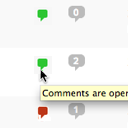 One Click Close Comments 》使用者可以從文章管理頁面(‘編輯文章’)及頁面管理頁面(‘編輯頁面’)中,對於他們有足夠權限進行更改的文章關閉或開啟評論(基本上是管...。
One Click Close Comments 》使用者可以從文章管理頁面(‘編輯文章’)及頁面管理頁面(‘編輯頁面’)中,對於他們有足夠權限進行更改的文章關閉或開啟評論(基本上是管...。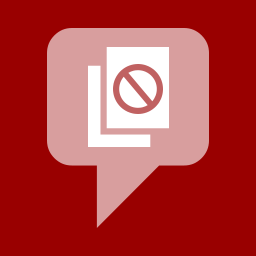 No Page Comment 》直到最近,WordPress 提供兩種選擇:你可以默認禁用所有頁面和文章的評論和引用追蹤,或者你可以啟用它們。在WordPress 4.3 版本中,這種情況終於改變,所以...。
No Page Comment 》直到最近,WordPress 提供兩種選擇:你可以默認禁用所有頁面和文章的評論和引用追蹤,或者你可以啟用它們。在WordPress 4.3 版本中,這種情況終於改變,所以...。
