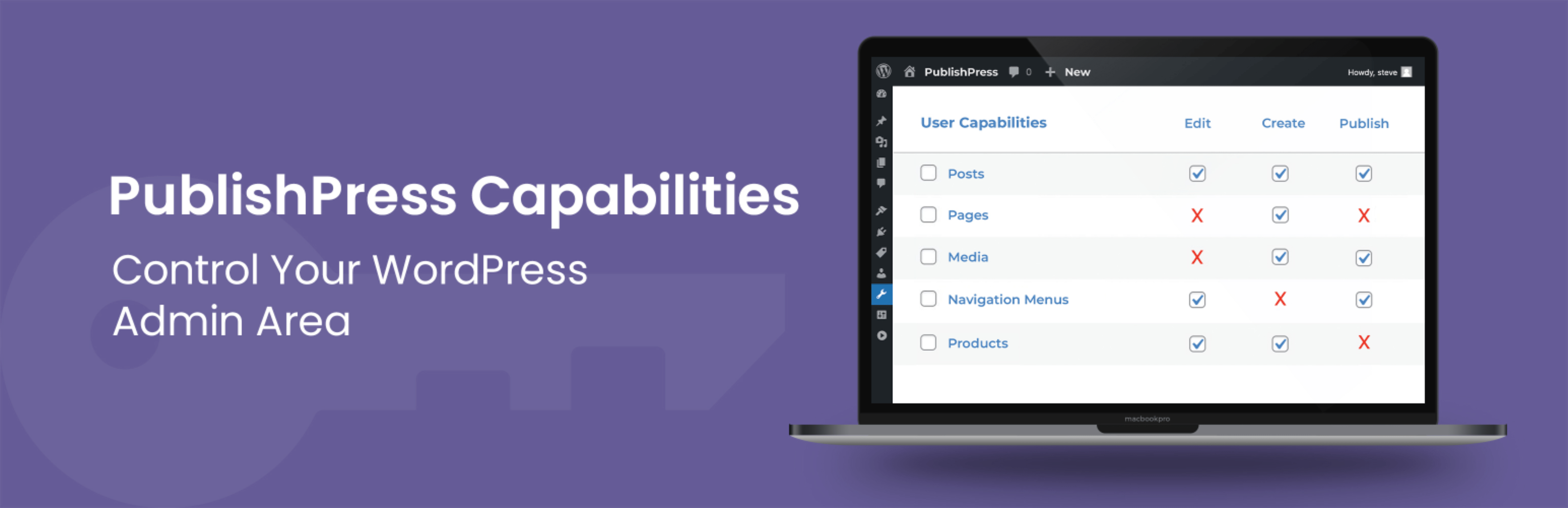
前言介紹
- 這款 WordPress 外掛「PublishPress Capabilities – User Role Editor, Access Permissions, User Capabilities, Admin Menus」是 2012-07-29 上架。
- 目前有 100000 個安裝啟用數。
- 上一次更新是 2025-04-21,距離現在已有 12 天。
- 外掛最低要求 WordPress 5.5 以上版本才可以安裝。
- 外掛要求網站主機運作至少需要 PHP 版本 7.2.5 以上。
- 有 132 人給過評分。
- 論壇上目前有 11 個提問,問題解答率 100% ,不低,算是個很有心解決問題的開發者團隊了!
外掛協作開發者
kevinb | olatechpro | stevejburge | publishpress | andergmartins |
外掛標籤
user roles | admin menus | permissions | capabilities | user role editor |
內容簡介
PublishPress Capabilities 可以協助您掌控 WordPress 網站中所有權限和許可。我們建立了這款使用者角色編輯外掛,以便您可以輕鬆且強有力地管理使用者。
您可以使用 PublishPress Capabilities 管理所有的 WordPress 使用者角色,從管理者和編輯者到作者、貢獻者、訂閱者和自訂角色。每個使用者角色都可以擁有您網站所需的正確權限。
PublishPress Capabilities 可以整理您的文章編輯畫面、管理區域,甚至是個人檔案畫面。您可以決定作者在編寫文章時看到什麼。您可以隱藏 Gutenberg 或 Classic Editor 畫面中任何功能。您可以移除 WordPress 控制台中的項目,以及使用者帳戶畫面中的項目。
PublishPress Capabilities Pro 版本可以讓您停用使用者存取任何管理選單連結以及任何前端選單連結。
PublishPress Capabilities 安全可靠。每當您更改網站權限時,此外掛都會備份,如果有任何問題,您可以復原備份。您可以使用這些備份將角色和權限從一個網站遷移到另一個網站。
升級到 Capabilities Pro:此外掛是 PublishPress Capabilities 的免費版本。Capabilities Pro 版本擁有您所需的所有功能,以控制 WordPress 使用者的權限。使用 Capabilities Pro,您可以管理對文章、頁面、媒體和自訂文章類型的存取。點擊這裡使用 Capabilities Pro 控制 WordPress 網站的存取權限!
PublishPress Capabilities 的關鍵功能:
1. 角色 - 您可以編輯、創建、複製任何 WordPress 使用者角色。
2. 權限 - 您可以控制所有 WordPress 和外掛的權限。
3. 編輯功能 - 您可以決定使用者在 Gutenberg 或 Classic Editor 中編寫文章時看到什麼。
4. 管理功能 - 您可以移除 WordPress 管理、工具列甚至是控制台小工具中的項目。
5. 個人檔案功能 - 您可以隱藏個人檔案畫面的功能。
6. 導覽選單 - 您可以按使用者角色或登入狀態限制存取導覽選單。
7. 管理選單 - 您可以停用使用者存取任何管理選單連結。
功能 1. 角色:PublishPress Capabilities 可以協助您詳細地掌控 WordPress 網站上的所有權限層級。您可以編輯網站上的使用者角色,從管理者和編輯者到貢獻者和訂閱者。使用 PublishPress Capabilities,您可以創建或複製現有的 WordPress 使用者角色。這些角色可以像預設的 WordPress 角色一樣自訂。可以將這些新角色添加到單一網站或整個多站點網路上。
功能 2. 權限:透過 Capabilities 外掛,您可以選擇誰可以發佈、閱讀、編輯和刪除內容。您可以為文章、頁面、自訂內容類型、分類、標籤等選擇權限。許多 WordPress 使用者都擁有自定的文章類型,可能是使用自訂代碼、主題或外掛。無論您的文章類型是如何建立的,PublishPress Capabilities 都可以讓您強制執行並分配獨特的文章類型權限。
原文外掛簡介
PublishPress Capabilities is the access control plugin for WordPress. You can control all the capabilities and permissions on your WordPress site. We built this user role editor plugin so you have an easy and powerful way to manage user capabilities.
You can use PublishPress Capabilities manage all your WordPress user roles, from Administrators and Editors to Authors, Contributors, Subscribers and custom roles. Each use role can have the exact capabilities that your site needs.
PublishPress Capabilities can clean up your post editing screen, admin area, and even the Profile screen. You can decide what authors see when they’re writing posts. You can hide any feature on the Gutenberg or Classic Editor screens. You can remove items in the WordPress dashboard and inside user accounts screens.
The Pro version of PublishPress Capabilities has many extra features, including the ability to edit admin menu links and control frontend menu links.
PublishPress Capabilities Pro
Upgrade to Capabilities Pro
This plugin is the free version of PublishPress Capabilities. The Pro version of Capabilities has all the features you need to control permissions for your WordPress users. With Capabilities Pro you can manage access to posts, pages, media and custom post types. Click here to control access to your WordPress site with Capabilities Pro!
The Key Features of PublishPress Capabilities
Roles: You can edit, create, duplicate any WordPress user role.
Capabilities: You can control all WordPress and plugin capabilities.
Editor Features: You decide what users see when they’re writing posts in Gutenberg or the Classic Editor.
Admin Features: You can remove items from the WordPress admin, toolbar, and even dashboard widgets.
Frontend Features: This feature allows you to modify the site’s frontend by hiding or adding CSS.
Profile Features: You can hide features for users in the “Profile” screen.
Admin Menus (Pro version): You can edit admin menu links and control who can access them.
Nav Menus: You can restrict access to navigation menus by user role, or logged in status.
User Testing: Safely test any user’s account without resetting their password.
Admin Notices: Organize all the message and advertisements in your admin area.
Feature 1. Roles
PublishPress Capabilities gives you detailed control over all the permission levels on your WordPress site. You can edit user roles on your site, from Administrator and Editor to Contributor and Subscriber.
With PublishPress Capabilities you can create or copy any existing WordPress user role. These roles can be customized in exactly the same way as the default WordPress roles. These new roles can be added to single sites or to an entire multisite network.
Click here to see how to manage user roles.
Feature 2. Capabilities
With the Capabilities plugin, you can choose who can Publish, Read, Edit and Delete content. You can choose permissions for posts, pages, custom content types, categories, tags, and more.
Click here to see how to manage capabilities.
Many WordPress users have sites with custom post types. This can be done using custom code, a theme, or with a plugin. No matter how your post type is created, PublishPress Capabilities lets you enforce and assign distinct capabilities for your post type.
Click here to see how to control post type permissions.
PublishPress Capabilities enables you to add extra permissions to the taxonomies on your site. This feature includes the default Categories and Tags, but also applies to other taxonomies. For example, in WooCommerce you can apply custom permissions to Product categories, Product tags, and Product shipping classes. You can enforce and assign “Manage”, “Edit” and “Assign” distinct capabilities for all your taxonomies.
Click here to learn about taxonomy permissions.
Feature 3. Editor Features
PublishPress Capabilities has an option called “Editor Features” allows you to clean up the post editing screen. You can decide what users see when they’re writing posts. You can hide anything on the Gutenberg or Classic Editor screens. You can hide boxes inside the sidebadr such Tags, Categories, or Excerpt. You can the “Publish” button. You can even hide the post title, body, or permalink. This is a great alternative to plugins such as Adminimize.
Click here to learn about hiding editor features.
WordPress has a feature called “metaboxes”. This is a strange name, but you have seen them often if you use WordPress. When a user edits a post, the edit screen has several default boxes: Status & visibility, Featured image, Categories, Tags, etc. These boxes are metaboxes. Plugins can add also add their own metaboxes. The Pro version of the PublishPress Capabilities plugin allows you to hide metaboxes for specific user roles.
Click here to learn about hiding metaboxes.
Feature 4. Admin Features
“Admin Features” allows you to hide features in the WordPress admin area and toolbar. You can decide what users see in your WordPress dashboard. You can use this option to hide all the links in the toolbar including “About WordPress”, “Visit Site” and more. You can also hide dashboard widgets such as “At a Glance”, “Quick Draft”, and “WordPress Events and News”.
Click here to learn about removing toolbar items and dashboard widgets.
Feature 5. Frontend Features
The “Frontend Features” screen allows you to modify the features that show on the frontend of your website. You can choose to hide IDs or classes, add CSS styles, or add body classes. All of these changes can be targeted to specific user roles.
Click here to learn about frontend changes.
Feature 6. Profile Features
“Profile Features” allows you to hide features in the “Profile” screen. You can decide what users see in their accounts. This “Profile” area is used as a dumping ground for the settings of many different plugins.
Click here to learn about the Profile Features option.
Feature 7. WordPress Admin Menu Restrictions (Pro version)
With PublishPress Capabilities you can edit all your admin menu links. You can also restrict access to admin menu screens by user roles. This is useful because many plugin do not have any way to control who can access their admin screens.
Click to see how to block Admin menu access.
Feature 8. Nav Menu Restrictions
PublishPress Capabilities enables you to restrict access to navigation menus by roles, logged in and logged out users. This is useful because a default WordPress site does not give you way to control the visibility of your links.
Click to see how to block frontend menu access.
Feature 9. User Testing / User Switching
If you run a WordPress website which allows users to log in, you probably spend a lot of time answering account questions or solving website bugs for your users. Site administrators often have to browse their site and see exactly what the user sees. They need to test the user’s account without resetting their password. This is possible with PublishPress Capabilities.
Click here to learn about user testing.
Feature 10. Admin Notices
This feature helps organize messages and advertisements in your WordPress admin area. It helps remove clutter from your WordPress experience. This feature will organize all these admin notices into a new area in the top-right corner of your screen. This “Admin Notices” area will show all the notices in a clean, organized area. Nothing is changed about the notices so you can deal with them as normal. The only difference is that you won’t be pestered by these notices on your main admin dashboard.
[Click here to learn about Admin Notices](https://publishpress.com/knowledge-base/admin-notices-feature/.
PublishPress Capabilities is Safe to Use
PublishPress Capabilities is completely safe to use. Every time you change your site’s permissions, this plugin will take a backup that you can restore if anything goes wrong. You can use these backups to migrate your roles and permissions from one site to another.
This security feature is also very helpful if you want to test out changes on your site, or if you’ve installed a new plugin that has changed your site’s permissions.
Every time you change your permissions, the PublishPress Capabilities plugin will now automatically create a backup. If you make a mistake, go to the “Backup” menu link and you’ll be able to roll back to a previous version.
Click here to see how to backup permissions.
Support for Media Library Permissions
PublishPress Capabilities enables you to decide who can upload, edit and delete files from your site’s Media Library. By default, only Administrators are able to delete files in your Media Library. Subscribers and Contributors are not even allowed to upload files. You can customize these permissions for the Media Library and also the Featured Image box.
Click here to learn about Media Library permissions.
Support for WooCommerce Permissions
We mentioned earlier that PublishPress Capabilities has special support for WooCommerce taxonomies. This is true for the rest of WooCommerce also. With PublishPress Capabilities you can control permissions for WooCommerce products, orders and coupons.
Click here to learn about WooCommerce permissions.
Support for WordPress Multisite
PublishPress Capabilities allows you to control permissions on a single site or across your whole network. Every time you update permissions in PublishPress Capabilities, you can choose to sync those changes across your multisite network.
Click here to learn about multisite permissions.
Join PublishPress and get the Pro plugins
The Pro versions of the PublishPress plugins are well worth your investment. The Pro versions have extra features and faster support. Click here to join PublishPress.
Join PublishPress and you’ll get access to these ten Pro plugins:
PublishPress Authors Pro allows you to add multiple authors and guest authors to WordPress posts.
PublishPress Blocks Pro has everything you need to build professional websites with the WordPress block editor.
PublishPress Capabilities Pro is the plugin to manage your WordPress user roles, permissions, and capabilities.
PublishPress Checklists Pro enables you to define tasks that must be completed before content is published.
PublishPress Future Pro is the plugin for scheduling changes to your posts.
PublishPress Permissions Pro is the plugin for restricted content and advanced WordPress permissions.
PublishPress Planner Pro is the plugin for managing and scheduling WordPress content.
PublishPress Revisions Pro allows you to update your published pages with teamwork and precision.
PublishPress Series Pro enables you to group content together into a series.
PublishPress Statuses Pro enables you to create additional publishing steps for your posts.
Together, these plugins are a suite of powerful publishing tools for WordPress. If you need to create a professional workflow in WordPress, with moderation, revisions, permissions and more… then you should try PublishPress.
Bug Reports
Bug reports for PublishPress Capabilities are welcomed in our repository on GitHub. Please note that GitHub is not a support forum, and that issues that aren’t properly qualified as bugs will be closed.
Follow the PublishPress team
Follow PublishPress on Facebook, Twitter and YouTube.
各版本下載點
- 方法一:點下方版本號的連結下載 ZIP 檔案後,登入網站後台左側選單「外掛」的「安裝外掛」,然後選擇上方的「上傳外掛」,把下載回去的 ZIP 外掛打包檔案上傳上去安裝與啟用。
- 方法二:透過「安裝外掛」的畫面右方搜尋功能,搜尋外掛名稱「PublishPress Capabilities – User Role Editor, Access Permissions, User Capabilities, Admin Menus」來進行安裝。
(建議使用方法二,確保安裝的版本符合當前運作的 WordPress 環境。
1.5 | 1.6 | 1.7 | 1.9 | 2.0 | 2.1 | 2.2 | 2.3 | 1.10 | 1.4.1 | 1.4.2 | 1.4.3 | 1.4.4 | 1.4.5 | 1.4.6 | 1.4.7 | 1.4.8 | 1.4.9 | 1.5.1 | 1.5.2 | 1.5.3 | 1.5.4 | 1.5.5 | 1.5.7 | 1.5.8 | 1.5.9 | 1.6.1 | 1.7.1 | 1.7.2 | 1.7.3 | 1.7.4 | 1.7.5 | 1.8.1 | 1.9.2 | 1.9.3 | 1.9.4 | 1.9.5 | 1.9.6 | 1.9.9 | 2.0.2 | 2.0.3 | 2.1.1 | 2.2.1 | 2.3.1 | 2.3.2 | 2.3.3 | 2.3.4 | 2.3.5 | 2.3.6 | 2.4.0 | 2.4.1 | 2.4.2 | 2.4.3 | 2.4.4 | 2.5.0 | 2.5.1 | 2.5.2 | 2.6.0 | 2.6.1 | 2.7.0 | 2.7.1 | 2.8.0 | 2.8.1 | 2.9.0 | 2.9.1 | trunk | 1.10.1 | 1.4.10 | 1.5.10 | 1.5.11 | 1.9.10 | 1.9.12 | 2.10.0 | 2.10.1 | 2.10.2 | 2.10.3 | 2.11.1 | 2.12.1 | 2.12.2 | 2.13.0 | 2.14.0 | 2.15.0 | 2.16.0 | 2.17.0 | 2.18.0 | 2.18.2 | 2.19.0 | 2.19.1 |
延伸相關外掛(你可能也想知道)
Admin Menu Manager 》在 required+,我们致力于创建一个出色的用户体验。我们思考了如何改进 WordPress 管理后台,并得出结论,我们需要一个更好的方式来管理 WordPress 后台的核...。
Menus 》啟用或停用 WordPress 多站點 後端選單的外掛。在「網路管理」->「設定」頁面下方的「選單設定」中新增切換管理選單的選項。WP已經加入了切換「外掛程式」選...。
Expanded Admin Menus 》WordPress 3.3 導入了新的飛出式管理員選單。如果您喜歡能夠選擇展開某些選單項目,這個外掛就能讓您實現。折疊的選單項目仍會飛出。打開的項目會被保存在 co...。
 User Profile & Dashboard Fields Control 》總結:使用者設定與儀表板欄位控制插件可以讓管理員根據使用者角色自訂可見的個人檔案和儀表板欄位,透過調整設定以滿足特定需求,精簡使用者管理並增強使用...。
User Profile & Dashboard Fields Control 》總結:使用者設定與儀表板欄位控制插件可以讓管理員根據使用者角色自訂可見的個人檔案和儀表板欄位,透過調整設定以滿足特定需求,精簡使用者管理並增強使用...。Manage Admin Menus 》如果你已經厭倦了搜尋管理員菜單的工具,此外掛可以顯示每個網站的全部活躍菜單列表,並允許網絡管理員根據使用者權限選擇顯示哪些菜單選項。。
 AJAX Admin Menu Editor 》這個外掛可以讓你輕鬆地在使用者和網站等級上用簡單的拖放操作重新排列管理選單項目。, 使用者和網站的選單順序會自動保存在資料庫中。, 根據使用者,這個外...。
AJAX Admin Menu Editor 》這個外掛可以讓你輕鬆地在使用者和網站等級上用簡單的拖放操作重新排列管理選單項目。, 使用者和網站的選單順序會自動保存在資料庫中。, 根據使用者,這個外...。
