
前言介紹
- 這款 WordPress 外掛「WooCommerce Canada Ali Payment」是 2018-03-11 上架。
- 目前有 10 個安裝啟用數。
- 上一次更新是 2018-03-26,距離現在已有 2596 天。超過一年沒更新,安裝要確認版本是否可用。以及後續維護問題!
- 外掛最低要求 WordPress 4.0 以上版本才可以安裝。
- 有 2 人給過評分。
- 還沒有人在論壇上發問,可能目前使用數不多,還沒有什麼大問題。
外掛協作開發者
外掛標籤
ali | alipay | wordpress plugin | 支付宝支付 |
內容簡介
CANADA ALI PAY 是為那些想要接受加幣版支付寶而沒有人民幣銀行帳戶的電子商務用的外掛程式。
支付寶是亞洲最大的支付平台之一,交易量每年超過 1 兆元。隨著旅遊業的增長,越來越多的企業主希望提供多種支付方式,然而貨幣之間的差異成為在線上和線下推廣時的一個障礙。我們的外掛程式旨在通過與 OTT Ali payment Canada solution program 合作,提供更加方便、私密、安全和快速的支付服務,從而解決這個問題。
OTT 是第一家獲得微信和支付寶直接授權的加拿大官方合作夥伴。欲瞭解有關 OTT 支付的更多信息,請訪問 ottpay.com。
CANADA ALI PAY 的主要功能是允許加拿大商家接受微信支付,以加幣支付人民幣,而無需額外的銀行帳戶。
您需要做的只是從支付寶或 OTT 獲得商家 ID。
使用此外掛程式之前,您的網店必須使用 WooCommerce 平台(免費的 WordPress 外掛程式),並聯繫 Paybuzz.ca 獲取服務 ID(商家 ID)。如果您的網店基於其他技術構建,請直接聯繫我們。
安裝並啟用 WooCommerce 之後,您可以免費試用 CANADA ALI PAY。
企業版特點:
直接存款到加拿大銀行帳戶
支持在 PC 和移動設備上的支付寶支付
支持掃描 QR 碼支付
支付成功後,自動跳轉到訂單頁面
支持再次支付擱置的訂單
安全快速的支付
得到加拿大可靠的 OTT 金融公司的支持
支持郵件:
刪除外掛程式
透過 WordPress 的「外掛程式」選單停用外掛程式
透過 WordPress 的「外掛程式」選單刪除外掛程式
原文外掛簡介
CANADA ALI PAY is a plugin for the e-business who want to accept Ali pay in Canadian dollars without a RMB bank account.
Ali Pay is one of the largest payment in Asia, which trading volume reached more than 1 trillion a year. With the increasing of the tourism, more and more business owner would like to serve better with multiple payment. However, the difference of currency becomes a barrier when the business owners promote themselves online and offline. Our plugin aims to solve the problem with much more convenient, private, secure and quick payment service by cooperating with OTT Ali payment Canada solution program.
OTT is a the 1st Canadian official partner directly authorized by WeChat and Alipay. For more information about OTT pay, visit ottpay.com.
The main function of the CANADA ALI PAY plug-in is to allow Canadian merchants accept Canadian dollars paid by Wechat Pay in RMB without extra bank account.
What you need to do is asking a merchant id from paybuzz or OTT.
By using this plugin, your online store must use WooCommerce platform (free wordpress plugin) and contact Paybuzz.ca for a service id (merchant id). If your online store is built based on other technique, please contact us directlky.
Once you installed and activated WooCommerce, you may install and activate CANADA ALI PAY for free trial.
Features for Enterprise version:
Deposit to Canadian bank account directly
Support Ali payment through website on PC and mobile
Support scan QR code payment
When payment is successful made, it automatically skips to order received page.
Support pay again with pending orders
Secure and fast payment
Supported by Canadian reliable OTT Financial company
Support Mail:
[email protected]
Remove plugin
Deactivate plugin through the ‘Plugins’ menu in WordPress
Delete plugin through the ‘Plugins’ menu in WordPress
各版本下載點
- 方法一:點下方版本號的連結下載 ZIP 檔案後,登入網站後台左側選單「外掛」的「安裝外掛」,然後選擇上方的「上傳外掛」,把下載回去的 ZIP 外掛打包檔案上傳上去安裝與啟用。
- 方法二:透過「安裝外掛」的畫面右方搜尋功能,搜尋外掛名稱「WooCommerce Canada Ali Payment」來進行安裝。
(建議使用方法二,確保安裝的版本符合當前運作的 WordPress 環境。
2.1.11 |
延伸相關外掛(你可能也想知道)
 Airwallex Online Payments Gateway 》在您的 WooCommerce 商店上使用 Airwallex,接受信用卡、借記卡、Apple Pay、Google Pay 和 30 多種本地付款方式。, 使用 Airwallex 在線支付強化您的結帳, ...。
Airwallex Online Payments Gateway 》在您的 WooCommerce 商店上使用 Airwallex,接受信用卡、借記卡、Apple Pay、Google Pay 和 30 多種本地付款方式。, 使用 Airwallex 在線支付強化您的結帳, ...。Wenprise Alipay Gateway For WooCommerce 》這是一個功能更全面的 WooCommerce 免費支付寶支付網關,提供企業版,需要支付寶企業認證才能使用。支援以下功能:, , 支援所有 WooCommerce 產品類型, PC 端...。
Wenprise WeChatPay Payment Gateway For WooCommerce 》這個 WordPress 外掛是一個功能更全面的 WooCommerce 免費微信支付網關,可供企業版使用,需要進行微信企業認證後才能使用。此外掛支援以下功能:, , 支援所...。
Yedpay for WooCommerce 》Yedpay for WooCommerce 可以在你的電子商務店上安全地使用 Alipay、微信支付、銀聯、Visa 和 Mastercard 付款方式,使你的網站準備好接受這些付款方式。, 香...。
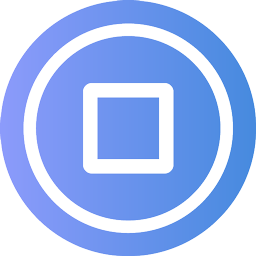 China Payments Plugin | Accept WeChat Pay and Alipay 》透過 Stripe 以優化中國客戶結帳流程,接受微信支付和支付寶。支援 WooCommerce、MemberPress,及 Payment Page。, 💳 接受微信支付和支付寶 - 透過 Stripe, ...。
China Payments Plugin | Accept WeChat Pay and Alipay 》透過 Stripe 以優化中國客戶結帳流程,接受微信支付和支付寶。支援 WooCommerce、MemberPress,及 Payment Page。, 💳 接受微信支付和支付寶 - 透過 Stripe, ...。 WordPress WooCommerce支付宝个人版 》此外掛適合無營業執照的個人網站使用,僅限個人使用者使用。企業使用者請購買企業版:WordPress WooCommerce支付寶全平台企業版, 功能, , 支援PC端掃碼支付, ...。
WordPress WooCommerce支付宝个人版 》此外掛適合無營業執照的個人網站使用,僅限個人使用者使用。企業使用者請購買企業版:WordPress WooCommerce支付寶全平台企業版, 功能, , 支援PC端掃碼支付, ...。WPYAA's Alipay Wechat(微信 支付宝) for WooCommerce 》WooCommerce 微信支付(支持 PC 電腦端、手機瀏覽器、微信客戶端)支付+退款,支付寶(支持 PC 電腦端、手機瀏覽器)支付+退款, 外掛描述, 注意:此外掛依賴 ...。
 WP VK-付费内容插件(付费阅读/资料/工具软件资源管理) 》="WordPress下载插件\">WP VK付费内容插件是專為WordPress開發的插件,可以支持站長選擇自己要使用的支付接口(包括微信支付/支付寶官方支付API和第三方支付...。
WP VK-付费内容插件(付费阅读/资料/工具软件资源管理) 》="WordPress下载插件\">WP VK付费内容插件是專為WordPress開發的插件,可以支持站長選擇自己要使用的支付接口(包括微信支付/支付寶官方支付API和第三方支付...。 Payment Gateway for Alipay and WeChat Pay (支付宝,微信支付,银联支付北美版) 》這個外掛可以讓加拿大商家使用SnapPay的支付網關,在他們的網站上輕鬆接受Wechat Pay、Alipay和UnionPay支付。用戶以人民幣付款,商家可以收到加元或美元。, ...。
Payment Gateway for Alipay and WeChat Pay (支付宝,微信支付,银联支付北美版) 》這個外掛可以讓加拿大商家使用SnapPay的支付網關,在他們的網站上輕鬆接受Wechat Pay、Alipay和UnionPay支付。用戶以人民幣付款,商家可以收到加元或美元。, ...。ScanForPay – Alipay & AlipayHK & WechatPay Payment Solutions for WooCommerce 》ScanForPay為使用WooCommerce的香港商戶提供Alipay、AlipayHK、WechatPay的收款服務,並同時支持PC和移動端。, 我們提供一項服務,讓您的商店能夠接受Alipay...。
 FiberConnect Payment (轉數快, PayMe, 支付寶, 微信支付) 》我們的外掛有哪些特點?, , 安全、可靠且經過驗證:採用HKQAA及ISO27001認證的API基礎架構,具備銀行級安全保障, 快速且簡單的安裝:只需一個步驟即可將外掛...。
FiberConnect Payment (轉數快, PayMe, 支付寶, 微信支付) 》我們的外掛有哪些特點?, , 安全、可靠且經過驗證:採用HKQAA及ISO27001認證的API基礎架構,具備銀行級安全保障, 快速且簡單的安裝:只需一個步驟即可將外掛...。 Wirecard WooCommerce Extension 》Wirecard WooCommerce 外掛可以快速且簡單地整合到您的商店系統中。除了涵蓋所有主要的付款系統外,它還可以用於替代支付類型,例如 Alipay 跨境和 UnionPay ...。
Wirecard WooCommerce Extension 》Wirecard WooCommerce 外掛可以快速且簡單地整合到您的商店系統中。除了涵蓋所有主要的付款系統外,它還可以用於替代支付類型,例如 Alipay 跨境和 UnionPay ...。AlphaPay Payment Plugin for WeChat Pay, Alipay, UnionPay, and Credit Card All-in-One Payment(微信支付,支付宝,银联,信用卡支付) 》使用 AlphaPay 支付網關,允許加拿大商家輕鬆接受微信支付、支付寶和銀聯等電子商務平台。用戶以人民幣支付,商家收到加元($CAD 或 $USD)。, 為什麼選擇 Al...。
Payment gateway for WooCommerce – Woo Alipay 》Woo Alipay 在 WooCommerce 網站上新增了一個 Alipay 中國支付網關。, 此大陸中國網關允許客戶在移動瀏覽器或電腦上付款。, 需求, , 中國大陸 Alipay 商戶帳...。
 Stripe Express 》 | 文檔, 銀行轉帳支持, 利用「銀行轉帳支持」特性,您可以授權您的客戶使用 SEPA、ACH、FPX等銀行轉帳方式完成支付,並且管理跨國付款變得容易。, 數位錢包,...。
Stripe Express 》 | 文檔, 銀行轉帳支持, 利用「銀行轉帳支持」特性,您可以授權您的客戶使用 SEPA、ACH、FPX等銀行轉帳方式完成支付,並且管理跨國付款變得容易。, 數位錢包,...。
