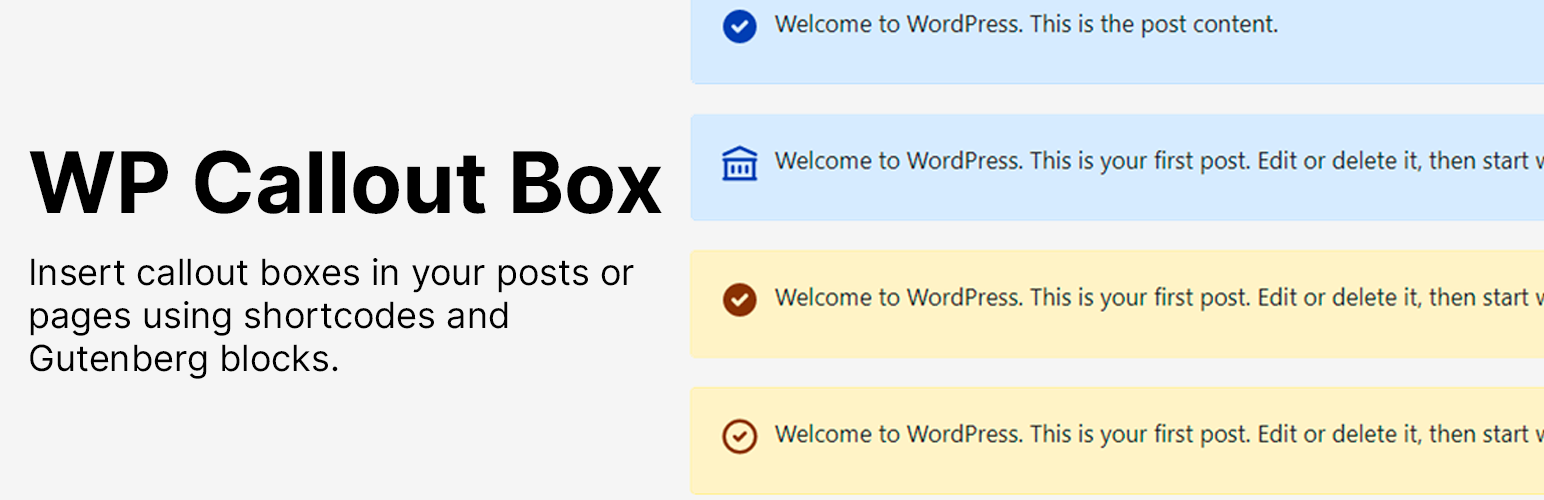
前言介紹
- 這款 WordPress 外掛「Callout Boxes」是 2021-08-03 上架。
- 目前有 50 個安裝啟用數。
- 上一次更新是 2021-10-18,距離現在已有 1294 天。超過一年沒更新,安裝要確認版本是否可用。以及後續維護問題!
- 外掛最低要求 WordPress 5.0 以上版本才可以安裝。
- 外掛要求網站主機運作至少需要 PHP 版本 7.0 以上。
- 尚未有人給過這款外掛評分。
- 還沒有人在論壇上發問,可能目前使用數不多,還沒有什麼大問題。
外掛協作開發者
外掛標籤
內容簡介
此外掛包含一個呼叫框(callout box),裡面包含一個圖示以及文章內容。此外掛使用 Heroicons 和 php-heroicons PHP 套件。
圖示
呼叫框包含一個圖示,用以形容呼叫框的用途。
此外掛使用 Heroicons,你可以透過這個網站瞭解這個外掛中可使用的圖示。
你可以使用實心(solid)和輪廓(outline)兩種圖示。
類型
呼叫框可以有多種類型:
primary
success
danger
warning
預設情況下,呼叫框的類型是 primary。
圖示方法
圖示方法有兩種:
solid
outline
預設情況下,短碼和 Gutenberg 的圖示方法都是 solid。
短碼
對於 WordPress 經典編輯器甚至是 Gutenberg,你可以使用短碼:
[wp-callout icon="check-circle" type="primary" method="solid"]
歡迎使用 WordPress。這是文章內容。
[/wp-callout]
這個短碼支援三個屬性:
icon。呼叫框要顯示的圖示。(預設值:check-circle)
type。呼叫框類型。(預設值:primary)
method。(預設值:solid)
Gutenberg 區塊
對於 Gutenberg 使用者,你可以使用呼叫框(Callout Box)區塊。
每個 Gutenberg 呼叫框,都可以透過屬性更改圖示、類型和方法。
這些屬性與短碼相同。
然後,你只需要在 Gutenberg 區塊中輸入呼叫框內容。
區塊預設
當你插入新的 Gutenberg 呼叫框區塊時,你可以選擇此外掛中安裝的四種預設樣式:
信息(Information)
成功(Success)
危險(Danger)
警告(Warning)
選擇其中一個預設後,你的呼叫框將更改其背景顏色和圖示。
原文外掛簡介
The callout box includes an icon, and the post content. This plugin uses Heroicons and php-heroicons PHP package.
Icons
A callout box includes an icon that describes what’s the purpose of the callout box.
The plugin is using Heroicons so you can go to its website and see what icons are available to use within this plugin.
You can use solid and outline icons.
Types
A callout box can have multiple types:
primary
success
danger
warning
By default, the callout box is primary.
Icon Methods
The icon method can be 2 types:
solid
outline
By default, for shortcodes and Gutenberg the icon method is solid.
Shortcode
For WordPress Classic Editor or even Gutenberg, you can use the shortcode:
[wp-callout icon="check-circle" type="primary" method="solid"]
Welcome to WordPress. This is the post content.
[/wp-callout]
The shortcode supports 3 attributes:
icon. The icon to show in the callout box. (Default: check-circle)
type Callout box type. (Default: primary)
method (Default: solid)
Gutenberg Block
For Gutenberg users, you can use Callout Box block.
Every Gutenberg Callout Box, you can change the icon, type and method using the block properties.
Those properties are the same for the shortcode.
Then, you just type your callout box content inside the Gutenberg block.
Block Presets
When you insert a new Gutenberg Block Callout you can select 1 of the 4 presets installed in the plugin:
Information
Success
Danger
Warning
After you select one preset, your callout box will change its background color and icon.
各版本下載點
- 方法一:點下方版本號的連結下載 ZIP 檔案後,登入網站後台左側選單「外掛」的「安裝外掛」,然後選擇上方的「上傳外掛」,把下載回去的 ZIP 外掛打包檔案上傳上去安裝與啟用。
- 方法二:透過「安裝外掛」的畫面右方搜尋功能,搜尋外掛名稱「Callout Boxes」來進行安裝。
(建議使用方法二,確保安裝的版本符合當前運作的 WordPress 環境。
0.1.0 | 0.2.0 | 0.3.0 | 0.3.1 | 0.3.2 | trunk |
延伸相關外掛(你可能也想知道)
 Scheduled Announcements Widget 》預定公告小工具讓您可以在網站的任何小工具區域或您的佈景主題檔案中,新增一個滾動的網站公告清單,與一般文章和頁面無關。這對於公佈事件、警示或通知非常...。
Scheduled Announcements Widget 》預定公告小工具讓您可以在網站的任何小工具區域或您的佈景主題檔案中,新增一個滾動的網站公告清單,與一般文章和頁面無關。這對於公佈事件、警示或通知非常...。 Notification Master – All-in-One WordPress Notifications 》## 摘要, Notification Master 是一個多功能的 WordPress 外掛,旨在通過提供全面的通知系統來提升使用者參與度。不論您希望通知用戶有關新文章、評論、使用...。
Notification Master – All-in-One WordPress Notifications 》## 摘要, Notification Master 是一個多功能的 WordPress 外掛,旨在通過提供全面的通知系統來提升使用者參與度。不論您希望通知用戶有關新文章、評論、使用...。 Advanced Notifications 》Advanced Notifications 允許您建立漂亮的自定義通知,顯示在您選擇的頁面或文章上。, Demo – Advanced Notifications – 在線預覽, 正在開發中:...。
Advanced Notifications 》Advanced Notifications 允許您建立漂亮的自定義通知,顯示在您選擇的頁面或文章上。, Demo – Advanced Notifications – 在線預覽, 正在開發中:...。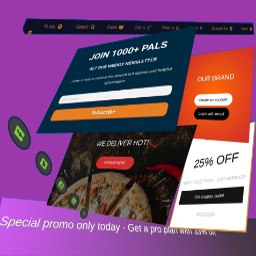 MaxBoxy: Make WordPress Floating Content, Popup, Alert Bar 》MaxBoxy 是一款能夠協助您在網站中製作互動及轉換元素的工具。具體而言,在 WordPress 上使用 MaxBoxy 可以製作浮動內容、選單、資訊欄、彈出式或滑動式面板...。
MaxBoxy: Make WordPress Floating Content, Popup, Alert Bar 》MaxBoxy 是一款能夠協助您在網站中製作互動及轉換元素的工具。具體而言,在 WordPress 上使用 MaxBoxy 可以製作浮動內容、選單、資訊欄、彈出式或滑動式面板...。 World Weather 》World Weather 是一個WordPress外掛,可讓您收集免費或付費的氣象供應商數據,並在網站內容(例如頁面和文章)及元件中顯示這些數據。, 第三方服務, 目前已實...。
World Weather 》World Weather 是一個WordPress外掛,可讓您收集免費或付費的氣象供應商數據,並在網站內容(例如頁面和文章)及元件中顯示這些數據。, 第三方服務, 目前已實...。 Super Monitoring 》Super Monitoring是一個外部的網站監控應用程式,用於監控網站的運作時間和其基本功能。, 此外掛會將Super Monitoring介面整合到WordPress管理面板中,因此您...。
Super Monitoring 》Super Monitoring是一個外部的網站監控應用程式,用於監控網站的運作時間和其基本功能。, 此外掛會將Super Monitoring介面整合到WordPress管理面板中,因此您...。Sales Notifications for WooCommerce – Recent Sales Popup 》Live Sale Notification For Woocommerce 是增加銷售量的最佳 WooCommerce 外掛程式。這個外掛允許您在彈出視窗上顯示最近的訂單並顯示顧客與產品資訊,您可...。
WP-Announcements 》WP-Announcements 外掛適用於需要在網站或部落格顯示全站公告、精選文章、重要消息、社群通知、廣告、問卷或郵件訂閱表單、緊急警示或其他任何可以作為跑馬燈...。
 AlertsDLX – Alerts, Callouts, and Notifications 》AlertsDLX 提供漂亮的樣式化警示和通知,適用於區塊編輯器。, , 快速連結:, , AlertsDLX 主頁, AlertsDLX 說明文件, AlertsDLX 支援, , 區塊風格的靈感來自...。
AlertsDLX – Alerts, Callouts, and Notifications 》AlertsDLX 提供漂亮的樣式化警示和通知,適用於區塊編輯器。, , 快速連結:, , AlertsDLX 主頁, AlertsDLX 說明文件, AlertsDLX 支援, , 區塊風格的靈感來自...。Courier Notices 》在您的網站上添加可取消和不可取消的通知。, , 自定義 Courier Notices 使用的顏色和圖標,無需編碼, 在需要時添加新的“類型”通知, 附帶一個常用的有用通知庫...。
Email Login Attempts 》這個外掛會在有人透過 WordPress 登入頁面嘗試登入時,自動發送一封電子郵件。, 待辦事項, , 新增管理員頁面, 指定收件人電子郵件地址, 辨別登入失敗或成功的...。
StatusCake 》StatusCake 是一個網站運行時間監控和警報服務。StatusCake 是您 WordPress 網站的理想夥伴,它具有豐富的運行時間監控、域名監控、 SSL 監控等功能。, 此外...。
WPNotify – Notifications for WooCommerce 》您有一個每天有數百位買家的出色電子商務業務嗎?需要透過 WhatsApp 與您的用戶建立更緊密的聯繫嗎?您來對地方了。, 安裝插件,開始通過 WhatsApp 發送有關...。
WPGAlerts 》WPGAlerts 允許您將自訂 Google Alert 文章添加到您的 WordPress 網站,最多可顯示 20 篇文章,包括作者、內容和標題連結到完整的文章。WPGAlerts 是將當前和...。
 WP User Notifier 》許多寫留言的使用者想知道,管理員是否收到了它們的留言。WP User Notifier 可以發送一條訊息,告知使用者您已收到他們的留言,並將盡快回覆。 。
WP User Notifier 》許多寫留言的使用者想知道,管理員是否收到了它們的留言。WP User Notifier 可以發送一條訊息,告知使用者您已收到他們的留言,並將盡快回覆。 。
