前言介紹
- 這款 WordPress 外掛「Callback」是 2022-12-12 上架。
- 目前有 70 個安裝啟用數。
- 上一次更新是 2025-04-17,距離現在已有 18 天。
- 外掛最低要求 WordPress 6.0 以上版本才可以安裝。
- 尚未有人給過這款外掛評分。
- 還沒有人在論壇上發問,可能目前使用數不多,還沒有什麼大問題。
外掛協作開發者
aerin |
外掛標籤
內容簡介
這是一個簡單的回撥(callback)、電子報訂閱或潛在客戶生成器表單外掛。它僅有兩個欄位:姓名和電話/電子郵件。除此之外的任何欄位都不是回撥表單。
使用短碼 [callback] 或您可以使用回撥區塊來添加表單。
= 特色 =
垃圾信件檢查器
選擇將表單添加到您的網站的短碼或區塊
通知電子郵件
回撥管理員
表單完成追踪
Mailchimp 整合
設定
要更改設定,請前往「設定」>「回撥表單」。現在您可以更改表單設定、標籤和其他選項,以及添加您的 Mailchimp ID。要管理回撥,請在您的儀表板菜單中點擊回撥連結。回撥追踪顯示在您的儀表板主頁。
如果您想要更改樣式,請使用您的主題自定義或編輯 callback.css 檔案。
原文外掛簡介
A simple callback, newsletter signup or lead generator form. There are just two basic fields: name and telephone/email.
The shortcode to add the form is [callback] or you can use the callback block.
Features
Spam checker
Choice of shortcode or block to add the form to your site
Notification emails
Callback manager
Form completion tracking
Mailchimp integration
Settings
To change the settings go to Settings > Callback Form. You can now change the form settings, labels and other options and add your mailchimp ID.
To manage callbacks click on the Callbacks link in your dasboard menu.
Callback tracking is shown on your dashboard homepage.
If you want to change the styling use your theme customiser or edit the callback.css file.
各版本下載點
- 方法一:點下方版本號的連結下載 ZIP 檔案後,登入網站後台左側選單「外掛」的「安裝外掛」,然後選擇上方的「上傳外掛」,把下載回去的 ZIP 外掛打包檔案上傳上去安裝與啟用。
- 方法二:透過「安裝外掛」的畫面右方搜尋功能,搜尋外掛名稱「Callback」來進行安裝。
(建議使用方法二,確保安裝的版本符合當前運作的 WordPress 環境。
延伸相關外掛(你可能也想知道)
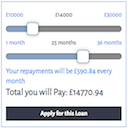 Quick Interest Slider 》這個外掛非常適合計算可變數量和期限的薪水貸款、固定費用支付、定期支付、儲蓄、比較等等任何計算需求。, 符合 GDPR。, 針對銀行比較、報價、完整貸款申請等...。
Quick Interest Slider 》這個外掛非常適合計算可變數量和期限的薪水貸款、固定費用支付、定期支付、儲蓄、比較等等任何計算需求。, 符合 GDPR。, 針對銀行比較、報價、完整貸款申請等...。 Take the Lead 》此外掛可用於任何需要捕捉潛在客戶的 WordPress 網站。安裝後即可直接使用,無需繁複設定。, 可提供專屬於 Infusionsoft 和 Hubspot CRM 的版本。, 特色, , ...。
Take the Lead 》此外掛可用於任何需要捕捉潛在客戶的 WordPress 網站。安裝後即可直接使用,無需繁複設定。, 可提供專屬於 Infusionsoft 和 Hubspot CRM 的版本。, 特色, , ...。
