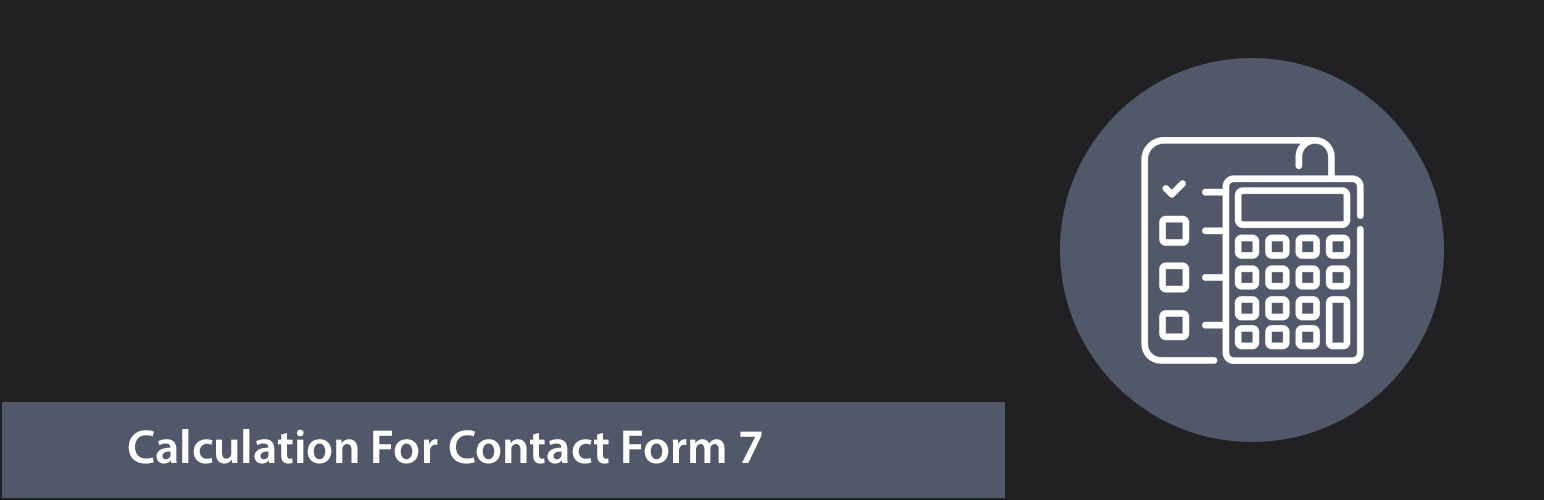
前言介紹
- 這款 WordPress 外掛「Calculation For Contact Form 7」是 2022-05-18 上架。
- 目前有 1000 個安裝啟用數。
- 上一次更新是 2025-05-02,距離現在已有 2 天。
- 外掛最低要求 WordPress 5.5 以上版本才可以安裝。
- 有 21 人給過評分。
- 還沒有人在論壇上發問,可能目前使用數不多,還沒有什麼大問題。
外掛協作開發者
外掛標籤
calcualtor contact form 7 | calculation contact form 7 | contact form 7 calculation |
內容簡介
Contact Form 7 Calculator是一款外掛,可以「即時計算」每個欄位之間的值,而不需要重新載入,例如可以為Contact Form 7設計成本計算器。外掛可以使用加法、乘法、減法、除法以及其他數學公式製作為表單使用。
使用本外掛,您可以製作各種計算機,如重量計算、酒店報價、汽車租賃計算、抵押貸款計算器、成本計算器、財務計算器、稅收計算器等等。
Contact Form 7 Price Calculator是一款外掛,可以對所有可以在表單上進行數學表達式的多個欄位進行計算。
計算Contact Form 7的功能:
易於使用
在Contact Form 7中顯示計算器標籤。
添加不同的計算公式。
您可以為計算器值添加前綴。
選擇小數點後的位數以顯示計算器值。
使用任何CF7字段進行計算。
WPML支援
📽文檔 | 📽購買專業版 | 📽示範 | 📽支援
Contact Form 7 Calculated Fields for FORMULAS
EX-1 [calculator calculator-1 "Fieldname-1 + Fieldname-2 * (Fieldname-3 + Fieldname-4)"]
EX-2 [calculator calculator-2 "Fieldname-3 * Fieldname-4"]
EX-3(with prefix $) [calculator calculator-3 Prefix:$ "Fieldname-3 * Fieldname-4"]
EX-4(sqrt) [calculator calculator-4 "sqrt(Fieldname-1) ** Fieldname-2"]
EX-4(with prefix $ and Precision 2) [calculator calculator-266 Prefix:$ Precision:2 " Fieldname-1 % Fieldname-2"]
透過此外掛,您可以輕鬆地進行成本計算
貢獻和翻譯
「Calculation for Contact Form 7」已翻譯成多種語言,包括中文、荷蘭語、俄語、西班牙語等等。幫助將其本土化,並添加您的本地化語言。 請點擊此處進行貢獻,請點擊此處進行貢獻程式碼。
原文外掛簡介
Contact Form 7 Calculator make calculations between each field without reloading its work. It can be making a cost calculator for contact form 7. You can do your form in summation, multiplication, deduction, and division as well as many other formulae.
This plugin in you can be using any kind of calculators like weight calculation, hotel booking quote, car renting calculation, mortgage calculator, cost calculator, finance calculator, tax calculator, and many others.
Contact Form 7 Price Calculator like between more than two fields you can make calculations on all kinds of arithmetic expressions allowed in your form.
FEATURES FOR CALCULATION FOR THE CONTACT FORM 7:
Easy to use
Show calculator tag in contact form 7.
Add different calculation formulas.
Days, Months and Year Counting.
You can add a prefix for calculator value.
Choice digits after the decimal point for calculator value.
Maths Equation
Conditional Logic
Multiple Total field
Hide Field
Custom Label Radio, Select Box, Checkbox
Prefix Left (Pro)
Prefix Right (Pro)
Formating Decimal (Pro)
Thousand Seperator (Pro)
Decialmal Seperator (Pro)
📽Documentation | 📽Get Pro | 📽Support
DEMO Basic Calculator: https://plugin999.com/demo/calcutecontactform7/basic-calculator-operations/
DEMO Date Calculator: https://plugin999.com/demo/calcutecontactform7/calendar/
DEMO Conditional Calculator: https://plugin999.com/demo/calcutecontactform7/conditional-function/
DEMO Maths Calculator: https://plugin999.com/demo/calcutecontactform7/funtion-2/
Get Me Explain How to Setup form
[text text-1]
[text text-2]
Create Label and Price in Radio, Select, Checkbox
[select menu-1 default:1 "$20--20" "$40--40" "$60--60" "$80--80"]
[checkbox checkbox-1 default:1 "$20--20" "$40--40" "$60--60" "$80--80"]
[radio radio-1 default:1 "$20--20" "$40--40" "$60--60" "$80--80"]
Addition
[calculator calculator-1 "text-1 + text-2"]
Subtraction
[calculator calculator-2 "text-1 - text-2"]
Multiplication
[calculator calculator-3 "text-1 * text-2"]
Division
[calculator calculator-4 "text-1 / text-2"]
If Condition
If text-1 is smaller than text-2 than value come 10 otherwise 5
[calculator calculator-5 "if(text-1
各版本下載點
- 方法一:點下方版本號的連結下載 ZIP 檔案後,登入網站後台左側選單「外掛」的「安裝外掛」,然後選擇上方的「上傳外掛」,把下載回去的 ZIP 外掛打包檔案上傳上去安裝與啟用。
- 方法二:透過「安裝外掛」的畫面右方搜尋功能,搜尋外掛名稱「Calculation For Contact Form 7」來進行安裝。
(建議使用方法二,確保安裝的版本符合當前運作的 WordPress 環境。
延伸相關外掛(你可能也想知道)
暫無相關外掛推薦。
