
前言介紹
- 這款 WordPress 外掛「C9 Admin Dashboard」是 2020-08-09 上架。 目前已經下架不再更新,不建議安裝使用。
- 目前有 100 個安裝啟用數。
- 上一次更新是 2024-04-19,距離現在已有 379 天。超過一年沒更新,安裝要確認版本是否可用。以及後續維護問題!
- 外掛最低要求 WordPress 4.9.2 以上版本才可以安裝。
- 外掛要求網站主機運作至少需要 PHP 版本 7.1 以上。
- 尚未有人給過這款外掛評分。
- 還沒有人在論壇上發問,可能目前使用數不多,還沒有什麼大問題。
外掛協作開發者
ttoomey | samirillion |
外掛標籤
admin | dashboard | admin dashboard | dashboard widgets | wordpress dashboard |
內容簡介
安裝和配置不到兩分鐘
COVERT NINE 的管理儀表板外掛,可以改善 WordPress 管理員和儀表板的設計和功能。包括隱藏特定管理員部分(如插件、文章、評論)、支持更多文件上傳(如 SVG 和 WEBM)、高解析度圖像合理的圖像上傳大小限制、一個儀表板小工具,指向自定義器中的關鍵管理員頁面,以及定制管理標籤的界面。
刪除 WordPress 儀表板小工具
啟用插件後,會加入一個新的儀表板小工具,其中包含鏈接到關鍵管理員頁面,如小工具和選單,並禁用 WordPress 事件、活動和快速草稿的儀表板小工具。
啟用後簡化 WordPress 管理員儀表板
隱藏管理員的特定開發人員部分、主題設置和工具,甚至隱藏插件和更新選單。重新標籤管理員的特定部分,例如將文章重新標籤為新聞或博客文章,以使使用這些文章的用戶更清楚。此外,該外掛還將導航鏈接/選單從外觀選單中移出,並移動到主管理員菜單中。
如果您正在使用 C9 Starter 主題、Twenty Twenty One 或任何 C9 WordPress 主題,您可以使用定制器的自定義徽標設置上傳徽標。C9 管理儀表板外掛程序將添加您的徽標到管理員中,並能夠更改某些管理員登錄屏幕顏色和側邊欄顏色,如插件屏幕截圖所示。
C9 WordPress 平台
如果您為客戶建立網站,並且喜歡 C9 管理儀表板外掛,那麼您將喜歡我們的 基於塊的 WordPress 主題,該主題與 C9 塊外掛 一起使用。
對於使用 C9 開發主題的人,我們建議使用可以直接從 WordPress 下載的 C9 Starter 主題。C9 Blocks 也可與 C9 Work、C9 Music 主題和 C9 Togo 一起使用。所有主題、子主題和外掛都可以從我們的早期訪問列表中訪問,您可以免費在我們的網站上進行 報名。了解更多關於 C9 主題和外掛的信息。
原文外掛簡介
Install and configure in less than two minutes
COVERT NINE‘s admin dashboard plugin for improving the design and functionality of the WordPress admin and dashboard. Includes settings and enhancements for hiding specific admin sections like Plugins, Posts, Comments, support for more file uploads like SVG and WEBM, sensible image upload size limits for high-resolution images, a dashboard widget pointing to key admin pages in the customizer, and an interface for customizing admin labels.
Removes WordPress Dashboard Widgets
Upon plugin activation, a new dashboard widget is added with links to key admin pages like widgets and menus, and disables dashboard widgets for WordPress Events, Activity, and Quick Draft.
Simplify the WordPress Admin dashboard for your clients upon activation
Hide specific developer sections of the admin, theme settings, and tools, and even hide the plugins and updates menus. Re-label specific sections of the admin such as Posts to be more clear for users who use posts as news or blog posts. The plugin also moves the navigation links/Menus out from under the Appearance Menu and moves it into the main admin menu bar.
If you’re using a C9 Starter theme, Twenty Twenty One, or any C9 WordPress Theme, upload a logo using the customizer’s custom logo setting. The C9 Admin Dashboard plugin will add your logo to the admin, with the ability to change some of the admin login screen colors and sidebar colors, as seen in some of the plugin screenshots.
C9 WordPress Platform
If you build websites for clients and like the C9 Admin Dashboard plugin, then you’ll love our block-based WordPress themes that work in tandem with the C9 Blocks plugin.
For developing themes with C9, we recommend the C9 Starter theme that you can download directly from WordPress. C9 Blocks also works with the C9 Work the C9 Music theme, and C9 Togo. All themes, child themes, and plugins are accessible from our early access list, which you can sign up for on our site for free. Learn more about C9 themes and plugins.
各版本下載點
- 方法一:點下方版本號的連結下載 ZIP 檔案後,登入網站後台左側選單「外掛」的「安裝外掛」,然後選擇上方的「上傳外掛」,把下載回去的 ZIP 外掛打包檔案上傳上去安裝與啟用。
- 方法二:透過「安裝外掛」的畫面右方搜尋功能,搜尋外掛名稱「C9 Admin Dashboard」來進行安裝。
(建議使用方法二,確保安裝的版本符合當前運作的 WordPress 環境。
1.1.2 | 1.1.3 | 1.1.4 | 1.1.5 | 1.1.6 | 1.1.7 | 1.1.8 | 1.1.9 | 1.2.0 | 1.2.1 | 1.2.2 | 1.2.3 | 1.2.4 | 1.2.5 | 1.2.6 | 1.2.7 | 1.2.8 | 1.2.9 | 1.3.0 | 1.3.1 | 1.3.2 | 1.3.3 | 1.3.4 | 1.3.5 | trunk |
延伸相關外掛(你可能也想知道)
 Admin Menu Editor 》Admin Menu Editor 可讓您手動編輯儀表板菜單。您可以重新排序菜單,顯示/隱藏特定項目,修改權限等等。, 功能, , 更改菜單標題、URL、圖標、CSS 類等。, 通...。
Admin Menu Editor 》Admin Menu Editor 可讓您手動編輯儀表板菜單。您可以重新排序菜單,顯示/隱藏特定項目,修改權限等等。, 功能, , 更改菜單標題、URL、圖標、CSS 類等。, 通...。 White Label CMS 》White Label CMS 外掛針對開發者設計,提供客戶更具個性化且易於使用的內容管理系統。, 詳細瞭解 2.0 版本外掛變更,請參閱 Video User Manuals 網站。, 功能...。
White Label CMS 》White Label CMS 外掛針對開發者設計,提供客戶更具個性化且易於使用的內容管理系統。, 詳細瞭解 2.0 版本外掛變更,請參閱 Video User Manuals 網站。, 功能...。 Remove Dashboard Access 》, 僅限管理員、管理員和編輯、管理員和編輯和作者,或者按特定能力限制儀表板訪問權限。, 選擇自己的重定向 URL, 選擇性允許用戶訪問個人資料, 選擇性顯示登...。
Remove Dashboard Access 》, 僅限管理員、管理員和編輯、管理員和編輯和作者,或者按特定能力限制儀表板訪問權限。, 選擇自己的重定向 URL, 選擇性允許用戶訪問個人資料, 選擇性顯示登...。 Display PHP Version 》一個非常輕量且簡單的外掛,可以在「一覽」管理儀表板小工具中顯示目前安裝的 PHP 版本。, 在最新的版本中,你可以在懸停在 PHP 版本文字上時,查看當前的 My...。
Display PHP Version 》一個非常輕量且簡單的外掛,可以在「一覽」管理儀表板小工具中顯示目前安裝的 PHP 版本。, 在最新的版本中,你可以在懸停在 PHP 版本文字上時,查看當前的 My...。Widget Disable 》這個簡單的外掛程式允許您在當前的 WordPress 網站中禁用任何側邊欄和儀表板小工具。它提供了一個簡單的用戶界面,可以提供給具有edit_theme_options權限(通...。
 Hide Admin Bar from Non-Admins 》安裝、啟用,即可完成。, 本外掛可隱藏 WordPress 工具列(管理員列)對於沒有「管理者」角色的訪客及使用者。這是一個相當簡單的外掛,不需要進行設定。, , ...。
Hide Admin Bar from Non-Admins 》安裝、啟用,即可完成。, 本外掛可隱藏 WordPress 工具列(管理員列)對於沒有「管理者」角色的訪客及使用者。這是一個相當簡單的外掛,不需要進行設定。, , ...。 Erident Custom Login and Dashboard 》注意:Erident自訂登入與儀表板現已更名為Ultimate Dashboard。請安裝Ultimate Dashboard。, 如果您是Erident外掛的現有使用者,您可以透過WordPress管理儀表...。
Erident Custom Login and Dashboard 》注意:Erident自訂登入與儀表板現已更名為Ultimate Dashboard。請安裝Ultimate Dashboard。, 如果您是Erident外掛的現有使用者,您可以透過WordPress管理儀表...。Dashboard Notepad 》這個儀表板小工具提供了一個簡單的記事本。透過小工具設定,您可以選擇哪些角色可以編輯記事、哪些角色只能閱讀它們。版本 1.30 還新增了對自訂角色的支援,...。
 Automattic For Agencies Client 》以下是本文章的摘要:, 新的 Automattic for Agencies 代理計劃整合了 Woo、WordPress.com、Jetpack 和 Pressable 等最佳功能,集合於一倇。學習更多關於 Auto...。
Automattic For Agencies Client 》以下是本文章的摘要:, 新的 Automattic for Agencies 代理計劃整合了 Woo、WordPress.com、Jetpack 和 Pressable 等最佳功能,集合於一倇。學習更多關於 Auto...。 Custom Dashboard Widgets 》自訂儀表板小工具, 隱藏所有預設的儀表板小工具,並新增一個自訂的小工具,顯示常用儀表板連結和頁面,以完整管理您的網站和儀表板。, 功能, , 易於使用,外...。
Custom Dashboard Widgets 》自訂儀表板小工具, 隱藏所有預設的儀表板小工具,並新增一個自訂的小工具,顯示常用儀表板連結和頁面,以完整管理您的網站和儀表板。, 功能, , 易於使用,外...。 Announce from the Dashboard 》這個外掛用於按照使用者角色顯示公告。, 如果想要更改外掛程式權限,請參考以下程式碼。, 例如,添加過濾器:, function afd_custom_change_capability( $cap...。
Announce from the Dashboard 》這個外掛用於按照使用者角色顯示公告。, 如果想要更改外掛程式權限,請參考以下程式碼。, 例如,添加過濾器:, function afd_custom_change_capability( $cap...。 Advanced CSS Editor 》Advanced CSS Editor 是一個輕量級的外掛,它讓你可以在即時編輯器中為不同設備(桌面、平板、手機)撰寫不同的 CSS 代碼,並且可以即時查看結果。, 因此,只...。
Advanced CSS Editor 》Advanced CSS Editor 是一個輕量級的外掛,它讓你可以在即時編輯器中為不同設備(桌面、平板、手機)撰寫不同的 CSS 代碼,並且可以即時查看結果。, 因此,只...。 Dashboard Widgets Suite 》插件名稱:Dashboard Widgets Suite(控制面板小工具套裝), , 該外掛提供 1 個插件與 9 個小工具,可簡化您的工作流程並提高工作效率。該套裝小工具包括以下...。
Dashboard Widgets Suite 》插件名稱:Dashboard Widgets Suite(控制面板小工具套裝), , 該外掛提供 1 個插件與 9 個小工具,可簡化您的工作流程並提高工作效率。該套裝小工具包括以下...。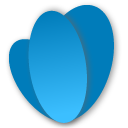 Customize Admin 》這個外掛讓你能夠自訂 WordPress 登入頁面和儀表板的外觀。你可以上傳自訂圖片作為登入畫面,並指定標誌所連結的網址。預設情況下,你會重定向到你網站的主頁...。
Customize Admin 》這個外掛讓你能夠自訂 WordPress 登入頁面和儀表板的外觀。你可以上傳自訂圖片作為登入畫面,並指定標誌所連結的網址。預設情況下,你會重定向到你網站的主頁...。Admin Bar & Dashboard Access Control 》這是一個簡單的外掛,可根據用戶角色禁用管理工具列並防止訪問 WordPress 控制台。, 就是這麼簡單 😀, 你會喜歡的外掛:, , ProfilePress:一個簡單且功能強...。
