
前言介紹
- 這款 WordPress 外掛「C4D Woo Variation Images」是 2018-07-03 上架。
- 目前有 200 個安裝啟用數。
- 上一次更新是 2020-06-01,距離現在已有 1798 天。超過一年沒更新,安裝要確認版本是否可用。以及後續維護問題!
- 外掛最低要求 WordPress 4.0 以上版本才可以安裝。
- 有 12 人給過評分。
- 還沒有人在論壇上發問,可能目前使用數不多,還沒有什麼大問題。
外掛協作開發者
外掛標籤
woocommerce | variation images | product attributes | woocommerce variation | woocommerce attributes |
內容簡介
C4D WooCommerce Variation Images是一款易於使用的WooCommerce產品變化圖像插件。這意味著您可以使用此強大的WooCommerce彩色或圖像變化圖像插件,在圖像、顏色和標籤中顯示產品變化項目。
使用C4D WooCommerce Variation Images,您可以為每個屬性值創建圖庫。您的客戶可以更輕鬆地選擇產品。
在變化圖像的圖庫中,您可以設置導航縮略圖的方向,如垂直或水平,並可以更改縮略圖的大小和邊距。
變化圖像的圖庫應用了縮放效果和Photoswipe。
在列表頁面中,您可以全局選擇顯示或隱藏變化圖像(需要C4D Plugin Manager和Redux Framework)。
翻轉縮略圖是變換圖像插件的一個選項,在列表頁面上懸停在產品上時,會顯示第二個產品的圖像。
現場演示 文件 高級版
C4D WooCommerce變化圖像的特點
完全與WooCommerce插件集成
創建屬性顏色樣本
創建屬性圖像樣本
創建屬性標籤/文本樣本
在產品編輯頁面中創建自定義屬性樣本
運作於可變產品上
運作於可變產品快速查看中
全局控制屬性設置
與流行的主題和插件兼容
在列表頁面上翻轉縮略圖
靈活的工具提示插入和顯示設置
啟用存檔/商店頁面上的屬性樣本
在存檔頁面上控制樣本寬度和高度
樣本對齊
存檔/商店頁面上的工具提示顯示設置
自定義字體大小、樣本高度和寬度
自定義樣本顏色、背景和邊框大小
自動更新和獨家技術支援
C4D WooCommerce變化圖像的高級版特點
購買多屬性:通過ajax一次購買帶有多個屬性(如顏色/尺寸)的產品
為每個樣本添加超過3張圖像
放大出方框
在變化上懸停時彈出變化圖像
自定義工具提示的選項
自定義NAV滑塊的選項
在默認圖庫滑塊以及主題圖庫滑塊之間開啟/關閉
觸發變化時更改圖庫滑塊的開/關
安裝與配置
將上傳到目錄
通過WordPress中的“插件”菜單啟用插件
創建屬性並設置屬性類型:文本/圖像/顏色。(產品->屬性->添加新屬性)
創建可變產品並在樣本圖像中插入圖像
選項頁面
要啟用管理員選項,請安裝C4D Plugin Manager插件
你可能需要的
C4D Woo變化圖像 按圖像、顏色、文本顯示變化。支持為變化添加多個圖像。
C4D Woocommerce套餐 創建常見的產品標題以推出銷售組合。
原文外掛簡介
C4D WooCommerce Variation Images is easy to use WooCommerce product Variation Images plugin. It means with the help of this powerful WooCommerce color or image Variation Images plugin, you can show product variation items in images, colors, and label.
With C4D WooCommerce Variation Images, you can create gallery for each attribute values. Your customers can select the product easier.
With Gallery in Variation Images, you can set Nav thumbnail direction like vertical or hozrizontal, and can change the thumbnail size with and margin.
Zoom Effect & Photoswipe are applied for gallery in Variation Images.
In listing page, you can show on/off the Variation Images by global option ( require C4D Plugin Manager & Redux Framework).
Flip Thumbnail is an option in Variation Images plugin, when hover on a product on listing page, the second product’s image will be shown.
Live Demo Document Premium
FEATURES IN C4D WooCommerce Variation Images
Completely integrate with WooCommerce plugin
Create attribute color swatches
Create attribute image swatches
Create attribute label/text swatches
Create custom attribute swatch in product editing page
Work on variable product
Work on variable product quick view
Control attribute setting globally.
Compatible with popular themes and plugins
Flip Thumbnail on listing page
Flexible tooltip insert and display settings
Enable Attributes Swatch In Archive / Store Pages
Control Swatches Width and Height on Archive Page.
Swatches alignment
Tooltip display setting on archive/shop page
Customize font size, swatches height and width
Customize swatches colors, background and border sizes
Automatic updates and exclusive technical support
PREMIUM FEATURE IN C4D WooCommerce Variation Images
Buy Multi Attributes: buy product with multi attributes (like color/size) at one time by ajax
Add more than 3 images for each swatches
Zoom out of box
Popup variation image when hover on variation.
Option to custom tooltip
Option to custom NAV slider
On/Off create default gallery slider instead of theme’s gallery slider
On/Off change gallery slider when click on variations
INSTALLATION & CONFIG
Upload c4d-woo-variation-swatches to the /wp-content/plugins/ directory
Activate the plugin through the ‘Plugins’ menu in WordPress
Create attribute and set the attribute type: text/image/color. (Products -> Attributes -> Add New Attribute)
Create Variable Product and insert image in Swatch Images
OPTION PAGE
To enable admin options please install C4D Plugin Manager plugin
MAY BE YOU NEED
C4D Woo Variation Images Display variation by image, color, text. Support add multi images for variations.
C4D Woocommerce Bundle Create frequently bought together product, sell bundle products with discount, promotion
C4D Woocommerce Boost Sales Auto create upsell, cross-sell product in mini cart, cart page, popup cart, thankyou, email.
C4D Woocommerce Filter Turn your shop into ajax filter without refresh page. Support all default widget of Woocommerce.
C4D Woocommerce Cart Create popup, side cart, support display cross-sell, upsell, related product in cart.
NEED SUPPORT OR CUSTOM
If you have question please contact us. Visit plugin website
各版本下載點
- 方法一:點下方版本號的連結下載 ZIP 檔案後,登入網站後台左側選單「外掛」的「安裝外掛」,然後選擇上方的「上傳外掛」,把下載回去的 ZIP 外掛打包檔案上傳上去安裝與啟用。
- 方法二:透過「安裝外掛」的畫面右方搜尋功能,搜尋外掛名稱「C4D Woo Variation Images」來進行安裝。
(建議使用方法二,確保安裝的版本符合當前運作的 WordPress 環境。
1.0.3 | 1.2.3 | 1.2.6 | 1.2.7 | 1.2.8 | 1.2.9 | 1.3.47 |
延伸相關外掛(你可能也想知道)
 Swatchly – WooCommerce Variation Swatches for Products (product attributes: Image swatch, Color swatches, Label swatches) 》您是否對 WooCommerce 目前呈現產品屬性的方式感到沮喪?這個外掛允許您將 WooCommerce 產品變體的選擇選項轉換為更加用戶友好的樣式。例如顏色樣式、按鈕樣...。
Swatchly – WooCommerce Variation Swatches for Products (product attributes: Image swatch, Color swatches, Label swatches) 》您是否對 WooCommerce 目前呈現產品屬性的方式感到沮喪?這個外掛允許您將 WooCommerce 產品變體的選擇選項轉換為更加用戶友好的樣式。例如顏色樣式、按鈕樣...。 WooCommerce Show Attributes 》這是一個針對 WooCommerce 的外掛,它會在單一產品頁面上方的「加入購物車」按鈕位置顯示您的自訂產品屬性,而不是在「附加資訊」標籤內。此外,您的產品屬性...。
WooCommerce Show Attributes 》這是一個針對 WooCommerce 的外掛,它會在單一產品頁面上方的「加入購物車」按鈕位置顯示您的自訂產品屬性,而不是在「附加資訊」標籤內。此外,您的產品屬性...。 Product Specifications for Woocommerce 》使用Product Specifications外掛程式,您可以輕鬆地為產品建立規格表格。您可以建立多個表格,以便在不同類型的產品中使用。, Product Specifications非常輕...。
Product Specifications for Woocommerce 》使用Product Specifications外掛程式,您可以輕鬆地為產品建立規格表格。您可以建立多個表格,以便在不同類型的產品中使用。, Product Specifications非常輕...。 Product Attributes Shortcode 》提供一個短代碼,用於顯示產品屬性的連結清單,例如從品牌屬性中顯示所有品牌連結。, 特徵, , 顯示特定產品屬性的所有項目列表, 選擇這些連結是否過濾產品或...。
Product Attributes Shortcode 》提供一個短代碼,用於顯示產品屬性的連結清單,例如從品牌屬性中顯示所有品牌連結。, 特徵, , 顯示特定產品屬性的所有項目列表, 選擇這些連結是否過濾產品或...。 Text Attributes for WooCommerce 》這個外掛提供了在 WooCommerce 3.3 版本中所刪除的產品屬性類型選項。使用這個外掛,你可以使用 select/text/number/textarea 類型。請注意,這個外掛需要 Wo...。
Text Attributes for WooCommerce 》這個外掛提供了在 WooCommerce 3.3 版本中所刪除的產品屬性類型選項。使用這個外掛,你可以使用 select/text/number/textarea 類型。請注意,這個外掛需要 Wo...。 WooCommerce Load Group Attributes Product 》創建一個新的預設屬性, 新增屬性, 在新增產品頁面載入已新增的群組。, 購買 Zhaket。
WooCommerce Load Group Attributes Product 》創建一個新的預設屬性, 新增屬性, 在新增產品頁面載入已新增的群組。, 購買 Zhaket。 Product Variation Swatches for WooCommerce – Enhance Your Store Product Attributes with Elegant Color, Image, and Label Swatches 》roduct and select the “Attributes” tab. Choose the attributes that you have created and save the changes. That's it! Now you will see t...。
Product Variation Swatches for WooCommerce – Enhance Your Store Product Attributes with Elegant Color, Image, and Label Swatches 》roduct and select the “Attributes” tab. Choose the attributes that you have created and save the changes. That's it! Now you will see t...。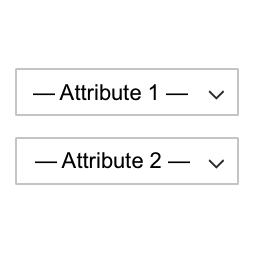 Attribute Dropdowns 》此外掛在商店頁面上顯示包含 WooCommerce 產品屬性的多個下拉選單作為搜索框。, 在選擇屬性值後,用戶可單擊搜索按鈕以查看所選屬性的產品。, 下拉選單不相互...。
Attribute Dropdowns 》此外掛在商店頁面上顯示包含 WooCommerce 產品屬性的多個下拉選單作為搜索框。, 在選擇屬性值後,用戶可單擊搜索按鈕以查看所選屬性的產品。, 下拉選單不相互...。Edit and Manage Product for WooCommerce 》```html,
- ,
- 使用這個外掛,您可以輕鬆地從用戶友好的介面直接編輯產品標題、描述、價格等產品細節。 ,
- 批量產...。
 Variation Swatches for WooCommerce – Lite 》Variation Swatches 是 WooCommerce Plugin 的擴充功能,能夠讓你的顧客輕鬆地選擇產品變體。它擁有以下一些令人驚豔的功能:, 變異屬性可以是不同類型的,例...。
Variation Swatches for WooCommerce – Lite 》Variation Swatches 是 WooCommerce Plugin 的擴充功能,能夠讓你的顧客輕鬆地選擇產品變體。它擁有以下一些令人驚豔的功能:, 變異屬性可以是不同類型的,例...。Product Attribute Plus 》總結:Product Attribute Plus 是一個免費的 WooCommerce 外掛,擴展了產品屬性選項,可新增顏色、標籤和圖像選擇框到標準下拉選單旁。, , 1. 什麼是 Product...。
