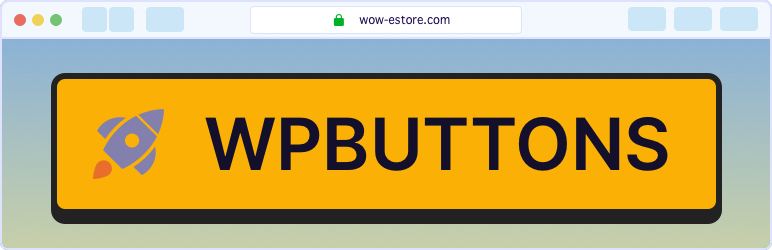
前言介紹
- 這款 WordPress 外掛「Buttons: Create Beautiful, Interactive, & Social Sharing Buttons」是 2024-04-15 上架。
- 目前有 50 個安裝啟用數。
- 上一次更新是 2025-04-15,距離現在已有 19 天。
- 外掛最低要求 WordPress 5.5 以上版本才可以安裝。
- 外掛要求網站主機運作至少需要 PHP 版本 7.4 以上。
- 尚未有人給過這款外掛評分。
- 還沒有人在論壇上發問,可能目前使用數不多,還沒有什麼大問題。
外掛協作開發者
外掛標籤
share | button | buttons | floating | clickable |
內容簡介
```html
- 使用Buttons外掛程式,輕鬆製作華麗的標準、浮動和社交分享按鈕。完全控制它們的設計和功能,輕鬆展現創造力。
- 活動建構器:使用用戶友好的介面實時設計按鈕,輕鬆自定義。
- 無盡的自定義選項:創建與品牌美學完美配合的按鈕。自定義文本和背景顏色、大小、位置、邊框,甚至添加陰影以增加層次感。
- 圖標功能:使用像Font Awesome 6這樣的熱門圖標字型集成迷人的圖標,或利用您選擇的其他字體。
- 靈活的放置:在帖子內容之前或之後或插入任何shortcode的位置,策略性地放置按鈕。
- 無限的按鈕:創建您需要的任意數量的按鈕以滿足各種呼籲。
- 輕鬆複製:使用方便的複製功能複製現有按鈕,節省時間。
- 定向連接:為您的按鈕分配任何鏈接,包括登錄、密碼重置、登出、註冊等。
- 無縫社交分享:使用內置的社交服務鼓勵內容共享,包括Facebook、Twitter、Pinterest、LinkedIn、StumbleUpon、Reddit、WhatsApp和Buffer等。
```
**問題與答案:**
1. 使用Buttons外掛程式可以做些什麼?
- 可以輕鬆製作標準、浮動和社交分享按鈕,完全控制設計和功能。
2. Buttons外掛程式中的活動建構器是什麼?
- 可以實時設計按鈕,使用用戶友好的介面進行輕鬆自定義。
3. 按鈕外掛程式具有哪些無盡的自定義選項?
- 可以自定義文本和背景顏色、大小、位置、邊框,甚至添加陰影以增加層次感。
4. 如何使用Buttons外掛程式放置按鈕?
- 可以策略性地在帖子內容之前或之後,或任何插入shortcode的位置放置按鈕。
原文外掛簡介
The Buttons Plugin for WordPress allows you to design and implement attractive, user-friendly buttons with ease. Whether you need standard, floating, or social sharing buttons, this plugin provides a robust solution for enhancing your site’s interactivity. Manage button placement, appearance, and functionality with a user-friendly interface, giving you full control over your call-to-action strategy.
Key Features
Design and Customization
Live Builder Interface: Customize button designs in real-time using an intuitive builder.
Comprehensive Styling Options: Adjust colors, size, position, text, backgrounds, borders, and more to match your site’s branding.
Icon Integration: Use popular icon libraries like Font Awesome 6 or add custom icons.
Custom Placement Options: Place buttons before or after content, or insert them via shortcode anywhere on your site.
Enhanced Button Functionality:
Unlimited Buttons: Create as many buttons as you need to cater to various calls to action.
Effortless Duplication: Save time by replicating existing buttons with the handy duplication feature.
Targeted Linking: Assign any link to your buttons, including login, password reset, logout, registration, and more.
Seamless Social Sharing: Encourage content sharing with built-in social services for Facebook, Twitter, Pinterest, LinkedIn, StumbleUpon, Reddit, WhatsApp, and Buffer.
Share page link Via Email: Enable users to easily send the page link via email with crafted buttons.
Floating Buttons: Grab user attention with strategically placed floating buttons.
One-Click Activation/Deactivation: Manage button visibility easily with a single click.
Test Mode: Preview button appearance before publishing your changes, ensuring a seamless user experience.
Improved Navigation: Organise buttons with custom tags for better search and navigation within the plugin.
Open Links in New Windows: Control how links behave when clicked on your buttons.
The Buttons Plugin is a comprehensive tool that transforms button creation into a creative experience. Design powerful, engaging buttons that elevate your site’s interactivity and user experience.
PRO Features
Upgrade to the Pro Version for even more functionality and flexibility
Dropdown – With just a few clicks, you can create a menu that appears when the button is clicked. This menu can include options for: Translation, Sharing, Actions, Downloading Files And more.
Translate – Empower your visitors to translate your website content in real-time. Integrate this link type to break down language barriers and cater to a global audience.
Social Sharing – Boost your website’s reach by incorporating a “Share” link. Choose from a staggering 29 different social media services, allowing users to effortlessly share your content across their preferred platforms.
Next/Previous Post – Simplify post navigation for readers. These link types automatically direct users to the next or previous post within the current category, keeping them engaged and exploring related content.
Forced Download – Offer downloadable resources like brochures, ebooks, or software directly through your floating menus. This eliminates the need for users to navigate to separate download pages.
Counter – The like counter displays the number of likes, encouraging further interaction and building social proof.
Scroll To Top/Bottom – Provide users with convenient links to instantly scroll to the top or bottom of your webpage. This is particularly helpful for long pages or content-heavy sections.
Smooth Scroll – Enhance user experience with smooth scrolling animations. This link type ensures a visually pleasing and seamless transition when users navigate to different sections of your webpage.
Custom Icons – Break free from the limitations of pre-defined icon libraries. Custom icons allow you to utilize any image or icon that complements your website’s design.
Emoji – Sometimes, a simple emoji or letter can be the most effective way to represent a menu item. Float Menu Pro allows you to utilize emojis or individual letters as icons, offering a playful and informal touch to your menus.
Display Rules – Control exactly where your menus appear using shortcodes, page types, post categories/tags, author pages, and date archives.
Devices Rules – Ensure optimal button visibility across all devices with options to hide/remove on specific screen sizes.
Multilingual Support – For websites catering to a global audience, Button Generator Pro allows you to restrict button visibility to specific languages. This ensures users only see button relevant to their chosen language setting
User Role Permissions – Define which user roles (e.g., Administrator, Editor, Author) have the ability to see the button. This can be helpful for displaying internal buttons relevant only to website administrators or for specific user groups.
Scheduling – Schedule button appearances based on specific days, times, and dates. This allows you to promote temporary events or campaigns without cluttering your website permanently.
Get the Pro Version for More Features
各版本下載點
- 方法一:點下方版本號的連結下載 ZIP 檔案後,登入網站後台左側選單「外掛」的「安裝外掛」,然後選擇上方的「上傳外掛」,把下載回去的 ZIP 外掛打包檔案上傳上去安裝與啟用。
- 方法二:透過「安裝外掛」的畫面右方搜尋功能,搜尋外掛名稱「Buttons: Create Beautiful, Interactive, & Social Sharing Buttons」來進行安裝。
(建議使用方法二,確保安裝的版本符合當前運作的 WordPress 環境。
1.0 | 1.0.1 | 1.0.2 | 1.0.3 | 1.0.4 | trunk |
延伸相關外掛(你可能也想知道)
AddToAny Share Buttons 》WordPress外掛AddToAny Share Buttons有助於讓人們分享你的文章和頁面到任何服務,從而增加流量和參與度。服務包括Facebook、Twitter、Pinterest、WhatsApp、...。
 Social Media Share Buttons & Social Sharing Icons 》在你的免費測試網站上試試看:點擊此處 => https://tastewp.com/plugins/ultimate-social-media-icons, (這個技巧適用於所有外掛 – 只需在外掛的 WP 存儲庫 ...。
Social Media Share Buttons & Social Sharing Icons 》在你的免費測試網站上試試看:點擊此處 => https://tastewp.com/plugins/ultimate-social-media-icons, (這個技巧適用於所有外掛 – 只需在外掛的 WP 存儲庫 ...。 Ocean Social Sharing 》這是一個簡單的外掛,可以在您的單一博客文章中添加社交分享按鈕。, 這個外掛需要安裝OceanWP主題。, 主要功能, , 添加社交網絡:Twitter、Facebook、LinkedI...。
Ocean Social Sharing 》這是一個簡單的外掛,可以在您的單一博客文章中添加社交分享按鈕。, 這個外掛需要安裝OceanWP主題。, 主要功能, , 添加社交網絡:Twitter、Facebook、LinkedI...。 Social Share Icons & Social Share Buttons 》percharge您的網站社交分享功能,僅需幾個點擊即可使用該外掛。, 在您的免費模擬網站上試用:點擊此處 => https://tastewp.com/plugins/ultimate-social-m...。
Social Share Icons & Social Share Buttons 》percharge您的網站社交分享功能,僅需幾個點擊即可使用該外掛。, 在您的免費模擬網站上試用:點擊此處 => https://tastewp.com/plugins/ultimate-social-m...。 Social Media Feather | social media sharing 》WordPress Social Media Feather(翻譯:WordPress 社交媒體羽毛)是一個輕量級免費的社交媒體 WordPress 外掛,讓你可以快速而無痛地將社交分享和追蹤功能添...。
Social Media Feather | social media sharing 》WordPress Social Media Feather(翻譯:WordPress 社交媒體羽毛)是一個輕量級免費的社交媒體 WordPress 外掛,讓你可以快速而無痛地將社交分享和追蹤功能添...。Genesis Simple Share 》Genesis Simple Share是專為Genesis子佈景主題而設計的簡單易用的外掛程式。我們致力於讓預設選項和初始設定變得非常簡單實用。, 預設設定應該會自動啟用文章...。
 WPUpper Share Buttons 》免費社交分享按鈕,可分享至Facebook、WhatsApp、Messenger、Twitter、Reddit等等。, 外掛內包含跟蹤我們的按鈕。, , 如果您喜歡這個外掛,歡迎評價它(在此...。
WPUpper Share Buttons 》免費社交分享按鈕,可分享至Facebook、WhatsApp、Messenger、Twitter、Reddit等等。, 外掛內包含跟蹤我們的按鈕。, , 如果您喜歡這個外掛,歡迎評價它(在此...。WP Socializer – Simple & Easy Social Media Share Icons 》WP Socializer 是一個最佳的社交媒體分享外掛程式,能輕鬆地在您的 WordPress 網站上添加社交分享圖示、黏式/浮動分享列、關注我的社交檔案圖示、行動分享列...。
SNS Count Cache 》SNS Count Cache 是一個外掛,通過緩存機制顯示分享和追隨者計數,幫助您縮短頁面加載時間。, 注意事項:, 從 Ver. 0.11.1 或以下版本升級時,在設置頁面中需...。
 Meks Easy Social Share 》Meks Easy Social Share 最初是作為我們的 Johannes WordPress 主題 的一個功能而創建的外掛程式,但現在它可以在任何 WordPress 網站上使用。, 這款社交分享...。
Meks Easy Social Share 》Meks Easy Social Share 最初是作為我們的 Johannes WordPress 主題 的一個功能而創建的外掛程式,但現在它可以在任何 WordPress 網站上使用。, 這款社交分享...。 MashShare – Social Media Share Buttons, Social Share Icons 》MashShare - 社交媒體分享按鈕生態系統(使用 Social Network Add-On 支援 Twitter 計數), MashShare 是一款免費的社交媒體分享按鈕外掛程式,專業且高度可...。
MashShare – Social Media Share Buttons, Social Share Icons 》MashShare - 社交媒體分享按鈕生態系統(使用 Social Network Add-On 支援 Twitter 計數), MashShare 是一款免費的社交媒體分享按鈕外掛程式,專業且高度可...。 Superb Social Media Share Buttons and Follow Buttons 》tions provides sufficient control over the appearance and use of the social media share buttons and follow buttons. These buttons are compliant wit...。
Superb Social Media Share Buttons and Follow Buttons 》tions provides sufficient control over the appearance and use of the social media share buttons and follow buttons. These buttons are compliant wit...。 Seed Social 》將此外掛上傳至 WordPress,並啟用。此外掛會在文章內容下方加入社群分享按鈕。, 你可以透過「設定 → Seed Social」啟用不同的社群網路並更改設定。, Seed So...。
Seed Social 》將此外掛上傳至 WordPress,並啟用。此外掛會在文章內容下方加入社群分享按鈕。, 你可以透過「設定 → Seed Social」啟用不同的社群網路並更改設定。, Seed So...。 Social Sharing Block 》這是一個簡單的區塊,可以讓你在區塊編輯器中加入社交分享圖示。可從 15 個以上的最流行社交網站中選擇。, 分享選項包括:, , Facebook, Flipboard, LINE, Li...。
Social Sharing Block 》這是一個簡單的區塊,可以讓你在區塊編輯器中加入社交分享圖示。可從 15 個以上的最流行社交網站中選擇。, 分享選項包括:, , Facebook, Flipboard, LINE, Li...。 Social Share Boost 》查看最新的 WordPress 外掛優惠。, *新增功能:, * 更多按鈕, * 更多小工具, * 更多自定義選項, 透過自動新增各種社群分享工具,您可以提高社群分享率,並在...。
Social Share Boost 》查看最新的 WordPress 外掛優惠。, *新增功能:, * 更多按鈕, * 更多小工具, * 更多自定義選項, 透過自動新增各種社群分享工具,您可以提高社群分享率,並在...。
