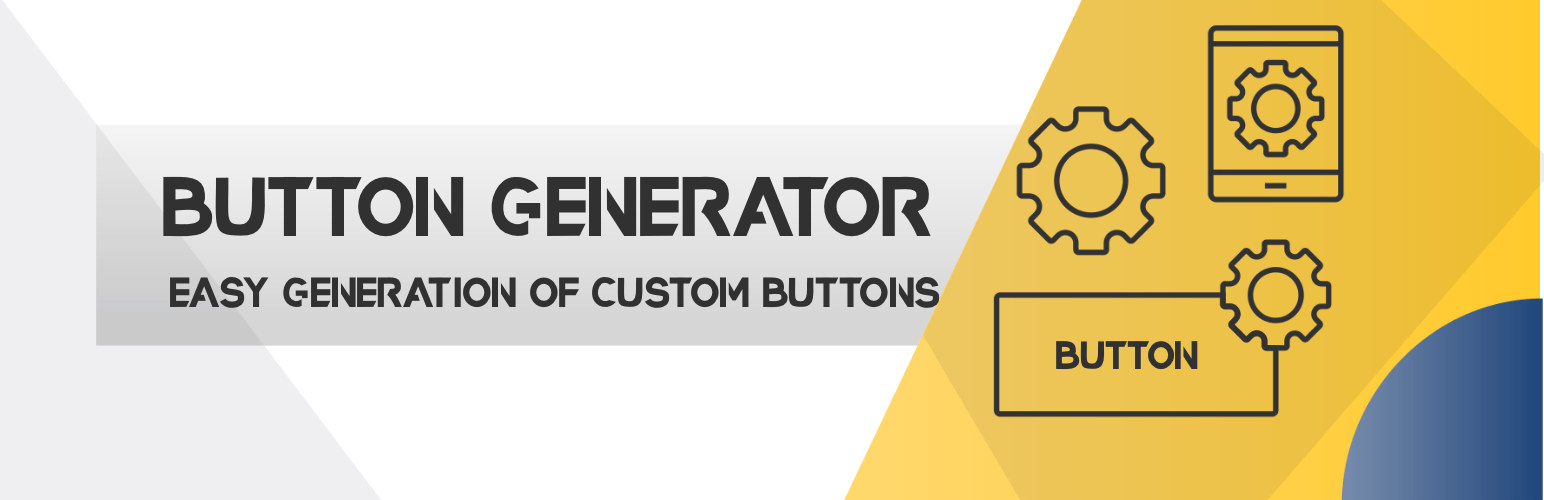
前言介紹
- 這款 WordPress 外掛「Button Generator – Easily Create Custom Buttons with Icons and Analytics」是 2018-10-25 上架。
- 目前有 6000 個安裝啟用數。
- 上一次更新是 2025-04-17,距離現在已有 17 天。
- 外掛最低要求 WordPress 5.5 以上版本才可以安裝。
- 外掛要求網站主機運作至少需要 PHP 版本 7.4 以上。
- 有 18 人給過評分。
- 論壇上目前有 1 個提問,問題解答率 0%
外掛協作開發者
外掛標籤
button | buttons | clickable | call to action | button generator |
內容簡介
Button Generator 是一個簡單而功能強大的 WordPress 外掛程式,可用於建立按鈕。使用這個按鈕產生器外掛,您可以輕鬆地建立標準和漂浮按鈕,並附上圖示,以滿足您的需求。接著,您可以將它們插入到任何網站上的位置。使用分析功能,以實現達成行銷目標。
功能
強大的樣式 - 創建具備任何自訂樣式的按鈕
分析 - 輕鬆追蹤每個按鈕的點擊次數
可在任何地方放置
提示工具,用於創建按鈕
複製 - 複製按鈕,以節省建立類似類型按鈕的時間
即時預覽 - 創建按鈕時,可立即取得反饋。可在任何背景顏色上測試按鈕
圖示 - 1400+ Font Awesome 圖示
裝置控制。
Pro 版本的影片
Pro 版本的預覽
原文外掛簡介
Button Generator is a lightweight and powerful WordPress plugin that lets you create custom buttons with icons, styles, and built-in analytics—without writing a single line of code.
Add floating or inline buttons anywhere on your website. Customize their appearance with full control over size, colors, fonts, and effects. Use icons, define button placement, and even track performance with built-in stats.
🎨 Boost engagement. 💡 Improve navigation. 📈 Track results.
Features
🛠️ Intuitive Button Builder
Visual live preview while editing
Choose between text, icon, or both
Add links, plus ID, class, and aria-label attributes
🎨 Style Control
Set width, height, and z-index
Customize colors for text, background, icons, and hover states
Border settings: style, radius, thickness
Drop shadow options
Font settings: family, weight, size, style
💫 Effects
Set transition duration (e.g. 0.2s)
Choose easing functions (ease, linear, etc.)
🎯 Display & Targeting
Floating or inline button types
Position buttons anywhere on the screen
Display buttons using shortcode or with advanced rules like specific posts, pages, categories, tags, authors, or archive types.
Responsive visibility: hide on mobile or desktop
Option to disable Font Awesome loading
📊 Analytics & Controls
Built-in tracking for views, clicks, and conversion rates
Enable/disable buttons and test mode for admin-only preview
🎥 Video Preview
Support
Need help? Visit the Support Forum
Installation Instructions
📌 Option 1: Install via WordPress Dashboard
Log into your WordPress admin (wp-admin).
Navigate to Plugins → Add New.
Search for “Button Generator” and click “Install Now”.
Once installed, click “Activate”.
📌 Option 2: Manual Installation (Upload)
Download the Button Generator plugin ZIP file.
In your WordPress admin, go to Plugins → Add New → Upload Plugin.
Select the downloaded ZIP file and click “Install Now”.
Click “Activate” after installation.
📌 Option 3: Installation via FTP
Download and unzip the Button Generator plugin.
Upload the extracted button-generation folder to the /wp-content/plugins/ directory on your server using FTP.
Log in to WordPress admin, navigate to Plugins, and click “Activate” next to Button Generator.
🚀 Getting Started
After activation, navigate to the new Button Generator menu in your WordPress admin.
Click “Add New” to create your first button set.
Customize button settings as desired.
Click “Save” to display your custom buttons on your website.
各版本下載點
- 方法一:點下方版本號的連結下載 ZIP 檔案後,登入網站後台左側選單「外掛」的「安裝外掛」,然後選擇上方的「上傳外掛」,把下載回去的 ZIP 外掛打包檔案上傳上去安裝與啟用。
- 方法二:透過「安裝外掛」的畫面右方搜尋功能,搜尋外掛名稱「Button Generator – Easily Create Custom Buttons with Icons and Analytics」來進行安裝。
(建議使用方法二,確保安裝的版本符合當前運作的 WordPress 環境。
2.0 | 2.1 | 2.2 | 3.0 | 3.1 | 3.2 | 1.1.1 | 2.3.2 | 2.3.3 | 2.3.4 | 2.3.5 | 2.3.6 | 2.3.7 | 2.3.8 | 2.3.9 | 3.0.1 | 3.0.2 | 3.0.3 | 3.1.1 | 3.1.2 | 3.1.3 | 3.2.1 | trunk |
延伸相關外掛(你可能也想知道)
 Mango Buttons 》Mango Buttons 是一款強大的按鈕生成外掛,可讓任何人輕鬆製作帶有 CSS3 效果的漂亮按鈕,並可在網站上任何位置使用 (無需編碼!)。, Mango Buttons 完全響應...。
Mango Buttons 》Mango Buttons 是一款強大的按鈕生成外掛,可讓任何人輕鬆製作帶有 CSS3 效果的漂亮按鈕,並可在網站上任何位置使用 (無需編碼!)。, Mango Buttons 完全響應...。 WPi Designer Button 》碼在文章、頁面或小工具中插入所創建的按鈕。, , 請支持這個外掛,撰寫評論在這裡。預先感謝來自 WooPrali 的支持!, , , 按鈕示範。, 雙重按鈕示範。, 呼籲...。
WPi Designer Button 》碼在文章、頁面或小工具中插入所創建的按鈕。, , 請支持這個外掛,撰寫評論在這裡。預先感謝來自 WooPrali 的支持!, , , 按鈕示範。, 雙重按鈕示範。, 呼籲...。 LBDesign Button Shortcode 》這個簡單的外掛可以讓你透過短碼在文章和頁面內容中新增召喚行動按鈕。, 包含五種按鈕類型/顏色:, , 預設, 主要, 動作, 資訊, 警告, , 三種按鈕尺寸:, , 預...。
LBDesign Button Shortcode 》這個簡單的外掛可以讓你透過短碼在文章和頁面內容中新增召喚行動按鈕。, 包含五種按鈕類型/顏色:, , 預設, 主要, 動作, 資訊, 警告, , 三種按鈕尺寸:, , 預...。 Link Designer – Free Link Designer Plugin for WordPress 》首頁 | 展示 | 文檔 | 支援, Link Designer Lite – WordPress 免費 Link Designer 插件, Link Designer Lite 是一款免費 WordPress 插件,可讓您使用美...。
Link Designer – Free Link Designer Plugin for WordPress 》首頁 | 展示 | 文檔 | 支援, Link Designer Lite – WordPress 免費 Link Designer 插件, Link Designer Lite 是一款免費 WordPress 插件,可讓您使用美...。
