
前言介紹
- 這款 WordPress 外掛「Button Block – Get fully customizable & multi-functional buttons」是 2022-06-07 上架。
- 目前有 5000 個安裝啟用數。
- 上一次更新是 2025-04-16,距離現在已有 18 天。
- 外掛最低要求 WordPress 6.2 以上版本才可以安裝。
- 外掛要求網站主機運作至少需要 PHP 版本 7.1 以上。
- 有 6 人給過評分。
- 還沒有人在論壇上發問,可能目前使用數不多,還沒有什麼大問題。
外掛協作開發者
abuhayat | bplugins | freemius | charlescormier |
外掛標籤
block | link button | download button | Gutenberg block | multi-functional button |
內容簡介
獲取多功能按鈕。Button Block 外掛提供許多方便實用和樣式選項,讓您能在幾個點擊內,建立具有響應性、互動性和時尚性的按鈕,讓您享受創建樂趣。
示範
特色
工具提示:當滑鼠停留在按鈕上時顯示工具提示文字。
下載:輕鬆下載檔案的按鈕。
圖示:在按鈕文字中添加圖示。
3D:單擊即可將按鈕變成3D。
大小:可以調整按鈕的大小,包括小、中、大、特大和全寬。
動畫:擁有許多帶有持續時間的動畫樣式可供選擇。
使用方法
首先安裝 Button Block 外掛。
從 Gutenberg 編輯器中的“小工具”區塊類別中添加 Button Block。
您可以在右側的設置側邊欄中更改區塊設置。
享受吧!
如需安裝説明,請點擊“安裝”選項卡。
回饋
喜歡這個外掛嗎?不喜歡嗎?想要新功能?發送意見反饋給我
⭐ 查看此外掛的母插件 -
🔥 b Blocks – WordPress 最佳 Gutenberg 區塊收藏。
⭐ 查看我們的其他 WordPress 外掛 -
🔥 Html5 Audio Player – WordPress 最佳音頻播放器外掛。
🔥 Html5 Video Player – WordPress 最佳視頻播放器外掛。
🔥 PDF Poster – WordPress 的完整功能 PDF Viewer 外掛。
🔥 StreamCast – WordPress 的完整功能廣播播放器外掛。
🔥 3D Viewer – 在網頁上顯示交互式 3D 模型的外掛。
原文外掛簡介
Get multi-functional buttons. The Button Block plugin comes up with many useful styling options that make you happy to build responsive, interactive, stylish buttons in a few clicks.
Demos
Buy Now
Features
Download: Download files with this button easily.
Icon: Add icon with button text.
Tooltip: Show tooltip text on button hover.
Size: Make the button small, medium, large, extra large also full width.
3D: Make button 3D with just single click.
Animation: Lots of animation style with duration.
Hide Menu: Hide Button block option from admin menu.
Pro Features
Button Action: Use the button as a link or popup trigger.
rel Attribute: Add the rel/relation attribute to the anchor link.
referrer-policy Attribute: Add the Referrer Policy attribute to the anchor link.
Download File Name: For the download, enter a custom name for the download file.
Icon Position: Set the icon position to the left or right.
Tooltip Position: Choose a different position for the tooltip.
Hide on Devices: Hide on various devices (desktop, tablet, and mobile).
Popup Content: Show Image, Audio, Video, Block Content, Document(.pdf, .doc, .docx, .xls, .xlsx), and Iframe.
Security Features: Login, Password , Email Required.
How to use
First, install the Button Block plugin
Add the Button Block from the block category called “Widgets” in the Gutenberg editor.
You can change block settings from the right-side settings sidebar.
Enjoy!
For installation help click on Installation Tab
Feedback
Did you like this plugin? Dislike it? Have a feature request? Please share your feedback with us
⭐ Check out the Parent Plugin of this plugin-
🔥 b Blocks – Best gutenberg blocks collections for WordPress.
⭐ Check out our other WordPress Plugins-
🔥 Html5 Audio Player – Play .mp3, .wav, and .ogg audio files in WordPress.
🔥 Html5 Video Player – Best video player plugin for WordPress.
🔥 PDF Poster – A fully-featured PDF Viewer Plugin for WordPress.
🔥 Document Embedder – Embed Word, Excel, PowerPoint, Apple Pages, Psd, Pdf and more.
🔥 3D Viewer – Display interactive 3D models on the webs.
🔥 Advanced Post Block – Display your Posts, Custom Post Content and Blogs in a professional way!
各版本下載點
- 方法一:點下方版本號的連結下載 ZIP 檔案後,登入網站後台左側選單「外掛」的「安裝外掛」,然後選擇上方的「上傳外掛」,把下載回去的 ZIP 外掛打包檔案上傳上去安裝與啟用。
- 方法二:透過「安裝外掛」的畫面右方搜尋功能,搜尋外掛名稱「Button Block – Get fully customizable & multi-functional buttons」來進行安裝。
(建議使用方法二,確保安裝的版本符合當前運作的 WordPress 環境。
1.0.0 | 1.0.1 | 1.0.2 | 1.0.3 | 1.0.4 | 1.0.5 | 1.0.6 | 1.0.7 | 1.0.8 | 1.0.9 | 1.1.0 | 1.1.1 | 1.1.2 | 1.1.3 | 1.1.4 | 1.1.5 | 1.1.6 | 1.1.7 | 1.1.8 | 1.1.9 | 1.2.0 | trunk |
延伸相關外掛(你可能也想知道)
 Qi Blocks 》Qi Blocks 是由屢獲殊榮設計團隊之一的 Qode Interactive 開發的最大的 Gutenberg 區塊集合。基本版本的外掛帶有 48 個精心設計的自定義區塊,擁有前所未見的...。
Qi Blocks 》Qi Blocks 是由屢獲殊榮設計團隊之一的 Qode Interactive 開發的最大的 Gutenberg 區塊集合。基本版本的外掛帶有 48 個精心設計的自定義區塊,擁有前所未見的...。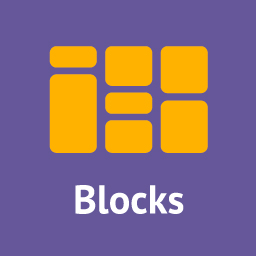 Gutenberg Blocks – PublishPress Blocks Gutenberg Editor Plugin 》PublishPress Blocks 提供您在 WordPress 區塊編輯器中建立專業網站所需的所有功能,其中包括佈局選項、輪播、按鈕、圖示、圖片庫、地圖、選項卡、推薦、手風...。
Gutenberg Blocks – PublishPress Blocks Gutenberg Editor Plugin 》PublishPress Blocks 提供您在 WordPress 區塊編輯器中建立專業網站所需的所有功能,其中包括佈局選項、輪播、按鈕、圖示、圖片庫、地圖、選項卡、推薦、手風...。 Map Block for Google Maps 》你正在使用 Gutenberg 編輯器,需要一個地圖嗎?這款地圖區塊插件就是為你而設!安裝、啟用、加入內容,這些就是全部步驟!沒有繁瑣的設置,功能清晰易用 - ...。
Map Block for Google Maps 》你正在使用 Gutenberg 編輯器,需要一個地圖嗎?這款地圖區塊插件就是為你而設!安裝、啟用、加入內容,這些就是全部步驟!沒有繁瑣的設置,功能清晰易用 - ...。 Justified Gallery 》這個簡單的外掛將Wordpress圖庫提升到更高的層級,加入了漂亮的合理化圖像網格和漂亮的燈箱。, 只需安裝和啟用外掛即可,就這麼簡單。, 像以前一樣創建圖庫,...。
Justified Gallery 》這個簡單的外掛將Wordpress圖庫提升到更高的層級,加入了漂亮的合理化圖像網格和漂亮的燈箱。, 只需安裝和啟用外掛即可,就這麼簡單。, 像以前一樣創建圖庫,...。 Magic Content & CTA Box Builder – Advanced Gutenberg Blocks for Flexible Page Sections, Headers, Buttons, Shape Dividers, and Layout Options 》魔法內容方塊-頁面內容建構器Gutenberg區塊外掛程式, 我們為 WordPress 內容打造了美麗的頁面區塊,以幫助您快速建立一個一直渴望的網站。, 首頁 | 展示 | 說...。
Magic Content & CTA Box Builder – Advanced Gutenberg Blocks for Flexible Page Sections, Headers, Buttons, Shape Dividers, and Layout Options 》魔法內容方塊-頁面內容建構器Gutenberg區塊外掛程式, 我們為 WordPress 內容打造了美麗的頁面區塊,以幫助您快速建立一個一直渴望的網站。, 首頁 | 展示 | 說...。 Image Hover Effects Block 》使用這個 WordPress 插件「Image Hover Effects Block for Gutenberg」,您可以以簡單的方式添加 40 多種圖像懸停效果,包括標題和描述。, 功能, , 易於自定...。
Image Hover Effects Block 》使用這個 WordPress 插件「Image Hover Effects Block for Gutenberg」,您可以以簡單的方式添加 40 多種圖像懸停效果,包括標題和描述。, 功能, , 易於自定...。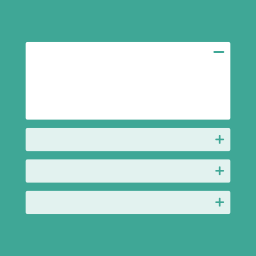 Easy Accordion Block 》Easy Accordion Gutenberg Block 是使用 Gutenberg 原生元件開發的自訂 Gutenberg 區塊,可以輕鬆地創建手風琴或常見問題解答區。您不需要具備任何程式編輯知...。
Easy Accordion Block 》Easy Accordion Gutenberg Block 是使用 Gutenberg 原生元件開發的自訂 Gutenberg 區塊,可以輕鬆地創建手風琴或常見問題解答區。您不需要具備任何程式編輯知...。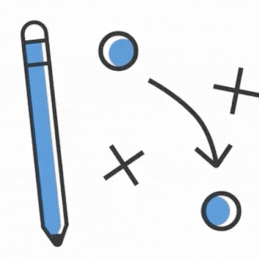 Lottie Player- Great Lottie Player Solution 》Lottie Player 是 WordPress 的 Gutenberg 區塊編輯器中一個非常有用的區塊外掛程式,其中包含了許多功能,可以幫助您將 LottieFiles 動畫嵌入到 WordPress ...。
Lottie Player- Great Lottie Player Solution 》Lottie Player 是 WordPress 的 Gutenberg 區塊編輯器中一個非常有用的區塊外掛程式,其中包含了許多功能,可以幫助您將 LottieFiles 動畫嵌入到 WordPress ...。 B Slider- Gutenberg Slider Block for WP 》B Slider 是一個受 Gutenburg 區塊影像和文字幻燈片的 WordPress 外掛。使用此外掛,您可以非常輕鬆地快速建立您的幻燈片。B Slider 是最好的選擇,無論是對...。
B Slider- Gutenberg Slider Block for WP 》B Slider 是一個受 Gutenburg 區塊影像和文字幻燈片的 WordPress 外掛。使用此外掛,您可以非常輕鬆地快速建立您的幻燈片。B Slider 是最好的選擇,無論是對...。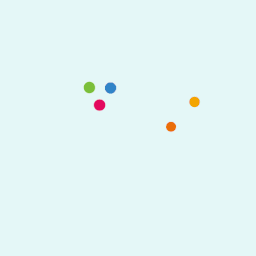 Animated Text Block 》顯示文字或段落為動畫。, 範例展示, 特點, , 可全自訂:您可以從此處使用所有選項來安排櫥窗,以滿足您的喜好的需要。, , 如何使用, , 首先安裝 Animated Tex...。
Animated Text Block 》顯示文字或段落為動畫。, 範例展示, 特點, , 可全自訂:您可以從此處使用所有選項來安排櫥窗,以滿足您的喜好的需要。, , 如何使用, , 首先安裝 Animated Tex...。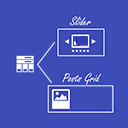 Latest Post Shortcode 》「最新文章簡碼」外掛可以幫助您在頁面或側邊欄中顯示文章或頁面的列表或網格,無需編寫或了解 PHP。您可以在一個頁面中嵌入多個簡碼,每個簡碼都有不同的配...。
Latest Post Shortcode 》「最新文章簡碼」外掛可以幫助您在頁面或側邊欄中顯示文章或頁面的列表或網格,無需編寫或了解 PHP。您可以在一個頁面中嵌入多個簡碼,每個簡碼都有不同的配...。 B Carousel Block – Create stunning responsive carousels effortlessly 》B Carousel 是一款輕量級、功能完備的 WordPress 輪播建構外掛,可用於製作專業的客戶標誌或任何圖像的幻燈片或輪播。, 範例展示, 功能特色, , 完全可定制:...。
B Carousel Block – Create stunning responsive carousels effortlessly 》B Carousel 是一款輕量級、功能完備的 WordPress 輪播建構外掛,可用於製作專業的客戶標誌或任何圖像的幻燈片或輪播。, 範例展示, 功能特色, , 完全可定制:...。 Social Feed Block for Instagram 》Social Feed 提供簡單的嵌入功能,讓您能在 WordPress 網站上將 Instagram 帖子作為畫廊展示。您只需提供您的 Instagram 存取權杖,就可以開始使用了。, 演示...。
Social Feed Block for Instagram 》Social Feed 提供簡單的嵌入功能,讓您能在 WordPress 網站上將 Instagram 帖子作為畫廊展示。您只需提供您的 Instagram 存取權杖,就可以開始使用了。, 演示...。 Parallax Section block – Parallax scrolling effects in section. 》視差效果是一種現代網頁設計技巧,其中背景元素滾動比前景內容慢。視差效果可用於登陸頁面、長文內容、銷售頁面或企業網站的主頁。這是一種突出長頁面不同部...。
Parallax Section block – Parallax scrolling effects in section. 》視差效果是一種現代網頁設計技巧,其中背景元素滾動比前景內容慢。視差效果可用於登陸頁面、長文內容、銷售頁面或企業網站的主頁。這是一種突出長頁面不同部...。 Gutenberg Block for WooCommerce Product Table 》《Gutenberg 模塊 WooCommerce 產品表格》為 Barn2 的 WooCommerce 產品表格 外掛加入一個方便易用的編輯模塊,讓使用 Gutenberg 編輯器的用戶更輕鬆地建立產...。
Gutenberg Block for WooCommerce Product Table 》《Gutenberg 模塊 WooCommerce 產品表格》為 Barn2 的 WooCommerce 產品表格 外掛加入一個方便易用的編輯模塊,讓使用 Gutenberg 編輯器的用戶更輕鬆地建立產...。
