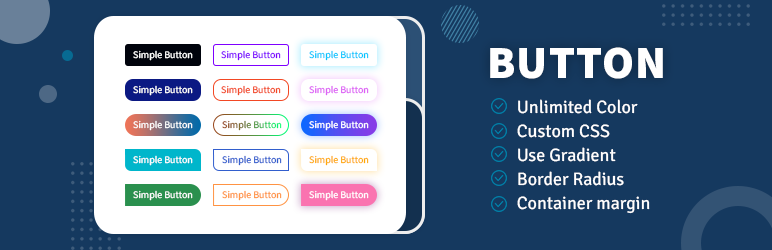
前言介紹
- 這款 WordPress 外掛「Button」是 2016-10-02 上架。
- 目前有 2000 個安裝啟用數。
- 上一次更新是 2025-01-10,距離現在已有 113 天。
- 外掛最低要求 WordPress 4.8 以上版本才可以安裝。
- 外掛要求網站主機運作至少需要 PHP 版本 5.6 以上。
- 有 52 人給過評分。
- 還沒有人在論壇上發問,可能目前使用數不多,還沒有什麼大問題。
外掛協作開發者
外掛標籤
share button | drop-down button | whatsapp buttons | css3 responsive buttons | wordpress button plugin |
內容簡介
這個外掛是 WordPress 的按鈕生成器。這個外掛可以創造社交圖標和社交分享按鈕,使用起來很容易且易於自定。您可以創建一組社交按鈕,其中有 7 組社交按鈕和 9 組其他類型的按鈕,例如具有實時預覽的 CSS3 2D 和 3D 按鈕。
按鈕外掛功能
1 種類型的按鈕
實時預覽
使用漸層
複製/克隆
簡單按鈕
小工具按鈕
小工具多重短代選擇
字體大小
Google 字體
無限顏色
按鈕邊框
邊框半徑
邊框樣式
文字陰影
文字陰影顏色
文字悬浮陰影顏色
文字顏色
文字悬浮顏色
文字對齊方式
按鈕陰影
按鈕悬浮陰影
按鈕陰影顏色
按鈕悬浮陰影顏色
按鈕填充
按鈕高度、寬度
按鈕背景顏色
按鈕悬浮背景顏色
容器邊距
按鈕對齊方式
自訂 CSS
按鈕外掛 Pro 功能
下拉式按鈕
9 種類型的按鈕
7 種社交按鈕設置
按鈕懸停效果 2D 和 3D
2D 按鈕
3D 按鈕
實時預覽
500 多種 Google 字體
無限顏色
使用漸層
圖示按鈕
小工具按鈕
小工具多重短代選擇
社交圖示
社交按鈕
按鈕邊框
邊框半徑
邊框樣式
文字陰影
文字陰影顏色
文字悬浮陰影顏色
文字顏色
文字悬浮顏色
文字對齊方式
按鈕陰影
按鈕悬浮陰影
按鈕陰影顏色
按鈕悬浮陰影顏色
按鈕填充
按鈕高度、寬度
按鈕背景顏色
按鈕悬浮背景顏色
容器邊距
按鈕對齊方式
自訂 CSS
請在此查看我們的按鈕外掛 Pro 演示
簡單按鈕演示:實況演示
下拉式按鈕演示:實況演示
2D 轉場按鈕演示:實況演示
邊框轉場按鈕演示:實況演示
捲曲按鈕演示:實況演示
對話框按鈕演示:實況演示
背景轉場按鈕演示:實況演示
圖示按鈕演示:實況演示
帶文字圖示按鈕演示:實況演示
六角形按鈕演示:實況演示
原文外掛簡介
The button is a WordPress button generator plugin. Create social icons and social share button. It is easy to use and easy to customize. You can create social sets of buttons. We have 7 social sets of buttons and 9 sets of another type of buttons like css3 2D and 3D buttons with live preview.
Button Plugin Features
1 Type Button
Live Preview
Use Gradient
Duplicate/Clone
Simple button
Button in Widget
Widget multiple shortcode select
Font Size
Google Fonts
Unlimited Color
Button Border
Border Radius
Border Style
Text Shadow
Text Shadow color
Text Shadow Hover color
Text Color
Text Hover Color
Text Align
Button Shadow
Button Hover Shadow
Button Shadow Color
Button Shadow Hover Color
Button Padding
Button Height,width
Button Background-color
Button Hover Background-color
Container margin
Button Align
Custom Css
Button Plugin Pro Features
Drop-down Button
9 Types Button
7 Tpyes Social Button Sets
Button Hover Effect 2D & 3D
2D Button
3D Button
Live Preview
500+ No. Google Fonts
Unlimited Color
Use Gradient
Icon button
Button in Widget
Widget multiple shortcode select
Social icon
Social Button
Button Border
Border Radius
Border Style
Text Shadow
Text Shadow color
Text Shadow Hover color
Text Color
Text Hover Color
Text Align
Button Shadow
Button Hover Shadow
Button Shadow Color
Button Shadow Hover Color
Button Padding
Button Height,width
Button Background-color
Button Hover Background-color
Container margin
Button Align
Custom Css
Check Our Button Plugin Pro Demo Here
Simple Button Demo: Live Demo
Drop-down Button Demo: Live Demo
2D Transitions Button Demo: Live Demo
Border Transitions Button Demo: Live Demo
Curl Button Demo: Live Demo
Speech Bubble Button Demo: Live Demo
Background Transition Button Demo: Live Demo
Icon Button Button Demo: Live Demo
Icon With Text Button Demo: Live Demo
Hexagon Button Demo: Live Demo
Circle Icon Button Demo: Live Demo
Social Button sets Demo
Social Button Sets Demo: Live Demo
Get Pro Version: Buy Now
Translators
Please contribute to translate our plugin. Contact at webdzier(at)gmail(dot)com.
Button Plugin Admin Features
Plugin settings is very easy and user friendly.
If you have any question about Button Plugin, feel free to contact us : Plugin Support Forum .
各版本下載點
- 方法一:點下方版本號的連結下載 ZIP 檔案後,登入網站後台左側選單「外掛」的「安裝外掛」,然後選擇上方的「上傳外掛」,把下載回去的 ZIP 外掛打包檔案上傳上去安裝與啟用。
- 方法二:透過「安裝外掛」的畫面右方搜尋功能,搜尋外掛名稱「Button」來進行安裝。
(建議使用方法二,確保安裝的版本符合當前運作的 WordPress 環境。
trunk | 1.1.13 | 1.1.14 | 1.1.15 | 1.1.16 | 1.1.17 | 1.1.18 | 1.1.19 | 1.1.20 | 1.1.21 | 1.1.22 | 1.1.23 | 1.1.24 | 1.1.25 | 1.1.26 | 1.1.27 | 1.1.28 | 1.1.29 | 1.1.30 |
延伸相關外掛(你可能也想知道)
暫無相關外掛推薦。
