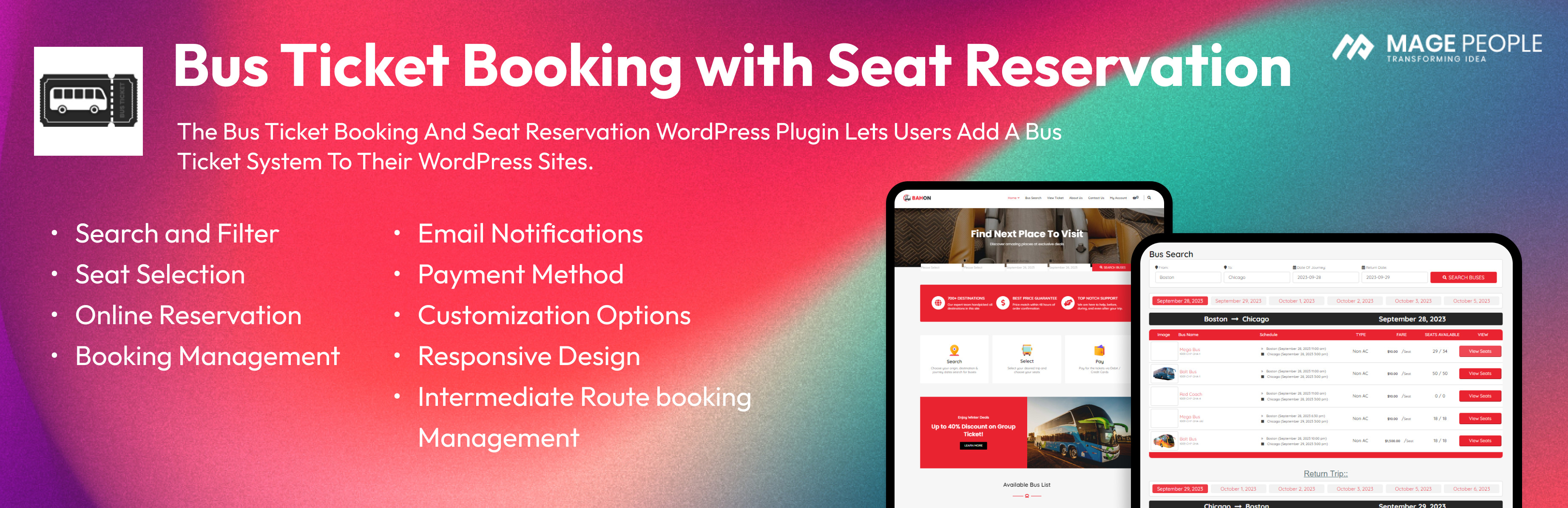
前言介紹
- 這款 WordPress 外掛「Bus Ticket Booking with Seat Reservation – WpBusTicketly | WordPress plugin」是 2018-09-09 上架。
- 目前有 1000 個安裝啟用數。
- 上一次更新是 2025-04-25,距離現在已有 9 天。
- 外掛最低要求 WordPress 4.5 以上版本才可以安裝。
- 外掛要求網站主機運作至少需要 PHP 版本 7.0 以上。
- 有 34 人給過評分。
- 論壇上目前有 7 個提問,問題解答率 100% ,不低,算是個很有心解決問題的開發者團隊了!
外掛協作開發者
aamahin | hamidxazad | magepeopleteam |
外掛標籤
bus ticket booking for wordpress | bus ticket booking with seat reservation | woocommerce seat reservation for wordpress woocommerce |
內容簡介
這個公車訂票外掛是 WordPress 目錄中最好且最簡單的外掛之一。它使用 WooCommerce 進行付款,因此可以透過 WooCommerce 使用任何付款網關而且是免費的。這個外掛會與 WooCommerce 一起運作,但它會以自訂文章方式工作,因此不會影響 WooCommerce 的產品。因此您如果想要,可以將您的產品與票券一起販售。
功能:
✅ 支援任何支援 WooCommerce 的付款方式
✅ 中繼公車路線預訂與不同價格運作
✅ 也可以進行返程預訂
✅ 短碼驅動
✅ 無限的公車
✅ 無限的類別
✅ 無限的上車點
✅ 無限的下車點
✅ 無限的價格設定
✅ 開放原始碼
✅ 響應式設計
✅ 開發者友善
✅ 基於 WooCommerce
✅ 與任何基於標準的 WordPress 主題相容
✅ 與其他外掛相容
✅ 100% 可自訂
✅ 易於修改範本
✅ 提供範本覆寫功能
✅ 現場 PRO 版本演示
✅ 線上文件說明
包含在公車訂票與座位預留的短碼
顯示搜尋表格:
[wbtm-bus-search-form]
這個短碼允許您在任何頁面上添加搜尋表格,但必須為顯示搜尋結果清單的另一個頁面創建另一個頁面片段 /bus-search-list/,同時還要添加短碼。
[wbtm-bus-search]
如果您沒有這個具有 bus-search-list 頁面片段,您可能會在搜尋結果中得到 404 錯誤,通常在安裝期間會自動創建此頁面。因此,請確認您有一個巴士搜尋清單的頁面,並將此頁面選擇到 ** 設定->常規設定 ** 中的選項名稱「搜尋結果頁面」中。
我們還有其他短碼,您可以使用它們來顯示巴士清單
[wbtm-bus-list cat=''show='10']
這裡的 show 10 表示它會列出清單中的 10 班巴士,您可以根據需要進行更改
cat:
此短碼預設會顯示所有公車,但如果您想要顯示特定類別的公車清單,可以使用此 cat 屬性,並將類別 ID 放在其中。示例:
[wbtm-bus-list cat='ID']
我們有虛擬匯入選項和指南。如果您檢查我們外掛左側的歡迎連結,您將了解詳細匯入指南。
此外掛還提供了 PRO 擴展套件。下列為 PRO 擴展套件中的功能:
✅ 巴士搜尋表格短碼。
✅ 乘客表單:為特定巴士選擇乘客表單。
✅ 在主控台中獲取乘客列表。
✅ 從主控台購買車票。
✅ 按巴士和日期對乘客清單進行篩選。
✅ 透過車票 PIN,在主控台中創建車票。
✅ 前端的我的帳戶區域中包含已成功購買的車票清單。
✅ 購買 PRO 擴展套件
✅ 現場 PRO 版本演示
✅ 線上文件說明
可用的巴士主題與匯入功能:
– [請參閱英文原文]
原文外掛簡介
Make the ticketing process effortless and convenient for travelers with our customized bus ticket booking plugin.
WpBusTicketly is a WordPress ticketing system that comes with a reservation system.
Integrated with WooCommerce, enjoy diverse payment gateways for stress-free transactions. Your gateway to hassle-free bus adventures!
Enjoy hassle-free payments, Customize unique routes, set dynamic prices, and personalize booking forms in one place.
Explore The Demo:
✅ Live Demo for Transportation with Seat Plan
✅ Live Demo for Transportation without Seat Plan
✅ Online Documentation
✅ Buy PRO Addon
All-In-One Ticketing Seat Reservation Solution
Leveraging years of research Mage Team created customized ticketing solutions for bus seat reservations. Accelerate your ticketing system with WP WpBusTicketly though have a small business or large.
The Mage team has innovated a data-driven solution, simplifying ticket and reservation management for rental systems. Tackling the complexities, our invention ensures an easy and efficient approach to managing reservations, offering a streamlined solution to longstanding challenges.
Let’s Uncover What WpBusTicketly Offers You
Search and Filter
Users can search for bus routes based on their origin, destination, and preferred travel dates. Advanced filtering options enhance the experience for a personalized journey.
User-Friendly Seat Selection
Select your seats through our interactive map, which provides real-time updates on availability. Users can easily choose their preferred seating arrangement for a straightforward experience.
Secure Online Reservation
After choosing seats, proceed with secure online reservations. Supports direct payments on the website through secure gateways, ensuring a smooth and trustworthy transaction process for users.
Convenient Online Reservations
Once users have selected their desired seats, they can easily proceed with online reservations. Our plugin supports secure payment gateways, enabling direct payments on the website for a hassle-free booking experience.
Efficient Booking Management
Experience efficient booking management with our unique plugin. Website owners effortlessly handle bookings in the WordPress admin panel, while users conveniently access and review their booking details through personal accounts.
Dynamic Intermediate Route Allocation
Leverage our unique feature for fluid transitions. Seats become instantly available for the next customer upon drop-off or arrival, ensuring an efficient booking process.
Automated Email Notifications
Sends a notification to users’ email when the seat is successful bookings, offering to book confirmations and e-tickets in the Pro Version. Website owners also receive notifications for new bookings and cancellations, ensuring everyone stays informed seamlessly.
Versatile Payment Integration
Our plugin seamlessly integrates with WooCommerce, supporting all payment methods compatible with WooCommerce. Website owners enjoy the flexibility to add a variety of payment methods, offering a diverse range of options for a convenient and customizable payment experience.
Enable Varied Payment Options
Leverage WooCommerce for versatile payment support. You can easily add multiple payment methods, providing customers with a diverse range of options for seamless transactions.
Brand Customization
Personalize your website with our plugin’s array of customization options. Users can effortlessly match the design and branding, adjusting colours, fonts, and visual elements for a cohesive and tailored booking experience.
Optimize Across Devices
Experience smooth functionality on multiple devices and screen sizes with our plugin’s responsiveness. Quickly make bookings and select seats from desktops, tablets, or mobile devices for an optimized user experience.
Shortcodes included with Bus Ticket Booking with Seat Reservation
To display the search form:
[wbtm-bus-search-form]
This shortcode allows you to add a search form to any page where customers can search for bus tickets and buy ticket
if someone like to add left filter option then need to add new parameter for left-filter
[wbtm-bus-search-form left_filter='on' left_filter_type='on' left_filter_operator='on' left_filter_boarding='on']
We have a dummy import option and guidelines. if you check the welcome link left sidebar of our plugin. you will dummy import guidelines.
Unlock Exceptional Ticketing Features with WpBus Ticketly Pro Version
Create something bigger with the pro version of the plugin, leveraging unparalleled features for ultimate system value and user satisfaction.
So let’s uncover the features that are hidden in the premium version:
Enhanced Passenger Registration Form
Unlock advanced features with the Pro Version, introducing a comprehensive passenger registration form. Website owners can easily gather passenger details such as name, email, and phone. Admins have the flexibility to customize fields as needed for enhanced passenger information collection.
Automated Order Confirmation with PDF Ticket
In the Pro Version, you can configure email notifications. After payment, customers receive an email confirming their order along with an attached PDF ticket, enhancing the booking experience.
Comprehensive Passenger List & CSV Export
In the Pro Version, admins gain access to a detailed passenger list for each bus. Easily filter by journey date to view and manage passenger details efficiently. Admin Can export all passenger details from the admin panel.
Advanced Admin Ticket Reservation
Experience enhanced control with the Pro Version, which enables admins to reserve and issue tickets directly from the admin panel. Perfect for counter bookings or phone orders, this feature enhances flexibility and streamlines the reservation process.
Available Bus Plugin Addon
– Bus Seat Plugin QR Code Addon
Available Bus Theme with import feature
– Bahon -Bus booking Theme
Note:
Rest assured, we provide top-notch support for our plugin. With full confidence in its compatibility with any theme, if you encounter any issues or require customization, reach out to us at [email protected]. Our dedicated support team is ready to assist you promptly.
CHECKOUT OUR OTHER PLUGINS
– Bus Ticket Booking with Seat Reservation
– Woocommerce Events Manager
– Advanced – Deposit & Partial Payments
– Tour & Travel Booking Manager
– Booking & Rental Manager
各版本下載點
- 方法一:點下方版本號的連結下載 ZIP 檔案後,登入網站後台左側選單「外掛」的「安裝外掛」,然後選擇上方的「上傳外掛」,把下載回去的 ZIP 外掛打包檔案上傳上去安裝與啟用。
- 方法二:透過「安裝外掛」的畫面右方搜尋功能,搜尋外掛名稱「Bus Ticket Booking with Seat Reservation – WpBusTicketly | WordPress plugin」來進行安裝。
(建議使用方法二,確保安裝的版本符合當前運作的 WordPress 環境。
2.6 | 1.2.1 | 1.2.2 | 1.2.8 | 1.3.1 | 1.3.2 | 1.3.3 | 1.3.4 | 1.3.5 | 1.4.1 | 1.5.3 | 1.5.5 | 1.5.6 | 1.6.0 | 1.6.4 | 5.2.4 | 5.2.6 |
延伸相關外掛(你可能也想知道)
暫無相關外掛推薦。
